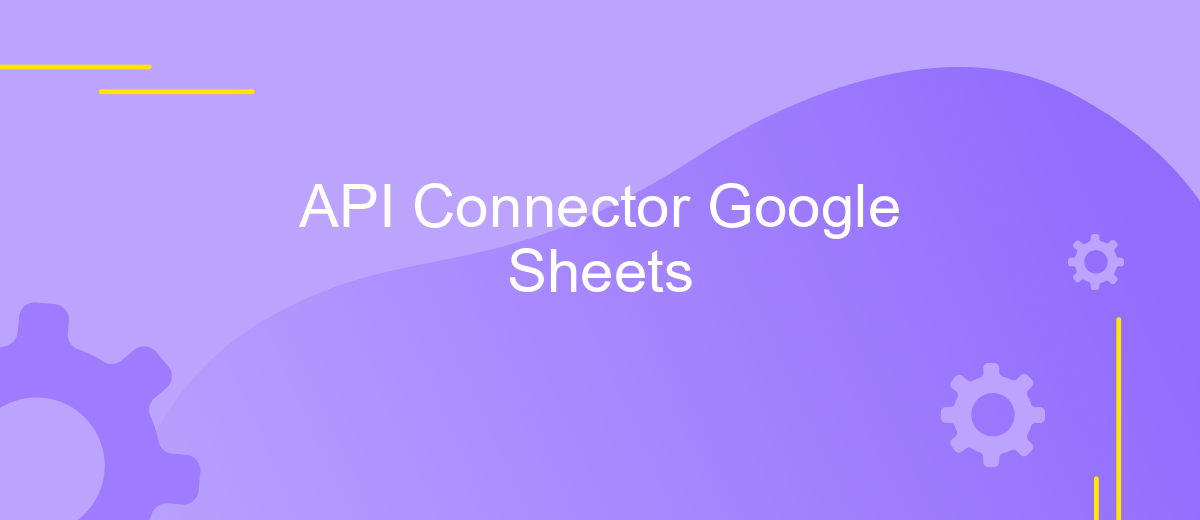API Connector Google Sheets
Google Sheets API Connector is a powerful tool that enables users to seamlessly integrate external data sources into their spreadsheets. By leveraging APIs, users can automate data retrieval, enhance data analysis, and streamline workflows without manual input. This tool is invaluable for businesses and individuals looking to optimize their data management processes, offering a wide range of customization options to suit various needs and improve overall productivity.
Introduction
In today's data-driven world, efficiently managing and analyzing data is crucial for businesses and individuals alike. Google Sheets, a powerful cloud-based spreadsheet tool, offers a versatile platform for organizing and processing data. However, to maximize its potential, integrating it with external data sources and applications is essential. This is where an API Connector for Google Sheets comes into play. It enables users to seamlessly connect Google Sheets with various APIs, automating data import and export processes, and enhancing productivity.
- Automate data retrieval from external sources.
- Streamline data processing and analysis.
- Enhance collaboration by sharing live data updates.
- Reduce manual data entry errors and save time.
- Customize data workflows to suit specific needs.
By leveraging an API Connector, users can transform Google Sheets into a dynamic data hub, capable of interacting with numerous online services and databases. This integration not only simplifies data management but also empowers users to make data-driven decisions with real-time insights. Whether you're a business professional, data analyst, or developer, utilizing an API Connector for Google Sheets can significantly enhance your data handling capabilities and drive efficiency in your operations.
Prerequisites and Setup
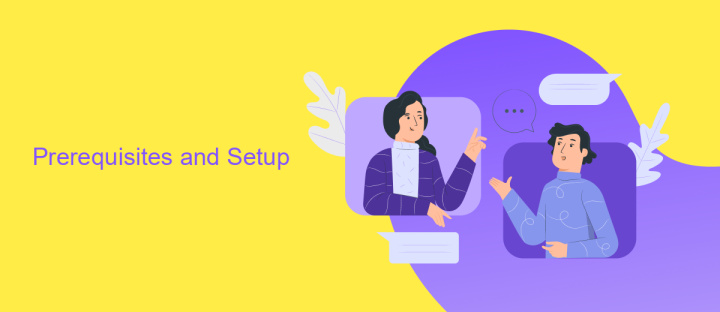
Before you can harness the power of the Google Sheets API Connector, ensure you have a Google account with access to Google Sheets. Familiarize yourself with basic spreadsheet functionalities, as this will aid in creating and managing your data effectively. Additionally, you need to enable the Google Sheets API from the Google Cloud Console. This involves setting up a project, enabling the API, and generating the necessary credentials, such as API keys or OAuth 2.0 client IDs, to authenticate your requests.
For seamless integration, consider using a service like ApiX-Drive. This platform simplifies the connection process between Google Sheets and various applications, allowing you to automate workflows without extensive coding. Sign up for an ApiX-Drive account, and follow their intuitive setup wizard to link your Google Sheets account. With ApiX-Drive, you can effortlessly configure triggers and actions, ensuring your data flows smoothly across platforms. This setup not only saves time but also enhances data accuracy and efficiency in your operations.
Using the API Connector
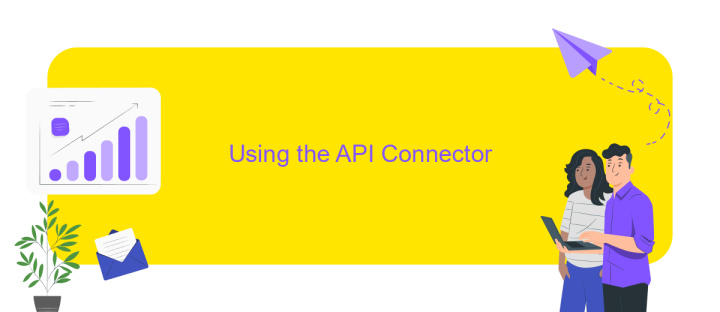
The API Connector for Google Sheets is a powerful tool that enables users to integrate and automate data from various APIs directly into their spreadsheets. This allows for seamless data analysis, reporting, and visualization without the need for manual data entry. By leveraging the API Connector, users can save time, reduce errors, and enhance productivity in their data management tasks.
- Install the API Connector add-on from the Google Workspace Marketplace.
- Open Google Sheets and navigate to the API Connector menu.
- Create a new API request by entering the API endpoint and any necessary parameters.
- Configure authentication settings if required by the API service.
- Test the request to ensure it retrieves the desired data.
- Import the data into your spreadsheet and set up automatic refresh schedules if needed.
Using the API Connector, users can connect to a wide range of services, from financial data providers to social media platforms. It simplifies the process of data integration, allowing users to focus on analyzing and interpreting the data rather than dealing with complex coding or data extraction processes. With its intuitive interface and robust functionality, the API Connector is an essential tool for anyone looking to optimize their workflow in Google Sheets.
Troubleshooting

When working with the API Connector in Google Sheets, you may encounter various issues that can disrupt your workflow. Understanding these common problems and their solutions can help you maintain seamless data integration.
One frequent issue is the failure to authenticate your API requests. This can happen if your API key is incorrect or expired. Always ensure that your API credentials are up-to-date and correctly entered in the configuration settings.
- Check your internet connection: A stable connection is necessary for API requests to be processed.
- Review API limits: Ensure you are not exceeding the API request limits set by the service provider.
- Inspect response codes: HTTP status codes can provide insight into what might be going wrong.
- Verify endpoint URLs: A typo in the API endpoint can lead to failed requests.
If you continue to face issues, consider consulting the API documentation for specific guidelines related to your service. Additionally, reaching out to community forums can provide insights from other users who may have faced similar challenges.
- Automate the work of an online store or landing
- Empower through integration
- Don't spend money on programmers and integrators
- Save time by automating routine tasks
Additional Resources
For those looking to deepen their understanding and utilization of Google Sheets API Connector, numerous resources are available online. The official Google Developers documentation provides comprehensive guides and tutorials that cover everything from basic setup to advanced functionalities. Additionally, forums like Stack Overflow host a vibrant community of developers who share their insights and solutions to common challenges encountered while working with Google Sheets APIs.
If you're interested in simplifying the integration process, consider exploring tools like ApiX-Drive. This service offers a user-friendly platform to automate data transfers between Google Sheets and various applications without requiring extensive coding knowledge. ApiX-Drive provides step-by-step instructions and support to ensure seamless integration, making it an ideal choice for both beginners and experienced users. By leveraging such resources, you can enhance your productivity and streamline your workflows effectively.
FAQ
What is an API Connector for Google Sheets?
How do I set up an API Connector in Google Sheets?
Can I automate data updates in Google Sheets using an API Connector?
What kind of data can I import into Google Sheets using an API Connector?
Are there tools available to simplify API integration with Google Sheets?
Time is the most valuable resource for business today. Almost half of it is wasted on routine tasks. Your employees are constantly forced to perform monotonous tasks that are difficult to classify as important and specialized. You can leave everything as it is by hiring additional employees, or you can automate most of the business processes using the ApiX-Drive online connector to get rid of unnecessary time and money expenses once and for all. The choice is yours!