API Connector for SaaS
In today's rapidly evolving digital landscape, seamless integration between software applications is crucial for maximizing efficiency and productivity. An API connector for SaaS platforms serves as a vital tool, enabling businesses to effortlessly link disparate systems and automate workflows. By bridging the gap between various applications, API connectors help organizations unlock the full potential of their software investments, driving innovation and enhancing operational performance.
Introduction
In today's rapidly evolving digital landscape, Software as a Service (SaaS) has emerged as a pivotal model for delivering software solutions over the internet. With the proliferation of SaaS applications, the need for seamless integration between different platforms has become increasingly crucial. An API Connector for SaaS serves as a vital tool in this context, enabling businesses to streamline data exchange, enhance functionality, and improve user experience across disparate systems.
- Facilitates seamless integration between diverse SaaS applications.
- Enhances data synchronization and reduces manual data entry.
- Improves operational efficiency by automating workflows.
- Enables scalability and flexibility in managing software ecosystems.
By leveraging an API Connector, organizations can unlock the full potential of their SaaS investments, ensuring that disparate applications work in harmony to deliver comprehensive solutions. This not only accelerates business processes but also empowers companies to adapt swiftly to changing market demands. As a result, API Connectors play a crucial role in driving innovation and maintaining a competitive edge in the digital economy.
Key Features and Benefits
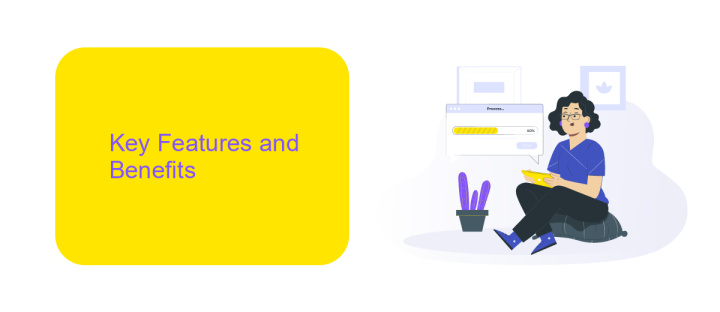
API Connector for SaaS solutions empowers businesses by seamlessly integrating various applications and automating workflows. One of its standout features is its user-friendly interface, which allows even non-technical users to configure integrations with ease. By streamlining data exchange between platforms, it significantly reduces manual tasks, enhancing productivity and accuracy. The connector supports a wide range of APIs, ensuring compatibility with numerous SaaS applications, thus providing flexibility and scalability as business needs evolve.
Another key benefit is its robust data security protocols, safeguarding sensitive information during transmission. With services like ApiX-Drive, users can effortlessly set up and manage integrations without the need for extensive coding knowledge. This service offers pre-configured templates and real-time synchronization, enabling businesses to focus on core operations rather than technical complexities. Overall, the API Connector not only enhances operational efficiency but also supports strategic growth by enabling seamless connectivity across diverse digital ecosystems.
How it Works
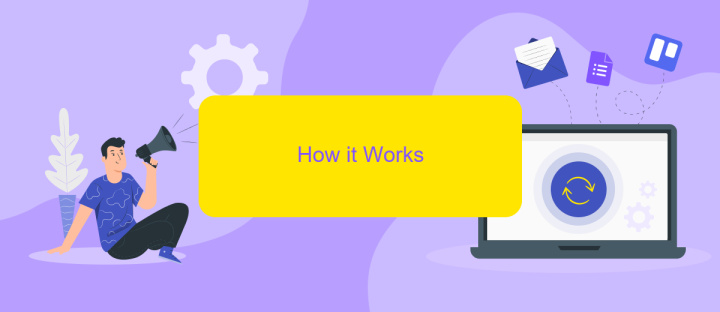
API Connector for SaaS simplifies the integration process by acting as a bridge between various software applications. It facilitates seamless data exchange, allowing businesses to automate workflows and enhance productivity without extensive coding. By leveraging this connector, companies can focus on their core operations while ensuring their software ecosystem remains interconnected.
1. **Authentication**: The connector establishes a secure connection with the SaaS application using API keys or OAuth tokens, ensuring data privacy and security.
2. **Data Mapping**: Users define how data fields from one application map to the fields in another, allowing for accurate data transfer and transformation.
3. **Request Handling**: The connector sends API requests to the SaaS application, fetching or updating data as required by the user.
4. **Error Management**: It includes built-in error handling to manage failed requests, providing logs and alerts for troubleshooting.
5. **Automation**: Users can schedule tasks or set triggers for real-time data synchronization, reducing manual intervention.
By integrating an API Connector for SaaS, businesses can streamline their operations and reduce the time spent on manual data entry. This tool enhances flexibility and scalability, enabling companies to adapt quickly to changing business needs while maintaining a robust digital infrastructure.
Use Cases
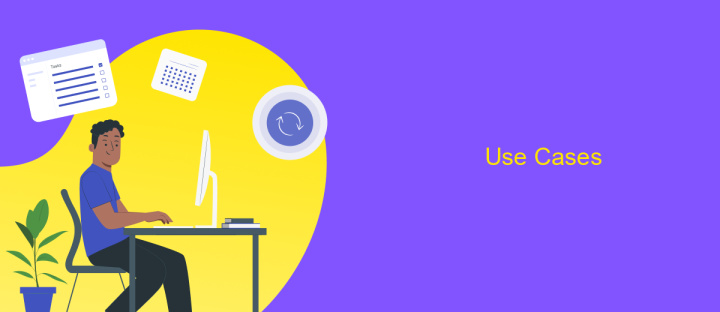
API connectors for SaaS applications serve as essential tools for businesses seeking seamless integration and data synchronization across multiple platforms. These connectors facilitate communication between disparate software systems, allowing for streamlined workflows and enhanced operational efficiency. By leveraging API connectors, companies can automate routine tasks, reduce manual data entry, and improve data accuracy.
In addition to operational improvements, API connectors enable businesses to enhance their customer experiences. By integrating customer relationship management (CRM) systems with marketing platforms, companies can deliver personalized marketing campaigns and improve customer engagement. This integration ensures that customer data is consistent and up-to-date across all touchpoints.
- Automating data transfer between HR systems and payroll software to ensure timely and accurate salary processing.
- Synchronizing inventory levels between e-commerce platforms and warehouse management systems to prevent stockouts and overstocking.
- Integrating financial data from accounting software with business intelligence tools for real-time financial analysis.
API connectors are also invaluable for scaling businesses, as they provide the flexibility to add new software solutions without disrupting existing workflows. This adaptability allows companies to respond swiftly to changing market demands and technological advancements, maintaining a competitive edge in their industry.
Getting Started
To begin using the API Connector for SaaS, first ensure you have access to the necessary API documentation of the service you intend to integrate. This documentation typically includes endpoint URLs, authentication methods, and parameters required for successful API requests. Familiarize yourself with these details to streamline the integration process. If you're new to APIs, consider using a service like ApiX-Drive, which simplifies the integration process by providing a user-friendly interface and pre-configured templates for popular SaaS applications.
Next, set up your environment by installing any required libraries or tools needed for API communication. This often involves configuring your development environment with the appropriate SDKs or command-line tools. Once your environment is ready, begin by creating test requests to the API endpoints to verify connectivity and authentication. Utilize tools like Postman to test and debug these requests easily. As you progress, gradually build out your integration by implementing the necessary API calls to achieve your desired functionality. Remember to handle error responses and edge cases to ensure a robust integration.
FAQ
What is an API Connector for SaaS?
How does an API Connector work?
What are the benefits of using an API Connector?
How can I set up an integration using an API Connector?
Is coding required to use an API Connector?
Apix-Drive is a universal tool that will quickly streamline any workflow, freeing you from routine and possible financial losses. Try ApiX-Drive in action and see how useful it is for you personally. In the meantime, when you are setting up connections between systems, think about where you are investing your free time, because now you will have much more of it.

