Ansible Automation Platform Roles
The Ansible Automation Platform Roles offer a powerful and streamlined approach to managing IT infrastructure and application deployment. By leveraging predefined roles, IT teams can automate complex tasks with ease, ensuring consistency and efficiency across environments. This article explores the capabilities and benefits of using Ansible roles, highlighting how they simplify automation processes and enhance productivity in modern IT operations.
Introduction
Ansible Automation Platform Roles are a fundamental component of the Ansible ecosystem, designed to streamline and simplify the automation of IT tasks. As organizations increasingly adopt automation to enhance efficiency and reduce human error, understanding and utilizing Ansible roles becomes crucial. Roles provide a structured way to organize and share automation content, making it easier to maintain and reuse code across different projects and teams.
- Modular Design: Roles allow for a modular approach to automation, promoting code reuse and simplifying maintenance.
- Scalability: By breaking down tasks into roles, Ansible enables scalable automation across large infrastructures.
- Community Support: The Ansible community offers a vast repository of pre-built roles, facilitating rapid deployment and customization.
Incorporating roles into your automation strategy not only enhances the clarity and organization of your playbooks but also fosters collaboration among team members by providing a consistent framework for automation tasks. Whether you're managing a few servers or a complex multi-cloud environment, leveraging Ansible roles can significantly reduce the time and effort required to achieve seamless automation, ultimately driving your IT operations towards greater agility and resilience.
Understanding Roles

Roles in Ansible Automation Platform serve as a fundamental building block for organizing and managing tasks efficiently. They provide a structured way to encapsulate automation content, making it reusable and easier to maintain. A role typically includes tasks, variables, files, templates, and handlers, all organized in a predictable directory structure. This modular approach allows teams to share and collaborate on automation tasks without duplicating efforts, enhancing productivity and consistency across projects.
Understanding roles also involves recognizing their capability to integrate with various services and systems. For instance, using tools like ApiX-Drive, roles can be configured to automate integrations between different platforms seamlessly. ApiX-Drive facilitates the connection of disparate services, enabling automated data flow and synchronization. By leveraging such integrations within roles, organizations can streamline complex workflows, reduce manual interventions, and ensure that their automation strategy is both scalable and adaptable to changing business needs.
Creating and Managing Roles
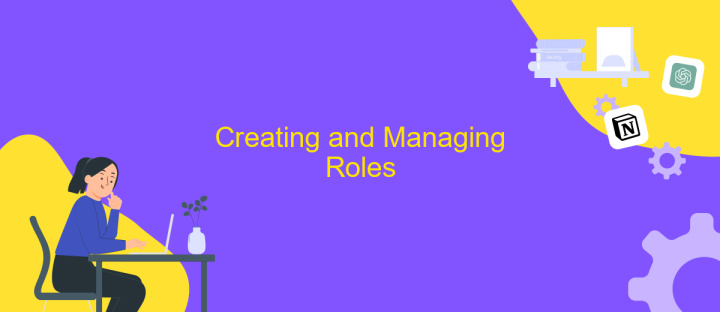
Creating and managing roles in Ansible Automation Platform is a fundamental aspect of streamlining your automation tasks. Roles allow you to organize playbooks and related files in a standardized way, making it easier to share and reuse code across different projects. By encapsulating tasks, variables, files, templates, and handlers, roles help maintain a clean and efficient project structure.
- Begin by creating a new directory for your role, typically under the 'roles' directory in your Ansible project.
- Within this directory, create subdirectories for 'tasks', 'handlers', 'templates', 'files', and 'vars' as needed.
- Define the main.yml file within each subdirectory to specify the actions, configurations, or variables relevant to that section.
- Use the 'ansible-galaxy init' command to automatically generate the role's directory structure if preferred.
- Ensure each role is documented and tested independently to facilitate easier debugging and updates.
By effectively utilizing roles, you can enhance the modularity and scalability of your Ansible projects. This approach not only improves code readability but also promotes collaboration among team members, allowing for a more agile development process. Proper management of roles ensures that your automation efforts remain organized and adaptable to changing requirements.
Using Roles in Playbooks

Incorporating roles into your Ansible playbooks streamlines the automation process by organizing tasks, variables, and handlers into reusable components. Roles enable you to encapsulate your configurations, making your playbooks more modular and maintainable. By utilizing roles, you can easily apply complex configurations across multiple playbooks, ensuring consistency and reducing redundancy.
To use roles in your playbooks, you must first define them in your project directory structure. Each role should have its own directory containing subdirectories for tasks, handlers, variables, and other necessary components. Once defined, you can include roles in your playbooks by referencing them within the "roles" section. This approach allows you to focus on high-level orchestration while delegating specific configurations to the roles.
- Organize roles in the "roles" directory of your project.
- Include roles in playbooks using the "roles" keyword.
- Customize role variables to tailor configurations to your needs.
- Leverage role dependencies for complex setups.
By effectively using roles, you enhance the scalability and readability of your Ansible playbooks. This method not only saves time but also promotes best practices in automation by encouraging reuse and modularity. As your automation needs grow, roles become an indispensable tool in managing your infrastructure efficiently.
- Automate the work of an online store or landing
- Empower through integration
- Don't spend money on programmers and integrators
- Save time by automating routine tasks
Tips and Best Practices
When working with Ansible Automation Platform Roles, it's crucial to maintain a well-organized structure. Start by defining clear and concise roles that encapsulate specific functionalities. This modular approach not only enhances reusability but also simplifies maintenance. Always include a README file for each role to provide context and usage instructions. Avoid hardcoding variables; instead, use defaults and allow overrides through playbooks or extra variables. This flexibility ensures that roles are adaptable to different environments and requirements.
For seamless integration with external services, consider utilizing tools like ApiX-Drive. It can automate data transfer and synchronization between Ansible and other platforms, streamlining workflows and reducing manual effort. Regularly test your roles in a staging environment before deploying them in production to catch potential issues early. Additionally, leverage Ansible Galaxy to share and discover roles, fostering a community-driven approach to automation. By following these practices, you can maximize efficiency and reliability in your automation efforts.
FAQ
What are Ansible Automation Platform Roles?
How do I create a new role in Ansible?
Can I share Ansible roles with others?
How do I integrate Ansible roles with other automation tools?
What are some best practices for writing Ansible roles?
Apix-Drive will help optimize business processes, save you from a lot of routine tasks and unnecessary costs for automation, attracting additional specialists. Try setting up a free test connection with ApiX-Drive and see for yourself. Now you have to think about where to invest the freed time and money!


