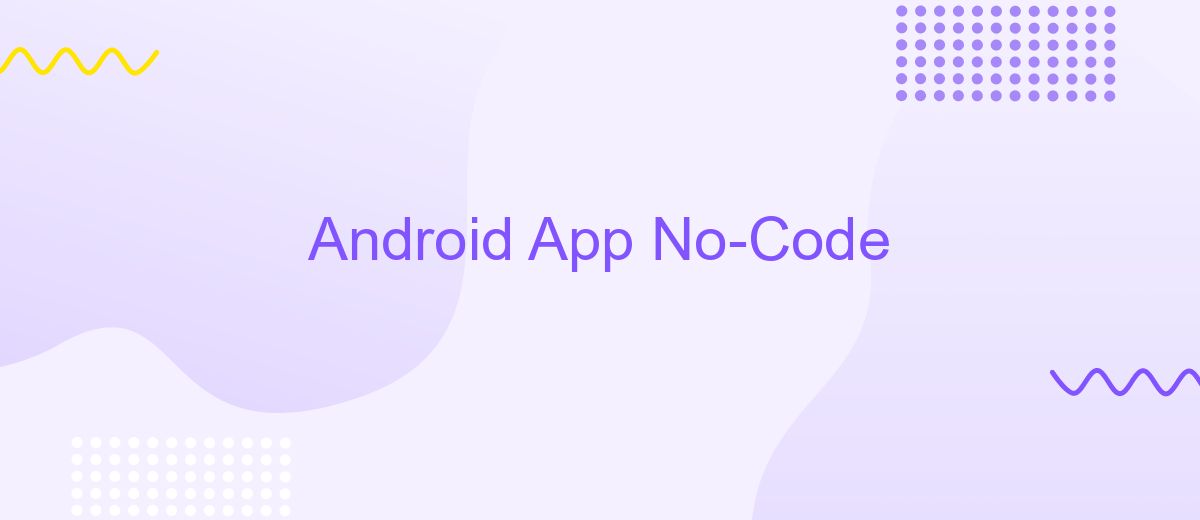Android App No-Code
Creating an Android app no longer requires extensive coding knowledge, thanks to no-code development platforms. These innovative tools empower individuals and businesses to design and deploy fully functional apps with ease. Whether you're a startup, an entrepreneur, or simply someone with a great idea, no-code solutions democratize app development, making it accessible to everyone. Discover how you can build your Android app without writing a single line of code.
Introduction
The rise of no-code platforms has revolutionized the way we develop Android applications, making it accessible to a broader audience. These platforms empower individuals without extensive programming knowledge to create fully functional apps through intuitive interfaces and drag-and-drop features. No-code development democratizes the app creation process, enabling businesses to innovate rapidly and efficiently.
- Ease of use: No prior coding experience required.
- Cost-effective: Reduces development costs significantly.
- Speed: Accelerates the app development timeline.
- Flexibility: Easily make changes and updates.
- Integration: Seamlessly connect with various services and APIs.
One of the key advantages of no-code platforms is their ability to integrate with other services effortlessly. Tools like ApiX-Drive enable users to connect their apps with numerous external APIs and services, automating workflows and enhancing functionality. This integration capability ensures that even complex app requirements can be met without writing a single line of code.
Benefits of No-Code Android App Development
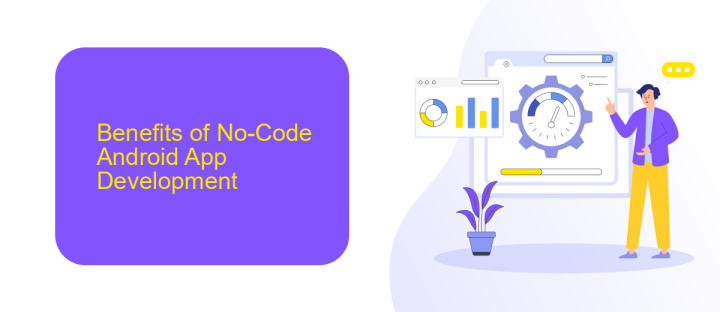
No-code Android app development offers numerous benefits, making it accessible for individuals and businesses without extensive programming knowledge. One of the key advantages is the significant reduction in development time. Traditional coding can take months, while no-code platforms allow you to create functional apps within days or even hours. This rapid development cycle enables faster time-to-market, which is crucial in today's competitive landscape.
Another major benefit is cost efficiency. No-code platforms eliminate the need for hiring specialized developers, thereby reducing labor costs. Additionally, these platforms often come with built-in templates and pre-configured modules, further cutting down on expenses. Integration capabilities are also a strong point; services like ApiX-Drive make it easy to connect your app with various APIs and third-party services, enhancing its functionality without the need for complex coding. Overall, no-code development democratizes app creation, empowering more people to bring their ideas to life.
Popular No-Code Android App Development Platforms

Creating Android apps without coding has become increasingly accessible thanks to various no-code platforms. These tools allow individuals and businesses to develop functional and visually appealing apps without needing programming skills.
- Appgyver: A powerful no-code platform that offers a wide range of features and customization options, making it ideal for both beginners and advanced users.
- Thunkable: Known for its user-friendly interface, Thunkable allows users to create native Android apps using a drag-and-drop system.
- AppSheet: This platform integrates seamlessly with Google Workspace and other data sources, enabling users to build data-driven apps effortlessly.
- ApiX-Drive: While not a full app development platform, ApiX-Drive excels in setting up integrations, allowing your no-code app to connect with various services and automate workflows.
- Bubble: Although more commonly used for web apps, Bubble also supports mobile app development with extensive customization and functionality.
These platforms have democratized app development, allowing anyone with an idea to bring it to life. By leveraging tools like ApiX-Drive for integrations, you can further enhance your app's capabilities and streamline processes.
How to Choose the Right No-Code Android App Development Platform
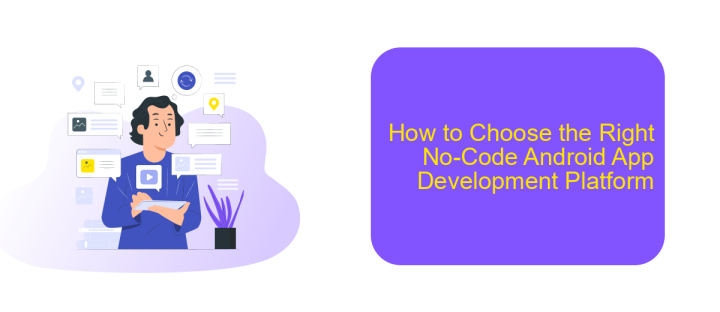
Choosing the right no-code Android app development platform is crucial for ensuring your project's success. Begin by identifying your specific needs and goals, such as the type of app you want to create, your target audience, and the features you require. This will help narrow down your options and focus on platforms that best suit your requirements.
Next, evaluate the ease of use and learning curve of each platform. A user-friendly interface and comprehensive tutorials can significantly speed up the development process, especially for beginners. Additionally, consider the platform's scalability and flexibility, ensuring it can grow with your app and accommodate future updates and enhancements.
- Identify your app's specific needs and goals
- Evaluate ease of use and learning curve
- Check for scalability and flexibility
- Review available integrations and third-party services
Lastly, review the available integrations and third-party services that each platform supports. For instance, if you need to automate data transfers or connect various applications, a service like ApiX-Drive can be invaluable. By carefully considering these factors, you can select a no-code platform that aligns with your project's objectives and ensures a smooth development process.
Best Practices for No-Code Android App Development
When developing no-code Android apps, it is essential to start with a clear plan. Outline your app’s purpose, target audience, and key features before diving into any platform. This groundwork ensures that you remain focused and avoid unnecessary complexities. Additionally, choose a no-code platform that suits your needs, whether it’s for e-commerce, social networking, or productivity. Platforms like AppGyver or Adalo offer various templates and components that can significantly speed up the development process.
Integrating third-party services can enhance your app’s functionality. For seamless integration of APIs and data synchronization, consider using ApiX-Drive. This service simplifies the connection between your app and various external systems, ensuring smooth data flow and automation. Regularly test your app throughout the development process to identify and fix issues early. Finally, always gather user feedback post-launch to continuously improve your app and keep it aligned with user needs and expectations.
FAQ
What is a no-code Android app builder?
Can I publish a no-code app on the Google Play Store?
How do I integrate third-party services into my no-code Android app?
Is it possible to update my no-code Android app after it's published?
Do I need any technical skills to use a no-code Android app builder?
Routine tasks take a lot of time from employees? Do they burn out, do not have enough working day for the main duties and important things? Do you understand that the only way out of this situation in modern realities is automation? Try Apix-Drive for free and make sure that the online connector in 5 minutes of setting up integration will remove a significant part of the routine from your life and free up time for you and your employees.