Amazon Ads Data Studio Integration
Amazon Ads Data Studio Integration revolutionizes the way advertisers analyze and optimize their campaigns. By seamlessly connecting Amazon Ads data with advanced analytics tools, businesses can gain deeper insights, enhance targeting, and drive more effective marketing strategies. This integration empowers advertisers to make data-driven decisions, ultimately boosting performance and maximizing return on investment. Discover how this powerful tool can transform your advertising efforts.
Introduction
In today's data-driven world, leveraging advertising insights is crucial for optimizing marketing strategies and achieving business goals. Amazon Ads Data Studio Integration offers a powerful solution for businesses looking to harness the full potential of their advertising data. By seamlessly connecting Amazon Ads data with Data Studio, marketers can gain deeper insights, create comprehensive reports, and make informed decisions.
- Seamless data integration for streamlined reporting
- Customizable dashboards for detailed insights
- Enhanced data visualization for better decision-making
- Real-time data updates for timely analysis
This integration not only simplifies the process of data analysis but also empowers businesses to stay ahead in the competitive market by providing actionable insights. Whether you are a small business owner or a large enterprise, Amazon Ads Data Studio Integration can help you unlock the true potential of your advertising data and drive your marketing efforts to new heights.
Benefits of Amazon Ads Data Studio Integration

Integrating Amazon Ads with Data Studio offers a multitude of benefits for advertisers aiming to optimize their marketing strategies. By consolidating data from Amazon Ads into Data Studio, businesses can create comprehensive, real-time dashboards that provide deeper insights into campaign performance. This integration enables marketers to monitor key metrics, identify trends, and make data-driven decisions more efficiently, ultimately improving the return on investment for their advertising efforts.
One of the significant advantages of this integration is the ease of setup and management, especially with tools like ApiX-Drive. ApiX-Drive simplifies the process by automating data transfer between Amazon Ads and Data Studio, eliminating the need for manual data entry and reducing the risk of errors. This seamless connectivity ensures that advertisers always have access to up-to-date information, allowing them to respond swiftly to changes in their campaigns and maintain a competitive edge in the marketplace.
How to Integrate Amazon Ads Data Studio
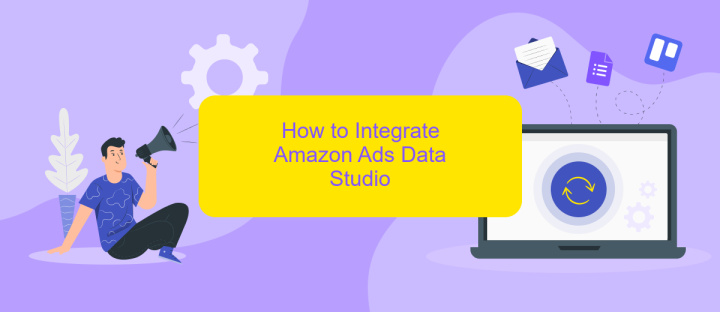
Integrating Amazon Ads Data Studio with your analytics workflow can significantly enhance your marketing insights and decision-making process. To get started, follow these simple steps to ensure a seamless integration.
- Log in to your Amazon Ads account and navigate to the Data Studio section.
- Generate an API key by following the on-screen instructions and save it securely.
- Open Google Data Studio and select the option to add a new data source.
- Choose the Amazon Ads connector from the list of available connectors.
- Enter your API key when prompted and configure the data fields you wish to import.
- Customize your data visualizations and reports to align with your business goals.
- Save your settings and start analyzing your Amazon Ads data in Google Data Studio.
By following these steps, you can effectively integrate Amazon Ads Data Studio into your reporting tools, allowing you to gain deeper insights into your advertising performance and optimize your marketing strategies accordingly.
Data Available in Data Studio
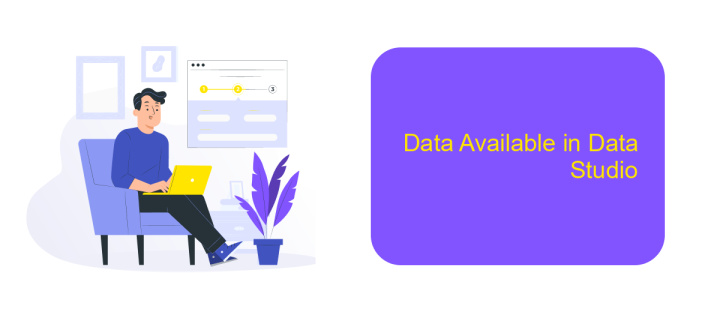
Amazon Ads Data Studio Integration provides a comprehensive suite of data that can be seamlessly integrated into your Data Studio reports. This integration allows marketers to analyze and visualize their advertising performance metrics in a more intuitive and interactive manner. By leveraging Data Studio's powerful visualization tools, users can gain deeper insights into their Amazon Ads campaigns.
With Amazon Ads Data Studio Integration, you have access to a variety of data points that can help you measure the effectiveness of your advertising efforts. These data points include, but are not limited to, key performance indicators (KPIs) that are crucial for making informed decisions and optimizing your campaigns.
- Impressions
- Clicks
- Click-Through Rate (CTR)
- Cost-Per-Click (CPC)
- Conversions
- Conversion Rate
- Advertising Cost of Sales (ACoS)
- Total Sales
By integrating these data points into Data Studio, you can create custom dashboards that provide a clear and concise overview of your Amazon Ads performance. This enables you to make data-driven decisions, optimize your ad spend, and ultimately improve your return on investment (ROI).
Use Cases for Amazon Ads Data Studio Integration
Integrating Amazon Ads with Data Studio offers numerous use cases that can significantly enhance marketing strategies. One primary use case is the ability to create comprehensive, real-time dashboards that visualize ad performance across various metrics. By consolidating data from Amazon Ads into Google Data Studio, marketers can track key performance indicators (KPIs) such as click-through rates, conversion rates, and return on ad spend (ROAS) in a single, easy-to-read interface. This integration allows for more informed decision-making and the ability to quickly adjust campaigns based on data-driven insights.
Another valuable use case is the automation of reporting processes. Using integration services like ApiX-Drive, businesses can seamlessly connect Amazon Ads data to Google Data Studio without the need for manual data entry. This automation not only saves time but also reduces the risk of human error, ensuring that the data is accurate and up-to-date. Additionally, automated reports can be scheduled to be sent to stakeholders at regular intervals, keeping everyone informed about the latest campaign performance and facilitating better communication within the marketing team.
FAQ
What is Amazon Ads Data Studio Integration?
How do I set up an Amazon Ads Data Studio Integration?
What data can I access through Amazon Ads Data Studio Integration?
Can I automate the data integration process?
Is there a cost associated with Amazon Ads Data Studio Integration?
Apix-Drive is a universal tool that will quickly streamline any workflow, freeing you from routine and possible financial losses. Try ApiX-Drive in action and see how useful it is for you personally. In the meantime, when you are setting up connections between systems, think about where you are investing your free time, because now you will have much more of it.

