Ads Data Integration to YouTube Analytics
In today's digital landscape, integrating advertising data with YouTube Analytics is crucial for maximizing the effectiveness of your campaigns. By combining these insights, marketers can gain a comprehensive understanding of audience behavior, optimize ad performance, and make data-driven decisions. This article explores the benefits and methodologies of ads data integration, providing actionable strategies to enhance your YouTube marketing efforts.
Introduction
In today's digital age, the integration of advertising data into YouTube Analytics is essential for marketers and content creators. By combining these data sets, users can gain a comprehensive understanding of their audience's behavior, optimize their ad spend, and enhance the overall performance of their YouTube channels.
- Enhanced audience insights
- Optimized ad spending
- Improved content strategy
- Comprehensive performance metrics
These benefits underscore the importance of a seamless integration between ads data and YouTube Analytics. By leveraging this integration, businesses can make data-driven decisions that lead to more effective marketing campaigns and a stronger online presence. As a result, understanding how to effectively merge these data sets is crucial for maximizing the potential of YouTube as a marketing platform.
Benefits of Integrating Ads Data into YouTube Analytics

Integrating ads data into YouTube Analytics offers a comprehensive view of your marketing performance by combining video metrics with advertising insights. This integration allows you to track how ad campaigns influence viewer engagement, retention, and conversions on your YouTube channel. By analyzing these combined metrics, you can identify which ads drive the most traffic and optimize your content strategy accordingly, ensuring better ROI and more effective marketing efforts.
Using services like ApiX-Drive simplifies the integration process, enabling seamless data transfer between advertising platforms and YouTube Analytics. ApiX-Drive automates the synchronization of your ads data, saving time and reducing the risk of manual errors. With real-time data updates, you can make informed decisions quickly and adjust your campaigns on the fly. Ultimately, integrating ads data into YouTube Analytics through such services enhances your ability to create targeted, data-driven marketing strategies that resonate with your audience.
How to Integrate Ads Data into YouTube Analytics
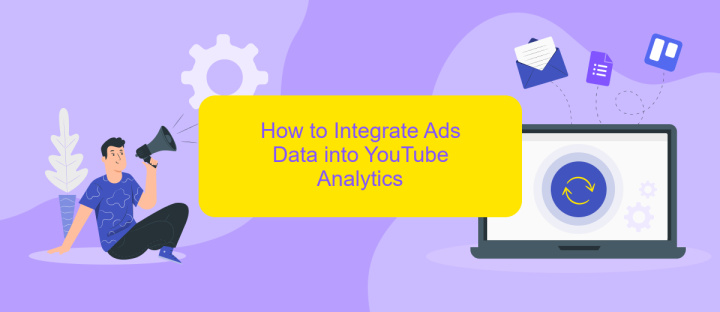
Integrating ads data into YouTube Analytics can significantly enhance your understanding of how ad performance impacts your video metrics. This process involves a few straightforward steps that will enable you to have a comprehensive view of your advertising efforts alongside your video analytics.
- First, ensure that you have access to both your YouTube Analytics and your ad platform's data, such as Google Ads or Facebook Ads.
- Next, export your ad performance data from the ad platform. This usually involves downloading a CSV or Excel file containing metrics like impressions, clicks, and costs.
- Then, log in to your YouTube Analytics dashboard and navigate to the 'Advanced Mode' to enable custom data uploads.
- Upload the exported ad performance file to YouTube Analytics. Make sure to map the columns correctly to align with YouTube's data structure.
- Finally, review the integrated data to ensure accuracy and start analyzing the combined insights to optimize your ad campaigns and video content.
By following these steps, you can seamlessly integrate your ads data into YouTube Analytics, allowing for more informed decision-making and improved marketing strategies. This integration offers a holistic view of your content and advertising performance, helping you to maximize your ROI.
Best Practices for Ads Data Integration
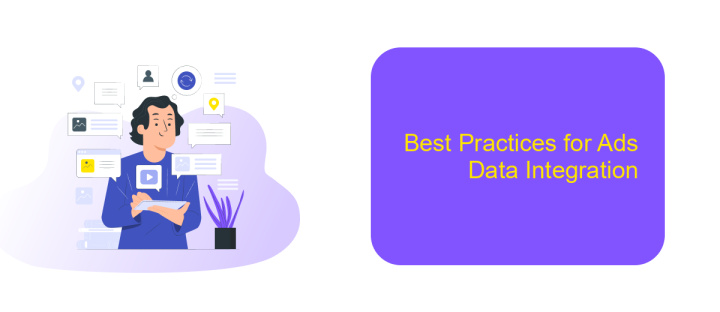
Integrating ads data into YouTube Analytics can significantly enhance your understanding of campaign performance. To achieve seamless integration, it's crucial to follow certain best practices that ensure accuracy and efficiency.
First, always ensure that your data sources are properly aligned. This means that the metrics and dimensions used in your ads data should match those in YouTube Analytics. Consistency in data terminology and structure helps in creating a coherent analysis framework.
- Use standardized naming conventions for campaigns and ad sets.
- Regularly update and synchronize your data to avoid discrepancies.
- Leverage API integrations for real-time data updates.
- Utilize data visualization tools to interpret integrated data effectively.
- Set up automated alerts for any data anomalies or inconsistencies.
Finally, always test your integration process in a controlled environment before deploying it live. This helps in identifying potential issues and ensures that your integrated data provides reliable insights for decision-making. By adhering to these best practices, you can maximize the value of your ads data within YouTube Analytics.
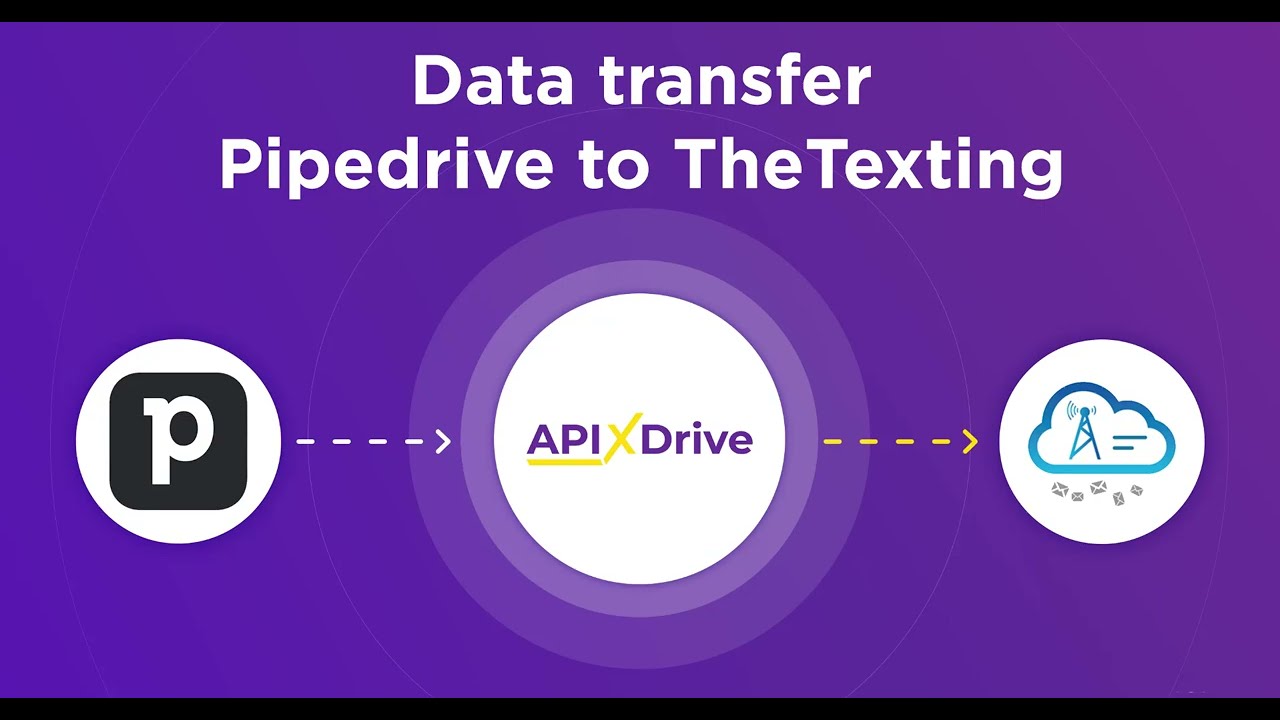
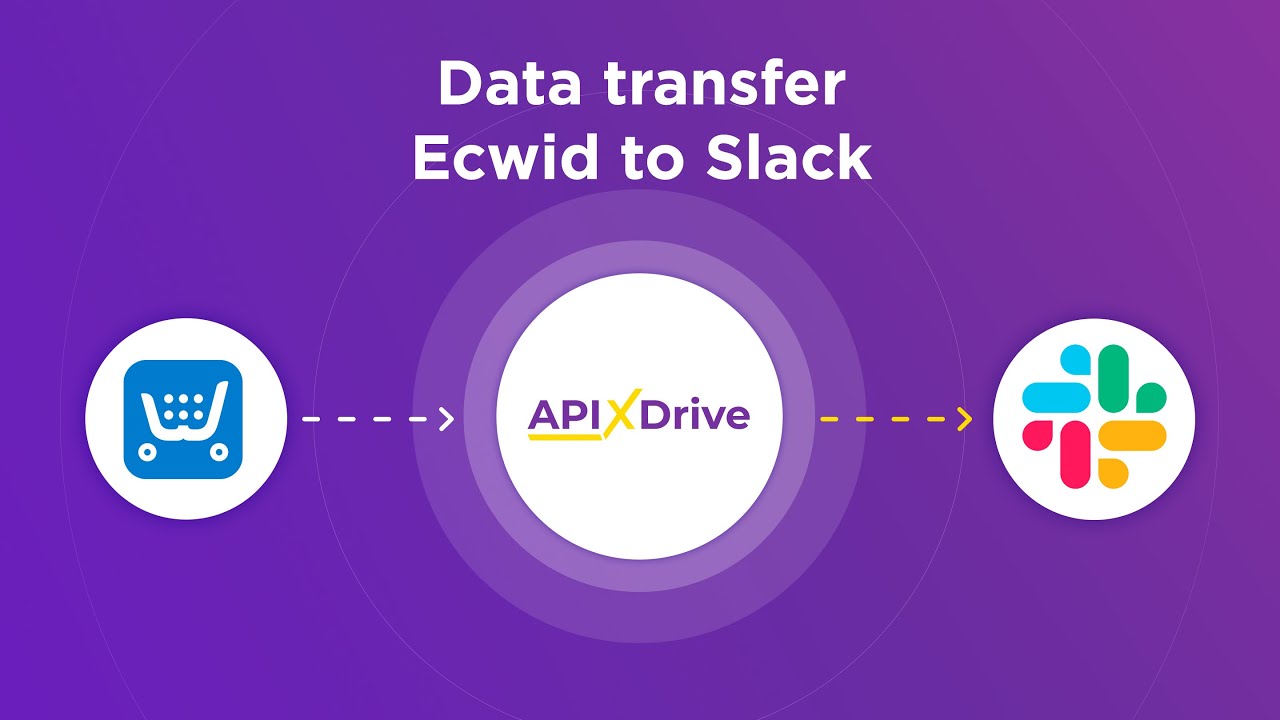
Conclusion
Integrating ads data into YouTube Analytics is a crucial step for optimizing digital marketing strategies. By consolidating information from various advertising platforms, marketers can gain a comprehensive view of their campaign performance and make data-driven decisions. This holistic approach not only enhances the accuracy of performance metrics but also provides deeper insights into audience behavior and engagement patterns.
Utilizing tools like ApiX-Drive can significantly streamline this integration process. ApiX-Drive offers seamless connectivity between different ad platforms and YouTube Analytics, ensuring that data is synchronized efficiently and accurately. By leveraging such services, businesses can save time, reduce manual efforts, and focus more on strategic planning and execution. Ultimately, integrating ads data with YouTube Analytics empowers marketers to optimize their campaigns, maximize ROI, and achieve their marketing objectives more effectively.
FAQ
What is Ads Data Integration to YouTube Analytics?
Why should I integrate my ads data with YouTube Analytics?
How can I automate the integration of ads data to YouTube Analytics?
What types of ads data can be integrated with YouTube Analytics?
Is it necessary to have technical skills to integrate ads data with YouTube Analytics?
Routine tasks take a lot of time from employees? Do they burn out, do not have enough working day for the main duties and important things? Do you understand that the only way out of this situation in modern realities is automation? Try Apix-Drive for free and make sure that the online connector in 5 minutes of setting up integration will remove a significant part of the routine from your life and free up time for you and your employees.

