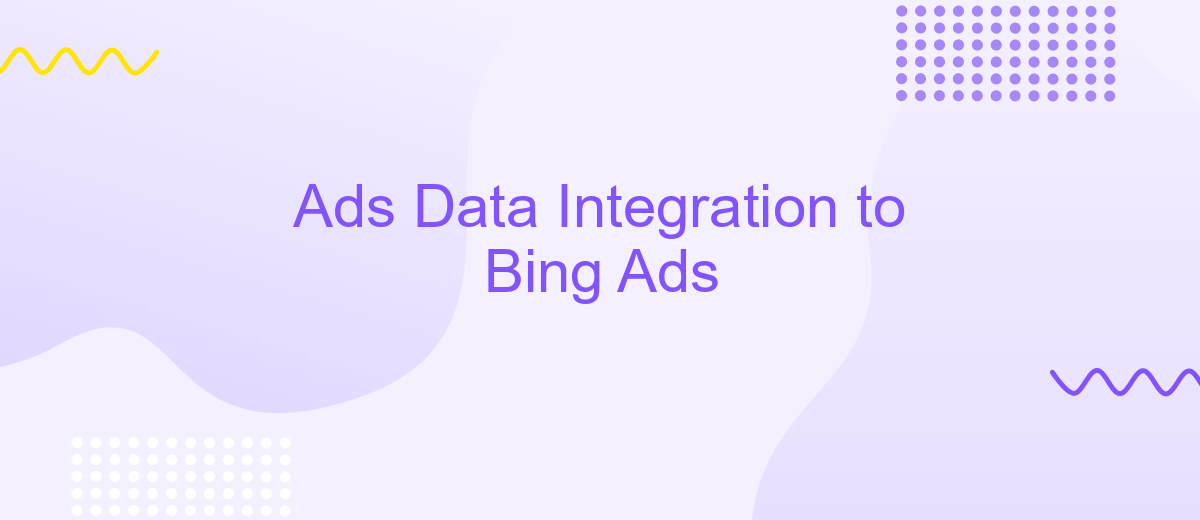Ads Data Integration to Bing Ads
Integrating ads data into Bing Ads can significantly enhance your marketing strategy by providing comprehensive insights and streamlined campaign management. This article explores the benefits and methods of ads data integration, helping you leverage advanced analytics and optimize your advertising efforts. Discover how to unify your data sources and drive more effective, data-driven decisions in your Bing Ads campaigns.
Introduction
Integrating your advertising data with Bing Ads can significantly enhance your marketing strategy by providing comprehensive insights and enabling more effective campaign management. This process involves consolidating data from various sources to create a unified view, which can help in making informed decisions and optimizing ad performance.
- Streamlined data synchronization across platforms
- Enhanced reporting and analytics capabilities
- Improved targeting and personalization of ads
One of the tools that can facilitate this integration is ApiX-Drive. This service allows you to automate data transfers between different systems without requiring any coding skills. By using ApiX-Drive, you can ensure that your marketing data is consistently up-to-date, enabling you to focus on strategy rather than manual data entry. This integration not only saves time but also enhances the accuracy of your data, leading to more effective advertising campaigns on Bing Ads.
Benefits of Integrating Ads Data into Bing Ads

Integrating ads data into Bing Ads offers a multitude of benefits, enhancing the effectiveness and efficiency of your digital marketing campaigns. By consolidating data from various advertising platforms, marketers can achieve a more comprehensive view of their performance metrics, enabling data-driven decision-making. This holistic approach allows for better budget allocation, targeting, and optimization of ad spend, ultimately leading to higher ROI and more successful campaigns.
Moreover, leveraging tools like ApiX-Drive can simplify the integration process, ensuring seamless data flow between disparate systems. ApiX-Drive automates data synchronization, reducing the manual effort and minimizing the risk of errors. This not only saves time but also ensures that your Bing Ads campaigns are always up-to-date with the latest data, allowing for real-time adjustments and more agile marketing strategies. By utilizing such integration services, businesses can stay ahead of the competition and maximize the impact of their advertising efforts.
Step-by-Step Guide to Integrating Ads Data into Bing Ads
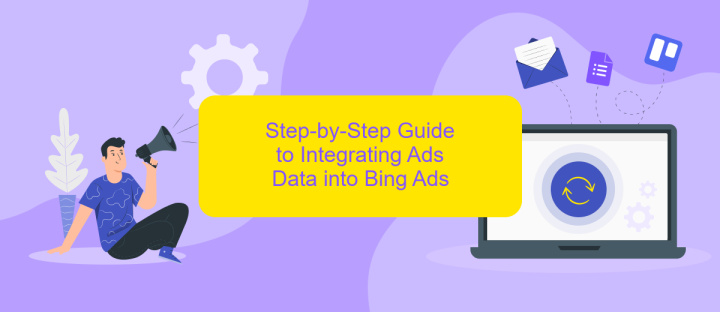
Integrating your ads data into Bing Ads can significantly enhance your marketing strategies by providing a comprehensive view of your campaign performance. Follow these steps to ensure a seamless integration process:
- Create an account on Bing Ads if you don't already have one.
- Log in to your Bing Ads account and navigate to the "Tools" menu.
- Select "Import" and then choose "Import from Google Ads" or "Import from a file" based on your data source.
- Follow the prompts to upload your ads data. Ensure your data is in the correct format as specified by Bing Ads.
- Use ApiX-Drive to automate the data transfer process. This service allows you to set up automated workflows to regularly sync your ads data with Bing Ads, saving you time and reducing the risk of errors.
- Review the imported data and make any necessary adjustments to your campaigns.
- Monitor the performance of your integrated ads data regularly to optimize your campaigns for better results.
By following these steps, you can effectively integrate your ads data into Bing Ads, leveraging tools like ApiX-Drive for automation and efficiency. This will help you gain deeper insights and make data-driven decisions to enhance your advertising efforts.
Best Practices for Ads Data Integration
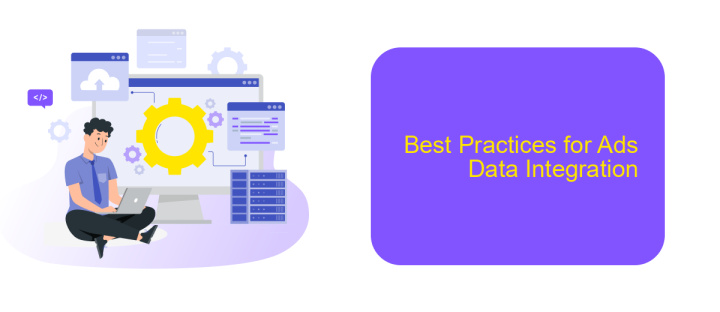
Integrating ads data into Bing Ads can significantly enhance your advertising strategy by providing comprehensive insights and improving campaign performance. To achieve seamless integration, it is crucial to follow best practices that ensure data accuracy and consistency.
First, ensure that your data sources are reliable and up-to-date. This involves regularly auditing your data to eliminate discrepancies and maintain accuracy. Additionally, using automated tools like ApiX-Drive can streamline the process by facilitating the transfer of data between various platforms without manual intervention.
- Regularly audit and clean your data sources to ensure accuracy.
- Utilize automated tools like ApiX-Drive for seamless data transfer.
- Maintain consistent data formats to avoid integration issues.
- Schedule regular updates to keep your data current.
By following these best practices, you can optimize your ads data integration with Bing Ads, leading to more informed decision-making and improved campaign outcomes. Leveraging tools like ApiX-Drive can further enhance efficiency, allowing you to focus on strategic aspects of your advertising efforts.
Conclusion
Integrating ads data into Bing Ads is a crucial step for businesses aiming to streamline their digital marketing efforts and enhance campaign performance. By consolidating data from various advertising platforms, marketers can achieve a more comprehensive view of their campaigns, enabling more informed decision-making. This integration helps in optimizing ad spend, targeting the right audience, and ultimately driving better ROI. Tools like ApiX-Drive simplify this process, offering seamless connectivity and real-time data synchronization, ensuring that your marketing strategies are always data-driven and up-to-date.
Moreover, the ability to automate data transfer reduces the manual workload, minimizes errors, and allows marketing teams to focus on strategic initiatives rather than data management. With ApiX-Drive, businesses can effortlessly integrate multiple data sources into Bing Ads, ensuring that all relevant metrics are accurately captured and analyzed. This not only enhances operational efficiency but also provides a competitive edge in the dynamic digital advertising landscape. Embracing such integrations is essential for businesses looking to stay ahead and maximize their advertising potential.
FAQ
How can I integrate my ads data into Bing Ads?
What are the benefits of integrating ads data into Bing Ads?
Is it difficult to set up ads data integration with Bing Ads?
Can I automate the data syncing process for Bing Ads?
What kind of data can be integrated into Bing Ads?
Apix-Drive will help optimize business processes, save you from a lot of routine tasks and unnecessary costs for automation, attracting additional specialists. Try setting up a free test connection with ApiX-Drive and see for yourself. Now you have to think about where to invest the freed time and money!