Adobe Experience Manager API Integration
Adobe Experience Manager (AEM) API Integration is a powerful tool that enables seamless connectivity between AEM and various external systems. By leveraging AEM's robust API capabilities, businesses can enhance their digital experiences, streamline content management, and improve workflow efficiency. This article explores the key benefits, integration strategies, and best practices for utilizing AEM APIs to optimize your organization's digital ecosystem and drive innovation.
Understanding AEM APIs and their capabilities
Adobe Experience Manager (AEM) APIs offer a robust framework for integrating various digital assets and content management functionalities into your applications. AEM provides a comprehensive set of APIs that enable developers to create, manage, and deliver personalized digital experiences efficiently. These APIs facilitate seamless interaction between AEM and other systems, enhancing the overall digital experience across multiple channels.
- Content Services API: Provides access to AEM content as JSON, enabling the delivery of content to various channels.
- Assets HTTP API: Allows for the management and retrieval of digital assets stored in AEM, supporting operations like upload, search, and metadata management.
- Sling API: Offers a RESTful framework for building web applications, allowing developers to manipulate content repositories efficiently.
- Java Content Repository (JCR) API: Facilitates direct interaction with the content repository, enabling advanced content manipulation and retrieval.
Understanding these APIs and their capabilities is crucial for developers aiming to leverage AEM's full potential. By utilizing these APIs, developers can enhance content delivery, streamline asset management, and create dynamic, personalized user experiences. Mastery of AEM APIs ensures the effective integration of AEM with other platforms, driving innovation and efficiency in digital content management.
Setting up your development environment for AEM API integration
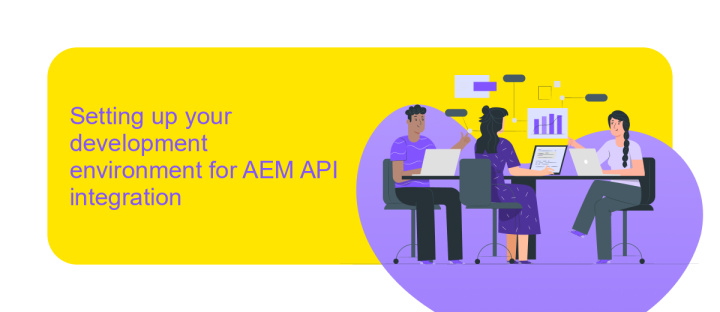
To begin setting up your development environment for Adobe Experience Manager (AEM) API integration, ensure you have the latest Java Development Kit (JDK) installed, as AEM is built on Java. Download and install a suitable Integrated Development Environment (IDE) like IntelliJ IDEA or Eclipse to facilitate coding and debugging. Additionally, configure Apache Maven for dependency management and build automation, which is crucial for handling AEM projects efficiently. You should also install AEM locally or access an AEM instance to test API integrations in a controlled environment.
For seamless integration, consider using ApiX-Drive, a powerful tool that simplifies connecting AEM with various applications without extensive coding. It offers a user-friendly interface to automate data flow between AEM and other platforms, enhancing productivity and reducing manual efforts. Configure your ApiX-Drive account to connect with AEM by setting up relevant API keys and endpoints. This setup not only streamlines the integration process but also ensures that your development environment is ready for robust and scalable API interactions.
Exploring common AEM API use cases and examples
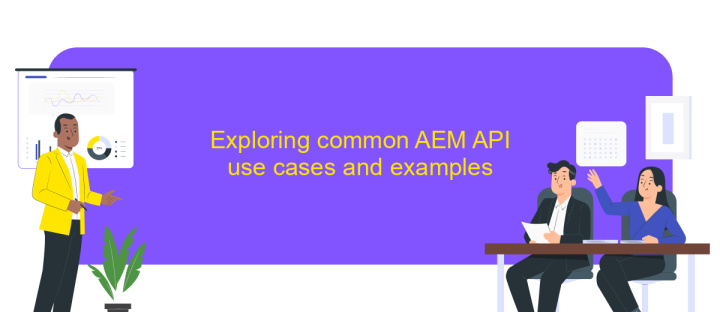
Adobe Experience Manager (AEM) API provides a robust platform for managing digital experiences across various channels. It enables developers to integrate and extend AEM functionalities seamlessly. Understanding common use cases can help maximize the potential of AEM API in your projects.
- Content Management: Automate content creation, updates, and publication processes to ensure consistency and efficiency across digital platforms.
- Personalization: Leverage user data to deliver personalized experiences, enhancing engagement and conversion rates.
- Digital Asset Management: Streamline the handling and distribution of digital assets, ensuring they are readily available and up-to-date.
- Workflow Automation: Simplify complex workflows by automating repetitive tasks, reducing manual effort and errors.
- Analytics Integration: Gather insights by integrating with analytics tools to track user interactions and content performance.
By exploring these use cases, businesses can effectively utilize AEM API to optimize their digital strategies. Whether it's enhancing content delivery, personalizing user experiences, or improving operational efficiency, AEM API is a versatile tool that supports diverse digital needs. Implementing these strategies can lead to improved user satisfaction and business growth.
Best practices for AEM API integration and security
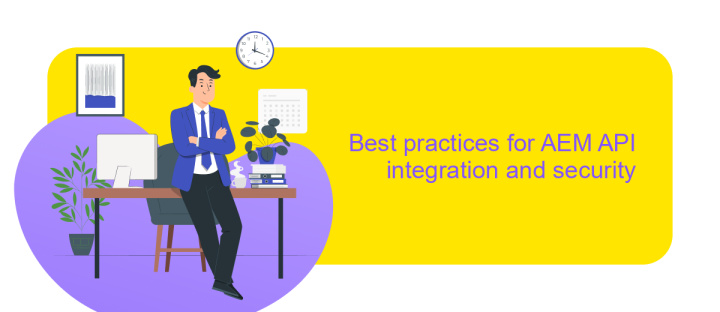
Integrating with Adobe Experience Manager (AEM) APIs requires careful planning to ensure seamless functionality and robust security. Understanding the specific requirements and capabilities of the AEM platform is crucial for successful integration.
Prioritize security by implementing authentication and authorization mechanisms. Use OAuth or token-based authentication to safeguard API endpoints. Regularly update and patch your AEM instance to protect against vulnerabilities.
- Utilize secure communication protocols like HTTPS to encrypt data in transit.
- Implement rate limiting and monitoring to prevent abuse and ensure stability.
- Use API gateways to manage and secure traffic between clients and AEM APIs.
- Regularly audit and review API access logs to detect and respond to suspicious activities.
Finally, ensure that your integration is scalable to accommodate future growth. Design your API interactions to be modular and maintainable, allowing for easy updates and improvements. By adhering to these best practices, you can achieve a secure and efficient integration with AEM APIs, enhancing your digital experience management capabilities.
Troubleshooting and debugging AEM API integrations
When troubleshooting Adobe Experience Manager (AEM) API integrations, it's crucial to first verify the connectivity between AEM and the external systems. Ensure that all necessary endpoints are accessible and that network configurations, such as firewalls and proxies, are correctly set up. Check the API keys and authentication tokens to confirm they are valid and have the required permissions. Logging is an invaluable tool; enable detailed logging in AEM to capture API request and response data, which can help identify where issues may be occurring.
Debugging can be streamlined by using integration services like ApiX-Drive, which simplifies the process of connecting AEM with other applications. It offers a user-friendly interface to monitor data flows and automate error notifications, reducing downtime. Additionally, ApiX-Drive provides detailed logs and error reports, making it easier to pinpoint and resolve issues. Regularly reviewing these logs and staying updated with the latest AEM patches and updates can prevent common integration problems and ensure smoother API interactions.
FAQ
What is Adobe Experience Manager (AEM) API Integration?
How can I automate data synchronization between AEM and other applications?
What are the benefits of integrating AEM with other systems?
Is it possible to integrate AEM with CRM systems?
What challenges might arise during AEM API integration?
Strive to take your business to the next level, achieve your goals faster and more efficiently? Apix-Drive is your reliable assistant for these tasks. An online service and application connector will help you automate key business processes and get rid of the routine. You and your employees will free up time for important core tasks. Try Apix-Drive features for free to see the effectiveness of the online connector for yourself.

