- First, you need to register in ApiX-Drive
- Choose what data to transfer from Shopify to Webhooks
- Turn on auto-update
- Now the data will be automatically transferred from Shopify to Webhooks
Integration Shopify + Webhooks
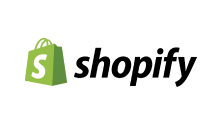

Create integration of Shopify and Webhooks yourself, without programmers
Other available integrations
trial access
Automation capabilities of
Shopify and Webhooks
Transmit data at specified intervals from Shopify to Webhooks.

- Get ABANDONED CART (new)
- Get ORDERS (modified)
- Get ORDERS (new)
- Get ORDERS by stage (new)
- Get CLIENTS (modified)
- Get CLIENTS (new)
- Send DATA (Custom)
- Send DATA
F.A.Q. on integration of Shopify and Webhooks
How is integration of Shopify and Webhooks carried out?
How long does the integration take?
How much does it cost to integrate Shopify with Webhooks?
How many integrations are available in Apix-Drive?
Shopify presents software for creating and configuring online stores. Several tariff plans are available to users - from Basic to Advanced, there is also a free period for 14 days. When creating an online store, users use a website builder and have many ready-made templates at their disposal. You can also edit the site yourself, with basic knowledge of HTML and CSS. Users can customize all aspects of the online store, for example, the functioning of the shopping cart, the integration of payment systems for accepting payments, connecting delivery services, and much more. More
The Webhook mechanism is designed to notify system users about any event that has occurred. For example, if using a regular API you need to constantly send requests to the server, then in the case of Webhook, the server itself will send data to the address specified for it. Which events you need to notify the user about depends on the service. This can be, for example, a change in the state of an account or a notification about a change in the status of a sent letter. More
that we don’t have?
with your service on this page