- After we carry out the integration with Shopify, you will need to register in ApiX-Drive to start using the connector
- Next, select the service in the web interface you need to integrate with Shopify (currently 331 available connectors)
- Choose what data to transfer from one system to another
- Turn on auto-update
- Now the data will be automatically transferred from one system to another.
Integration Shopify by API
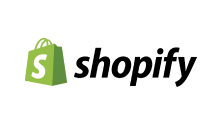
Do you want us to make integration with Shopify?
What features are you interested in? This will make the integration more useful to you.
trial access
How to integrate Shopify and other systems
with ApiX Drive
to integrate Shopify with other systems.
Automation capabilities Shopify
with other systems
The Shopify will exchange data with other systems according to the specified interval.
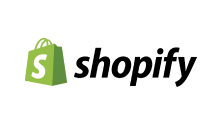
- Get ABANDONED CART (new)
- Get ORDERS (modified)
- Get ORDERS (new)
- Get ORDERS by stage (new)
- Get CLIENTS (modified)
- Get CLIENTS (new)
- Add NOTE to order
- Update ORDER
- Create ORDER
- Create CLIENT
- Information will be available after system startup
F.A.Q. on integration with Shopify
How is the integration of Shopify carried out?
How long does the integration take?
How much does it cost to integrate Shopify with other systems?
How many integrations are available for Shopify?
Shopify is software for e-commerce companies. This Canadian company introduced its first product in 2004, and to date, more than a billion client companies from 175 countries around the world have used its services. With the Shopify CMS, users can create both a minimalist landing page and a high-volume online store. To create an online store, ready-made templates and a website builder are available to users, which allows you to create a page in accordance with the style of a brand or company. Editing via HTML and CSS is also available. It is also important that the creator of the store can use his own domain. The design of the online store can be customized in more than 50 languages. Users can set up all the functions of an online store, including working with a shopping cart, which will be equally convenient for customers on both desktops and mobile devices. It also provides settings for accepting payments, connecting delivery services, creating a store content management system with the ability to manage a catalog of goods with thousands of positions, setting up automatic mailing of messages and letters to potential buyers, saving the history of their orders, building a reporting system and detailed analytics, and much more.
More about work with Shopify API
that we don’t have?
with your service on this page