WordPress Themes — Choosing a Website Design
If a site has a bad design, then the most ideal content and perfect SEO will not bring it to the first position in the SERP. What determines the external attractiveness of the site, in what ways is it achieved?
What is a WordPress theme?
In CMS WordPress, the role of a stylist who creates a particular image of the site is performed by a tool called “theme”. By itself, the WordPress system allows you to create a web resource and provides management of it. But to set colors, fonts, placement of individual elements is the task of the theme. This is if you look at it from the point of view of the designer. And from a programmer's point of view, a theme is a set of interrelated files that tell the browser how the site's content should be presented to the user. Just as a stylist sets the look of a person by combining shoes, clothes and accessories, so the theme software sets the style of the site.
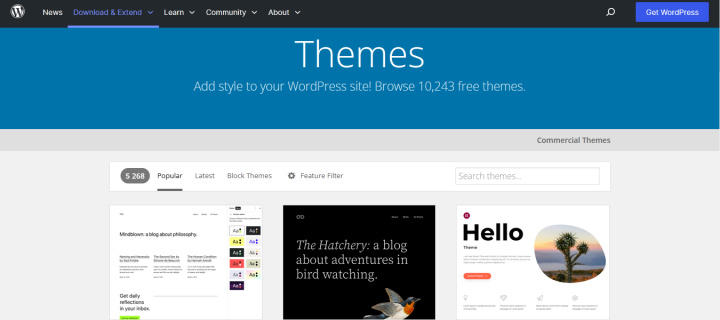
Discussing the design of the future site essentially boils down to discussing a specific question: “Which theme will achieve the intended goals?”. Choosing a theme is one of the most important tasks when developing a new WordPress site.
Excursion into history
The evolution of WordPress themes is interesting if only because it helps to understand the general principles of this CMS. We have already written about the history of the emergence of WordPress itself and its development.
Matt Mullenweg, the creator of WordPress, is also the author of the first theme for this CMS. It saw the light along with a content management system in 2003. Further development of WordPress themes followed this scenario:
- 2004 — With the release of WordPress 1.2, the debut theme is replaced by WordPress Classic Theme. It's hard to imagine these days, but back then the user couldn't change the theme at will.
- 2005 — WordPress 1.5 introduces the legendary Kubrick theme. The minimalistic blue and white template was designed by Dane Michael Heilemann. A big fan of science fiction, he squeezed into the source code of his creation a kind of ode to the director of the film "2001: A Space Odyssey" Stanley Kubrick. With the breakthrough theme, WordPress users get access to a set of site designs and the ability to switch the theme of the site on their own.
- The concept of applying the default theme is formed. It is used to demonstrate the features of CMS. Therefore, the default theme WordPress is multifunctional and can be used to create most kinds of websites. Also, the default theme is fallback. If a user-installed WordPress theme is deleted or not working correctly, then WordPress will automatically revert to the default theme.
- 2008 — Directory WordPress themes created. Everyone could now develop and upload their own theme to it. The main thing is that it passes the quality test. Once uploaded to the catalog, the theme can be downloaded for free.
- 2010 — TwentyTen appears in WordPress 3.0. From now on, with each major version of the CMS, a new default theme is released. According to the ideologues of WordPress, so CMS will always be in line with the spirit of the times and changeable design trends.
- Each new default theme has been named after the year in which it was released. I must say that TwentyTen fell in love with users, judging by the number of downloads. It not only served as a model for subsequent WordPress themes, but also became a universal template for any type of blog template.
- 2012 — WordPress adds theme customization tool, theme preview and new media manager.
- 2014-2015 — WordPress themes are now responsive by default.
- 2022 — The Twenty Twenty Two theme offer a huge amount of site personalization options that WordPress 5.9 provides. The colors, typography, and layout of each individual page on the site can be customized to match the designer's vision. Twenty Twenty-Two includes dozens of block graphic design templates, opening the door to a wide range of professionally designed layouts with just a few clicks.
Tips for choosing a WordPress theme
Before you buy a theme or invest time in customizing it, take a look at the guidelines below.
- Follow the rule “less is more”. You will only need functions to achieve your intended goals.
- Discard a theme that is oversaturated with possibilities. A multifunctional theme slows down website performance. Stop yourself from trying to install all the functionality that impressed you at first. Site performance is of course influenced by other factors as well, and understanding what’s offered by standard WordPress compared to web hosting packages from other providers is important for any site owner.
- Music players, game components look attractive at first. But often they slow down the site. In addition, there is a risk of security weaknesses.
- Responsive design is a must for a theme. This concept implies that the site will be convenient and beautiful regardless of the device on which it was opened. Responsiveness has become a must for a quality theme these days.
- If you're trying to decide between dark and light designs, keep in mind that people tend to prefer lighter options. Dark website design is not an absolute negative. But “going to the dark side” can reduce the readability and capabilities of more traditional design elements.
- Pay attention to paid themes. Free themes are a good option for projects on a budget. But they hide the tricks. By choosing a free theme, you run the risk of your site's “clothes” not being updated regularly in the future. Very often, free themes do not have support.
- Pay attention to fonts. If the texts are poorly readable, visitors will want to leave the site faster. Choose fonts that are simple and readable. As an example, here are the fonts that were popular last year: Holgada (sans-serif), Temeraire (serif).
- Test the theme. Install Theme Check plugin. It will find out if the theme you have chosen meets the requirements of the current version of WordPress.
- After all the settings are completed and the content is loaded, review your site again. Re-read the content, test the site on your smartphone, make sure the graphics load correctly. Only after that open access to the new site.
Where to find WordPress themes
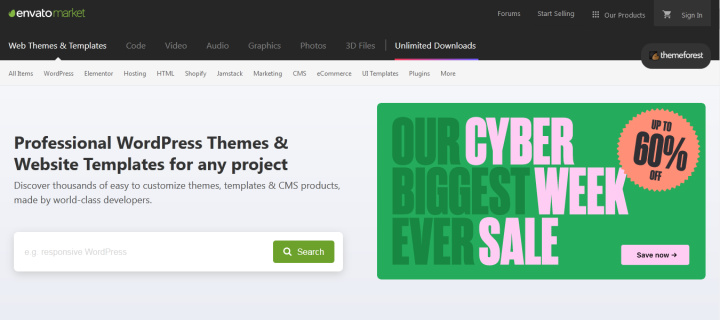
Obviously, you can choose a theme on the site of WordPress itself in the appropriate section. But if, for some reason, there was nothing suitable there, then here are some more useful resources:
- Elegant Themes. Offers only 2 premium themes — Divi and Extra, as well as Monarch (social media sharing), Bloom (email module) and Divi Builder plugins.
- Theme Forest. A story about WordPress theme marketplaces would be incomplete without mentioning Envato's ThemeForest. The platform offers more than 20,000 themes. Themeforest is one of the leaders in offering versatile multi-purpose WordPress themes.
- TemplateMonster. Among more than 25,000 offers on this platform, you can find the design of the desired theme. Every month the collection is replenished with 450-500 novelties.
- Woo Themes. An excellent platform for those who are engaged in e-commerce. The WooCommerce plugin is by far the most popular eCommerce plugin for WordPress. On the Woo Themes platform, in addition to this and a large list of other plugins, you can choose from 52 specialized themes.
Conclusion
Even if you are not an IT specialist, but a business owner or just a blogger, a general understanding of the role of themes in creating a site and its subsequent promotion will be very useful to you. WordPress themes are a tool that allows you to customize the design of a web resource to suit your needs and preferences. It does not require special skills to use it, but it is worth approaching the choice of a topic seriously and thoroughly.
Do you want to achieve your goals in business, career and life faster and better? Do it with ApiX-Drive – a tool that will remove a significant part of the routine from workflows and free up additional time to achieve your goals. Test the capabilities of Apix-Drive for free – see for yourself the effectiveness of the tool.

