What Is Google Tag Manager In Simple Words
One of the most sought after web marketing and analytics tools is Google Tag Manager. In the article we will describe the principle of operation, features, advantages and disadvantages of this service. You will also learn about the key terms of GTM, its relationship with Google Analytics, and who will benefit from it.
Content:
1. What is Google Tag Manager and how does it work?
2. Advantages and disadvantages of GTM
3. Who needs Google Tag Manager and why?
4. How to set up the integration between Google Analytics and GTM
What is Google Tag Manager and how does it work?
This is a free service from Google that helps you manage tags in your website and app code. Tags are special elements of HTML or JavaScript code designed to connect external programs, services or other tools. Proper implementation of tags provides marketers, analysts and webmasters with ample opportunities for data collection and a number of other operations.
Google Tag Manager was launched in 2012 and immediately gained a lot of popularity, as it greatly simplified the life of site owners and online advertising professionals. Previously, they had to enter all tags (analytics, remarketing, testing, banners, etc.) manually. This took a lot of time and caused certain inconveniences - for example, there was always a risk of "breaking" the site due to an error in the code. In addition, adding or modifying tags required at least basic knowledge of HTML or JavaScript.
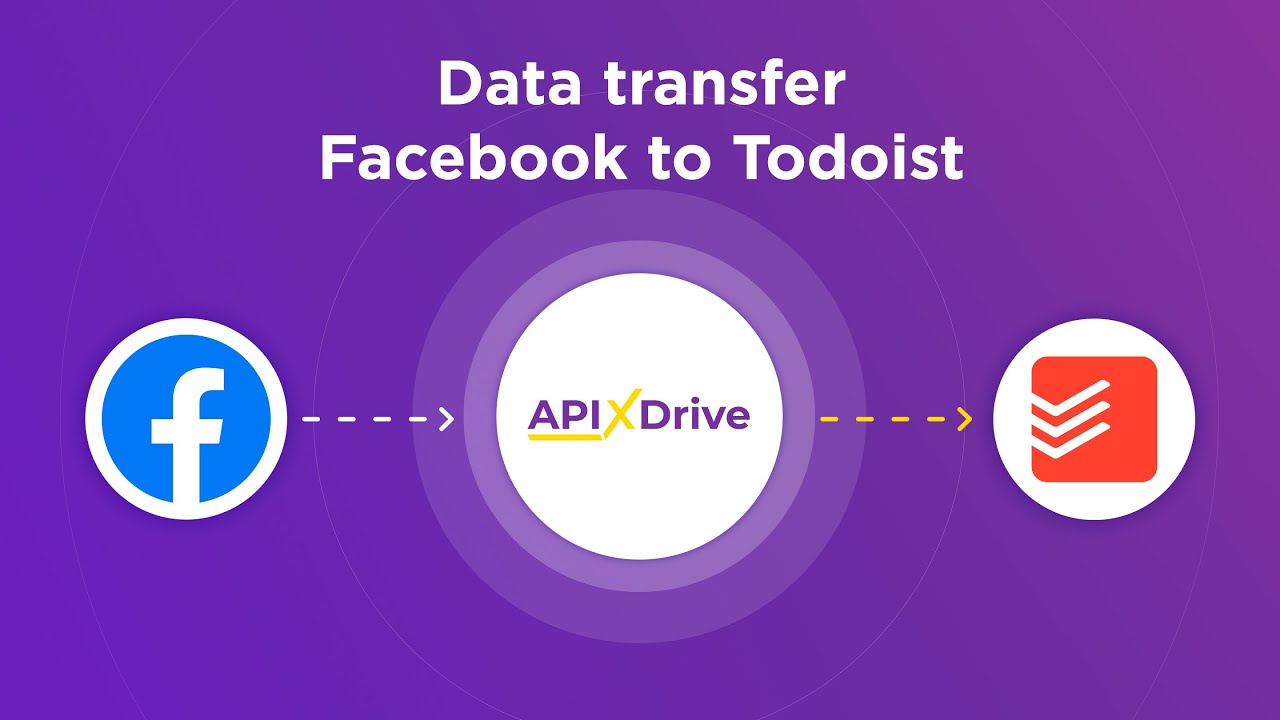

The advent of Google Tag Manager radically changed the situation: since then, marketers and webmasters manually enter only the GTM code. After that, they can perform all operations with tags (adding, updating, debugging, deleting) through the service interface - conveniently, quickly and safely.
Advantages and disadvantages of GTM
Tag Manager from Google is very popular due to a number of useful advantages. These include:
- Wide opportunities for connecting key analytical services: Google Analytics, AppsFlyer, Yandex Metrica, as well as tags for collecting data from social networks: VK, Facebook, Twitter, LinkenIn, Pinterest, etc.
- With it, you can implement various types of testing and feedback (Google Polls, Google Optimize), set remarketing tags (Google Ads, Facebook, DoubleClick), place advertising banners, add call tracking, etc. A complete list of supported functions and platforms is published in the help of the service, all these integrations are easily implemented through its interface.
- GTM helps to optimize the performance of the site / application: its tags take less code than manually added ones, so pages with them load faster.
- The manager has a debug mode that allows you to pre-check the health and effectiveness of tags before placing them in the site or application code.
- The program saves all changes made to the code, which makes it possible to easily and quickly "roll back" to any previous version (versioning support). In addition, the version control system allows you to keep track of which users made which changes.
- GTM has a flexible setting of access levels for different users. For example, the site owner may grant the marketer access not to all, but only to certain functions, etc.
- This is a completely free tool that helps you quickly and easily control tags without the need to contact specialists or learn HTML / JavaScript.
As for the disadvantages of Google Tag Manager, they are also present:
- You will need basic knowledge of HTML and JavaScript to embed GTM code into your website/app, as well as to add custom tags.
- The performance of all tags configured with it directly depends on the GTN container code - if it is damaged, they will stop working. That is, sometimes the system crashes after making changes to the structure or properties of pages.
- The service does not have online support and reporting options.

Who needs Google Tag Manager and why?
- Marketers and analysts: with it, they can easily track KPIs for websites and applications, implement end-to-end analytics, and connect external services to collect marketing data.
- SEO and PPC professionals: with it, they will be able to effectively set goals, evaluate the results of their campaigns, and implement remarketing.
- Website owners: with it they can set up and manage web analytics without having deep knowledge of HTML / JavaScript and without contacting specialists.
- Advertising and marketing agencies : with it, they will be able to efficiently and quickly maintain a large number of accounts of their clients.
How to set up the integration between Google Analytics and GTM
Google Tag Manager is a multifunctional free tool that greatly simplifies and speeds up the setup of user analytics for websites and mobile applications. A real must have for marketers, analysts and web project owners.
Very often, Google Tag Manager is used to collect data coming from the Google Analytics analytics service. First of all, you need to place the GA tag on the site through the GTM interface: through the tag management section or the container page. Once the tag has been successfully deployed, you must configure it using the built-in debugging feature.
The final setup step will be to check the tag’s performance through Analytics reports – if the service has started recording new site visits, then everything is working correctly. Well, after everything has worked, you can set up the integration of Google Analytics with other systems, which is easiest to do using the ApiX-Drive online connector.

