Zendesk Data Studio Integration
Zendesk Data Studio Integration revolutionizes customer service analytics by seamlessly connecting Zendesk with powerful data visualization tools. This integration allows businesses to transform raw customer support data into actionable insights, enhancing decision-making processes and improving overall customer experience. Discover how integrating Zendesk with Data Studio can help you unlock the full potential of your customer service data and drive your business forward.
Introduction
Zendesk Data Studio Integration is a powerful tool that enables businesses to seamlessly merge their customer support data with advanced analytics platforms. This integration allows organizations to gain deeper insights into their customer interactions, enhance decision-making processes, and optimize overall performance. By connecting Zendesk with Data Studio, companies can visualize their support metrics in real-time, making it easier to identify trends, spot bottlenecks, and drive improvements.
- Real-time data visualization
- Enhanced decision-making capabilities
- Improved customer support performance
- Seamless integration with analytics platforms
Implementing the Zendesk Data Studio Integration is straightforward and offers numerous benefits for businesses of all sizes. Whether you are looking to improve customer satisfaction, streamline support operations, or gain a competitive edge, this integration provides the tools and insights needed to achieve your goals. With a user-friendly setup and robust features, it is an essential addition to any organization's tech stack.
Prerequisites

Before integrating Zendesk with Data Studio, ensure you have administrative access to both platforms. This is crucial as you will need to configure settings and grant necessary permissions for data sharing. Additionally, verify that your Zendesk account has the appropriate data export capabilities enabled. If you are unsure, consult the Zendesk documentation or contact their support team for assistance.
To streamline the integration process, consider using a service like ApiX-Drive. ApiX-Drive simplifies the connection between Zendesk and Data Studio by providing a user-friendly interface for setting up data flows without the need for extensive coding knowledge. Ensure you have an active ApiX-Drive account and familiarize yourself with its features. This will help you efficiently map Zendesk data fields to Data Studio, ensuring accurate and timely data visualization.
Configuration
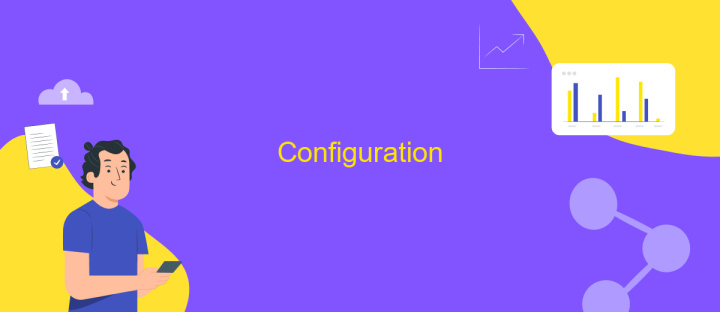
To successfully integrate Zendesk with Data Studio, you need to follow a series of configuration steps. These steps ensure that your data flows seamlessly between the two platforms, enabling you to create insightful reports and dashboards.
- Log in to your Zendesk account and navigate to the Admin Center.
- Under the "Apps and Integrations" section, select "API" and then click on "Zendesk API."
- Generate a new API token by clicking on "Add API Token." Make sure to copy and securely store the token.
- Open Google Data Studio and start a new data source connection.
- Select "Zendesk" from the list of available connectors and input your subdomain and the API token you generated.
- Configure your data fields and metrics according to your reporting needs, then click "Create Report."
By following these steps, you ensure that your Zendesk data is accurately represented in Data Studio. This configuration allows you to leverage the full potential of both platforms, providing deep insights and enhanced data visualization capabilities.
Data Exploration and Visualization
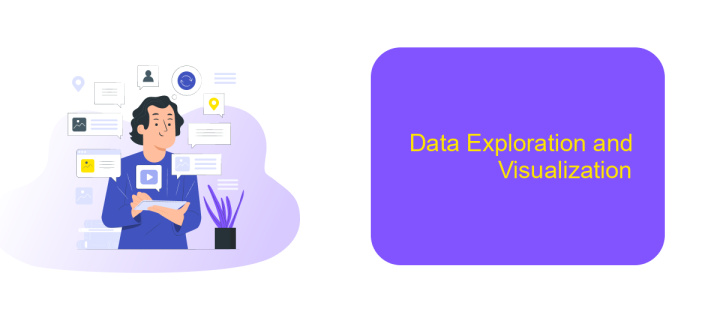
Data exploration and visualization are crucial components of the Zendesk Data Studio integration. This integration allows users to delve deep into their customer support data, uncovering insightful trends and patterns. By leveraging powerful visualization tools, businesses can transform raw data into actionable insights, enhancing their decision-making processes.
With Zendesk Data Studio, users can create custom dashboards and reports tailored to their specific needs. These visualizations provide a clear and concise view of key performance indicators (KPIs), enabling teams to monitor their progress and identify areas for improvement. The intuitive interface ensures that even non-technical users can easily navigate and utilize the platform.
- Interactive dashboards for real-time data analysis
- Customizable reports to suit various business needs
- Seamless integration with other data sources
- Advanced filtering and segmentation options
- Automated data refresh for up-to-date insights
In summary, the Zendesk Data Studio integration empowers businesses to harness the full potential of their customer support data. By providing robust tools for data exploration and visualization, it enables teams to make informed decisions, optimize their operations, and ultimately deliver better customer experiences.
Next Steps
After successfully integrating Zendesk with Data Studio, it's essential to regularly monitor the data flow and ensure the integration is functioning as expected. Begin by setting up automated reports in Data Studio to keep track of key metrics and performance indicators. This will help you identify any discrepancies or issues early on, allowing for timely adjustments.
Consider utilizing services like ApiX-Drive to streamline and automate your data integration processes further. ApiX-Drive offers robust tools for connecting various applications, ensuring seamless data transfer and synchronization. By leveraging such services, you can minimize manual efforts and focus on analyzing and acting on the insights derived from your data. Regularly review and update your integration settings to adapt to any changes in your data sources or reporting needs.
FAQ
What is Zendesk Data Studio Integration?
How do I set up Zendesk Data Studio Integration?
What data can I export from Zendesk to Data Studio?
Is it possible to automate the data synchronization between Zendesk and Data Studio?
What are the benefits of integrating Zendesk with Data Studio?
Routine tasks take a lot of time from employees? Do they burn out, do not have enough working day for the main duties and important things? Do you understand that the only way out of this situation in modern realities is automation? Try Apix-Drive for free and make sure that the online connector in 5 minutes of setting up integration will remove a significant part of the routine from your life and free up time for you and your employees.

