Workflow Automation Zoho
In today's fast-paced business environment, efficiency is key. Zoho's Workflow Automation tool empowers organizations to streamline their processes, reduce manual tasks, and enhance productivity. By automating routine workflows, companies can focus on strategic initiatives and drive growth. Discover how Zoho's robust features can transform your operations and take your business to the next level.
Introduction to Workflow Automation
Workflow automation is a transformative approach that allows businesses to streamline their processes by automating routine tasks. By eliminating manual interventions, companies can achieve higher efficiency, reduce errors, and free up valuable time for their employees to focus on more strategic activities.
- Reduces operational costs
- Improves accuracy and consistency
- Enhances productivity and efficiency
- Enables better tracking and reporting
Integrating various tools and services is crucial for effective workflow automation. Platforms like ApiX-Drive facilitate seamless integration between different applications, ensuring smooth data flow and synchronization. By leveraging such services, businesses can create a cohesive and automated ecosystem, enhancing overall operational performance.
Benefits of Using Zoho Workflow Automation

Zoho Workflow Automation offers a streamlined way to manage repetitive tasks, saving valuable time and reducing human error. By automating routine processes, businesses can focus on more strategic activities, enhancing overall productivity. The platform's user-friendly interface allows for easy setup and customization of workflows, ensuring that even non-technical users can create efficient automation rules without extensive training.
Additionally, Zoho Workflow Automation seamlessly integrates with various third-party applications, expanding its functionality. Services like ApiX-Drive facilitate these integrations, allowing businesses to connect Zoho with other essential tools effortlessly. This integration capability ensures a smooth data flow across different platforms, enhancing operational efficiency and providing a comprehensive view of business processes. Overall, leveraging Zoho Workflow Automation can lead to significant improvements in task management, accuracy, and inter-application connectivity.
How to Use Zoho Workflow Automation

Zoho Workflow Automation simplifies repetitive tasks, ensuring your business processes run smoothly and efficiently. To get started, follow these steps:
- Log into your Zoho account and navigate to the Workflow Rules section.
- Click on "Create Rule" and select the module for which you want to create the workflow.
- Define the criteria that will trigger the workflow, such as specific conditions or actions.
- Set up the actions that should be taken when the criteria are met, like sending emails or updating records.
- Test the workflow to ensure it functions as expected, then activate it.
For advanced integrations and seamless data transfer between Zoho and other platforms, consider using ApiX-Drive. This service allows you to connect Zoho with various applications, automating your workflow even further and enhancing productivity. With ApiX-Drive, you can effortlessly integrate CRM, email marketing, and other tools into your Zoho ecosystem.
Examples of Workflow Automation Use Cases
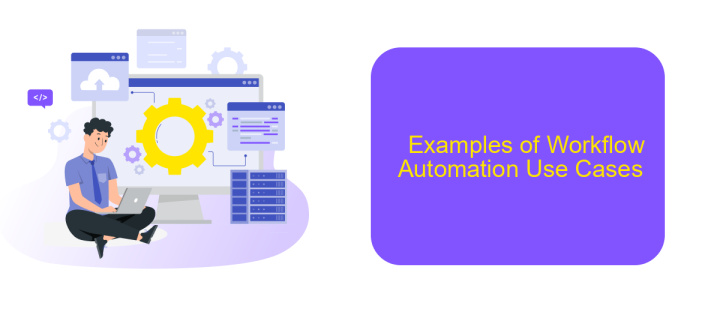
Workflow automation in Zoho can significantly enhance productivity by streamlining repetitive tasks and ensuring seamless operations. Businesses can automate various processes, reducing the need for manual intervention and minimizing the risk of human error.
One of the most common use cases is automating customer relationship management (CRM) tasks. By setting up workflows, businesses can automatically assign leads to sales representatives, send follow-up emails, and update customer records without manual input.
- Automated lead assignment and follow-up in CRM
- Invoice generation and payment reminders
- Employee onboarding and training processes
- Social media posting and monitoring
- Data synchronization between different platforms using ApiX-Drive
By leveraging tools like ApiX-Drive, businesses can integrate various applications and automate data transfer between them, ensuring that information is always up-to-date across all platforms. This not only saves time but also enhances data accuracy and consistency, allowing teams to focus on more strategic tasks.
Tips for Getting Started with Zoho Workflow Automation
Getting started with Zoho Workflow Automation can seem daunting, but breaking it down into manageable steps can make the process easier. Begin by identifying the specific tasks you want to automate. This could include sending emails, updating records, or generating reports. Once you have a clear understanding of your needs, explore Zoho's extensive library of pre-built templates and workflows, which can save you time and effort. Customize these templates to fit your specific requirements, ensuring that each step in the workflow aligns with your business processes.
Integrating Zoho with other tools you use daily can further streamline your operations. Services like ApiX-Drive can simplify this process by providing seamless integrations between Zoho and various third-party applications. This allows for automatic data transfer and synchronization, reducing manual input and minimizing errors. Test your workflows thoroughly before fully implementing them to ensure they function as intended. By taking these steps, you can effectively leverage Zoho Workflow Automation to enhance productivity and efficiency in your business.
FAQ
What is Zoho Workflow Automation?
How can I set up a workflow in Zoho?
Can Zoho Workflow Automation integrate with other applications?
What are some common use cases for Zoho Workflow Automation?
Is it possible to customize workflows in Zoho to fit specific business needs?
Apix-Drive will help optimize business processes, save you from a lot of routine tasks and unnecessary costs for automation, attracting additional specialists. Try setting up a free test connection with ApiX-Drive and see for yourself. Now you have to think about where to invest the freed time and money!

