Workflow Automation With Power Automate
In today's fast-paced business environment, optimizing efficiency is crucial. Microsoft Power Automate emerges as a powerful tool to streamline workflows, reduce manual tasks, and enhance productivity. This article explores how Power Automate can revolutionize your daily operations, offering practical insights and tips for leveraging its capabilities to automate routine processes and drive business success.
Introduction to Power Automate
Power Automate is a powerful tool by Microsoft designed to streamline repetitive tasks and automate workflows. It allows users to create automated workflows between apps and services to synchronize files, get notifications, collect data, and more. This can significantly reduce the time spent on manual processes and increase overall productivity.
- Automate repetitive tasks
- Integrate with over 300 data sources
- Create custom workflows with a user-friendly interface
- Improve efficiency and productivity
- Monitor and manage workflows with built-in analytics
One of the key features of Power Automate is its ability to integrate seamlessly with various third-party services, including ApiX-Drive. ApiX-Drive allows users to connect different applications and automate data transfer, making it easier to manage integrations and automate workflows without any coding knowledge. By leveraging such integrations, businesses can optimize their operations and focus on more strategic tasks.
Benefits of Workflow Automation
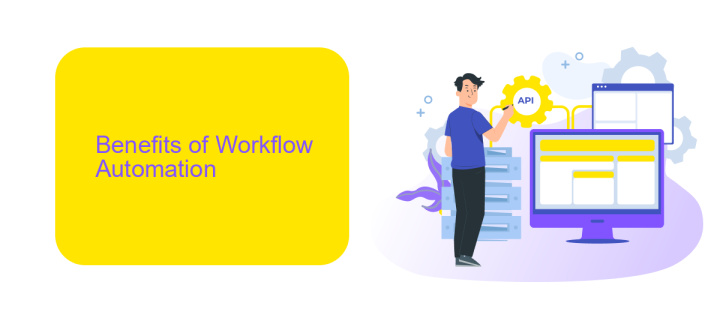
Workflow automation significantly enhances operational efficiency by reducing manual tasks and minimizing human error. By automating repetitive processes, businesses can save valuable time and resources, allowing employees to focus on more strategic initiatives. This leads to increased productivity and a more streamlined workflow, ultimately improving overall performance and competitiveness in the market.
Moreover, integrating various applications and services through platforms like ApiX-Drive allows for seamless data transfer and communication between systems. This not only simplifies complex workflows but also ensures data consistency and accuracy. With ApiX-Drive, businesses can easily set up and manage integrations without extensive technical knowledge, enabling smoother operations and better decision-making based on real-time data insights.
Setting Up Workflows

Setting up workflows in Power Automate can significantly enhance your productivity by automating repetitive tasks. To get started, you'll need to create a new flow and choose a trigger that initiates the workflow. Power Automate offers a variety of triggers, such as receiving an email, creating a new file, or a scheduled time.
- Log in to Power Automate and click on "Create" to start a new flow.
- Select a trigger from the available options, such as "When a new email arrives."
- Configure the trigger by specifying the necessary details, like the email account or folder to monitor.
- Add actions to the workflow by selecting from the extensive list of available connectors and services.
- If you need to integrate with external services, consider using ApiX-Drive to streamline the process.
- Test your workflow to ensure it operates as expected and make any necessary adjustments.
- Save and activate your workflow to start automating your tasks.
By following these steps, you can create efficient workflows that save time and reduce manual effort. Utilizing tools like ApiX-Drive can further enhance your automation capabilities by simplifying integrations with various external services.
Advanced Features of Power Automate
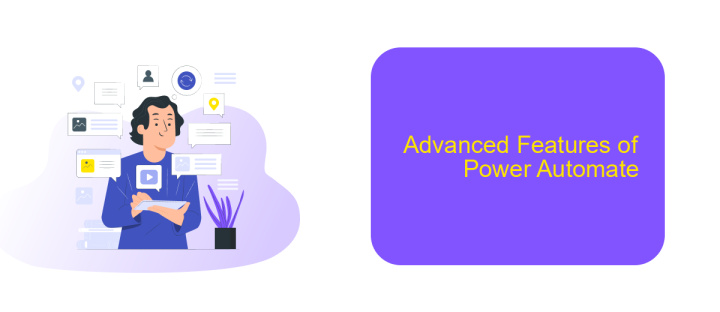
Power Automate offers a range of advanced features that enable users to create more sophisticated and efficient workflows. One of the standout features is the ability to integrate with various third-party applications and services, providing a seamless flow of information across different platforms.
Another powerful capability is the use of AI Builder, which allows users to incorporate artificial intelligence into their workflows. This can include tasks like form processing, object detection, and sentiment analysis, making workflows smarter and more responsive to data inputs.
- Custom Connectors: Create your own connectors to interact with APIs and services not natively supported.
- Advanced Conditions: Implement complex conditional logic to handle various scenarios within your workflows.
- Parallel Branching: Execute multiple actions simultaneously, improving efficiency and reducing processing time.
- Secure Data Handling: Utilize encryption and secure connections to ensure data privacy and integrity.
- ApiX-Drive Integration: Easily connect and automate workflows with over 200 services using ApiX-Drive.
These advanced features make Power Automate a versatile tool for businesses looking to enhance their operational efficiency. By leveraging integrations, AI capabilities, and custom connectors, users can create robust workflows that address specific needs and challenges.
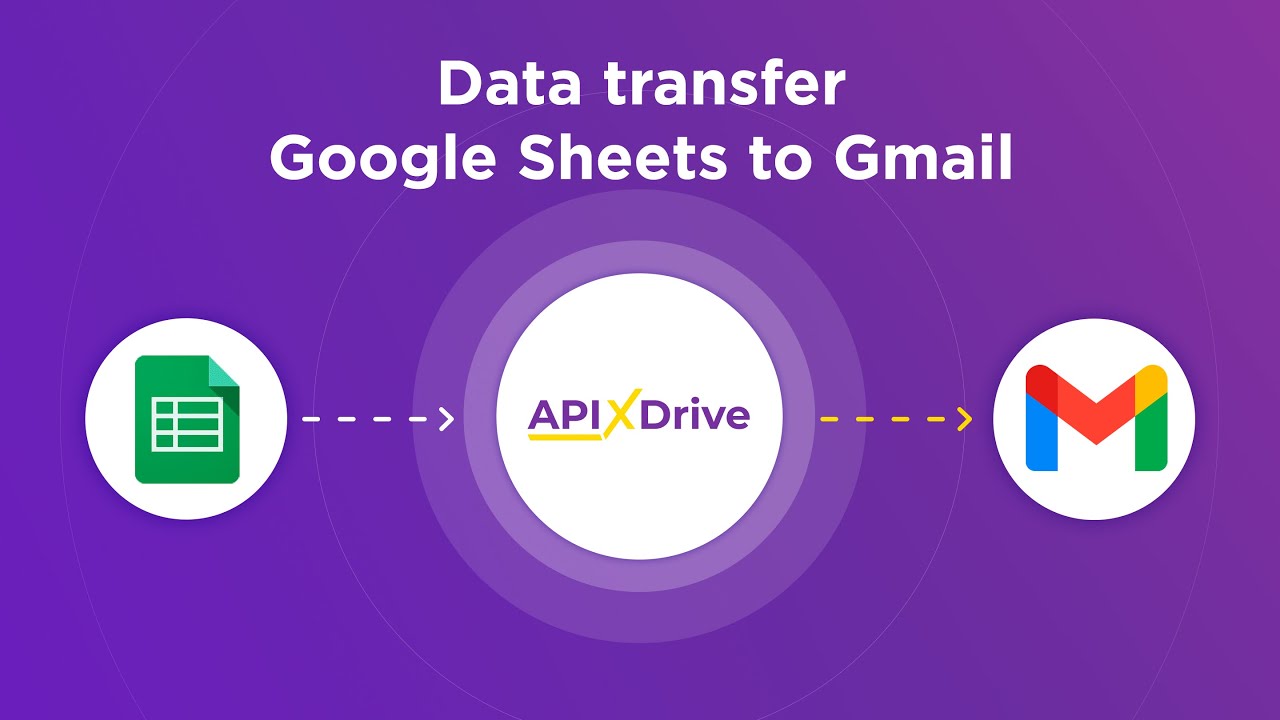
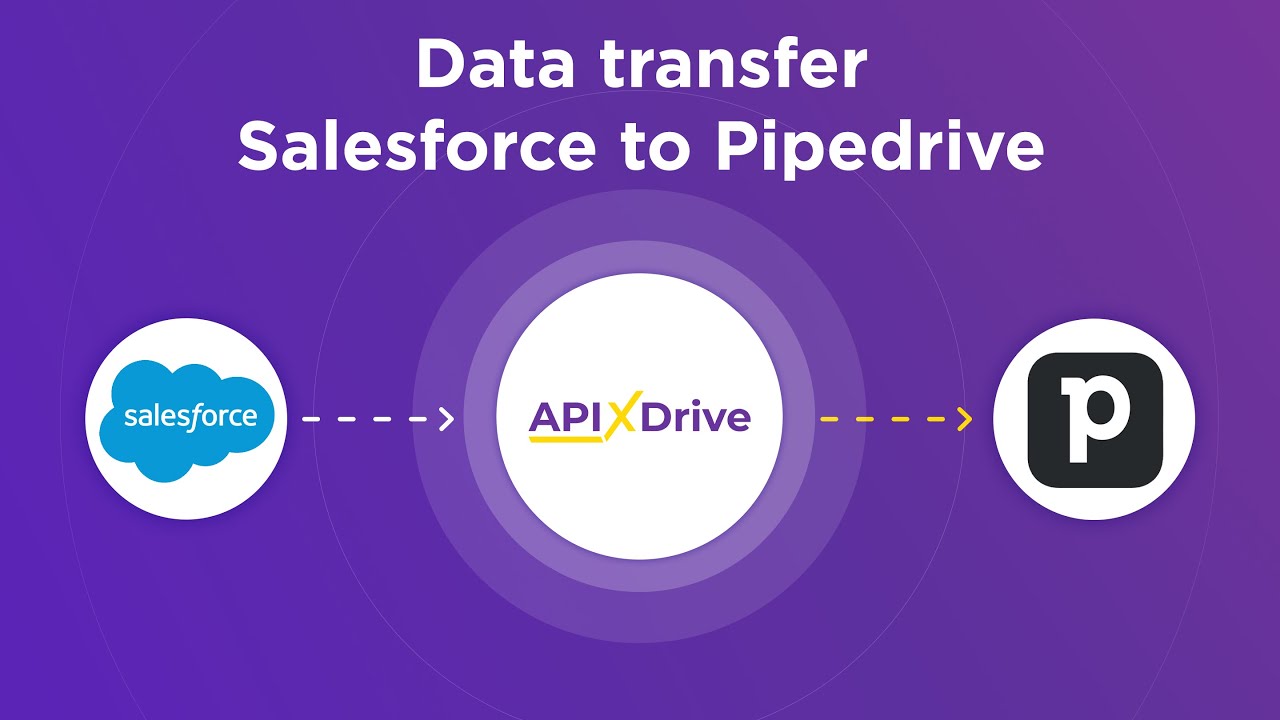
Best Practices for Workflow Automation
When implementing workflow automation with Power Automate, it is crucial to start with a clear understanding of your processes. Begin by mapping out each step in your workflow to identify areas that can be automated. This will help you create a more efficient and streamlined process. Additionally, always test your workflows in a controlled environment before deploying them to ensure they work as expected and to avoid disruptions in your daily operations.
Another best practice is to leverage integration services like ApiX-Drive to connect various applications and platforms seamlessly. ApiX-Drive allows you to automate data transfer between different systems, reducing manual input and minimizing errors. Regularly review and update your automated workflows to adapt to changing business needs and to incorporate new features and capabilities. By following these best practices, you can maximize the efficiency and reliability of your workflow automation efforts.
FAQ
What is Power Automate?
How can I start using Power Automate?
Can I integrate Power Automate with third-party applications?
What types of workflows can be automated with Power Automate?
Is there a service that can help with setting up and managing integrations for Power Automate?
Routine tasks take a lot of time from employees? Do they burn out, do not have enough working day for the main duties and important things? Do you understand that the only way out of this situation in modern realities is automation? Try Apix-Drive for free and make sure that the online connector in 5 minutes of setting up integration will remove a significant part of the routine from your life and free up time for you and your employees.

