Workflow Automation Using Microsoft SharePoint
In today's fast-paced business environment, efficiency is paramount. Workflow automation using Microsoft SharePoint offers a robust solution to streamline processes, reduce manual tasks, and enhance productivity. This powerful tool integrates seamlessly with existing systems, providing a versatile platform for managing documents, tracking tasks, and automating routine workflows. Discover how Microsoft SharePoint can transform your organizational operations and drive success.
Introduction
Workflow automation using Microsoft SharePoint has become an essential aspect of modern business operations. By automating repetitive tasks, organizations can streamline their processes, reduce human error, and enhance overall productivity. SharePoint offers a versatile platform that integrates seamlessly with other Microsoft applications, making it a powerful tool for workflow automation.
- Improved efficiency through task automation
- Seamless integration with Microsoft Office Suite
- Enhanced collaboration and document management
- Customizable workflows to meet specific business needs
Additionally, integrating third-party services like ApiX-Drive can further expand the capabilities of SharePoint. ApiX-Drive allows for easy setup and management of integrations between SharePoint and other business applications, ensuring that data flows smoothly across platforms. This not only saves time but also ensures that critical information is always up-to-date and accessible. With these tools, businesses can achieve a higher level of operational efficiency and focus on strategic initiatives.
Benefits of Workflow Automation in SharePoint

Implementing workflow automation in Microsoft SharePoint significantly enhances efficiency by streamlining repetitive tasks and reducing manual intervention. This not only accelerates processes but also minimizes the risk of human error, ensuring higher accuracy and consistency in daily operations. With SharePoint's robust automation capabilities, organizations can easily design and deploy workflows that align with their specific business needs, leading to improved productivity and better resource allocation.
Moreover, integrating SharePoint with other tools and services, such as ApiX-Drive, further extends its automation capabilities. ApiX-Drive facilitates seamless connections between SharePoint and various third-party applications, enabling automated data transfers and synchronized workflows across platforms. This integration ensures that information flows smoothly between systems, reducing the need for manual data entry and allowing teams to focus on more strategic tasks. Overall, workflow automation in SharePoint, complemented by powerful integration services, drives operational excellence and fosters a more agile and responsive business environment.
How to Automate Workflows in SharePoint
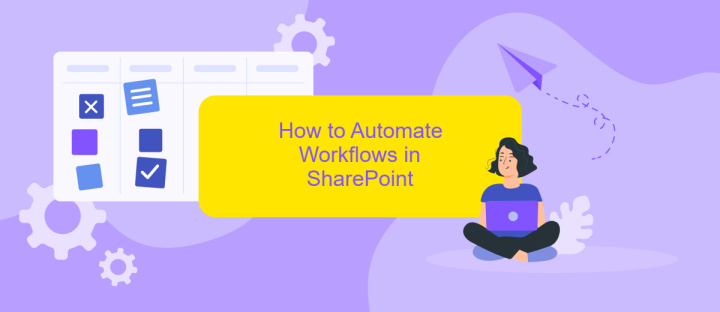
Automating workflows in SharePoint can significantly enhance productivity by streamlining repetitive tasks. SharePoint offers robust tools to create, manage, and automate workflows efficiently.
- Navigate to your SharePoint site and open the settings menu.
- Select "Add an app" and choose "Workflows".
- Use SharePoint Designer or Power Automate to create custom workflows tailored to your needs.
- Define the workflow triggers, actions, and conditions.
- Test the workflow to ensure it performs as expected.
For more advanced integrations, consider using ApiX-Drive. This service allows seamless integration between SharePoint and other applications, further automating your processes. By leveraging ApiX-Drive, you can automate data transfers, notifications, and other tasks without writing complex code, making your SharePoint workflows even more efficient.
Best Practices for SharePoint Workflow Automation
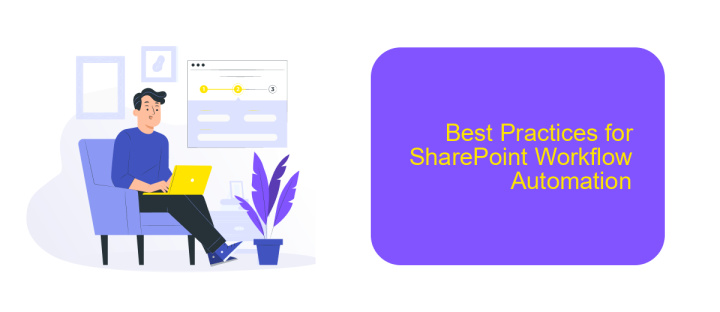
Effective SharePoint workflow automation requires careful planning and implementation to ensure optimal performance and reliability. Begin by clearly defining your business processes and identifying which ones can benefit most from automation. This will help you set realistic goals and expectations.
Next, make use of SharePoint's built-in workflow templates and customize them to fit your specific needs. Leveraging these templates can save time and reduce errors. Additionally, consider integrating third-party services like ApiX-Drive to streamline data exchange between SharePoint and other applications, enhancing overall workflow efficiency.
- Define clear objectives and scope for your workflows.
- Utilize SharePoint's pre-built templates for common workflows.
- Regularly monitor and update workflows to adapt to changing business needs.
- Ensure proper training and documentation for users.
- Integrate with external tools like ApiX-Drive for seamless data flow.
By following these best practices, you can maximize the benefits of SharePoint workflow automation. Regular assessment and updates will ensure that your workflows remain efficient and aligned with your business objectives. Empower your team with the right tools and knowledge to make the most of SharePoint's capabilities.
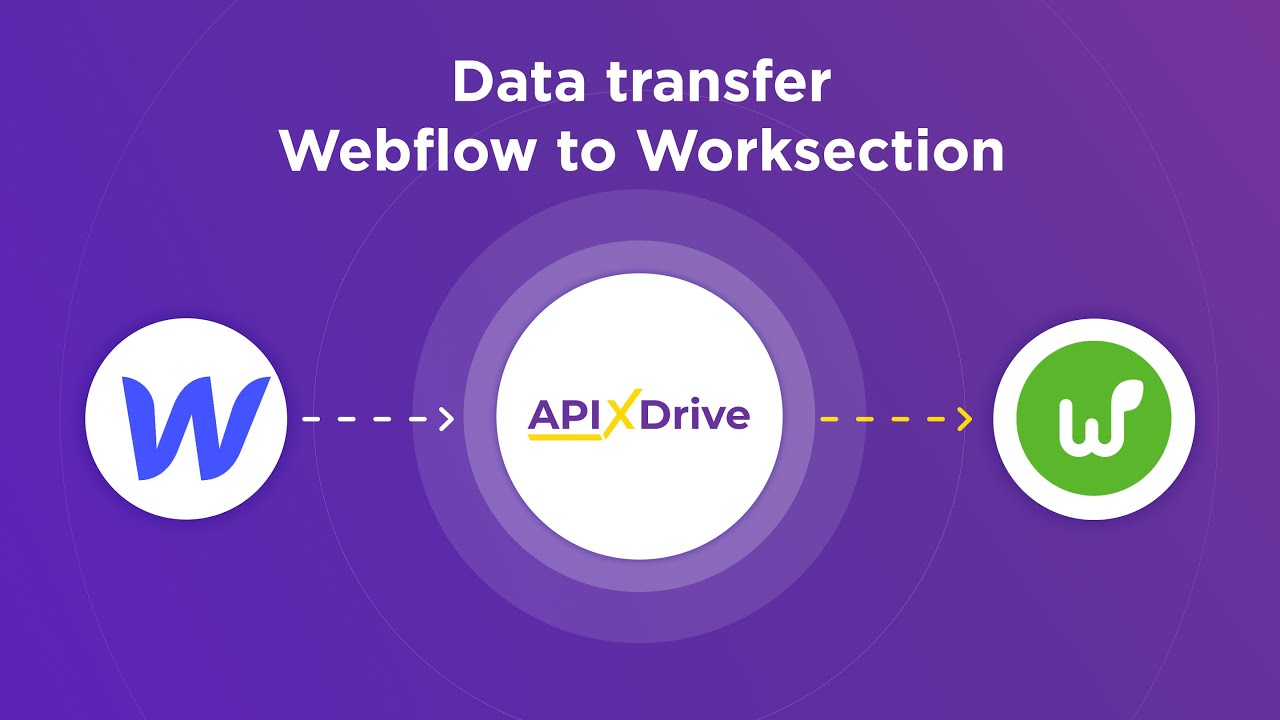

Case Study: Using Workflow Automation in a Real-World Business
In a mid-sized manufacturing company, the implementation of workflow automation using Microsoft SharePoint significantly streamlined their order processing system. Previously, the process was manual and prone to errors, involving multiple departments such as sales, inventory, and shipping. By leveraging SharePoint's workflow capabilities, the company automated the approval process for orders, ensuring that each step—from order placement to delivery—was tracked and executed efficiently. This not only reduced processing time but also minimized human errors, resulting in higher customer satisfaction and increased productivity.
To further enhance their workflow automation, the company integrated ApiX-Drive, a service that facilitates seamless connections between various applications and services. This integration allowed for real-time data synchronization between their CRM, inventory management system, and SharePoint. As a result, the company could automatically update inventory levels and customer information without manual intervention. The combined use of SharePoint and ApiX-Drive provided a robust solution that optimized their operational efficiency and allowed the business to scale more effectively.
FAQ
What is workflow automation in Microsoft SharePoint?
How can I create a workflow in SharePoint?
What are some common use cases for SharePoint workflow automation?
Can I integrate SharePoint workflows with other applications?
What are the benefits of using workflow automation in SharePoint?
Time is the most valuable resource for business today. Almost half of it is wasted on routine tasks. Your employees are constantly forced to perform monotonous tasks that are difficult to classify as important and specialized. You can leave everything as it is by hiring additional employees, or you can automate most of the business processes using the ApiX-Drive online connector to get rid of unnecessary time and money expenses once and for all. The choice is yours!

