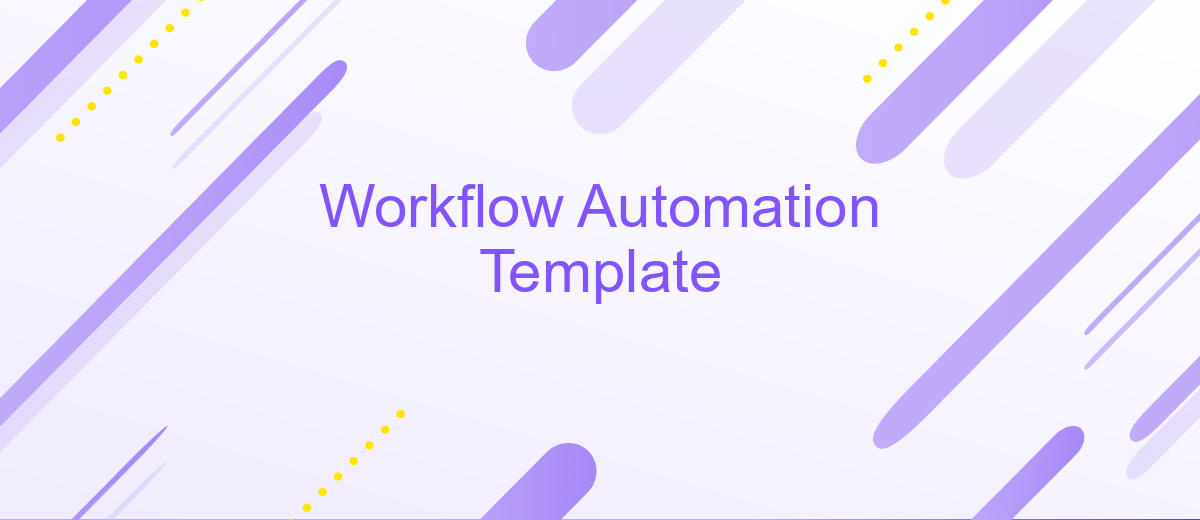Workflow Automation Template
In today's fast-paced business environment, optimizing efficiency is paramount. Workflow automation templates serve as invaluable tools, streamlining processes and reducing manual tasks. By implementing these templates, organizations can enhance productivity, minimize errors, and ensure consistency across operations. This article explores the benefits of workflow automation templates and provides insights on how to effectively integrate them into your business strategy.
Introduction: What is workflow automation?
Workflow automation is the process of using technology to streamline and automate repetitive tasks and processes within an organization. By implementing workflow automation, businesses can reduce manual effort, minimize errors, and improve overall efficiency. This allows employees to focus on more strategic and value-added activities, ultimately driving productivity and growth.
- Streamlines repetitive tasks and processes
- Reduces manual effort and minimizes errors
- Improves overall efficiency and productivity
One of the key components of workflow automation is the integration of various tools and services. Platforms like ApiX-Drive enable seamless integration between different applications, allowing data to flow smoothly and processes to be automated effortlessly. By leveraging such integration services, businesses can create a cohesive and efficient workflow that adapts to their unique needs and scales with their growth.
Benefits of using workflow automation templates
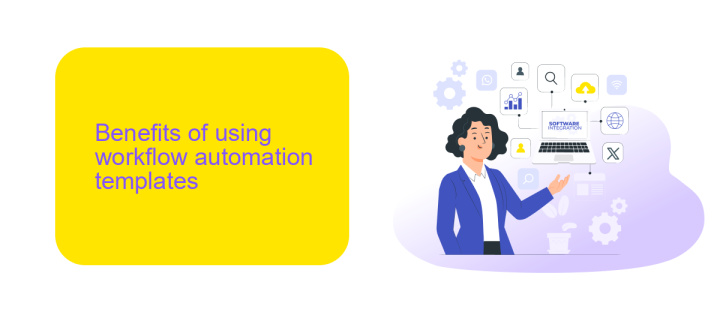
Implementing workflow automation templates can greatly enhance efficiency and productivity within an organization. By standardizing repetitive tasks, these templates ensure that processes are executed consistently and accurately, reducing the margin for human error. This not only saves time but also allows employees to focus on more strategic activities, thereby driving innovation and growth. Moreover, workflow automation templates can be customized to fit the unique needs of different departments, making them a versatile tool for any business.
Another significant benefit is the ease of integration with other software and platforms. For instance, using services like ApiX-Drive, businesses can seamlessly connect various applications and automate data transfers between them. This eliminates the need for manual data entry and ensures that information is always up-to-date across all systems. Additionally, the ability to monitor and analyze automated workflows provides valuable insights into process performance, enabling continuous improvement and optimization. Overall, workflow automation templates are a powerful asset for enhancing operational efficiency and achieving business objectives.
How to use a workflow automation template
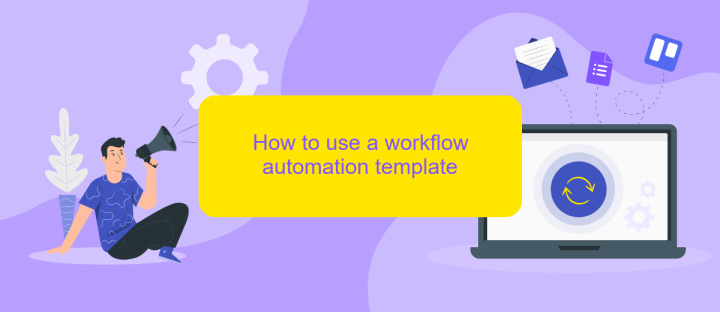
Using a workflow automation template can significantly streamline your processes and improve efficiency. Here's a step-by-step guide to help you get started:
- Select a Template: Choose a workflow automation template that best fits your business needs. There are many templates available, from simple task management to complex project workflows.
- Customize the Template: Modify the template to suit your specific requirements. This may involve adding or removing tasks, setting deadlines, and assigning responsibilities to team members.
- Integrate Tools: Use integration services like ApiX-Drive to connect your workflow with other tools and platforms you use. This can include CRM systems, email marketing tools, and project management software.
- Test the Workflow: Before fully implementing the workflow, conduct a test run to ensure everything is functioning as expected. Make any necessary adjustments based on the results.
- Implement and Monitor: Once the workflow is set up and tested, implement it across your team. Continuously monitor its performance and make improvements as needed.
By following these steps, you can effectively utilize a workflow automation template to enhance your business operations. Tools like ApiX-Drive can further simplify the process by providing seamless integrations with various platforms.
Example workflow automation templates
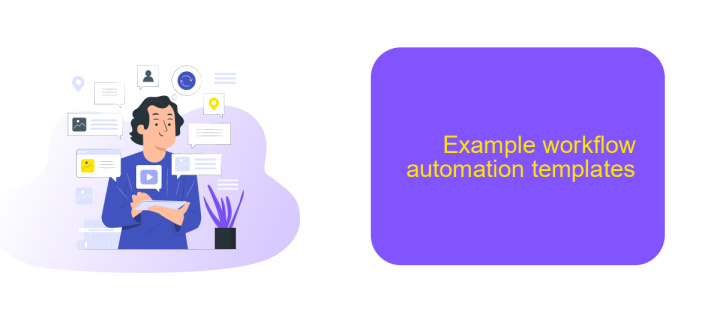
Implementing workflow automation can significantly enhance your business efficiency by streamlining repetitive tasks and ensuring consistency. With a variety of templates available, you can easily tailor automation to fit your specific needs.
One of the most effective ways to set up these workflows is by leveraging integration services like ApiX-Drive. This platform allows you to connect various applications, ensuring seamless data transfer and task automation without the need for complex coding.
- Email Automation: Automatically send welcome emails to new subscribers or follow-up emails after a purchase.
- Task Management: Create tasks in your project management tool whenever a new lead is added to your CRM.
- Data Synchronization: Sync data between your e-commerce platform and accounting software in real-time.
By using these workflow automation templates, you can save time and reduce errors, allowing your team to focus on more strategic activities. ApiX-Drive makes it easy to set up these automations, providing a user-friendly interface and robust integration capabilities.
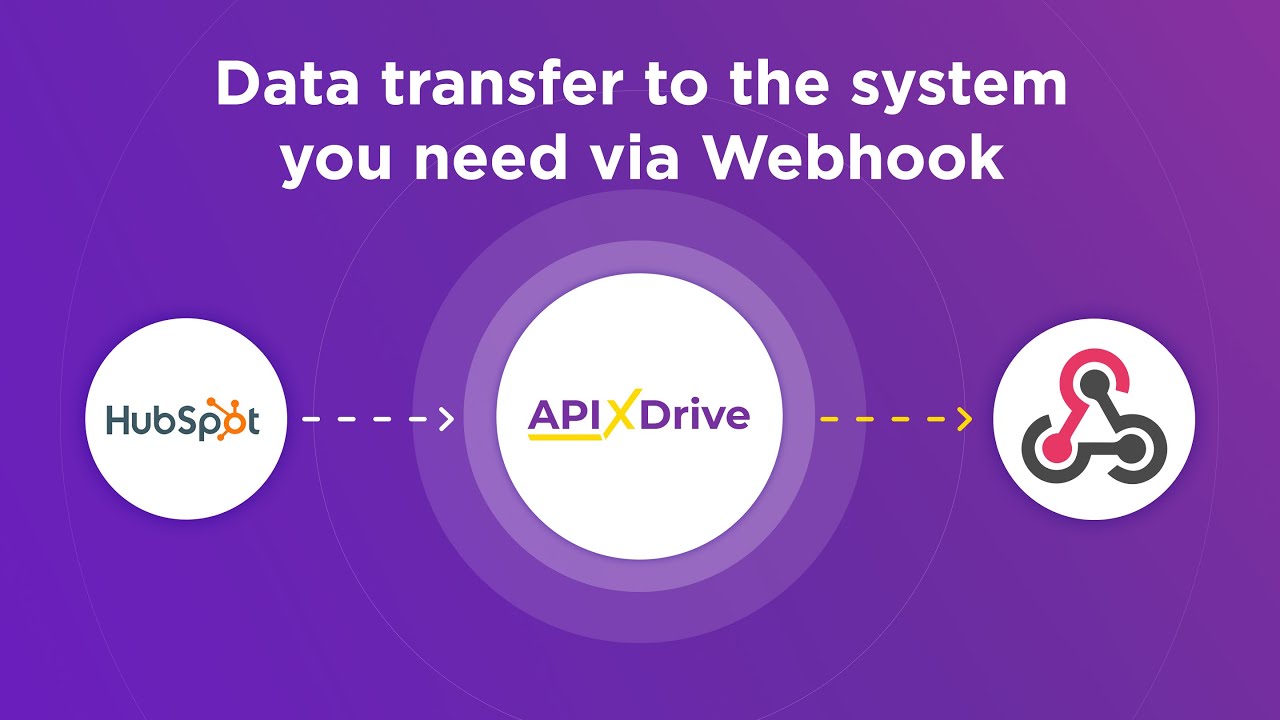

Best practices for workflow automation
Implementing workflow automation effectively requires a strategic approach. Start by clearly defining the processes you wish to automate and identifying the key steps involved. This helps in creating a detailed workflow map, which can then be used to select the right automation tools. It's crucial to involve stakeholders from different departments to ensure the workflow aligns with overall business objectives and addresses any potential bottlenecks.
Integrating various tools and services is essential for seamless workflow automation. Use platforms like ApiX-Drive to connect different applications and automate data transfers between them. This not only saves time but also reduces the risk of errors. Regularly monitor and review your automated workflows to identify areas for improvement. Continuous optimization ensures that the workflows remain efficient and adapt to any changes in the business environment. Additionally, always maintain proper documentation of your workflows to facilitate troubleshooting and future updates.
FAQ
What is workflow automation?
How can I start automating my workflows?
What types of tasks can be automated?
Is it necessary to have coding skills to automate workflows?
What are the benefits of workflow automation?
Do you want to achieve your goals in business, career and life faster and better? Do it with ApiX-Drive – a tool that will remove a significant part of the routine from workflows and free up additional time to achieve your goals. Test the capabilities of Apix-Drive for free – see for yourself the effectiveness of the tool.