Workflow Automation Example
Workflow automation is revolutionizing the way businesses operate by streamlining processes and increasing efficiency. This article explores a practical example of workflow automation, demonstrating how integrating automated solutions can significantly reduce manual tasks, minimize errors, and boost productivity. Discover how leveraging technology in everyday operations can transform your business and lead to substantial time and cost savings.
Introduction
Workflow automation is revolutionizing how businesses operate, leading to increased efficiency and reduced manual effort. By automating repetitive tasks, organizations can focus on more strategic initiatives and improve overall productivity. This introduction explores the essential aspects of workflow automation and its benefits.
- Streamlined processes: Automation reduces the time and effort required for routine tasks.
- Enhanced accuracy: Automated systems minimize human errors, ensuring higher data integrity.
- Cost savings: By automating tasks, businesses can reduce operational costs and allocate resources more effectively.
- Scalability: Automated workflows can easily scale to accommodate growing business needs.
One of the key components of effective workflow automation is the integration of various tools and services. Platforms like ApiX-Drive facilitate seamless integration between different applications, enabling businesses to create cohesive and efficient workflows. By leveraging such services, organizations can optimize their operations and stay competitive in today's fast-paced market.
Benefits of Workflow Automation
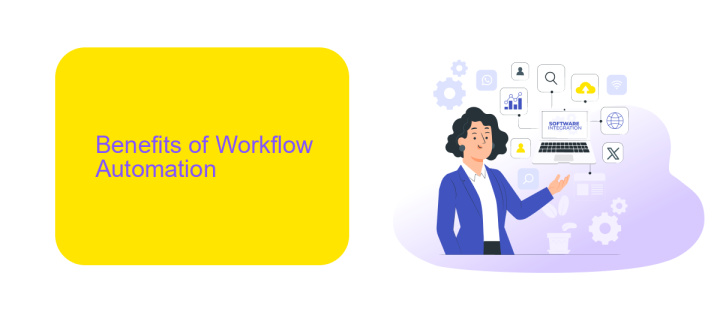
Workflow automation offers numerous benefits that can significantly enhance operational efficiency and productivity. By automating repetitive tasks, businesses can reduce the margin of human error, ensuring that processes are executed consistently and accurately. This not only saves time but also allows employees to focus on more strategic and creative tasks, thereby fostering innovation and growth within the organization. Additionally, workflow automation can improve communication and collaboration among team members, as automated systems can provide real-time updates and notifications.
Another major advantage of workflow automation is the ability to seamlessly integrate various tools and platforms. For instance, services like ApiX-Drive enable businesses to effortlessly connect different applications, ensuring a smooth data flow across systems. This integration capability eliminates the need for manual data entry and reduces the risk of data discrepancies. Moreover, automated workflows can provide valuable insights and analytics, helping organizations make informed decisions based on real-time data. Overall, workflow automation not only streamlines operations but also enhances the scalability and adaptability of a business.
Examples of Workflow Automation in Action
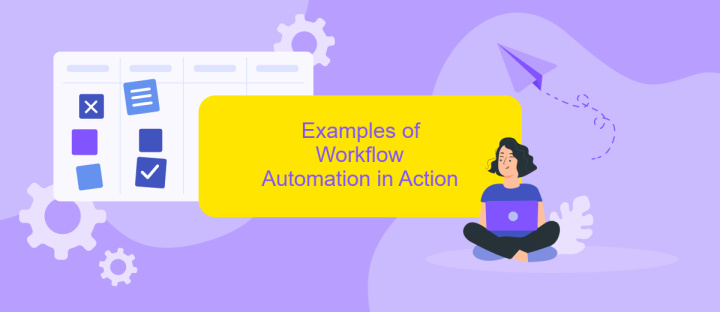
Workflow automation can significantly streamline business processes, reducing manual effort and increasing efficiency. Here are some practical examples of workflow automation in action:
- Customer Support Automation: Automate ticket routing and responses using AI-driven chatbots, ensuring customers receive timely and accurate assistance.
- Data Integration: Use tools like ApiX-Drive to automate the integration of various applications and services, ensuring seamless data flow without manual intervention.
- Marketing Campaigns: Automate email marketing campaigns, social media posts, and customer segmentation to ensure consistent and personalized communication.
- HR Processes: Streamline recruitment, onboarding, and employee management by automating repetitive tasks like interview scheduling and document collection.
- Financial Operations: Automate invoicing, expense tracking, and financial reporting to minimize errors and speed up financial processes.
Implementing workflow automation not only saves time but also ensures accuracy and consistency in business operations. By leveraging tools like ApiX-Drive, businesses can easily integrate and automate various processes, leading to improved productivity and better resource management.
Challenges of Workflow Automation
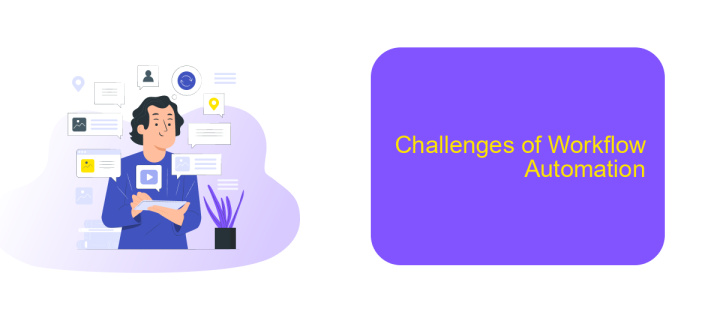
Implementing workflow automation can present several challenges for organizations. One of the main difficulties is the initial setup and configuration. Ensuring that all systems and software are compatible and can communicate effectively requires careful planning and often, technical expertise.
Another challenge is managing the integration of various tools and platforms. Without a seamless integration, the benefits of automation can be significantly diminished. Services like ApiX-Drive can help streamline this process by providing easy-to-use integration solutions, ensuring that different applications work together harmoniously.
- Initial setup and configuration complexities
- Ensuring seamless integration of tools
- Maintaining data security and compliance
- Managing change and user adoption
Moreover, maintaining data security and compliance is crucial when automating workflows. Organizations must ensure that sensitive information is protected throughout the automated processes. Additionally, managing change and ensuring that employees adapt to new automated systems can be challenging, requiring proper training and support.
Best Practices for Workflow Automation Implementation
Implementing workflow automation effectively requires a strategic approach. First, thoroughly analyze and map out your existing processes to identify repetitive and time-consuming tasks. This will help you pinpoint the areas that would benefit most from automation. Ensure you involve key stakeholders in this analysis to gather comprehensive insights. Additionally, prioritize user training and support to facilitate a smooth transition and maximize the benefits of automation tools.
Next, choose the right tools and platforms for your specific needs. For instance, ApiX-Drive is an excellent choice for setting up integrations as it allows seamless connection between various services without requiring extensive technical expertise. Regularly monitor and evaluate the performance of your automated workflows to ensure they are delivering the desired outcomes. Be prepared to make adjustments as needed to optimize efficiency and address any issues that arise. By following these best practices, you can ensure a successful workflow automation implementation that enhances productivity and operational efficiency.
FAQ
What is workflow automation?
How can workflow automation benefit my business?
What types of tasks can be automated?
How do I get started with workflow automation?
Is it necessary to have technical skills to set up workflow automation?
Apix-Drive is a universal tool that will quickly streamline any workflow, freeing you from routine and possible financial losses. Try ApiX-Drive in action and see how useful it is for you personally. In the meantime, when you are setting up connections between systems, think about where you are investing your free time, because now you will have much more of it.

