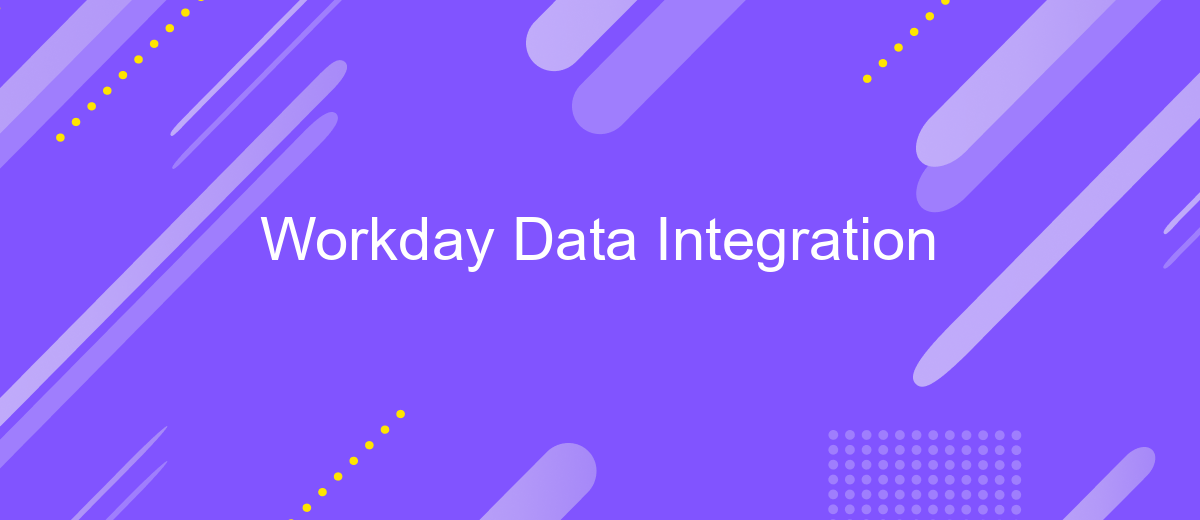Workday Data Integration
In today's fast-paced business environment, seamless data integration is critical for optimizing operations and making informed decisions. Workday Data Integration offers robust solutions to unify disparate data sources, ensuring real-time accuracy and accessibility. This article explores the key features, benefits, and best practices for leveraging Workday's powerful integration capabilities to enhance organizational efficiency and drive business success.
Introduction
Workday Data Integration is crucial for organizations seeking seamless data flow across various systems. This process ensures that data from different sources is consolidated, enabling better decision-making and operational efficiency. A well-implemented integration strategy can significantly reduce manual data entry, minimize errors, and enhance data accuracy.
- Automated data synchronization
- Real-time data updates
- Enhanced data accuracy
- Reduction in manual data entry
To achieve effective Workday Data Integration, leveraging tools like ApiX-Drive can be highly beneficial. ApiX-Drive simplifies the integration process by allowing users to connect various applications without requiring extensive technical knowledge. This ensures that data flows smoothly between Workday and other business systems, enhancing overall productivity and data reliability.
Benefits
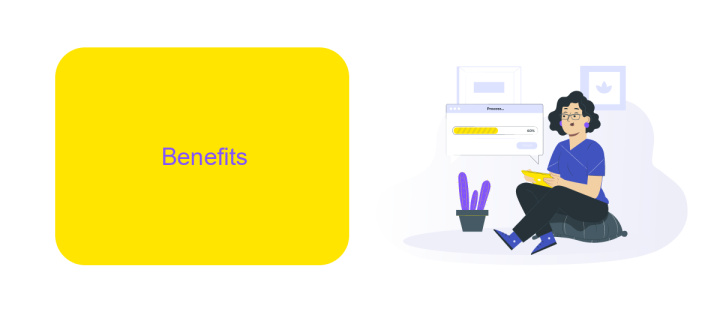
Integrating data within Workday offers numerous benefits that can significantly enhance operational efficiency and decision-making. By centralizing data from various sources, organizations can achieve a unified view of their business processes, improving accuracy and reducing the time spent on manual data entry. This integration enables seamless data flow between Workday and other enterprise systems, ensuring that critical information is always up-to-date and readily accessible for analysis and reporting.
Furthermore, leveraging integration services like ApiX-Drive simplifies the process of connecting Workday with other applications. ApiX-Drive provides a user-friendly platform that allows for the automation of data transfers without the need for extensive coding knowledge. This not only accelerates the integration process but also reduces the risk of errors, ensuring data integrity across all connected systems. As a result, organizations can focus more on strategic initiatives rather than getting bogged down by technical complexities, ultimately driving better business outcomes.
Components
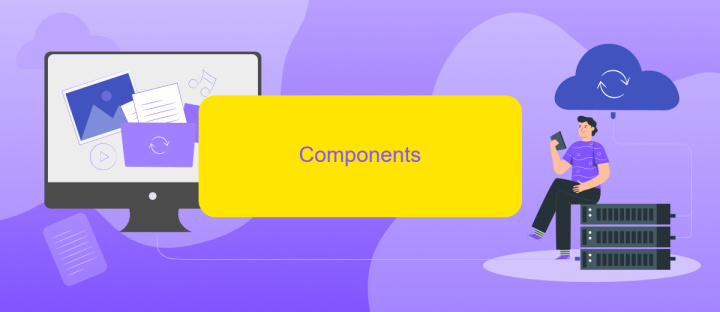
Workday Data Integration involves several key components that ensure seamless data flow between Workday and other systems. These components help in configuring, managing, and monitoring the data integration process.
- Integration Systems: These are external systems or applications that interact with Workday to exchange data. They can be ERP systems, CRM platforms, or other third-party applications.
- Integration Tools: Tools like Workday Studio, Workday EIB (Enterprise Interface Builder), and third-party services such as ApiX-Drive facilitate the creation and management of integrations. ApiX-Drive, for instance, offers a user-friendly interface to set up and automate data transfers without requiring extensive coding knowledge.
- Security and Compliance: Ensuring data security and compliance is crucial. Workday provides robust security features, including encryption and access controls, to protect data during integration.
- Monitoring and Error Handling: Effective monitoring tools are essential to track the integration process and handle errors promptly. Workday offers built-in monitoring capabilities, while third-party services can provide additional monitoring and alerting functionalities.
By leveraging these components, organizations can achieve efficient and secure data integration with Workday, enhancing their overall operational efficiency. Utilizing services like ApiX-Drive can further simplify the integration process, making it accessible even to non-technical users.
Implementation
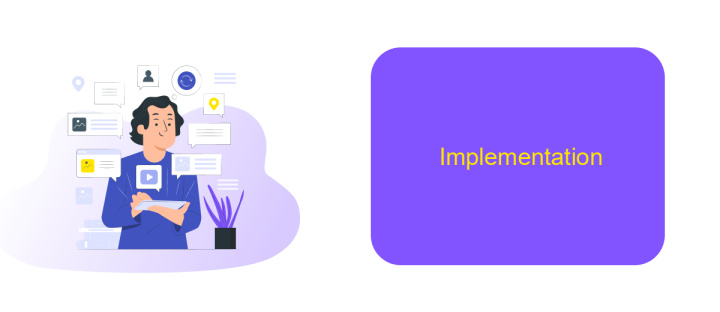
Implementing Workday Data Integration requires a thorough understanding of both the source and target systems. The initial step involves identifying the data that needs to be transferred and mapping out the data fields to ensure consistency and accuracy. This foundational work is crucial for a successful integration.
Once the data mapping is complete, the next step is to set up the integration environment. This includes configuring the necessary APIs, establishing secure connections, and setting up any middleware that will facilitate the data transfer. Tools like ApiX-Drive can be particularly useful in this phase, as they offer a user-friendly interface for configuring and managing integrations.
- Identify and map data fields
- Configure APIs and secure connections
- Set up middleware and integration tools
- Test the integration thoroughly
After the setup is complete, it is essential to conduct thorough testing to ensure that the data is being transferred accurately and securely. Regular monitoring and maintenance should also be part of the implementation plan to address any issues that may arise and to ensure the continuous smooth operation of the integration.

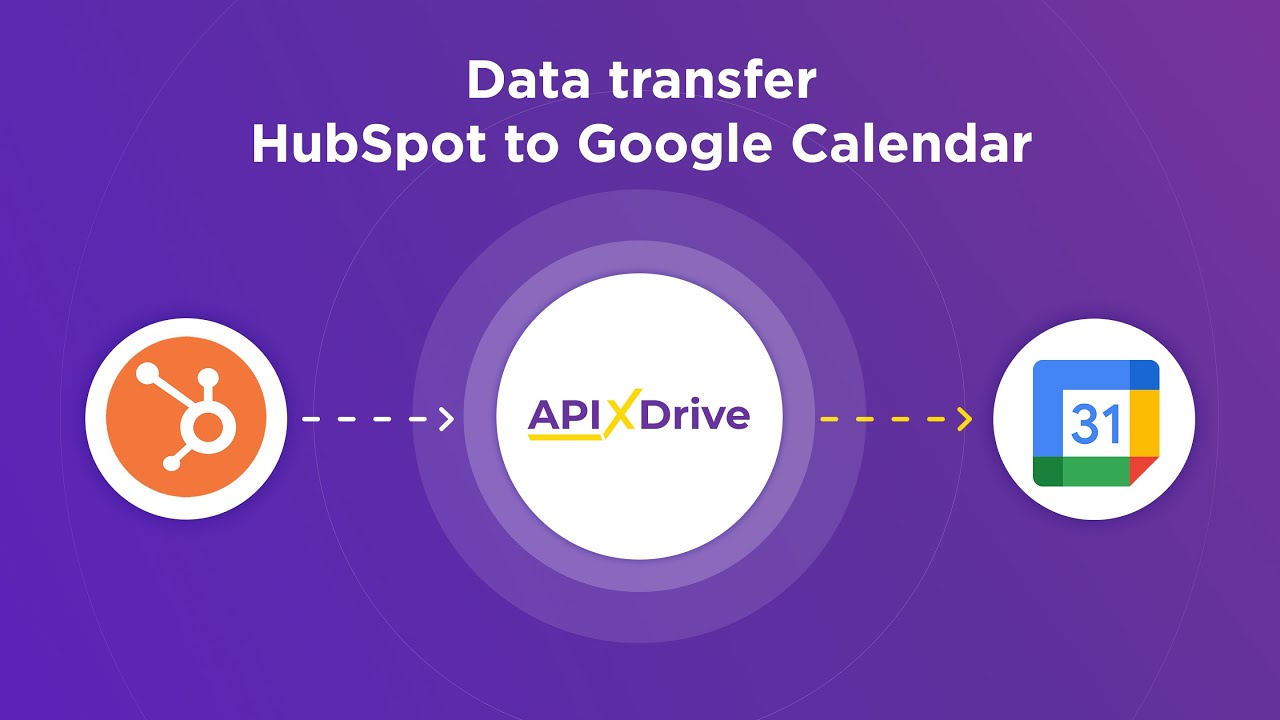
Conclusion
In conclusion, Workday Data Integration plays a critical role in ensuring seamless data flow between various enterprise systems and Workday. Effective integration strategies not only enhance operational efficiency but also provide a unified view of organizational data, enabling better decision-making. Utilizing robust integration tools and services is paramount to achieving these goals, and platforms like ApiX-Drive offer comprehensive solutions to simplify and automate the integration process.
By leveraging services such as ApiX-Drive, organizations can reduce the complexity and time required to set up integrations, allowing IT teams to focus on more strategic initiatives. These tools facilitate real-time data synchronization, error handling, and scalability, ensuring that data remains accurate and up-to-date across all systems. Ultimately, investing in efficient data integration solutions is essential for maximizing the value of Workday and maintaining a competitive edge in today's fast-paced business environment.
FAQ
What is Workday Data Integration?
What types of data integration does Workday support?
How can I automate Workday data integration?
What are the benefits of integrating Workday with other systems?
Can I integrate Workday with third-party applications without extensive coding knowledge?
Time is the most valuable resource in today's business realities. By eliminating the routine from work processes, you will get more opportunities to implement the most daring plans and ideas. Choose – you can continue to waste time, money and nerves on inefficient solutions, or you can use ApiX-Drive, automating work processes and achieving results with minimal investment of money, effort and human resources.