WordPress Third-Party API Integration
Integrating third-party APIs into your WordPress site can significantly enhance its functionality and user experience. By connecting to external services, you can access a wealth of data and features, from social media feeds to payment gateways. This guide will walk you through the process of seamlessly incorporating third-party APIs into your WordPress setup, ensuring a more dynamic and interactive website for your audience.
Introduction to Third-Party APIs and WordPress Integration
In the ever-evolving digital landscape, integrating third-party APIs with WordPress has become a crucial aspect of enhancing website functionality and user experience. APIs, or Application Programming Interfaces, allow different software systems to communicate with each other, enabling seamless data exchange and service integration. For WordPress users, leveraging third-party APIs can unlock a wide array of features, from social media feeds to e-commerce solutions, without the need for extensive custom development.
- Access to diverse functionalities and services.
- Enhanced user engagement and interaction.
- Streamlined data management and automation.
- Improved website performance and scalability.
- Cost-effective development solutions.
Integrating third-party APIs with WordPress is not just about adding new features; it's about creating a more dynamic and interactive web presence. By choosing the right APIs, developers can tailor websites to meet specific business needs, providing users with a richer, more personalized experience. As the digital environment continues to grow, mastering API integration in WordPress will be key to staying competitive and innovative.
Choosing the Right API for Your WordPress Project

When selecting an API for your WordPress project, it's crucial to consider the specific needs and goals of your website. Start by identifying the functionalities you wish to enhance or automate. Whether it's improving user engagement, streamlining content management, or integrating e-commerce capabilities, understanding your objectives will guide your API choice. Evaluate the API's documentation, support, and community presence to ensure it aligns with your technical expertise and project requirements. Additionally, consider the API's reliability, security features, and compatibility with WordPress to ensure a seamless integration.
Another important factor is the ease of integration. Tools like ApiX-Drive can simplify the process by offering a user-friendly platform to connect your WordPress site with various third-party APIs. This service can save time and reduce the complexity involved in manual integrations, making it an excellent choice for those who may not have extensive coding experience. By leveraging such tools, you can focus on optimizing your site's performance and user experience without getting bogged down by technical hurdles. Ultimately, choosing the right API involves balancing functionality, ease of use, and long-term sustainability for your WordPress project.
Methods for Integrating Third-Party APIs with WordPress
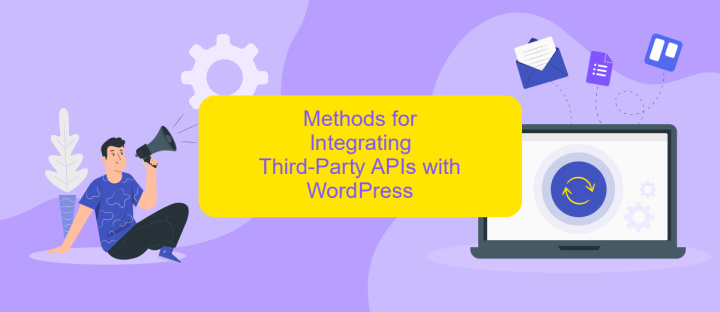
Integrating third-party APIs with WordPress can significantly enhance the functionality and user experience of your website. These integrations allow you to leverage external services, offering features such as social media feeds, payment gateways, and more. To achieve seamless integration, understanding the methods available is crucial.
- Plugins: Utilize existing WordPress plugins that support API integration. These plugins often come with built-in functionalities to connect with popular APIs, saving you development time.
- Custom Code: Write custom PHP code in your theme's functions.php file or a custom plugin to interact directly with the API. This method provides greater flexibility and control over the integration.
- REST API: Use WordPress's REST API to create custom endpoints for handling API requests and responses. This is particularly useful for complex integrations requiring a robust solution.
Choosing the right method depends on your specific needs, technical expertise, and the nature of the API you intend to integrate. Plugins offer simplicity, while custom code and REST API provide more tailored solutions. Evaluate your requirements carefully to ensure a successful integration.
Best Practices for Secure and Efficient API Integration
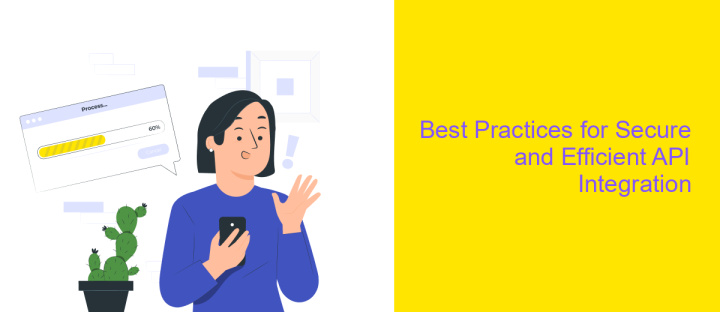
Integrating third-party APIs into your WordPress site can greatly enhance its functionality, but it is crucial to prioritize security and efficiency. Ensuring secure API integration involves implementing authentication methods such as OAuth, API keys, or tokens to safeguard data exchange between your site and external services.
Efficiency in API integration is equally important to maintain optimal site performance. Minimize API calls by caching responses and only requesting data when necessary. This reduces server load and speeds up your site, enhancing user experience.
- Use HTTPS to encrypt data in transit and protect against interception.
- Limit API access to only necessary endpoints and data.
- Regularly update API libraries to patch vulnerabilities.
- Implement rate limiting to prevent abuse and ensure fair usage.
By following these best practices, you can achieve a secure and efficient integration of third-party APIs into your WordPress site. This not only protects your data but also ensures that your site remains responsive and reliable, providing a seamless experience for your users.
- Automate the work of an online store or landing
- Empower through integration
- Don't spend money on programmers and integrators
- Save time by automating routine tasks
Troubleshooting and Maintaining Your API Integrations
When troubleshooting API integrations in WordPress, start by checking the API keys and endpoint URLs for any errors or changes. Ensure that your server configuration supports the necessary protocols and that there are no firewall restrictions blocking the API requests. Utilize debugging tools and logs to identify issues, and consult the API documentation for any updates or changes in the API structure. If you encounter persistent issues, consider reaching out to the API provider's support for assistance.
Maintaining your API integrations involves regular monitoring and updates. Set up automated alerts to notify you of any integration failures or performance issues. Regularly review and update your API keys and endpoints to ensure compatibility with the latest API versions. To streamline this process, consider using services like ApiX-Drive, which offer automated solutions for managing and updating API integrations. ApiX-Drive can help you easily connect and maintain multiple API services, ensuring your WordPress site remains functional and up-to-date with minimal manual intervention.
FAQ
What is WordPress Third-Party API Integration?
How can I integrate a third-party API with my WordPress site?
What are the benefits of using third-party APIs on my WordPress site?
Are there any security concerns with WordPress API integrations?
Can I automate tasks on my WordPress site using API integrations?
Apix-Drive is a simple and efficient system connector that will help you automate routine tasks and optimize business processes. You can save time and money, direct these resources to more important purposes. Test ApiX-Drive and make sure that this tool will relieve your employees and after 5 minutes of settings your business will start working faster.


