WordPress SMS API Integration Without Plugin
Integrating SMS functionality into your WordPress site can significantly enhance user engagement and communication. While plugins offer a convenient solution, they may not always meet specific needs or performance expectations. This article explores how to integrate an SMS API into your WordPress site without relying on plugins, providing a more customized and efficient approach. By following these steps, you can seamlessly send SMS notifications directly from your website, ensuring better connectivity with your audience.
Introduction: Why Integrate SMS API Directly?
Integrating an SMS API directly into your WordPress site offers a streamlined approach to enhance communication without the need for additional plugins. By bypassing plugins, you can reduce website bloat, improve performance, and maintain greater control over the functionality. Direct integration allows for a more tailored solution that can be customized to meet specific business needs, ensuring that your messaging system aligns perfectly with your operational requirements.
- Improved site speed and performance by eliminating unnecessary plugins.
- Enhanced security through direct control over the integration process.
- Greater flexibility to customize SMS functionalities according to specific needs.
- Reduced dependency on third-party plugin updates and potential vulnerabilities.
Direct SMS API integration can significantly boost user engagement and operational efficiency. By handling SMS communications internally, businesses can ensure timely and reliable message delivery, fostering better customer relationships. Additionally, this approach offers scalability, allowing businesses to adapt their messaging capabilities as they grow. Ultimately, integrating an SMS API directly is a strategic move for businesses seeking to optimize their WordPress site's performance and communication capabilities.
Understanding the WordPress Environment and APIs
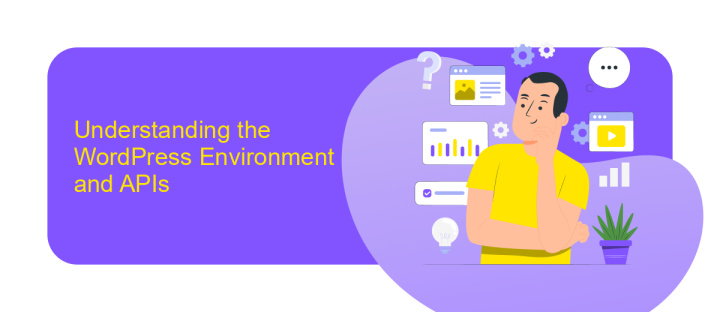
WordPress is a versatile content management system (CMS) that allows users to create and manage websites with ease. It provides a robust environment for developers, offering a wide array of built-in APIs that facilitate seamless integration with external services. These APIs enable developers to extend WordPress functionality, allowing for custom solutions tailored to specific needs. Understanding the WordPress environment involves familiarizing oneself with its core components, such as themes, plugins, and the REST API. The REST API, in particular, is a powerful tool that allows for interaction with WordPress data from external applications, making it essential for integrating third-party services like SMS APIs without relying on plugins.
To integrate an SMS API into WordPress without a plugin, developers must leverage the WordPress REST API and custom code. This approach requires a good grasp of WordPress hooks and functions to ensure proper data handling and security. Services like ApiX-Drive can simplify the integration process by providing a platform to connect WordPress with various SMS providers effortlessly. ApiX-Drive offers a user-friendly interface that bridges the gap between WordPress and external APIs, streamlining the process of sending SMS notifications directly from your WordPress site. This integration enhances communication capabilities, providing a more engaging experience for users.
Choosing the Right SMS API Provider for Your Needs
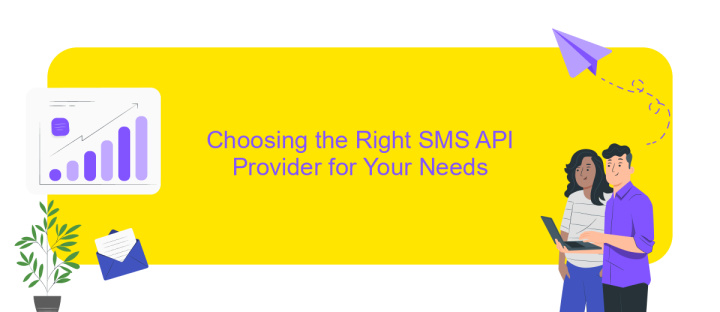
When integrating SMS functionality into your WordPress site without using a plugin, selecting the right SMS API provider is crucial. The right provider will ensure seamless communication, reliability, and cost-effectiveness. Start by considering your specific needs, such as the volume of messages you plan to send and the regions you aim to cover.
- Assess API Features: Ensure the provider offers essential features like delivery reports, message scheduling, and two-way messaging.
- Check Compatibility: Verify that the API is compatible with WordPress and supports the programming languages you are familiar with.
- Evaluate Pricing: Compare pricing models, including pay-as-you-go and subscription plans, to find the most cost-effective solution for your budget.
- Review Documentation: Good documentation is key for smooth integration, so choose a provider with comprehensive and clear API documentation.
- Test Support: Reliable customer support can save time and hassle, so opt for providers known for responsive technical assistance.
After evaluating these factors, select a provider that aligns with your operational requirements and growth plans. A well-chosen SMS API provider can enhance user engagement and streamline communication, ultimately contributing to your site's success.
Implementing the SMS API Integration in WordPress
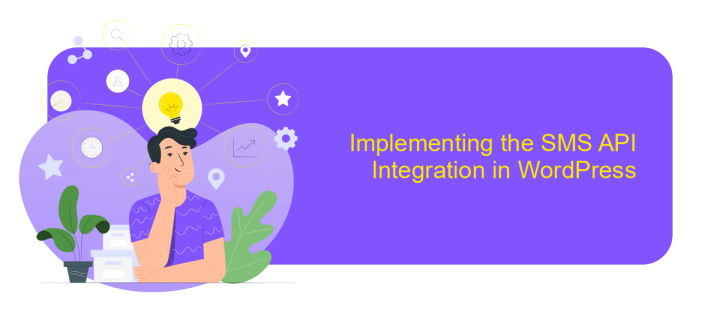
Integrating an SMS API into WordPress without a plugin can be a straightforward process if you follow the right steps. This approach allows you to keep your website lightweight and avoid potential plugin conflicts. Start by selecting a reliable SMS API provider that suits your needs. Once you have your API key and necessary credentials, you can begin the integration process.
First, access your WordPress theme's functions.php file. This is where you'll add the custom code to handle SMS sending. It's crucial to create a backup of this file before making any changes to prevent data loss. With your backup secured, proceed to write a function that will connect to the SMS API using PHP.
- Include the API endpoint URL and your API key within the function.
- Use the wp_remote_post() function to send an HTTP POST request to the API.
- Ensure that the function captures responses to handle any errors effectively.
After implementing the function, you can trigger it based on specific events, such as form submissions or user registrations. By directly coding the SMS API integration, you maintain full control over the functionality and can easily customize it to fit your specific requirements. This method also ensures that your WordPress site remains efficient and secure.
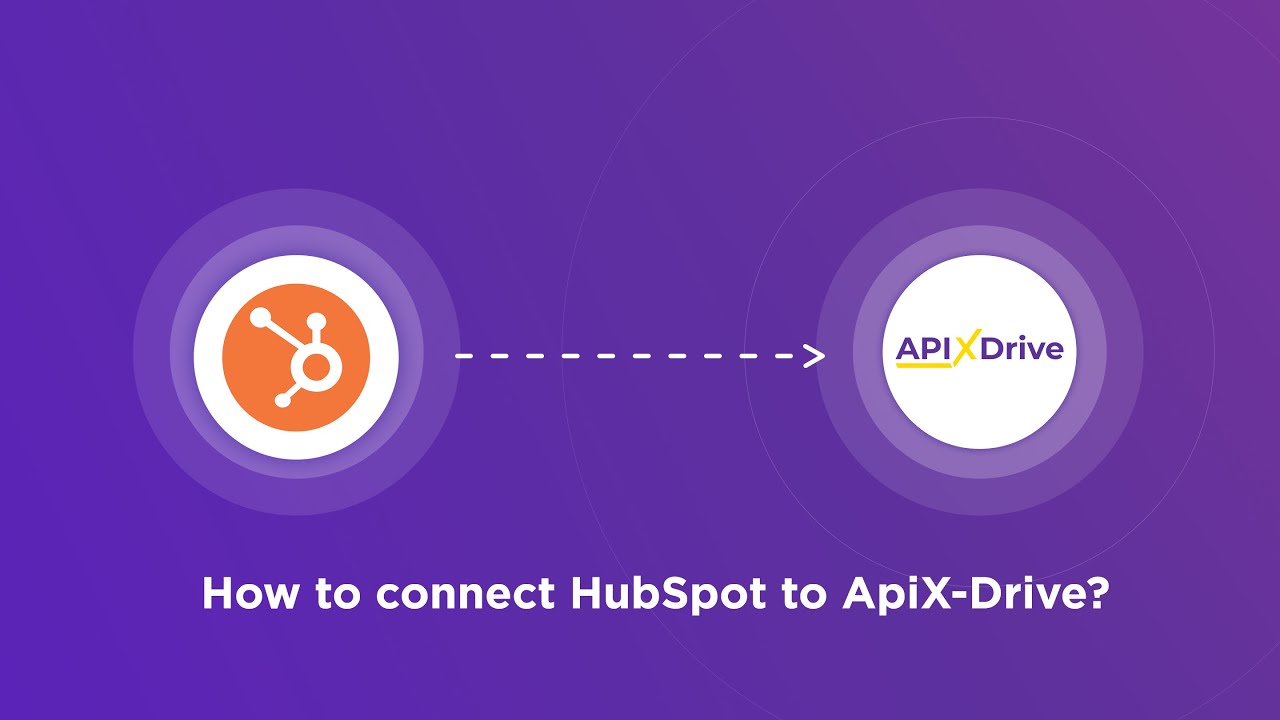
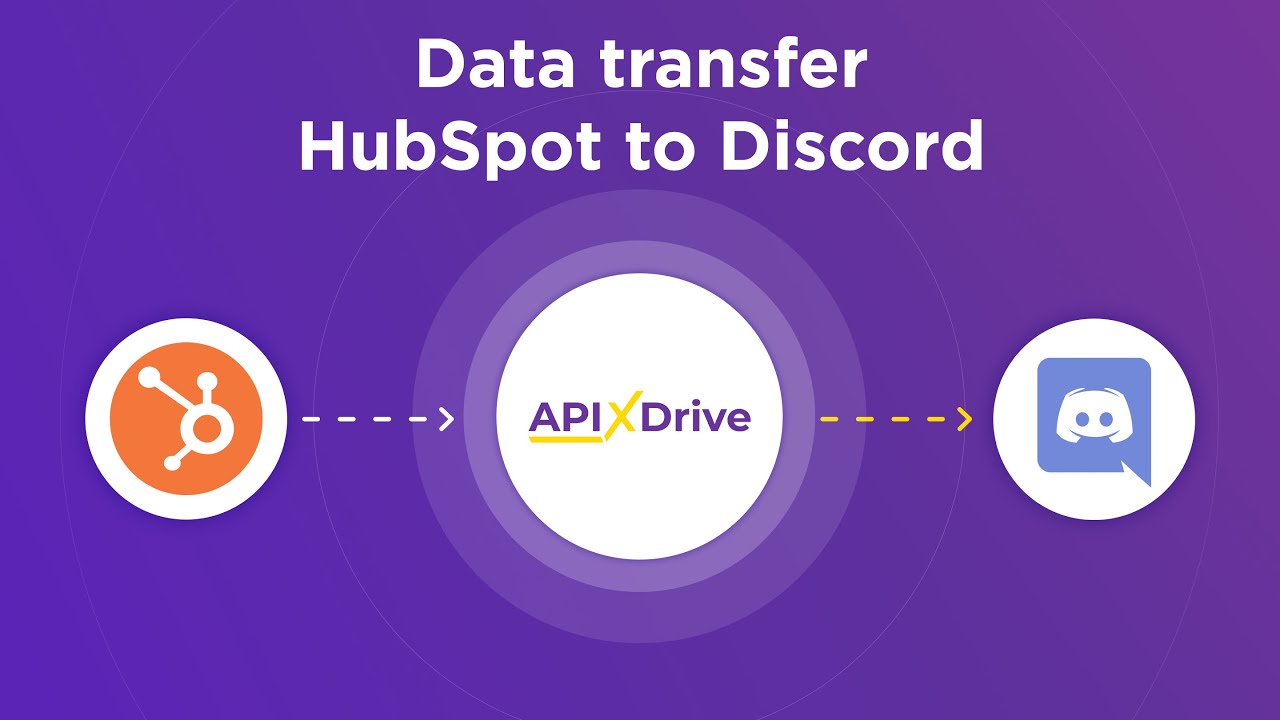
Testing, Security, and Best Practices
When testing your WordPress SMS API integration, ensure that all functionalities are working seamlessly by sending test messages to verify delivery and format. Use sandbox environments provided by your SMS API provider for initial testing to avoid unnecessary costs. Monitor the logs for any errors or issues and make necessary adjustments. Regular testing is crucial to ensure that your integration remains functional and efficient over time, especially after updates or changes to your WordPress site.
Security is paramount when integrating SMS APIs without plugins. Protect your API keys by storing them in secure server-side locations rather than in the client-side code. Implement HTTPS to encrypt data transmission and prevent unauthorized access. Follow best practices such as limiting API requests to prevent abuse and regularly updating your security protocols. Consider using services like ApiX-Drive to streamline integration processes and enhance security measures. Adhering to these best practices will ensure a reliable, secure, and efficient SMS API integration with your WordPress site.
FAQ
What is WordPress SMS API integration?
How can I integrate an SMS API into WordPress without using a plugin?
What are the benefits of integrating SMS API into WordPress without plugins?
Can I automate SMS sending from WordPress without using a plugin?
What are some common use cases for SMS API integration in WordPress?
Apix-Drive is a universal tool that will quickly streamline any workflow, freeing you from routine and possible financial losses. Try ApiX-Drive in action and see how useful it is for you personally. In the meantime, when you are setting up connections between systems, think about where you are investing your free time, because now you will have much more of it.

