WordPress 3rd Party API Integration
Integrating third-party APIs into your WordPress site can significantly enhance its functionality and user experience. By seamlessly connecting external services, you can automate tasks, enrich content, and offer dynamic features that keep your visitors engaged. Whether you're looking to add social media feeds, payment gateways, or custom data solutions, understanding how to effectively implement API integrations is crucial for maximizing the potential of your WordPress platform.
Introduction to 3rd Party APIs and WordPress Integration
In the dynamic world of web development, integrating third-party APIs with WordPress has become a crucial practice for enhancing website functionality and user experience. Third-party APIs allow developers to leverage external services and data, providing features that are beyond the standard WordPress capabilities. Whether it's for social media integration, payment gateways, or data analytics, APIs help streamline processes and enrich content delivery.
- Enhance website capabilities with minimal coding effort.
- Access real-time data and services from external platforms.
- Improve user engagement through interactive features.
- Automate repetitive tasks to increase efficiency.
- Expand functionality without overloading the WordPress core.
Integrating third-party APIs with WordPress involves understanding both the API's documentation and WordPress's architecture. By using plugins or custom code, developers can seamlessly connect to external services, ensuring that data flows smoothly between platforms. This integration not only enhances the website's performance but also provides a scalable solution for future growth. As a result, businesses can offer a more comprehensive and engaging online experience for their users.
Choosing the Right API and Plugin for Your Needs

When integrating a third-party API into your WordPress site, the first step is to identify the API that best suits your needs. Consider the functionality you wish to add, such as payment processing, social media integration, or data analytics. Research different APIs, focusing on their features, documentation, and support. Additionally, consider the reputation and reliability of the API provider to ensure seamless integration and long-term support. Once you have identified potential APIs, compare their pricing models and terms of service to find the most cost-effective solution.
After selecting the appropriate API, finding the right plugin to facilitate integration is crucial. Look for plugins that are regularly updated and have positive reviews from users. Compatibility with your current WordPress version and theme is essential to avoid conflicts. Tools like ApiX-Drive can simplify the integration process by offering a user-friendly platform to connect your chosen API with WordPress. ApiX-Drive provides automated workflows and supports a wide range of APIs, making it a versatile choice for various integration needs. By carefully selecting both the API and plugin, you ensure a smooth and efficient integration process.
Authentication and API Keys: Securely Connecting to External Services
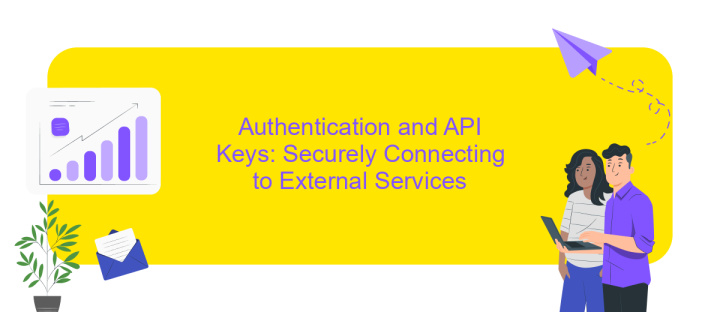
When integrating third-party APIs with WordPress, ensuring secure authentication is crucial. Properly managing API keys helps in establishing a secure connection to external services, safeguarding sensitive data. API keys serve as a unique identifier that allows you to authenticate requests and access the necessary resources without exposing user credentials.
- Generate API Keys: Obtain API keys from the third-party service provider's developer portal. Follow their guidelines to generate keys specific to your application.
- Store Keys Securely: Store API keys in a secure environment, such as environment variables or WordPress configuration files. Avoid hardcoding keys directly into your codebase.
- Use HTTPS: Always use HTTPS to encrypt data transmitted between your WordPress site and the external API, preventing interception by malicious actors.
- Implement Access Controls: Limit API key usage by implementing access controls, such as IP whitelisting or rate limiting, to reduce the risk of unauthorized access.
By following these steps, you can securely connect your WordPress site to external services using third-party APIs. Proper authentication practices not only protect your data but also ensure the reliability and efficiency of your integrations. Always stay updated with best practices and adjust your security measures as needed to address emerging threats.
Handling API Requests and Responses in WordPress

Integrating third-party APIs into WordPress requires careful handling of requests and responses to ensure seamless data exchange. The process begins with setting up a secure connection to the API, often using authentication methods like OAuth or API keys. Once authenticated, you can proceed to make HTTP requests using WordPress's built-in functions such as wp_remote_get() and wp_remote_post().
Handling responses effectively is crucial for maintaining data integrity and user experience. After receiving a response, it's essential to check the HTTP status code to determine if the request was successful. Use functions like wp_remote_retrieve_body() to extract the response body, and decode it from JSON if necessary. Error handling is vital, as it helps manage failed requests gracefully.
- Validate API keys and tokens before making requests.
- Use
wp_remote_get()for retrieving data. - Utilize
wp_remote_post()for sending data. - Check HTTP status codes for error handling.
- Decode JSON responses using
json_decode().
By following these steps, developers can ensure robust integration with third-party APIs in WordPress. Properly managing API requests and responses not only enhances functionality but also improves the overall security and performance of the website. Regularly updating API credentials and monitoring API changes are best practices to maintain a stable integration.
Displaying and Utilizing API Data on Your Website
Integrating third-party API data into your WordPress site can significantly enhance user experience by providing dynamic content. Once you've successfully fetched the data, the next step is to display it effectively. Start by determining where on your website the data will be most beneficial. You can use shortcodes or custom page templates to embed the data within your posts or pages. Plugins such as Advanced Custom Fields (ACF) can help manage and display API data seamlessly. Ensure that the data is styled consistently with your site's design using CSS, making it visually appealing and easy to understand for your visitors.
Utilizing API data goes beyond mere display; it's about leveraging it to boost engagement and functionality. Consider using automation tools like ApiX-Drive to streamline data integration processes. ApiX-Drive allows you to connect various services, ensuring your WordPress site is always updated with the latest information without manual intervention. Additionally, think about user interactivity—enable features like filtering or sorting to allow users to interact with the data. By thoughtfully displaying and utilizing API data, you can create a more dynamic and engaging experience for your audience.
FAQ
What is a 3rd Party API Integration in WordPress?
How can I integrate a 3rd Party API with my WordPress site?
What are some common use cases for 3rd Party API Integration in WordPress?
Is it necessary to have coding skills to integrate APIs in WordPress?
How can I ensure the security of my WordPress site when integrating 3rd Party APIs?
Time is the most valuable resource in today's business realities. By eliminating the routine from work processes, you will get more opportunities to implement the most daring plans and ideas. Choose – you can continue to waste time, money and nerves on inefficient solutions, or you can use ApiX-Drive, automating work processes and achieving results with minimal investment of money, effort and human resources.

