WooCommerce Integration API
The WooCommerce Integration API offers a robust solution for businesses seeking to enhance their online store capabilities. By seamlessly connecting various applications and services, this API enables developers to create custom integrations that streamline operations and improve user experience. Whether you're looking to automate inventory management or expand payment options, WooCommerce's flexible API empowers businesses to tailor their e-commerce platforms to meet specific needs and drive growth.
Introduction to WooCommerce and its API
WooCommerce is a versatile and widely-used eCommerce platform designed for WordPress, offering businesses the ability to create and manage online stores with ease. With its robust features and flexible customization options, WooCommerce empowers users to sell a wide range of products and services, from physical goods to digital downloads. Its popularity stems from its open-source nature, allowing developers to contribute to its continuous improvement.
- Seamless integration with WordPress
- Extensive library of plugins and themes
- Customizable product pages and checkout process
- Comprehensive payment gateway support
- Built-in analytics and reporting tools
The WooCommerce API enhances the platform's functionality by providing developers with the tools to create custom integrations and applications. This RESTful API allows for seamless interaction with WooCommerce stores, enabling tasks such as managing products, orders, and customer data programmatically. By leveraging the API, businesses can automate processes, integrate third-party services, and build tailored solutions to meet their unique needs, thereby enhancing the overall eCommerce experience.
Setting up and Authenticating with the WooCommerce API
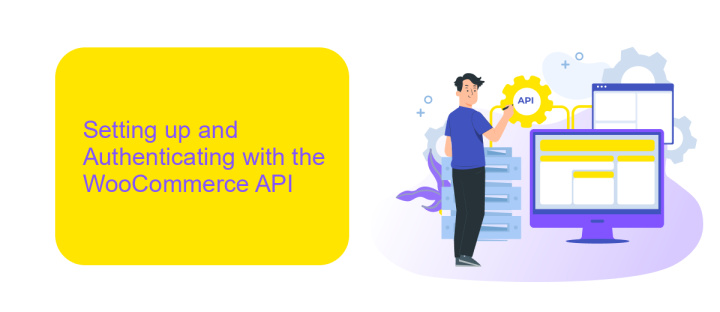
To begin setting up the WooCommerce API, first ensure that your WooCommerce store is up and running. Navigate to the WordPress dashboard, then go to WooCommerce > Settings > Advanced > REST API. Here, you can create a new API key by selecting "Add Key." Fill in the description, choose a user with the necessary permissions, and set the permissions level to "Read/Write" for full access. Once done, click "Generate API Key" to receive your Consumer Key and Consumer Secret, which are crucial for authenticating API requests.
Authentication with the WooCommerce API involves using these keys. For secure communication, make sure to use HTTPS. If you're looking to streamline the integration process, consider using services like ApiX-Drive. This platform simplifies the connection between WooCommerce and various applications without needing extensive coding knowledge. By utilizing ApiX-Drive, you can automate workflows and enhance your e-commerce operations efficiently. Remember to store your API keys securely and never share them publicly to prevent unauthorized access.
Key API Endpoints and their Functionality (Products, Orders, Customers, etc.)
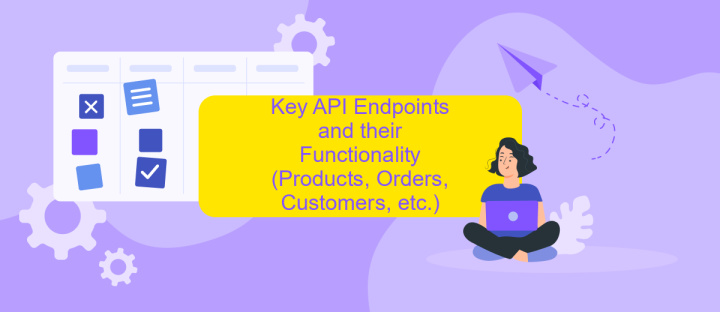
The WooCommerce Integration API provides a robust framework for managing various aspects of an online store. With its comprehensive endpoints, businesses can efficiently handle products, orders, customers, and more, streamlining e-commerce operations.
- Products: The Products endpoint allows for the creation, retrieval, updating, and deletion of product information. This includes managing product categories, tags, and attributes to ensure accurate inventory representation.
- Orders: Through the Orders endpoint, businesses can access and manipulate order data. This functionality is crucial for processing transactions, updating order statuses, and managing refunds or cancellations.
- Customers: The Customers endpoint provides tools to manage customer data, including account creation, modification, and deletion. This ensures personalized service and effective communication with clientele.
- Coupons: This endpoint facilitates the management of discount codes, allowing for the creation and tracking of promotional offers to boost sales.
- Reports: The Reports endpoint provides access to sales, customer, and product analytics, aiding in strategic decision-making.
By leveraging these API endpoints, businesses can automate and optimize their WooCommerce store operations, leading to improved efficiency and customer satisfaction.
Practical Examples and Use Cases (Building custom integrations, managing inventory, etc.)

WooCommerce Integration API offers a versatile platform for businesses aiming to enhance their online store's functionality. By leveraging this API, developers can create custom solutions tailored to specific business needs. Whether it's connecting WooCommerce with third-party applications or developing unique features, the possibilities are extensive.
One common use case is inventory management. With the API, businesses can synchronize inventory levels across multiple sales channels, ensuring accurate stock levels and reducing the risk of overselling. Additionally, the API facilitates seamless order processing, enabling automatic updates and notifications to keep both store owners and customers informed.
- Building custom integrations with CRM systems to streamline customer interactions.
- Automating the product import/export process to save time and reduce errors.
- Creating personalized shopping experiences by integrating AI-driven recommendation engines.
- Implementing advanced analytics tools for better sales insights and decision-making.
By exploring these practical applications, businesses can optimize their operations and provide enhanced services to their customers. The flexibility of WooCommerce Integration API empowers developers to craft solutions that align with evolving market demands, ultimately driving growth and efficiency.
- Automate the work of an online store or landing
- Empower through integration
- Don't spend money on programmers and integrators
- Save time by automating routine tasks
Troubleshooting and Best Practices
When integrating WooCommerce with other platforms via API, common issues may arise, such as authentication errors, incorrect endpoint configurations, or data synchronization problems. To troubleshoot these, ensure your API keys are correctly generated and have the necessary permissions. Double-check endpoint URLs for typos and verify that data formats match the API's requirements. Monitoring API requests and responses can provide insights into potential issues. Tools like ApiX-Drive can simplify this process by offering a user-friendly interface to manage and monitor your integrations, helping you identify and resolve errors more efficiently.
Adopting best practices in API integration can significantly enhance the reliability and performance of your WooCommerce store. Regularly update your API documentation and keep track of any changes in the API versions. Implement robust error-handling routines to manage unexpected API responses gracefully. Additionally, consider using logging mechanisms to keep a detailed record of API interactions, which can be invaluable for debugging. Leveraging services like ApiX-Drive not only streamlines the integration process but also provides automated solutions to maintain seamless data flow between WooCommerce and other platforms.
FAQ
What is WooCommerce Integration API?
How can I authenticate API requests to WooCommerce?
What are some common use cases for WooCommerce Integration API?
How can I automate tasks using WooCommerce Integration API without extensive coding knowledge?
Is there a limit to the number of API requests I can make to a WooCommerce store?
Time is the most valuable resource in today's business realities. By eliminating the routine from work processes, you will get more opportunities to implement the most daring plans and ideas. Choose – you can continue to waste time, money and nerves on inefficient solutions, or you can use ApiX-Drive, automating work processes and achieving results with minimal investment of money, effort and human resources.


