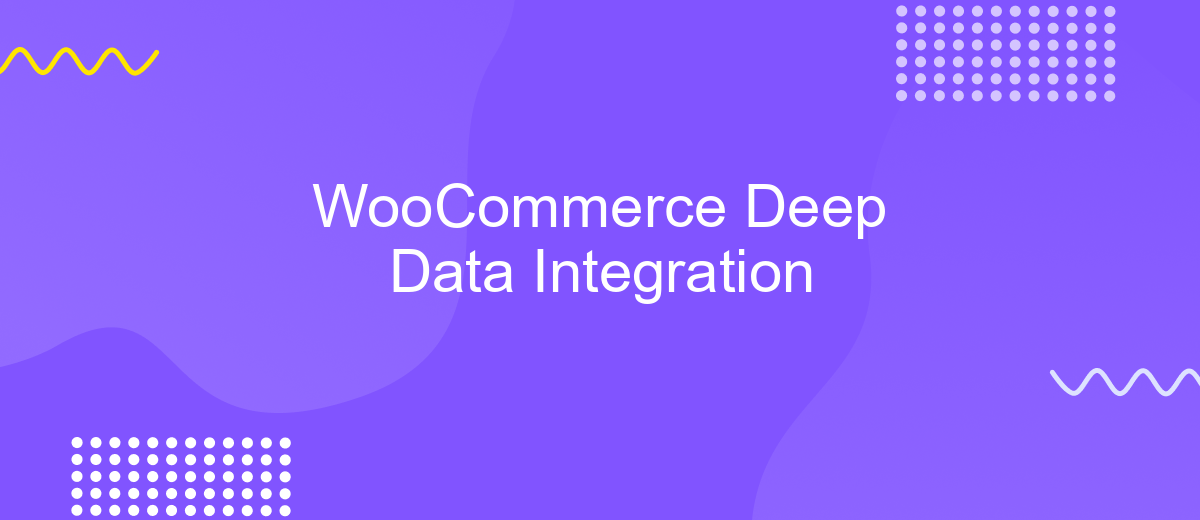WooCommerce Deep Data Integration
WooCommerce Deep Data Integration revolutionizes the way businesses manage their online stores by seamlessly connecting all aspects of e-commerce operations. This advanced integration enables real-time data synchronization, providing valuable insights into customer behavior, inventory management, and sales performance. By leveraging deep data analytics, businesses can make informed decisions, enhance customer experiences, and drive growth in a highly competitive market.
Introduction
In today's digital marketplace, integrating various data sources is crucial for achieving a holistic view of your business operations. WooCommerce, a leading eCommerce platform, offers a powerful solution through its Deep Data Integration capabilities. This integration allows businesses to synchronize their WooCommerce store with other essential systems, providing a seamless flow of information and enhancing overall efficiency.
- Improved customer insights through unified data
- Streamlined inventory management
- Enhanced marketing and sales strategies
- Automated reporting and analytics
- Better decision-making with real-time data
By leveraging WooCommerce Deep Data Integration, businesses can break down data silos and ensure that all relevant information is accessible and actionable. This not only boosts operational efficiency but also enables more personalized customer experiences, ultimately driving growth and profitability. Whether you're a small business or a large enterprise, integrating deep data with WooCommerce is a strategic move that can transform your eCommerce operations.
Benefits of Deep Data Integration

Deep data integration in WooCommerce offers numerous benefits that can significantly enhance your e-commerce operations. By seamlessly connecting various data sources, businesses can achieve a unified view of their customer interactions, sales performance, and inventory levels. This comprehensive insight enables more informed decision-making, optimized marketing strategies, and improved customer experiences. Furthermore, deep data integration helps in identifying trends and patterns that might otherwise go unnoticed, providing a competitive edge in the marketplace.
Utilizing services like ApiX-Drive can simplify the process of setting up these integrations. ApiX-Drive allows for easy and efficient data synchronization across multiple platforms, ensuring that your WooCommerce store is always up-to-date with the latest information. This automation reduces manual data entry, minimizes errors, and saves valuable time that can be better spent on growing your business. By leveraging deep data integration through reliable tools, e-commerce businesses can streamline their operations, enhance productivity, and ultimately drive higher revenue.
How to Integrate WooCommerce with Your Data Sources

Integrating WooCommerce with your data sources is essential for seamless business operations and enhanced customer insights. The process involves connecting WooCommerce with various data platforms to automate data flow and ensure accuracy. Follow these steps to integrate WooCommerce with your data sources effectively:
- Identify Data Sources: Determine which data sources you need to connect with WooCommerce, such as CRM systems, inventory management tools, and marketing platforms.
- Choose Integration Tools: Select appropriate integration tools or plugins that support WooCommerce, such as Zapier, Automate.io, or native WooCommerce extensions.
- Configure Connections: Set up and configure the selected tools to establish a connection between WooCommerce and your data sources. This often involves API keys and authentication.
- Map Data Fields: Ensure that data fields from WooCommerce align with those in your data sources. Proper mapping is crucial for accurate data synchronization.
- Test and Monitor: Conduct thorough testing to ensure data is being transferred correctly. Monitor the integration regularly to address any issues promptly.
By following these steps, you can achieve a robust integration between WooCommerce and your data sources, leading to improved data management and operational efficiency. Regular monitoring and updates are key to maintaining a seamless integration.
Best Practices for WooCommerce Deep Data Integration

To achieve optimal WooCommerce deep data integration, it is crucial to establish a solid foundation. Start by ensuring that your WooCommerce store is running on the latest version, and that all plugins and themes are up to date. This minimizes compatibility issues and leverages the latest features and security updates.
Next, focus on data accuracy and consistency. Implement a robust data validation process to ensure that all information entering your system is correct and uniformly formatted. This will prevent discrepancies and streamline data analysis.
- Utilize reliable integration tools and plugins that are specifically designed for WooCommerce.
- Regularly back up your data to prevent loss and facilitate recovery in case of errors.
- Monitor and audit your data integration processes to identify and resolve issues promptly.
- Ensure your team is trained on best practices and understands the importance of maintaining data integrity.
Finally, continuously optimize your integration setup. Regularly review and refine your processes to adapt to evolving business needs and technological advancements. By following these best practices, you can ensure a seamless and efficient WooCommerce deep data integration.
- Automate the work of an online store or landing
- Empower through integration
- Don't spend money on programmers and integrators
- Save time by automating routine tasks
Conclusion
In conclusion, WooCommerce Deep Data Integration offers a powerful way to enhance your e-commerce platform by providing seamless synchronization of data across various systems. This integration not only streamlines your operations but also provides valuable insights that can help in making informed business decisions. By leveraging tools like ApiX-Drive, businesses can automate the data integration process, ensuring that information flows smoothly between WooCommerce and other essential platforms.
With the right setup, you can achieve a higher level of efficiency and accuracy in managing your online store. ApiX-Drive, for instance, simplifies the integration process, allowing you to connect WooCommerce with a multitude of applications without the need for extensive coding knowledge. This results in a more cohesive and responsive business environment, ultimately leading to improved customer satisfaction and increased sales. Embracing WooCommerce Deep Data Integration is a strategic move that can significantly elevate your e-commerce operations.
FAQ
What is WooCommerce Deep Data Integration?
How can I benefit from integrating WooCommerce with other platforms?
What kind of data can be synchronized through WooCommerce Deep Data Integration?
Do I need technical skills to set up WooCommerce Deep Data Integration?
Is WooCommerce Deep Data Integration secure?
Apix-Drive is a simple and efficient system connector that will help you automate routine tasks and optimize business processes. You can save time and money, direct these resources to more important purposes. Test ApiX-Drive and make sure that this tool will relieve your employees and after 5 minutes of settings your business will start working faster.