Wix API Integration
In today's digital landscape, integrating robust APIs is crucial for enhancing website functionality and user experience. Wix, a leading website development platform, offers powerful API integration capabilities that empower developers to customize and extend their sites with ease. This article explores the essentials of Wix API integration, highlighting its benefits, key features, and practical applications to help you unlock the full potential of your Wix-powered website.
Introduction to Wix and its API
Wix is a popular cloud-based platform that enables users to create stunning websites with ease. Known for its user-friendly drag-and-drop interface, Wix caters to both beginners and professionals looking to develop responsive and aesthetically pleasing web pages. The platform offers a wide range of customizable templates, allowing users to personalize their sites according to their specific needs. Additionally, Wix provides various tools and features to enhance website functionality, including SEO optimization, e-commerce capabilities, and secure hosting.
- Wix Editor: A flexible tool that allows customization of website elements.
- Wix ADI: An artificial design intelligence feature for automated site creation.
- Wix App Market: A collection of applications to extend site functionality.
- Wix Corvid: A comprehensive development platform for advanced web applications.
The Wix API further extends the platform's capabilities by allowing developers to integrate third-party applications and services seamlessly. By leveraging the API, developers can create custom solutions tailored to specific business requirements, enhancing the overall user experience. The API provides access to various Wix services, enabling the automation of tasks and the implementation of unique features that can transform a basic website into a dynamic online presence. This versatility makes Wix an attractive choice for businesses and individuals looking to maximize their online impact.
Setting up Your Wix Account and Project

To begin integrating with Wix API, you first need to set up your Wix account. If you don't have an account yet, visit the Wix website and sign up for free. Once registered, log in to your account and navigate to the Wix Dashboard. Here, you can create a new project by selecting "Create New Site." Choose a template that suits your needs or start from scratch. After setting up your site, ensure it's published, as this is necessary for API integration.
Next, you'll need to configure your project for API access. Go to the "Dev Mode" section in your site's dashboard and enable it to access the Wix API. This will allow you to manage API keys and webhooks. For seamless integration, consider using services like ApiX-Drive, which facilitate connecting Wix with other platforms without coding. ApiX-Drive streamlines the process, allowing you to automate workflows and sync data effortlessly. Once your project is set up, you can start building and testing your integrations.
Key Wix API Concepts and Features

Wix API provides a robust platform for developers to enhance and customize their Wix websites. It enables seamless integration with third-party applications, allowing for dynamic content and personalized user experiences. Understanding the core concepts of Wix API is essential for leveraging its full potential.
- Authentication: Wix API uses OAuth 2.0 for secure authentication, ensuring that only authorized applications can access user data.
- Data Collections: Developers can create and manage custom data collections, enabling dynamic content management and retrieval.
- Webhooks: Wix API supports webhooks, allowing developers to receive real-time notifications about specific events occurring on their websites.
- Corvid by Wix: This open development platform allows for advanced customizations and integrations using JavaScript and APIs.
- RESTful API: Wix API is RESTful, providing a standardized approach to interact with resources using HTTP methods.
By understanding these key concepts and features, developers can effectively utilize the Wix API to create powerful, customized solutions tailored to their specific needs. This integration empowers businesses to enhance their online presence and engage users in innovative ways.
Implementing Wix API Integration with Examples
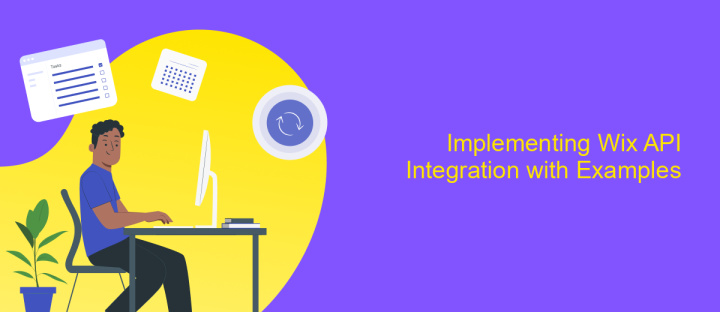
Integrating Wix API into your application can enhance its functionality by allowing seamless communication between your platform and Wix services. To begin, you need to obtain API credentials from the Wix Developer Center, which involves creating an app and generating an API key.
Once you have your API key, you can start implementing the integration by setting up HTTP requests to interact with Wix API endpoints. It's crucial to handle authentication by including the API key in the request headers to ensure secure access to Wix resources.
- Authenticate your requests using OAuth or API key.
- Use GET requests to retrieve data from Wix, such as user information or site details.
- Utilize POST requests to update or send data to Wix, like creating a new order or updating site content.
Testing your integration is essential to ensure it functions correctly. Use tools like Postman to simulate API requests and validate responses. By following these steps, you can effectively integrate Wix API and enhance your application's capabilities.
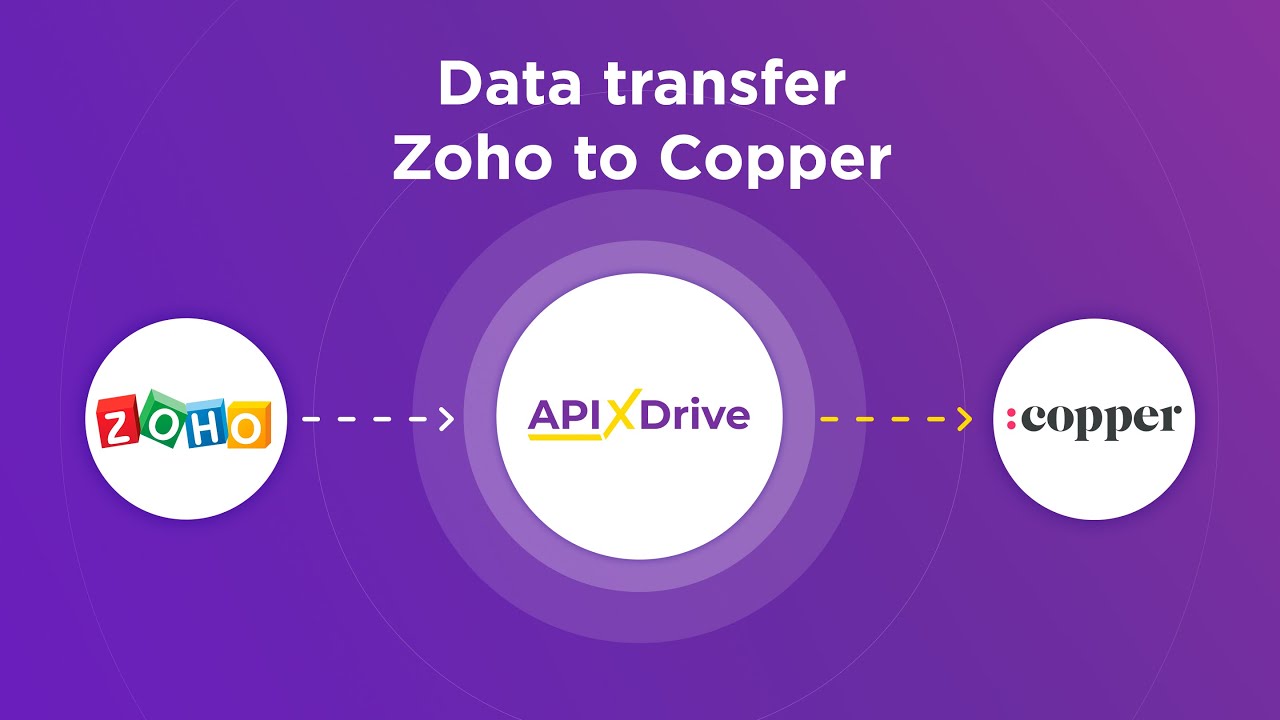
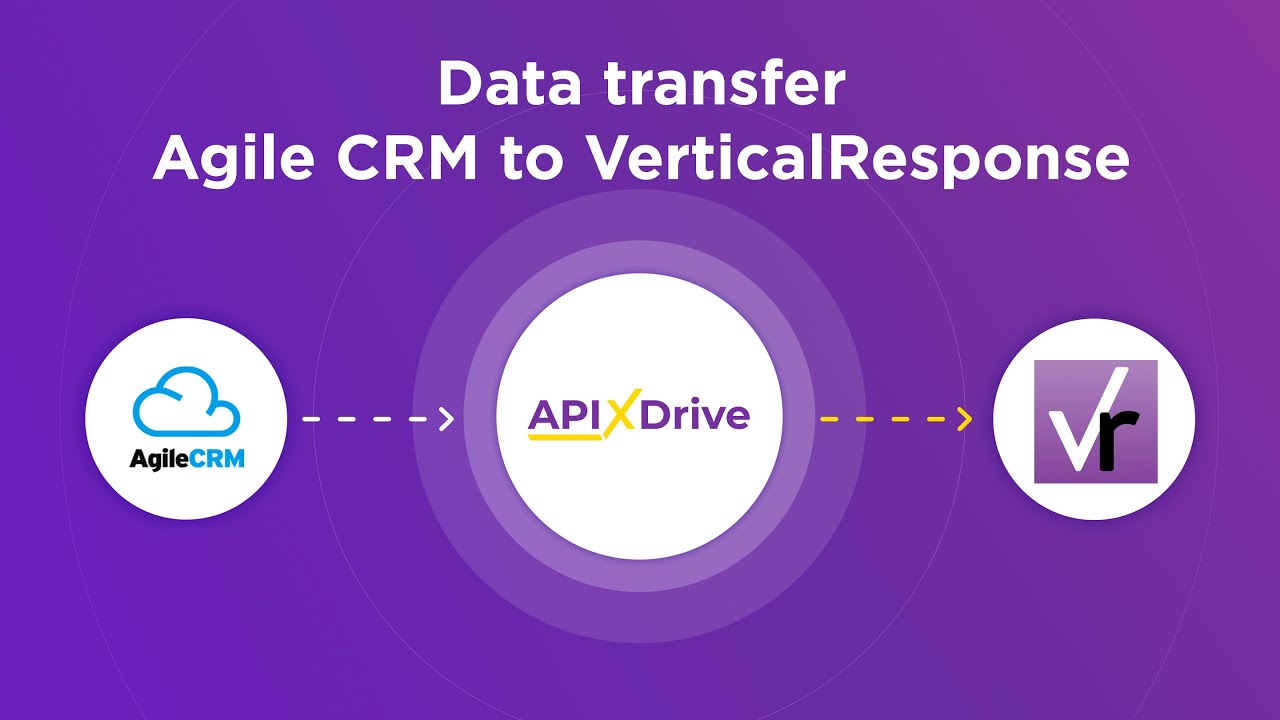
Best Practices and Troubleshooting
When integrating Wix API, it is crucial to follow best practices to ensure a seamless connection. Start by thoroughly understanding Wix's API documentation, which provides essential guidelines and examples. Use version control systems to manage changes efficiently and maintain a backup of your integration scripts. Implement robust error handling to identify and resolve issues swiftly, minimizing downtime. Regularly test the integration in a staging environment before deploying it live to prevent unexpected disruptions. Additionally, ensure that your API keys and credentials are stored securely to avoid unauthorized access.
If you encounter issues during the integration process, systematic troubleshooting can help resolve them effectively. Begin by checking the API request and response logs for any anomalies. Utilize tools like ApiX-Drive, which can streamline the integration process by providing user-friendly interfaces and automation capabilities. This service can help identify errors and offer solutions, saving you time and effort. Stay updated with Wix's API changes and community forums to gain insights from other developers' experiences. By adhering to these practices, you can optimize your Wix API integration for reliability and performance.
FAQ
What is Wix API Integration, and how can it benefit my business?
How do I start integrating an API with my Wix site?
Can I integrate third-party services with my Wix website using APIs?
What are some common challenges faced during Wix API Integration?
Is there a tool that can help simplify the process of integrating APIs with Wix?
Time is the most valuable resource for business today. Almost half of it is wasted on routine tasks. Your employees are constantly forced to perform monotonous tasks that are difficult to classify as important and specialized. You can leave everything as it is by hiring additional employees, or you can automate most of the business processes using the ApiX-Drive online connector to get rid of unnecessary time and money expenses once and for all. The choice is yours!

