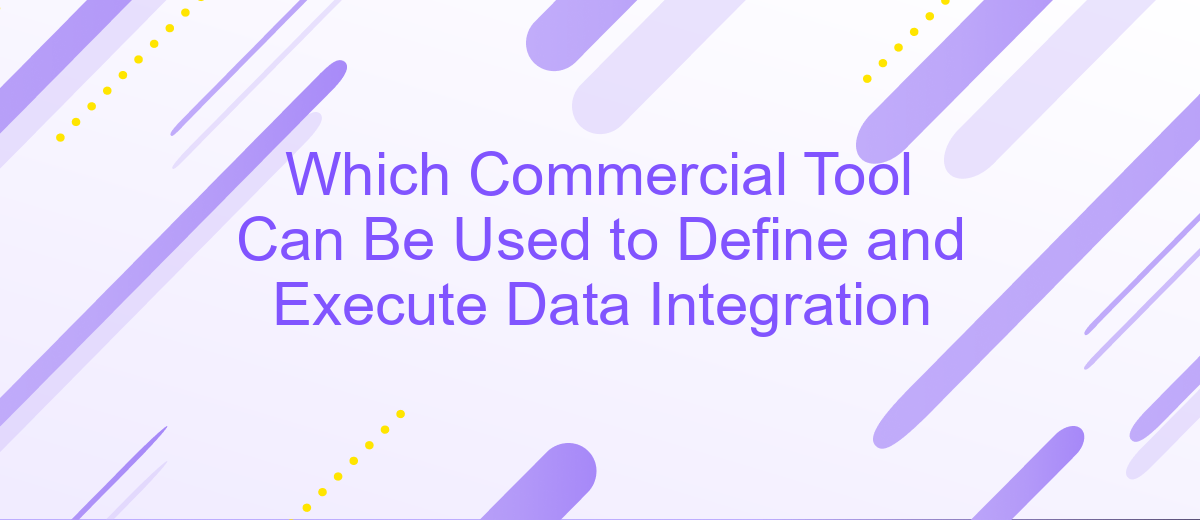Which Commercial Tool Can Be Used to Define and Execute Data Integration
In the rapidly evolving landscape of data management, selecting the right tool for data integration is crucial for businesses aiming to optimize their operations. This article explores various commercial tools available for defining and executing data integration processes, highlighting their features, benefits, and suitability for different organizational needs. Whether you're a small business or a large enterprise, finding the right tool can significantly enhance your data strategy.
Introduction
In today's data-driven world, businesses face the challenge of integrating vast amounts of data from various sources. Effective data integration is crucial for making informed decisions, improving operational efficiency, and gaining a competitive edge. To achieve seamless data integration, organizations often turn to commercial tools designed to streamline and automate the process.
- Data mapping and transformation
- Real-time data synchronization
- Support for multiple data sources
- Scalability and flexibility
- User-friendly interface
One such tool that stands out in the market is ApiX-Drive. This platform offers a comprehensive solution for setting up and managing data integrations with ease. ApiX-Drive supports a wide range of data sources and provides real-time synchronization capabilities, making it an ideal choice for businesses looking to enhance their data integration processes. With its intuitive interface and robust features, ApiX-Drive simplifies the complexities of data integration, allowing organizations to focus on leveraging their data for strategic growth.
Understanding Commercial Tool Options

When considering commercial tools for data integration, it's essential to evaluate their capabilities, ease of use, and compatibility with existing systems. Many tools offer a range of features, from basic data transfer to complex transformation and orchestration. For instance, ApiX-Drive is a versatile platform that simplifies the process of connecting various applications and automating workflows. Its user-friendly interface and extensive library of pre-built connectors make it an excellent option for businesses looking to streamline their data integration processes without extensive coding knowledge.
Another critical factor to consider is the tool's scalability and support for real-time data processing. As businesses grow, the volume and complexity of data integration tasks can increase significantly. Tools like ApiX-Drive are designed to handle these challenges by providing robust performance and flexible integration options. Additionally, the platform's ability to support various data formats and protocols ensures seamless integration across diverse systems. By carefully assessing these factors, organizations can select the most suitable commercial tool to meet their data integration needs effectively.
Selecting the Right Tool for Your Needs

Choosing the right data integration tool is crucial for the success of your business operations. The tool you select should align with your specific needs and technical requirements. Here are some key factors to consider when making your decision:
- Ease of Use: The tool should have an intuitive interface and comprehensive documentation to facilitate quick onboarding.
- Scalability: Ensure the tool can handle your data volume and complexity as your business grows.
- Compatibility: Check if the tool supports integration with your existing systems and applications.
- Cost: Evaluate the pricing model to ensure it fits within your budget while providing necessary features.
- Support and Maintenance: Look for tools that offer reliable customer support and regular updates.
For example, ApiX-Drive is a versatile tool that excels in ease of use and compatibility, making it an excellent choice for businesses looking to streamline their data integration processes. By considering these factors, you can select a tool that not only meets your current requirements but also scales with your business needs.
Implementing and Executing Data Integration
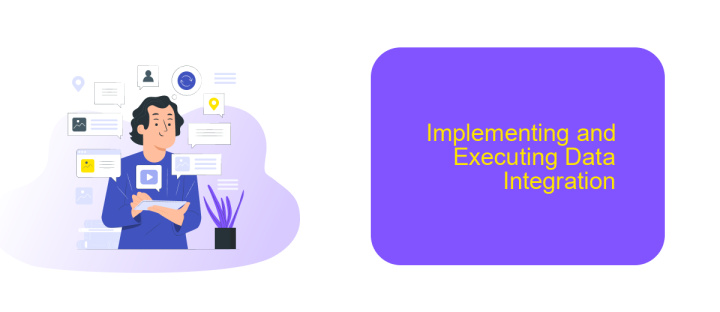
Implementing data integration involves several critical steps to ensure seamless data flow between disparate systems. The process begins with identifying the data sources and the specific data that needs to be integrated. This initial step is crucial for understanding the scope and requirements of the integration project.
Once the data sources are identified, the next step is to select a suitable data integration tool. Commercial tools like ApiX-Drive can significantly simplify this process by providing a user-friendly interface and pre-built connectors to various applications. These tools enable organizations to automate data workflows and maintain data consistency across systems.
- Identify data sources and requirements
- Select a suitable data integration tool
- Configure data mappings and transformations
- Test the integration process
- Monitor and maintain the integration
Executing data integration involves configuring the chosen tool to map and transform data as needed. This includes setting up connections, defining data fields, and establishing transformation rules. After configuration, thorough testing is essential to ensure data accuracy and integrity. Continuous monitoring and maintenance are also necessary to address any issues and optimize performance.
Monitoring and Maintaining Your Data Integration
Effective monitoring and maintenance are crucial for ensuring the success of your data integration processes. Regularly reviewing logs, error reports, and performance metrics can help you identify and resolve issues before they escalate. Setting up automated alerts for anomalies or failures can also ensure that you are promptly informed of any disruptions. These practices not only enhance the reliability of your data integration but also ensure that your systems operate smoothly and efficiently.
Using a tool like ApiX-Drive can significantly simplify the monitoring and maintenance of your data integrations. ApiX-Drive offers a user-friendly interface to set up, monitor, and manage your integrations with ease. With its automated error detection and real-time notifications, you can quickly address any issues that arise. Additionally, ApiX-Drive provides detailed analytics and reporting features, enabling you to gain insights into your integration performance and make data-driven decisions for continuous improvement.
FAQ
What is a commercial tool that can be used for data integration?
How does ApiX-Drive help in data integration?
Is it necessary to have technical skills to use ApiX-Drive?
Can ApiX-Drive handle real-time data synchronization?
What types of applications can be integrated using ApiX-Drive?
Time is the most valuable resource in today's business realities. By eliminating the routine from work processes, you will get more opportunities to implement the most daring plans and ideas. Choose – you can continue to waste time, money and nerves on inefficient solutions, or you can use ApiX-Drive, automating work processes and achieving results with minimal investment of money, effort and human resources.