What is Upsert in Azure Data Factory
In the realm of data integration and management, Azure Data Factory (ADF) stands out as a powerful tool. One of its key features is the ability to perform upserts, a combination of updates and inserts. This article delves into what upserts are, their significance in data workflows, and how to effectively implement them within Azure Data Factory.
Overview
Azure Data Factory (ADF) is a cloud-based data integration service that enables you to create data-driven workflows for orchestrating and automating data movement and data transformation. One of the key features of ADF is the ability to perform an "Upsert" operation, which is a combination of inserting and updating data in a single action. This is particularly useful when dealing with large datasets where both new records and updates to existing records need to be handled efficiently.
- Upsert combines insert and update operations.
- Efficiently handles large datasets.
- Ensures data integrity by avoiding duplicates.
- Reduces the complexity of data workflows.
By leveraging the Upsert feature in Azure Data Factory, you can streamline your data integration processes, ensuring that your datasets are both current and accurate. For more advanced integration needs, you might consider using services like ApiX-Drive, which can further simplify the process of connecting various data sources and automating data workflows. This can be especially beneficial for organizations looking to enhance their data integration capabilities without extensive manual intervention.
Upsert Operation
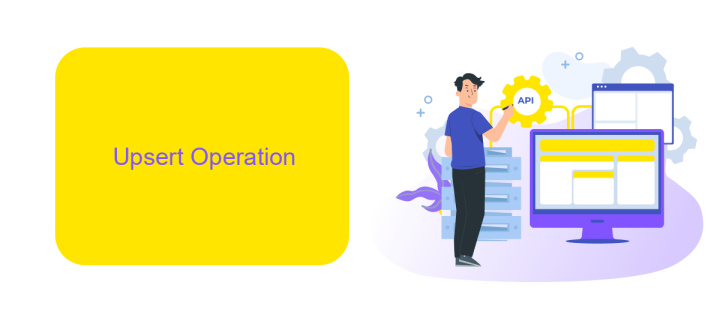
In Azure Data Factory, the Upsert operation is a powerful feature that allows you to efficiently manage data by combining the processes of updating existing records and inserting new ones. This operation is particularly useful when dealing with large datasets where changes are frequent, and maintaining data integrity is crucial. By using Upsert, you can ensure that your data remains consistent without the need for separate update and insert actions, thereby optimizing performance and reducing the complexity of your data workflows.
To configure Upsert in Azure Data Factory, you need to set up a data flow that identifies unique keys in your dataset. These keys help determine whether a record should be updated or inserted. Additionally, integrating services like ApiX-Drive can further streamline your data management processes. ApiX-Drive offers seamless integration capabilities that can automate data synchronization between various systems, ensuring that your Azure Data Factory pipelines are always up-to-date with the latest information. By leveraging such integrations, you can enhance the efficiency and reliability of your data operations.
Upsert Handling Strategies

When implementing upsert operations in Azure Data Factory, it is crucial to adopt effective strategies to ensure data integrity and efficiency. Upsert, a combination of "update" and "insert," allows for the seamless updating of existing records and the insertion of new ones. Here are some strategies to handle upserts effectively:
- Detect Changes: Use a change detection mechanism to identify new and updated records. This can be achieved using techniques like watermarking or change data capture.
- Data Mapping: Ensure that the data schema in the source and target systems are properly mapped. This helps in accurate data transformation and avoids mismatches.
- Transactional Integrity: Implement transactional controls to maintain data consistency. This can involve using staging tables to temporarily hold data before the final upsert operation.
- Performance Optimization: Optimize performance by partitioning data and using bulk insert operations where applicable. This reduces the load on the system and speeds up the upsert process.
- Integration Tools: Utilize integration tools like ApiX-Drive to automate and streamline the upsert process. These tools can help manage data flows efficiently and reduce manual intervention.
By following these strategies, you can ensure that your upsert operations in Azure Data Factory are robust, efficient, and maintain the integrity of your data. Proper planning and the use of appropriate tools can significantly enhance the effectiveness of your data integration processes.
Using Upsert in Azure Data Factory

Using Upsert in Azure Data Factory allows you to efficiently manage data by combining the insert and update operations in a single process. This is particularly useful when dealing with large datasets or when you need to ensure data consistency across different systems.
To implement Upsert in Azure Data Factory, you need to configure a data flow that can identify whether a row already exists in the target data store. If the row exists, it will be updated; if not, it will be inserted. This process helps in maintaining data integrity and reduces the overhead of handling separate insert and update operations.
- Configure a source dataset to read data from your source system.
- Set up a sink dataset to write data to your target system.
- Use a conditional split transformation to determine if a row exists in the target.
- Apply a derived column transformation to prepare data for insertion or update.
- Configure the sink transformation to perform the Upsert operation.
For seamless integration and automation, consider using services like ApiX-Drive, which can help streamline the process of connecting various data sources and destinations, ensuring that your Upsert operations in Azure Data Factory are efficient and reliable.
Benefits and Considerations
Upserting in Azure Data Factory offers a range of benefits, including the ability to efficiently manage and synchronize data between various sources and destinations. This method ensures that your data remains accurate and up-to-date by inserting new records and updating existing ones in a seamless process. Consequently, it reduces the need for manual intervention and complex ETL processes, saving valuable time and resources. Additionally, upserting minimizes the risk of data duplication and inconsistencies, which is crucial for maintaining data integrity and reliability.
However, there are several considerations to keep in mind when implementing upsert operations. Performance can be a critical factor, especially when dealing with large datasets, as the process can be resource-intensive. It is essential to monitor and optimize your data flows to ensure they run efficiently. Furthermore, understanding the schema and structure of your data sources is vital to prevent potential conflicts and errors during the upsert process. For those looking to streamline their integration setup, services like ApiX-Drive can provide valuable assistance, offering tools to automate and simplify the integration of various data sources with Azure Data Factory.

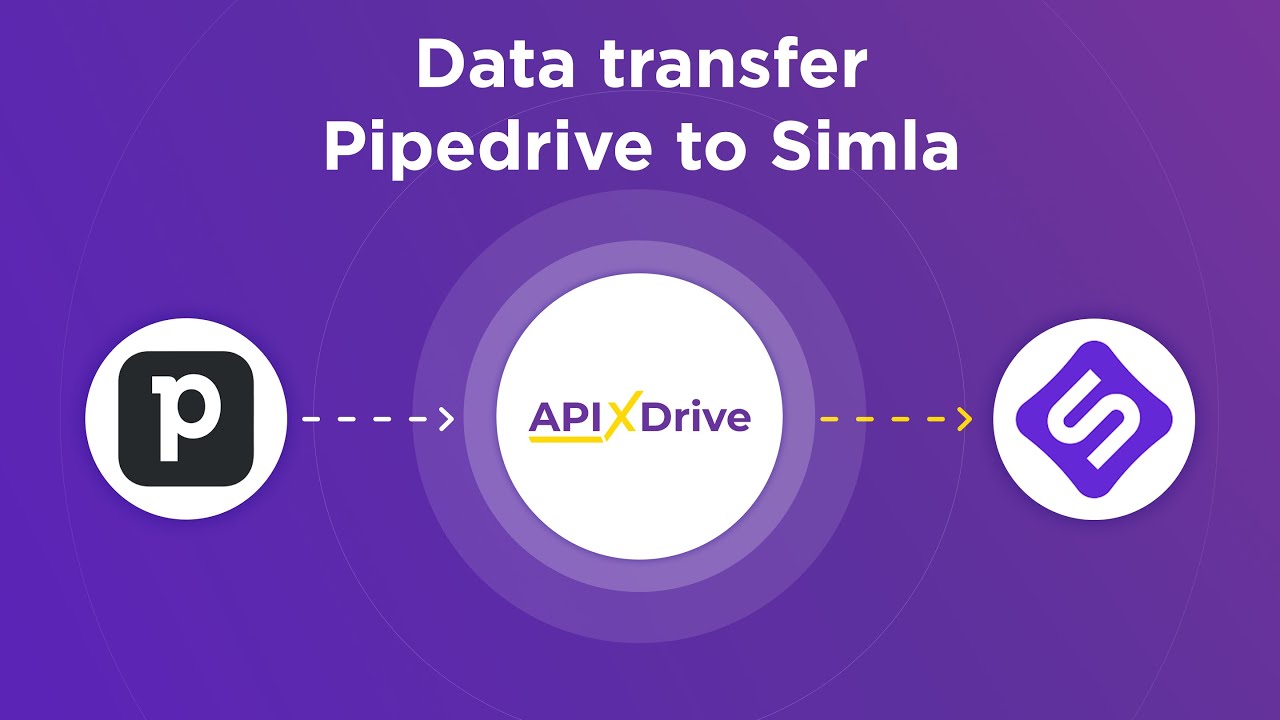
FAQ
What is an Upsert in Azure Data Factory?
How do you configure an Upsert in Azure Data Factory?
What are the benefits of using Upsert in Azure Data Factory?
Can Upsert operations be automated in Azure Data Factory?
Are there alternatives to Upsert for data integration and automation?
Do you want to achieve your goals in business, career and life faster and better? Do it with ApiX-Drive – a tool that will remove a significant part of the routine from workflows and free up additional time to achieve your goals. Test the capabilities of Apix-Drive for free – see for yourself the effectiveness of the tool.

