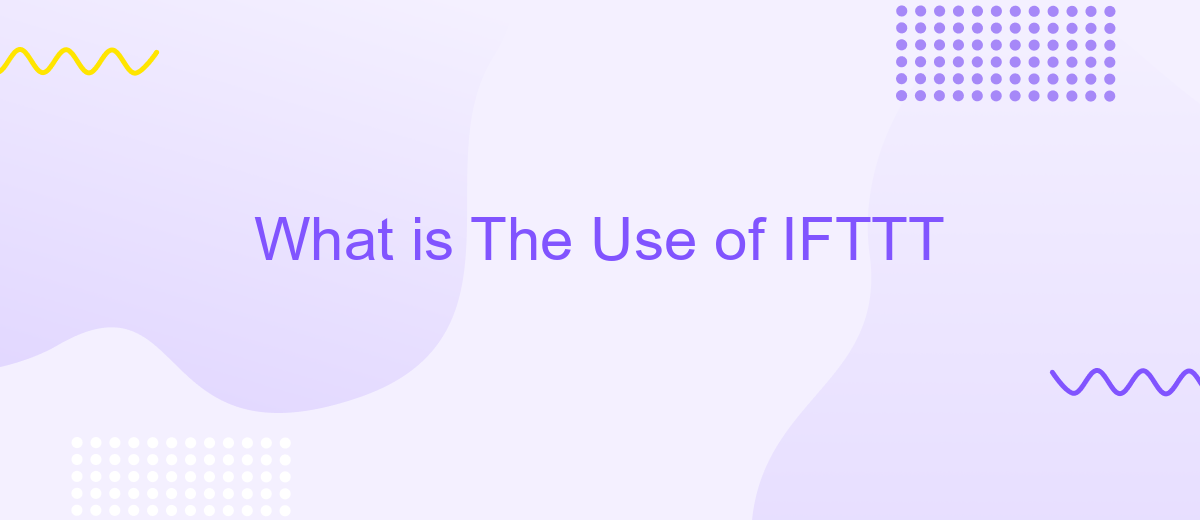What is The Use of IFTTT
IFTTT (If This Then That) is a powerful automation tool that allows users to connect various apps, devices, and services to create seamless workflows. By setting up simple conditional statements, or "applets," you can automate everyday tasks, enhance productivity, and streamline your digital life. In this article, we will explore the diverse uses of IFTTT and how it can simplify your daily routines.
What is IFTTT?
IFTTT, which stands for "If This Then That," is a web-based service that allows users to create automated workflows between different apps and devices. By setting up simple conditional statements known as "applets," users can streamline various tasks and improve productivity without manual intervention.
- Automate social media posts
- Sync smart home devices
- Receive notifications for important emails
- Backup files to cloud storage
- Track fitness activities
One of the key advantages of IFTTT is its ability to integrate with a wide range of services and platforms. For more advanced integrations, services like ApiX-Drive offer additional functionality. ApiX-Drive enables users to connect multiple apps and automate complex workflows, making it an excellent complement to IFTTT for those looking to enhance their automation capabilities.
How does IFTTT work?

IFTTT, which stands for "If This Then That," operates by creating simple conditional statements known as "applets." These applets connect two or more services, enabling them to work together seamlessly. For instance, you can set an applet to turn on your smart lights automatically when you arrive home. The process begins with selecting a trigger (the "If This" part), such as receiving an email, and then defining an action (the "Then That" part), like saving the email to a Google Drive folder.
To set up these integrations, platforms like ApiX-Drive can be incredibly useful. ApiX-Drive simplifies the process by offering a user-friendly interface to connect various applications and automate workflows without requiring any coding skills. By using ApiX-Drive, you can link multiple services such as CRM systems, social media platforms, and email marketing tools, making your IFTTT applets even more powerful and efficient. This enables you to focus on more critical tasks while ensuring that your automated processes run smoothly in the background.
Apps and services that work with IFTTT
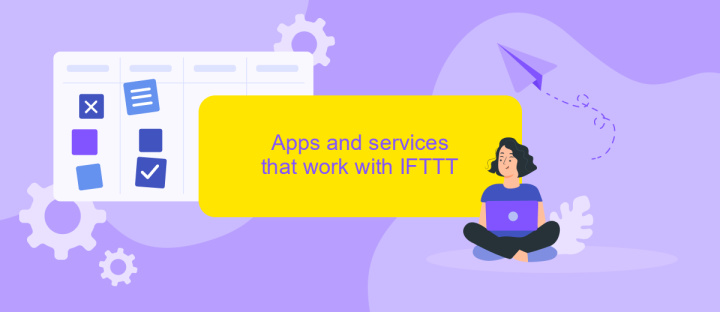
IFTTT (If This Then That) is a powerful tool that allows users to connect different apps and services to automate tasks and workflows. By creating "applets," users can link triggers and actions between various platforms, enhancing productivity and simplifying daily routines.
- Google Calendar: Automatically add events from other apps or receive reminders for important tasks.
- Twitter: Post tweets, follow new users, or save tweets to a Google Sheet automatically.
- Philips Hue: Control your smart lights based on specific triggers like weather changes or location.
- ApiX-Drive: Seamlessly integrate and automate data flows between multiple services and applications, streamlining business processes.
- Dropbox: Save email attachments or social media photos directly to your cloud storage.
With the extensive range of apps and services compatible with IFTTT, users can create custom workflows tailored to their specific needs. Whether it's for personal use or business automation, IFTTT provides a versatile platform to enhance efficiency and connectivity across various digital tools. By leveraging services like ApiX-Drive, businesses can further optimize their operations, ensuring seamless data integration and management.
Examples of IFTTT applets
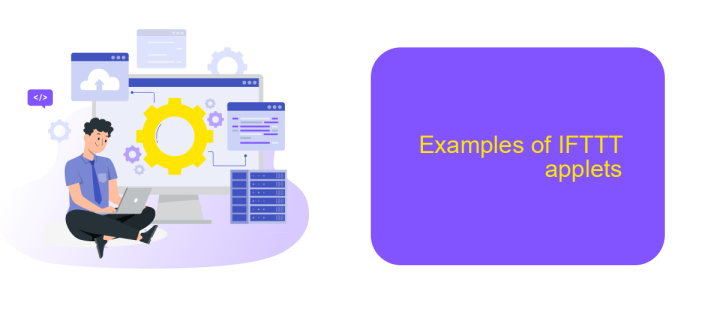
IFTTT (If This Then That) is a powerful tool that allows users to automate tasks and integrate various services and devices. By creating "applets," users can connect different apps and services to perform specific actions automatically. These applets can save time and increase productivity by handling repetitive tasks.
There are numerous examples of IFTTT applets that can simplify your daily routines. Whether you want to streamline your social media activities, enhance your smart home, or keep track of important events, IFTTT has an applet for you. Here are some popular examples:
- Automatically post your Instagram photos to Twitter.
- Turn on your smart lights when you arrive home.
- Receive a daily weather forecast notification on your phone.
- Save new email attachments directly to your Google Drive.
- Get a reminder to take an umbrella if rain is forecasted.
For more advanced integrations, services like ApiX-Drive can be used to connect various applications and automate complex workflows. By leveraging these tools, you can create more sophisticated and tailored solutions to meet your specific needs.
Benefits of using IFTTT
Using IFTTT offers numerous benefits that streamline daily tasks and enhance productivity. By automating routine actions, it saves time and reduces the need for manual intervention. For instance, it can automatically post your Instagram photos to Twitter, ensuring consistent social media presence without extra effort. Additionally, IFTTT helps in managing smart home devices, allowing you to control lights, thermostats, and security systems through a single platform, thus simplifying home automation.
Another significant advantage is the ability to integrate various services and applications seamlessly. Tools like ApiX-Drive make this process even more efficient by providing a user-friendly interface to set up and manage integrations. This means you can connect different apps and services without needing advanced technical skills, enhancing your workflow and ensuring that all your tools work together harmoniously. Overall, IFTTT and complementary services like ApiX-Drive empower users to create a more connected and efficient digital environment.
- Automate the work of an online store or landing
- Empower through integration
- Don't spend money on programmers and integrators
- Save time by automating routine tasks
FAQ
What is IFTTT?
How does IFTTT work?
Can IFTTT integrate with any service?
Is there an alternative to IFTTT for advanced automation?
Is IFTTT free to use?
Apix-Drive is a simple and efficient system connector that will help you automate routine tasks and optimize business processes. You can save time and money, direct these resources to more important purposes. Test ApiX-Drive and make sure that this tool will relieve your employees and after 5 minutes of settings your business will start working faster.