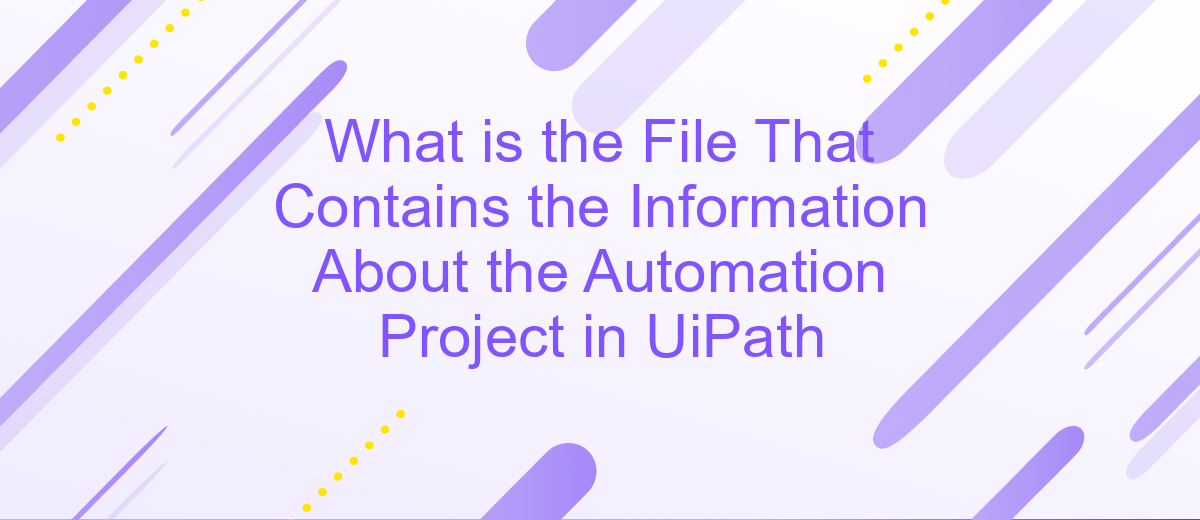What is the File That Contains the Information About the Automation Project in UiPath
In the world of robotic process automation (RPA), UiPath stands out as a leading platform for automating repetitive tasks. A crucial aspect of any UiPath project is the file that contains all the information about the automation workflow. This article delves into the specifics of this essential file, explaining its structure, purpose, and how it facilitates seamless automation.
# Introduction
Automation projects in UiPath are essential for streamlining repetitive tasks and enhancing productivity. One critical component of these projects is the file that contains all the necessary information about the automation process. This file serves as the backbone of the project, ensuring that all elements are well-organized and easily accessible.
- Project structure and hierarchy
- Workflow sequences and activities
- Dependencies and libraries
- Configuration settings
- Integration details with third-party services like ApiX-Drive
Understanding the contents of this file is crucial for both developers and stakeholders involved in the automation project. It not only facilitates smooth project execution but also simplifies troubleshooting and maintenance. By leveraging tools such as ApiX-Drive, teams can efficiently manage integrations and ensure seamless data flow between different systems, further enhancing the automation capabilities of UiPath.
What is the project.json file?

The project.json file in UiPath serves as the cornerstone for any automation project, encapsulating vital information about the project's configuration. This file includes details such as the project's name, description, main entry point, dependencies, and runtime rules. It is automatically generated when a new project is created and is essential for maintaining consistency and structure within the automation workflow. The project.json file ensures that all necessary components and packages are correctly referenced and loaded, thereby facilitating a smooth execution of the automation tasks.
Moreover, the project.json file can be customized to include various integrations and settings that enhance the project's capabilities. For instance, integrating with services like ApiX-Drive can streamline data transfer and synchronization between different applications, making the automation process more efficient. ApiX-Drive provides a user-friendly interface and a wide array of connectors that simplify the setup of integrations, allowing for seamless communication and data flow within the UiPath environment. This adaptability makes the project.json file a pivotal element in the successful deployment of automation projects.
Content of the project.json file
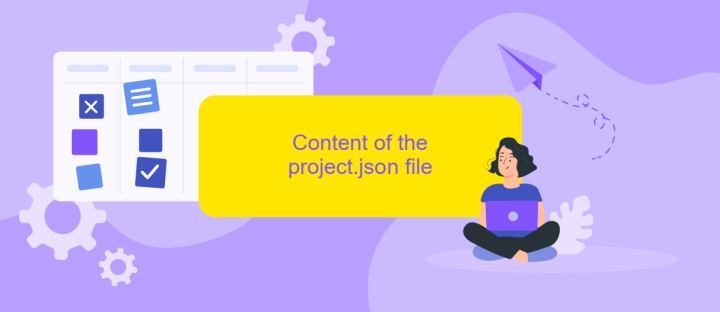
The project.json file in UiPath is a crucial component that holds various configuration details about an automation project. This file ensures that all necessary dependencies, settings, and metadata are properly managed and maintained throughout the lifecycle of the project.
- name: The name of the project.
- description: A brief description of what the project does.
- main: The main workflow file that serves as the entry point of the project.
- dependencies: Lists all the packages and libraries required for the project.
- runtimeOptions: Configuration settings for runtime behavior.
- projectVersion: The version of the project.
- studioVersion: The version of UiPath Studio used to create or modify the project.
- webServices: Information about web services used in the project, such as ApiX-Drive for integrating various platforms.
Understanding the content of the project.json file is essential for managing and troubleshooting automation projects. It ensures that all dependencies and configurations are correctly set up, enabling seamless execution and integration with external services like ApiX-Drive.
Importance of the project.json file
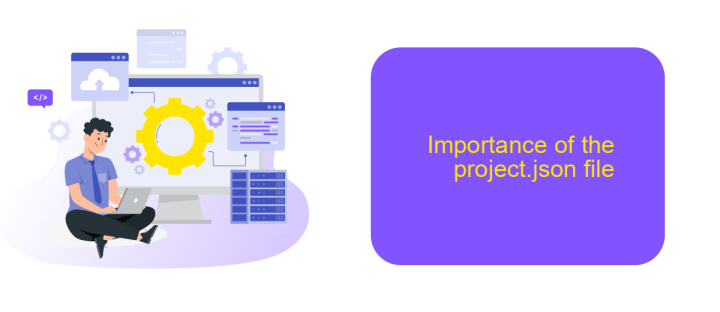
The project.json file in UiPath is a cornerstone for any automation project, encapsulating vital metadata and configuration settings. It serves as the blueprint for the project, ensuring that all dependencies, project settings, and versioning information are well-documented and easily accessible.
This file is indispensable for maintaining consistency across different environments and for facilitating collaboration among team members. When working in a team, the project.json file ensures that everyone is aligned with the same project settings and dependencies, reducing the likelihood of errors and inconsistencies.
- Lists all dependencies and their versions
- Contains project-specific settings
- Facilitates seamless integration with services like ApiX-Drive
- Ensures compatibility across different environments
Moreover, the project.json file plays a crucial role in version control systems. By tracking changes in this file, teams can efficiently manage updates and rollbacks, ensuring that the automation project remains stable and functional. It is, therefore, a critical component for the successful execution and maintenance of UiPath automation projects.
## Conclusion
In conclusion, the file that contains the information about the automation project in UiPath plays a crucial role in the seamless execution and management of automation workflows. This file, typically in the form of a project.json or a similar configuration file, holds essential metadata and configuration details necessary for the proper functioning of the project. Understanding its structure and content is vital for developers to ensure that their automation projects are efficiently organized and executed.
Moreover, integrating automation projects with external services can significantly enhance their capabilities. Tools like ApiX-Drive facilitate such integrations by providing a user-friendly interface to connect various applications and automate data transfers effortlessly. By leveraging these integration services, organizations can streamline their workflows, reduce manual intervention, and achieve higher efficiency in their automation projects. Therefore, a comprehensive understanding of both the project configuration file and integration tools is indispensable for maximizing the potential of UiPath automation projects.
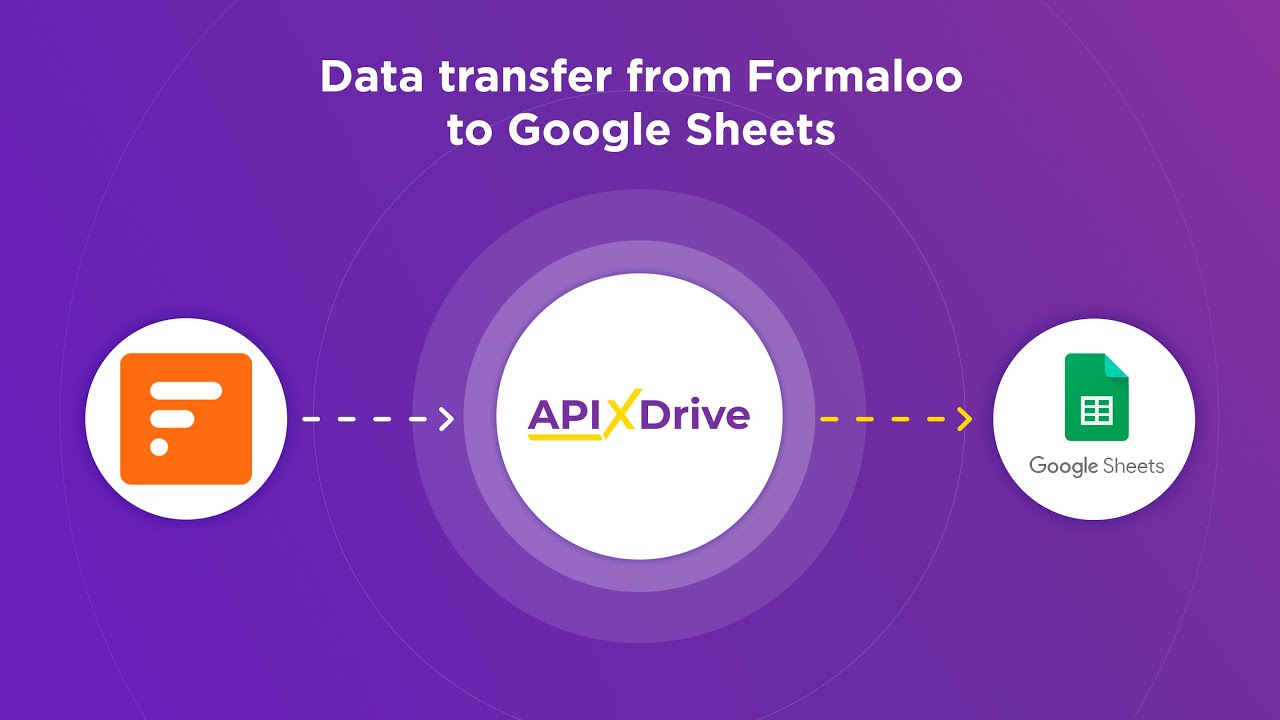
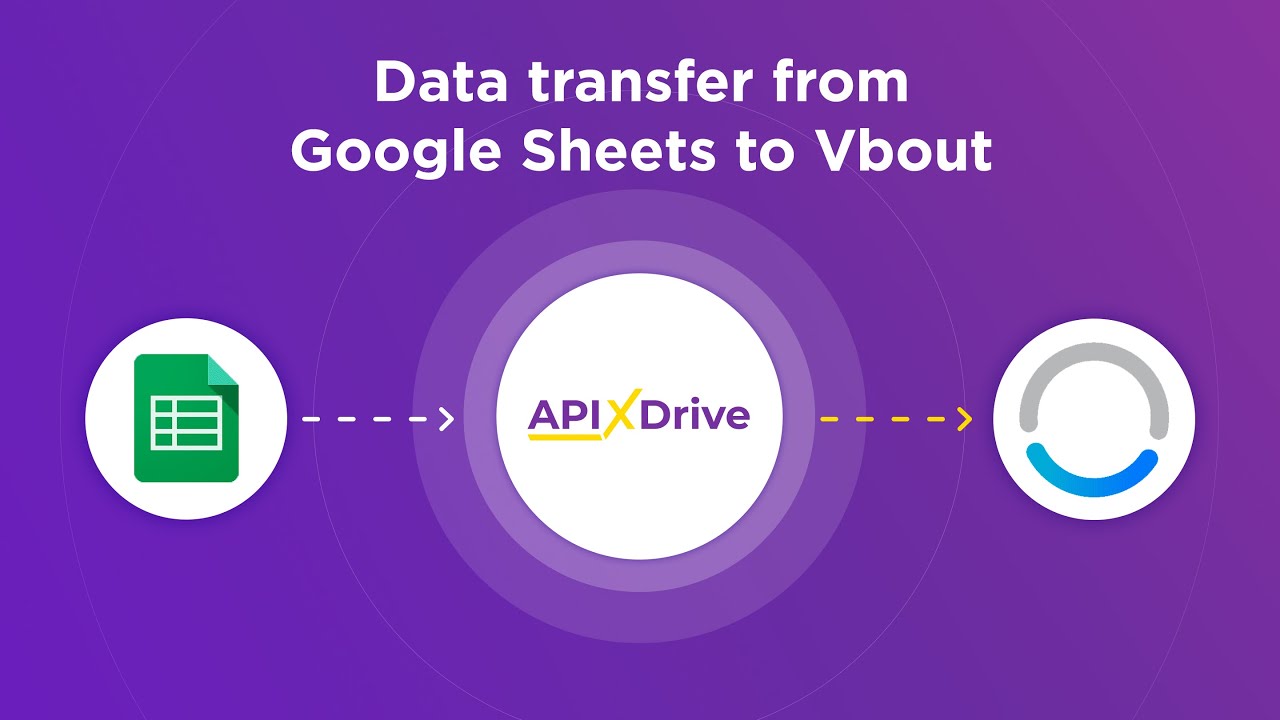
FAQ
What is the main file that contains information about the automation project in UiPath?
What type of information is stored in the "project.json" file?
Can the "project.json" file be manually edited?
How does UiPath handle project dependencies?
What should be done if there are integration issues in the automation project?
Apix-Drive will help optimize business processes, save you from a lot of routine tasks and unnecessary costs for automation, attracting additional specialists. Try setting up a free test connection with ApiX-Drive and see for yourself. Now you have to think about where to invest the freed time and money!