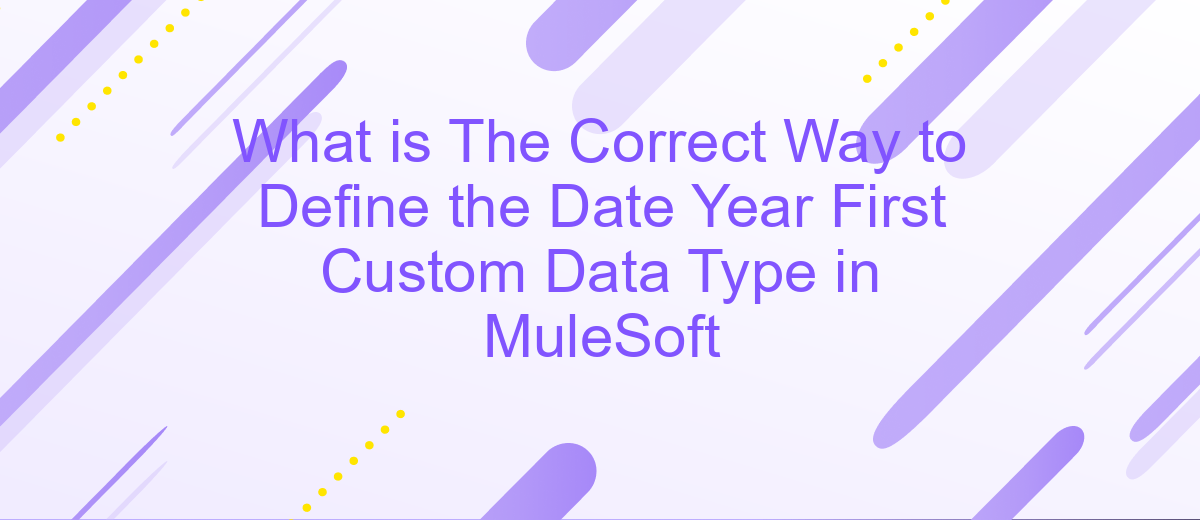What is The Correct Way to Define the Date Year First Custom Data Type in MuleSoft
Defining custom data types in MuleSoft is crucial for ensuring data accuracy and consistency across integrations. One common requirement is to format dates with the year first, adhering to specific standards. This article explores the correct approach to define a date with the year-first format in MuleSoft, providing step-by-step guidance to help developers implement this custom data type effectively.
What is a Custom Data Type and Why Would I Want to Use One?
A custom data type in MuleSoft allows you to define a specific structure for your data, tailored to meet the unique requirements of your application. By creating custom data types, you can ensure that your data adheres to a specific format, enhancing data integrity and making it easier to manage and manipulate.
- Consistency: Custom data types ensure that data is consistently formatted across different systems.
- Reusability: Once defined, custom data types can be reused in multiple applications, saving time and effort.
- Validation: Custom data types can include validation rules to ensure data accuracy and reliability.
- Integration: Custom data types facilitate smoother integration with other systems and services, such as ApiX-Drive, which simplifies the process of connecting various applications.
Using custom data types is particularly beneficial when dealing with complex data structures or when integrating multiple systems. They help maintain data consistency and integrity, making it easier to create robust and reliable integrations. For instance, services like ApiX-Drive can leverage custom data types to streamline the integration process, ensuring that data flows seamlessly between different applications.
Step-by-Step Guide to Create a Date Year First Custom Data Type

To create a custom data type in MuleSoft that defines the date with the year first, start by opening Anypoint Studio and navigating to your project. Right-click on the src/main/resources folder and select New -> File. Name the file with a .raml extension, for example, custom-datatype.raml. In the RAML file, define a new data type by specifying the type as string and using a regular expression pattern to enforce the year-first format, such as YYYY-MM-DD.
Next, integrate this custom data type into your Mule application. Open your Mule configuration file and reference the RAML file you created. Use the custom data type in your API by specifying it in the request or response schema. To streamline this process, consider using ApiX-Drive, a service that facilitates seamless integration and configuration of APIs. ApiX-Drive can help automate the setup, ensuring that your custom data type is correctly applied across various endpoints and services. Save your changes and deploy the application to test the new custom data type.
Example Use Case
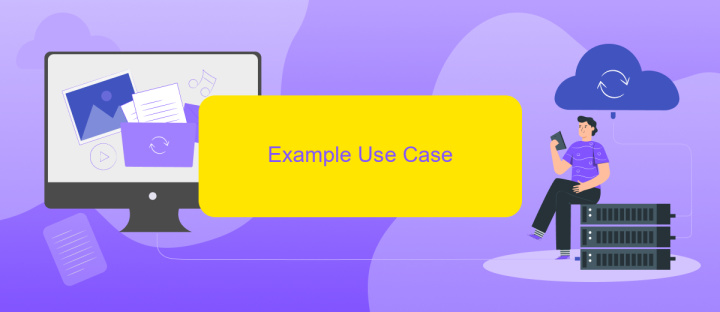
In a practical scenario, consider a company that needs to integrate multiple data sources and ensure that all dates are consistently formatted with the year first. Using MuleSoft, we can create a custom data type to handle this requirement seamlessly.
- First, define the custom data type in MuleSoft's DataWeave language to ensure the date follows the "YYYY-MM-DD" format.
- Next, set up the data transformation logic in MuleSoft to convert incoming date formats from various sources to the custom data type.
- Finally, use ApiX-Drive to automate the data integration process, ensuring that all connected applications and services adhere to the new date format.
This approach not only standardizes the date format across all systems but also simplifies the integration process. By leveraging MuleSoft and ApiX-Drive, companies can ensure data consistency, improve data quality, and streamline their operations.
Benefits of Using a Date Year First Custom Data Type

Using a Date Year First custom data type in MuleSoft offers several advantages for developers and businesses alike. This format ensures that dates are consistently represented, reducing the risk of errors in data processing and interpretation. By standardizing the date format to year first, integration with other systems becomes more seamless and reliable.
One of the significant benefits of this approach is improved data consistency across various platforms. When working with international partners or services like ApiX-Drive, which facilitates seamless integrations, having a standardized date format simplifies the data exchange process. This uniformity helps in maintaining the integrity of data throughout different stages of integration.
- Enhanced data consistency and accuracy
- Seamless integration with international systems
- Reduced risk of date format errors
- Improved compatibility with services like ApiX-Drive
Ultimately, adopting a Date Year First custom data type in MuleSoft not only streamlines data management but also enhances the overall efficiency of integration processes. This approach ensures that date-related data is handled accurately and consistently, facilitating better decision-making and smoother operations.
Conclusion
In conclusion, defining a custom data type with the date in the year-first format in MuleSoft is a crucial aspect for ensuring data consistency and compatibility across various systems. By adhering to best practices and utilizing DataWeave transformations, developers can effectively manage date formats and streamline data integration processes. This approach not only enhances the accuracy of data but also simplifies the overall integration workflow.
Moreover, leveraging integration services like ApiX-Drive can further optimize the process by providing seamless connectivity and automation capabilities. ApiX-Drive offers a user-friendly interface and robust features that facilitate the integration of various applications and data sources, reducing the complexity and time required for manual configurations. By combining the power of MuleSoft and ApiX-Drive, organizations can achieve a more efficient and reliable data integration strategy, ultimately driving better business outcomes.
- Automate the work of an online store or landing
- Empower through integration
- Don't spend money on programmers and integrators
- Save time by automating routine tasks
FAQ
What is the correct way to define a custom date type with the year first in MuleSoft?
How can I ensure my custom date type is consistently used across different Mule flows?
Can I use a custom date type in MuleSoft DataWeave transformations?
What are some best practices for handling custom date types in MuleSoft?
How can I automate the integration and data transformation processes involving custom date types?
Time is the most valuable resource in today's business realities. By eliminating the routine from work processes, you will get more opportunities to implement the most daring plans and ideas. Choose – you can continue to waste time, money and nerves on inefficient solutions, or you can use ApiX-Drive, automating work processes and achieving results with minimal investment of money, effort and human resources.