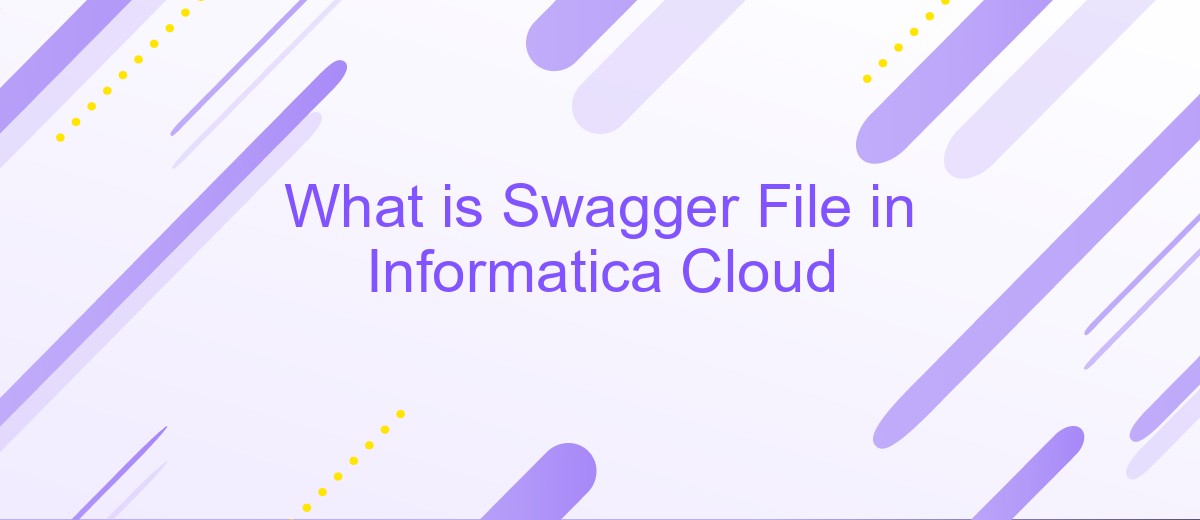What is Swagger File in Informatica Cloud
A Swagger file, also known as an OpenAPI Specification, is a crucial component in Informatica Cloud that defines the structure and behavior of RESTful APIs. It provides a standardized format for describing endpoints, request/response models, and authentication methods. This article explores the importance of Swagger files in Informatica Cloud, detailing how they enhance API integration and streamline data management processes.
Introduction
Swagger files, also known as OpenAPI specifications, are essential for defining APIs in a standardized format. In the context of Informatica Cloud, these files play a crucial role in facilitating seamless integration between different systems and applications. By providing a clear and comprehensive description of API endpoints, request/response formats, and authentication methods, Swagger files enable developers to create robust and scalable integrations.
- Standardized API documentation
- Enhanced developer productivity
- Improved API testing and debugging
- Facilitated integration with third-party services
Using Swagger files in Informatica Cloud can significantly streamline the process of setting up integrations. For instance, services like ApiX-Drive offer tools that can automatically generate Swagger files, simplifying the configuration of complex workflows. This not only reduces development time but also ensures that integrations are consistent and reliable. By leveraging these capabilities, organizations can achieve greater efficiency and flexibility in their data management processes.
Purpose and Benefits of Swagger File

The Swagger file, also known as an OpenAPI Specification, serves as a blueprint for defining and documenting RESTful APIs. In Informatica Cloud, it plays a crucial role in ensuring seamless integration and communication between various services and applications. By providing a standardized format for API descriptions, Swagger files facilitate the development, testing, and maintenance of APIs, making it easier for developers to understand and utilize the services offered by Informatica Cloud.
One of the primary benefits of using Swagger files in Informatica Cloud is the enhanced efficiency in setting up integrations. Tools like ApiX-Drive can leverage Swagger files to automate and streamline the integration process, reducing the time and effort required to connect different systems. Additionally, Swagger files improve the overall quality and reliability of APIs by enabling comprehensive testing and validation, ensuring that all endpoints function as expected. This ultimately leads to more robust and scalable integrations, empowering businesses to achieve their digital transformation goals more effectively.
Components of a Swagger File
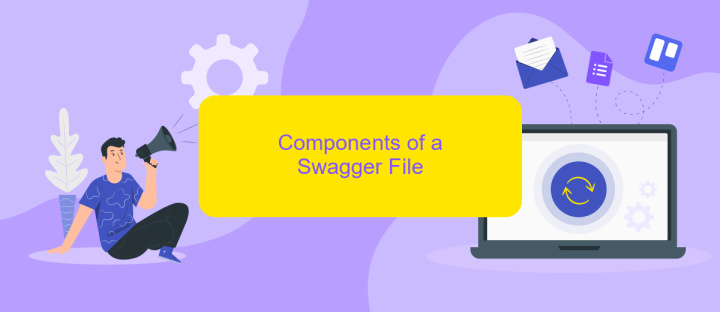
A Swagger file, also known as an OpenAPI Specification, is a document that defines the structure and behavior of an API. It is essential for developers to understand the components of a Swagger file to effectively utilize APIs in their projects.
- Info Object: Provides metadata about the API, including title, description, version, and terms of service.
- Paths Object: Describes the available API endpoints and the operations that can be performed on each endpoint.
- Components Object: Contains reusable elements such as schemas, responses, parameters, and security definitions that can be referenced throughout the specification.
- Security Definitions: Defines the security schemes (e.g., API keys, OAuth2) that can be used to secure the API.
- Tags Object: Allows for logical grouping of operations by assigning tags to them.
- External Documentation: Provides additional documentation references related to the API.
Understanding these components helps in creating comprehensive and user-friendly API documentation. Tools like ApiX-Drive facilitate seamless integration by allowing users to connect various APIs, leveraging the structured information provided in Swagger files.
Using Swagger File in Informatica Cloud

Using a Swagger file in Informatica Cloud allows you to streamline the process of API integration. Swagger, also known as OpenAPI, provides a standard way to describe RESTful APIs, making it easier to understand and interact with them. By importing a Swagger file into Informatica Cloud, you can automate the creation of API connections and mappings.
First, you'll need to obtain the Swagger file for the API you wish to integrate with. This file typically contains all necessary information about the API endpoints, request/response formats, and authentication methods. Once you have the file, you can import it into Informatica Cloud to begin the integration process.
- Log in to your Informatica Cloud account.
- Navigate to the "Connections" section and select "New Connection."
- Choose "REST V2" as your connection type.
- Upload the Swagger file and configure the connection settings as needed.
Using services like ApiX-Drive can further simplify the integration process by providing pre-built connectors and automation tools. This ensures that your data flows seamlessly between different systems, reducing the need for manual intervention and minimizing errors. By leveraging these tools, you can focus more on analyzing data rather than managing integrations.
Best Practices and Considerations
When working with Swagger files in Informatica Cloud, it is essential to maintain a well-structured and clear documentation format. Ensure that all endpoints, parameters, and responses are accurately described to facilitate seamless integration and troubleshooting. Regularly update the Swagger file to reflect any changes in the API, and validate it using tools like Swagger Editor to avoid syntax errors and inconsistencies.
Consider leveraging integration services like ApiX-Drive to automate and streamline your data workflows. ApiX-Drive can help you connect various applications and services without the need for extensive coding, making it easier to manage your integrations. Additionally, always secure your Swagger files and API endpoints with proper authentication mechanisms to protect sensitive data and maintain compliance with industry standards.
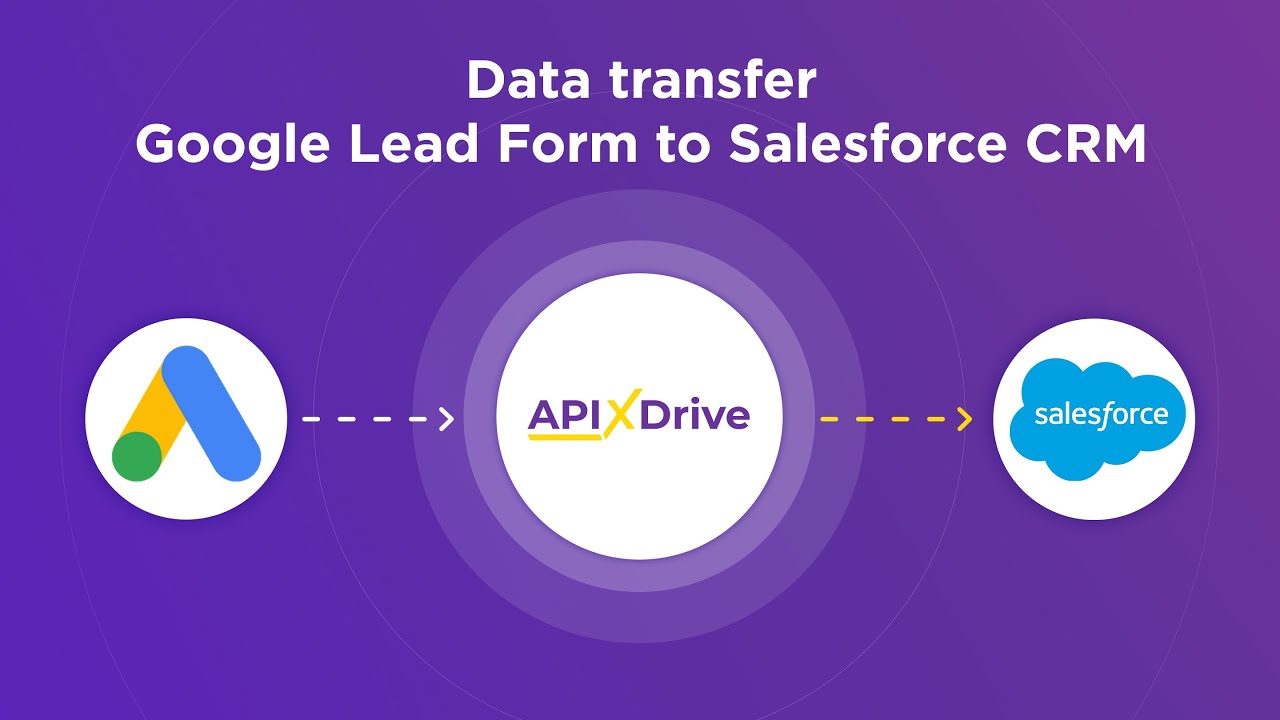
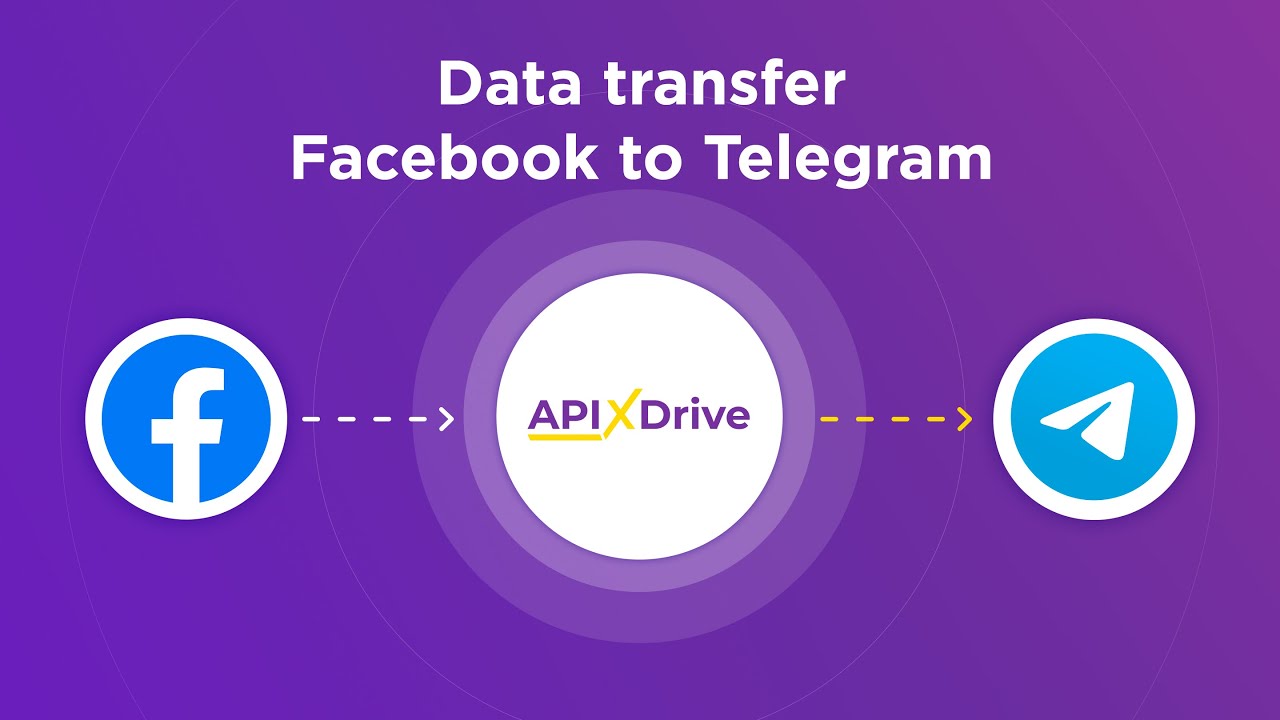
FAQ
What is a Swagger file in Informatica Cloud?
Why is a Swagger file important in Informatica Cloud?
How do I create a Swagger file for use in Informatica Cloud?
Can I use a Swagger file to integrate with third-party services in Informatica Cloud?
What should I do if my Swagger file is not working correctly in Informatica Cloud?
Apix-Drive is a universal tool that will quickly streamline any workflow, freeing you from routine and possible financial losses. Try ApiX-Drive in action and see how useful it is for you personally. In the meantime, when you are setting up connections between systems, think about where you are investing your free time, because now you will have much more of it.