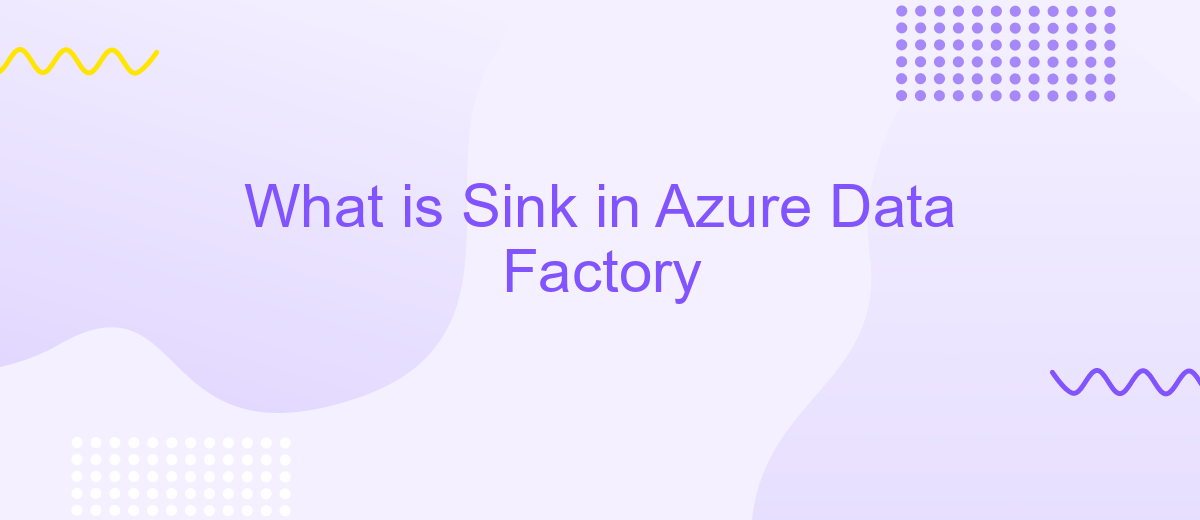What is Sink in Azure Data Factory
In Azure Data Factory, a "sink" refers to the destination storage where the transformed data is loaded after processing. Understanding sinks is crucial for designing efficient data pipelines, as they determine where and how your processed data is stored. This article delves into the various types of sinks available in Azure Data Factory and their specific use cases.
Introduction
Azure Data Factory is a cloud-based data integration service that allows you to create data-driven workflows for orchestrating and automating data movement and data transformation. One of the fundamental components in Azure Data Factory is the Sink, which is the destination datastore where the transformed and processed data is written.
- Data movement: Transfer data from various sources to the Sink.
- Data transformation: Modify and transform data before it reaches the Sink.
- Data orchestration: Schedule and manage workflows that involve multiple data sources and sinks.
Understanding the role of the Sink in Azure Data Factory is crucial for effective data pipeline management. Whether you're dealing with structured, semi-structured, or unstructured data, the Sink ensures that your data is correctly stored and ready for further analysis. For enhanced integration capabilities, consider using services like ApiX-Drive, which can simplify the process of connecting various data sources and sinks, making your data workflows more efficient.
Types of Sinks
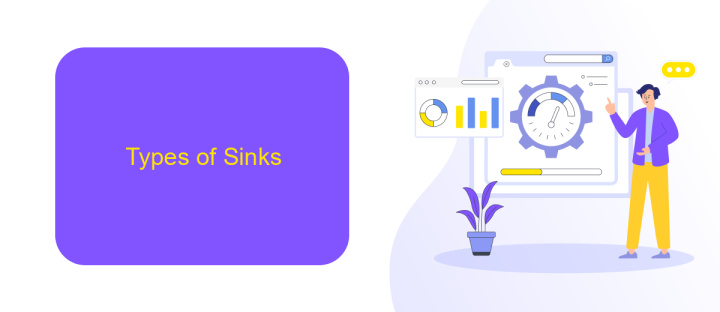
Azure Data Factory offers a variety of sink types to accommodate diverse data storage and processing needs. Common sink types include Azure Blob Storage, Azure SQL Database, Azure Data Lake Storage, and Azure Synapse Analytics. Each sink type serves a specific purpose: for instance, Azure Blob Storage is ideal for storing large amounts of unstructured data, while Azure SQL Database is perfect for relational data storage. Azure Data Lake Storage is designed for big data analytics, and Azure Synapse Analytics provides a unified experience for data integration and analytics.
Additionally, Azure Data Factory supports integration with third-party services to enhance data workflows. For example, ApiX-Drive can be used to streamline the integration process with various applications and services, ensuring seamless data transfer and synchronization. This flexibility allows businesses to tailor their data pipelines to meet specific requirements, leveraging the strengths of different sink types and integration services to achieve optimal performance and efficiency.
Configuration and Usage
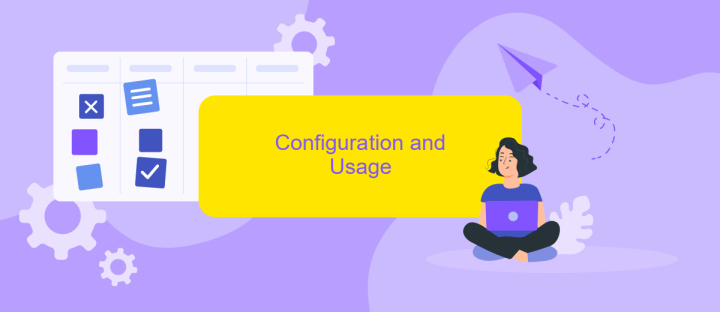
Configuring a Sink in Azure Data Factory involves several steps to ensure that data is correctly transferred and stored in the desired destination. The Sink is essentially the destination datastore where the data is written after being processed by the pipeline.
- First, create a linked service to establish a connection between Azure Data Factory and the destination datastore. This could be an Azure SQL Database, Blob Storage, or any other supported service.
- Next, configure the dataset that defines the structure and location of the data to be written. This includes specifying the file format, schema, and other relevant properties.
- Finally, set up the copy activity within your pipeline, which will handle the actual data transfer. Configure the source and sink settings, mapping data fields as necessary, and define any required transformations.
For more complex integrations, consider using services like ApiX-Drive, which can help automate and streamline the configuration process. ApiX-Drive offers pre-built connectors and an intuitive interface, making it easier to integrate various data sources and sinks without extensive coding.
Best Practices and Considerations
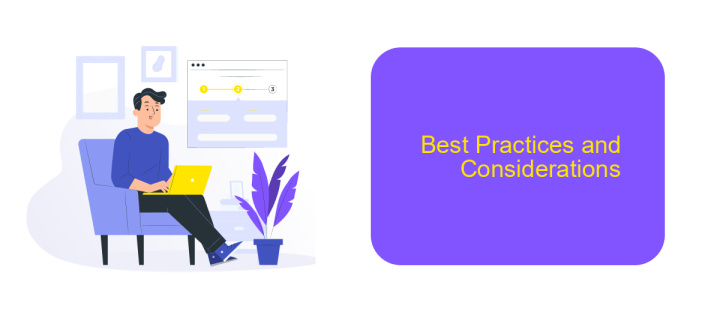
When configuring a Sink in Azure Data Factory, it's crucial to follow best practices to ensure efficient and reliable data integration. First, always validate your data before loading it into the Sink to prevent data quality issues. Use schema validation and data profiling tools to ensure that the data meets your expectations.
Next, consider the performance implications of your Sink configuration. Optimize your data flow by minimizing data movement and leveraging parallel processing where possible. Additionally, ensure that your Sink destination can handle the volume and velocity of the incoming data.
- Validate data quality before loading
- Optimize data flow for performance
- Ensure Sink destination capacity
- Leverage parallel processing
- Monitor and log data integration processes
Lastly, it's essential to monitor and log your data integration processes. Use tools like Azure Monitor and Log Analytics to track performance and identify any issues. For more advanced integration scenarios, consider using services like ApiX-Drive to automate and streamline your data workflows, ensuring seamless and efficient data management.
Conclusion
In conclusion, the Sink component in Azure Data Factory plays a crucial role in the data integration process by enabling the efficient transfer and storage of data into various destinations. It supports a wide range of data stores and formats, ensuring that data can be seamlessly moved and transformed to meet the needs of diverse business applications. By leveraging the capabilities of the Sink component, organizations can achieve greater flexibility and scalability in their data workflows.
Furthermore, integrating with services like ApiX-Drive can enhance the data pipeline by automating and streamlining the process of data synchronization across multiple platforms. ApiX-Drive offers a user-friendly interface and robust features that simplify the configuration of data integrations, making it easier for businesses to maintain accurate and up-to-date data across their systems. Overall, the combination of Azure Data Factory's Sink component and ApiX-Drive can significantly improve the efficiency and reliability of data management practices.
FAQ
What is a Sink in Azure Data Factory?
What types of data stores can be used as a Sink in Azure Data Factory?
Can I perform data transformations before writing to the Sink in Azure Data Factory?
How do I configure a Sink in Azure Data Factory?
Is it possible to automate data integration tasks involving Sinks in Azure Data Factory?
Do you want to achieve your goals in business, career and life faster and better? Do it with ApiX-Drive – a tool that will remove a significant part of the routine from workflows and free up additional time to achieve your goals. Test the capabilities of Apix-Drive for free – see for yourself the effectiveness of the tool.