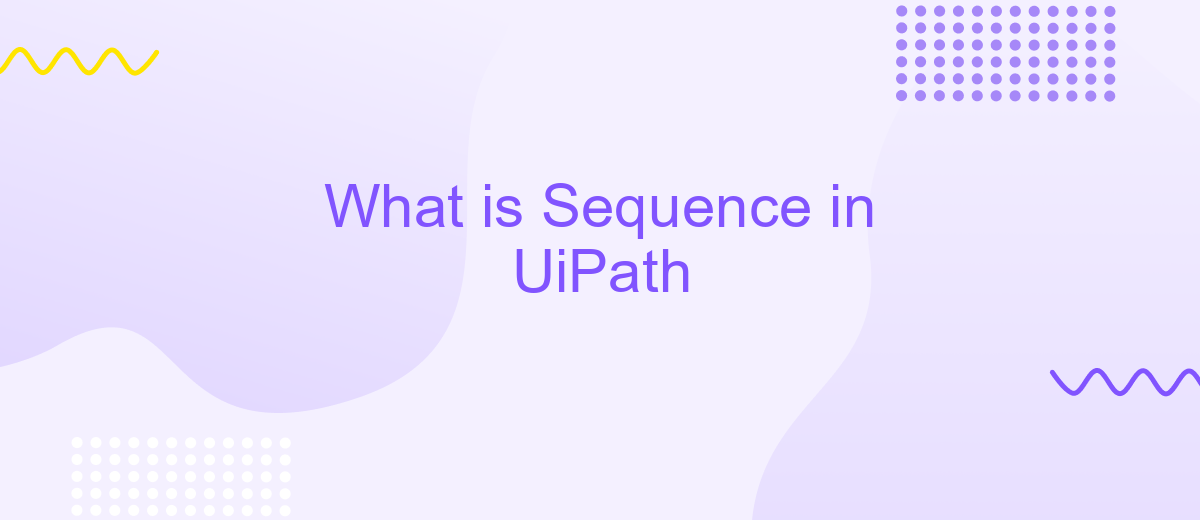What is Sequence in UiPath
In the realm of robotic process automation (RPA), UiPath stands out with its user-friendly tools and functionalities. One of the fundamental components in UiPath is the Sequence, a linear set of activities designed to simplify the automation process. This article explores what a Sequence is in UiPath, its key features, and how it can streamline your automation workflows.
Introduction to Sequences
Sequences in UiPath are fundamental building blocks for creating automation workflows. They allow developers to arrange activities in a linear and organized manner, making the automation process straightforward and easy to understand. Sequences are ideal for simple workflows where activities need to be executed one after another.
- Linear execution of activities
- Easy to understand and maintain
- Ideal for simple workflows
Using sequences, you can create robust automation solutions that perform tasks efficiently. For more complex integrations, services like ApiX-Drive can be utilized to configure and manage integrations seamlessly. With ApiX-Drive, you can automate the transfer of data between various applications, enhancing the capabilities of your UiPath workflows without extensive coding.
Creating and Using Sequences
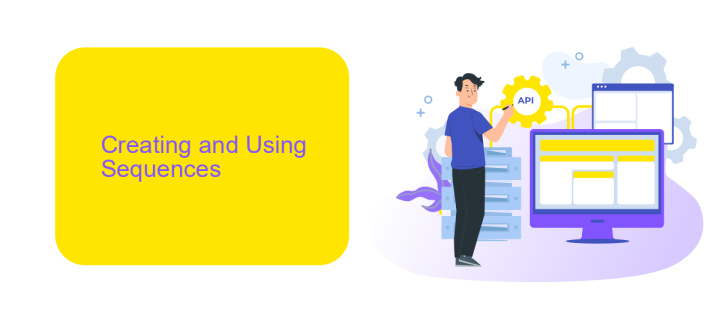
Creating a sequence in UiPath is a straightforward process that allows you to design linear workflows. To begin, open UiPath Studio and create a new project. Within the project, navigate to the "Activities" panel and drag a "Sequence" activity onto the designer canvas. This sequence acts as a container that can hold multiple activities, executing them in a specified order. You can add activities like "Assign," "Log Message," or any other predefined activities from the "Activities" panel. Simply drag and drop these activities into the sequence to build your workflow.
Using sequences in UiPath can also involve integrating external services to enhance automation capabilities. For instance, ApiX-Drive is a powerful tool that facilitates seamless integration with various APIs, making it easier to automate data transfer between different platforms. To integrate ApiX-Drive with your UiPath sequence, you can use the "HTTP Request" activity to send and receive data from ApiX-Drive's API endpoints. This allows you to automate complex workflows that involve multiple systems, ensuring efficient and reliable data handling. By leveraging sequences and external integrations, you can create robust and scalable automation solutions in UiPath.
Properties and Settings

In UiPath, the Sequence activity is a fundamental component that allows you to organize your automation processes in a linear fashion. Understanding its properties and settings is crucial for optimizing your workflows and ensuring smooth execution.
- DisplayName: This property allows you to set a custom name for the Sequence activity, making it easier to identify within your workflow.
- Variables: Manage and define the variables that are used within the Sequence. This is essential for data manipulation and flow control.
- Arguments: Configure the input and output arguments for the Sequence, facilitating data exchange between different parts of your automation.
- Annotations: Add descriptive text to the Sequence to document its purpose and functionality, aiding in workflow maintenance and collaboration.
For integrations and external service configurations, tools like ApiX-Drive can be invaluable. ApiX-Drive allows you to seamlessly connect UiPath with various third-party applications and services, streamlining data transfer and automation processes. By leveraging such tools, you can enhance the efficiency and scalability of your automation projects.
Benefits and Applications
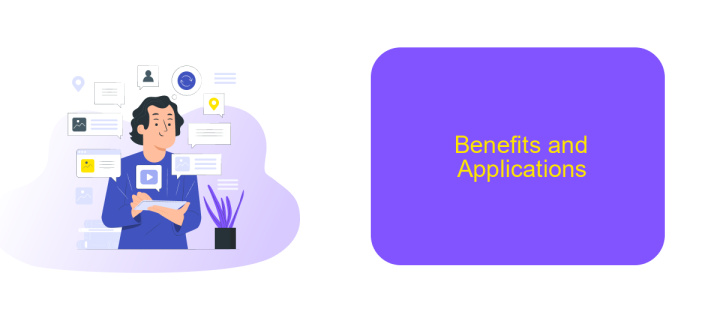
Utilizing sequences in UiPath offers a range of benefits that streamline automation processes. One of the primary advantages is the simplicity and ease of use, making it accessible even for those who are not deeply familiar with programming. Sequences allow for the straightforward arrangement of activities in a linear fashion, which is particularly useful for tasks that require step-by-step execution.
Another significant benefit is the enhanced readability and maintainability of the automation workflows. Since sequences are designed to be intuitive, they make it easier for teams to collaborate and understand the logic behind each automation task. This leads to more efficient troubleshooting and updating of workflows when needed.
- Improved efficiency in task execution
- Enhanced collaboration among team members
- Streamlined troubleshooting and maintenance
- Ease of integration with other systems using services like ApiX-Drive
Furthermore, sequences in UiPath can be seamlessly integrated with various third-party services to enhance their functionality. For instance, ApiX-Drive can be used to set up integrations effortlessly, allowing data to flow between different applications without manual intervention. This capability significantly expands the potential applications of UiPath sequences across diverse business processes.
Best Practices and Tips
When creating sequences in UiPath, it's crucial to maintain a clear and organized workflow. Start by breaking down complex processes into smaller, manageable sequences. This not only makes your project easier to understand but also simplifies debugging and maintenance. Use meaningful names for your sequences and variables to enhance readability. Additionally, incorporate comments to explain the purpose and functionality of each section, which is particularly helpful for team collaborations and future updates.
For seamless integration with other applications, consider using ApiX-Drive. This service allows you to effortlessly connect UiPath with various platforms, streamlining data transfer and automation tasks. Ensure you configure error handling and logging mechanisms to track and resolve any issues promptly. Regularly update your UiPath and ApiX-Drive configurations to leverage the latest features and improvements. By following these best practices, you can create efficient, maintainable, and scalable automation workflows in UiPath.
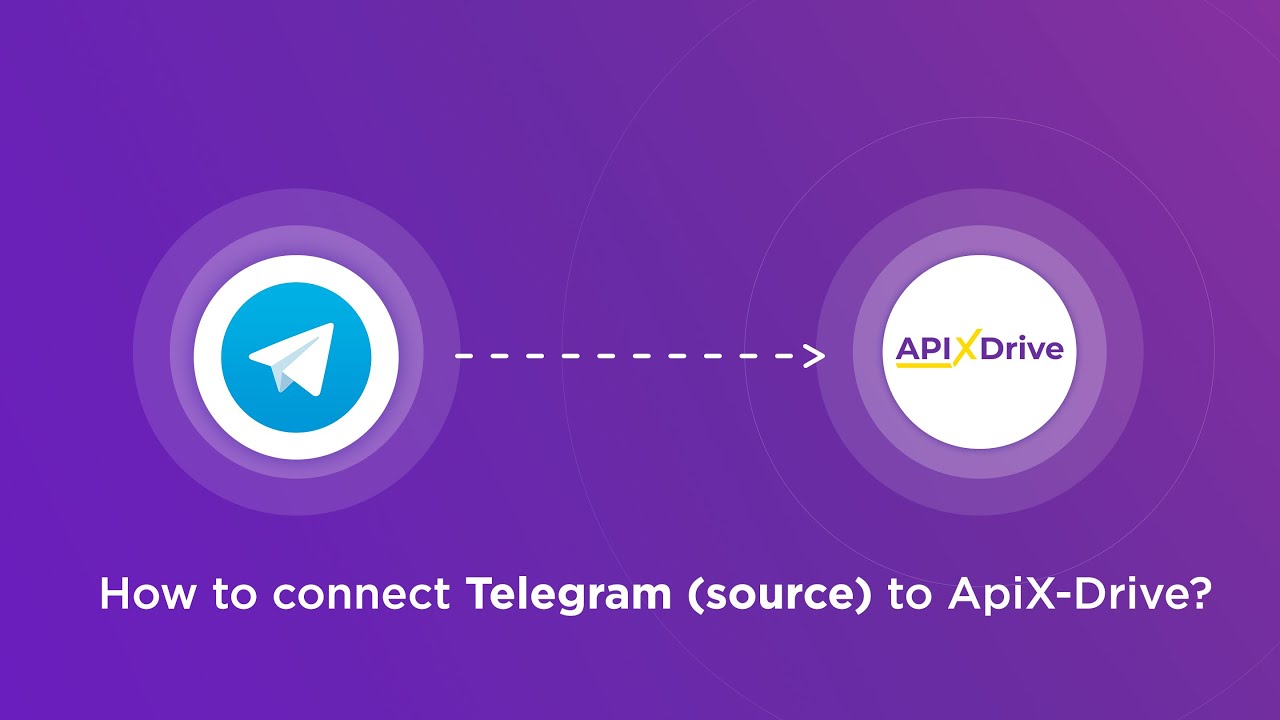

FAQ
What is a Sequence in UiPath?
When should I use a Sequence in UiPath?
How do Sequences differ from Flowcharts in UiPath?
Can I nest Sequences within other workflows in UiPath?
How can I integrate external services into my Sequence in UiPath?
Apix-Drive is a simple and efficient system connector that will help you automate routine tasks and optimize business processes. You can save time and money, direct these resources to more important purposes. Test ApiX-Drive and make sure that this tool will relieve your employees and after 5 minutes of settings your business will start working faster.