What is Rethrow in UiPath
Rethrow is a powerful feature in UiPath that allows developers to manage exceptions more effectively within their automation workflows. By rethrowing an exception, one can preserve the original error context while enabling additional handling or logging. This article explores the concept of Rethrow in UiPath, its practical applications, and how it can enhance error management in your automation projects.
What is Rethrow in UiPath
Rethrow in UiPath is a powerful activity used to propagate an existing exception to the higher levels of the workflow. This activity is particularly useful when you want to maintain the original exception details while handling errors in a robust manner. By rethrowing an exception, you ensure that the error information is not lost and can be processed further up the chain.
- Preserves the original exception details.
- Allows for more precise error handling.
- Useful in complex workflows with multiple layers of exception handling.
In scenarios where you need to integrate UiPath with other services, such as ApiX-Drive, Rethrow can be crucial. ApiX-Drive facilitates seamless integration between various applications and services, but errors can still occur. Rethrowing exceptions ensures that any issues encountered during these integrations are properly logged and managed, allowing for smoother troubleshooting and maintenance.
How to Use Rethrow in UiPath

To use the Rethrow activity in UiPath, you first need to place it within a Try Catch block. The Try Catch block allows you to handle exceptions that occur during the execution of a workflow. Within the Catch section, you can use the Rethrow activity to rethrow the caught exception, enabling it to be handled by an outer Try Catch block or to propagate the error further up the call stack. This is particularly useful for maintaining the original exception details while adding additional error handling logic.
For instance, if you are integrating UiPath with external services using ApiX-Drive, you might encounter exceptions during API calls. By placing these calls within a Try Catch block, you can catch any exceptions and use the Rethrow activity to propagate these errors. This ensures that your workflow can handle exceptions gracefully and maintain robust error logging and handling mechanisms. ApiX-Drive simplifies the integration process, but proper error management using Rethrow ensures that any issues are effectively managed and logged.
Benefits of Using Rethrow in UiPath
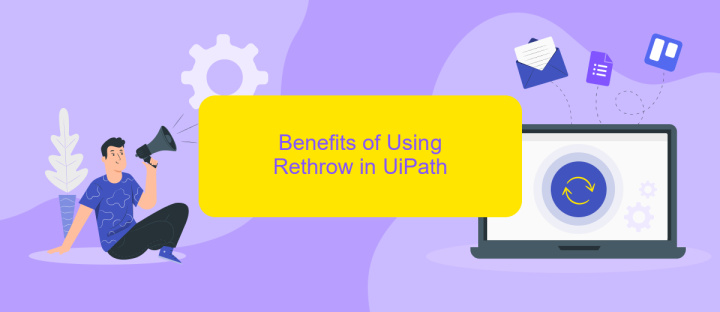
Using the Rethrow activity in UiPath offers several significant advantages, enhancing the efficiency and reliability of your automation workflows. By rethrowing exceptions, you can ensure that errors are properly propagated and handled, leading to more robust and maintainable processes.
- Error Propagation: Rethrow allows for the seamless continuation of error handling by passing exceptions up the call stack, ensuring they are not lost or ignored.
- Improved Debugging: By rethrowing exceptions, you retain the original error context, making it easier to diagnose and fix issues.
- Enhanced Workflow Control: It enables more precise control over error management, allowing you to implement sophisticated retry and recovery mechanisms.
- Integration with ApiX-Drive: When using services like ApiX-Drive for integration, rethrowing exceptions ensures that any issues in API calls are properly managed and logged, facilitating smoother integrations.
Incorporating Rethrow in your UiPath projects can significantly improve error handling and workflow reliability. By ensuring that exceptions are appropriately managed, you can create more resilient automation solutions that are easier to debug and maintain, ultimately saving time and resources.
Limitations of Using Rethrow in UiPath
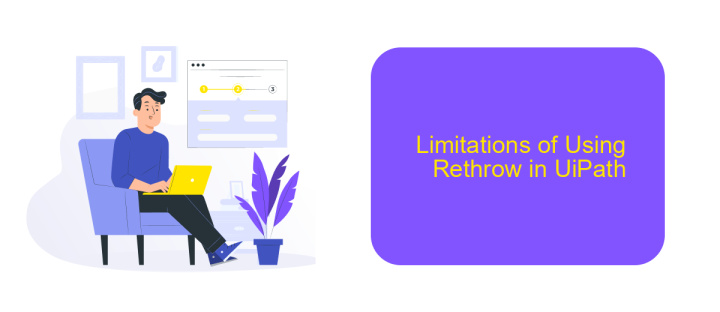
When using the Rethrow activity in UiPath, it's essential to be aware of its limitations. While Rethrow is useful for preserving the original exception context, it can also introduce certain challenges.
One significant limitation is that it does not provide additional context or new information about the error. This can make debugging more difficult, as the original exception details are simply propagated without any enhancement.
- Lack of additional context for debugging.
- Potential for masking underlying issues if overused.
- Can complicate error handling logic.
Furthermore, when integrating with external services like ApiX-Drive, improper use of Rethrow can result in incomplete data capture or loss of crucial error information. This could hinder the effectiveness of your automation processes and make it more challenging to diagnose and resolve issues.
Best Practices for Using Rethrow in UiPath
When using the Rethrow activity in UiPath, it is crucial to ensure that it is placed within a Try-Catch block to handle exceptions effectively. This allows you to capture the original exception details while maintaining the workflow's robustness. Always log the exception details before rethrowing to facilitate easier debugging and root cause analysis. Additionally, avoid overusing Rethrow as it can make the workflow harder to read and maintain.
For integration settings and services, consider using ApiX-Drive to streamline your processes. ApiX-Drive offers a user-friendly interface to connect various applications without extensive coding. By leveraging ApiX-Drive, you can automate data transfer between systems, reducing the chances of errors and exceptions. This can significantly minimize the need for Rethrow activities by ensuring smoother workflows and more reliable integrations.
FAQ
What is Rethrow in UiPath?
When should I use the Rethrow activity?
How does Rethrow differ from Throw in UiPath?
Can Rethrow be used outside of a Catch block?
What are the best practices for using Rethrow in UiPath?
Time is the most valuable resource in today's business realities. By eliminating the routine from work processes, you will get more opportunities to implement the most daring plans and ideas. Choose – you can continue to waste time, money and nerves on inefficient solutions, or you can use ApiX-Drive, automating work processes and achieving results with minimal investment of money, effort and human resources.

