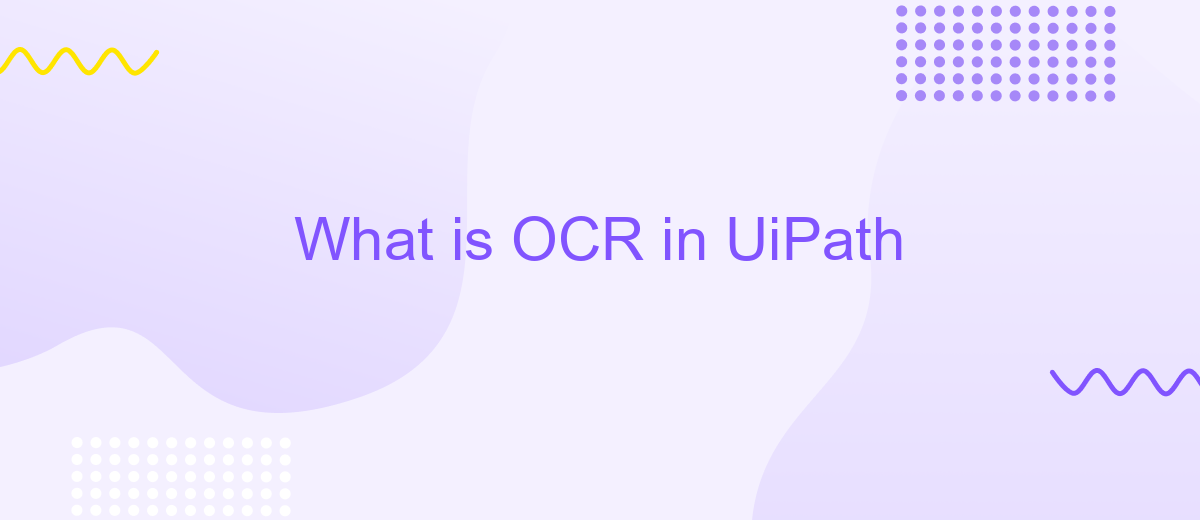What is OCR in UiPath
Optical Character Recognition (OCR) in UiPath is a powerful technology that enables the extraction of text from images and scanned documents. By leveraging OCR, UiPath robots can read and interpret text from various sources, facilitating automation in data entry, document processing, and more. This article explores the fundamentals of OCR in UiPath, its applications, and how it enhances automation workflows.
Introduction to Optical Character Recognition (OCR)
Optical Character Recognition (OCR) is a technology that enables the conversion of different types of documents, such as scanned paper documents, PDF files, or images captured by a digital camera, into editable and searchable data. This technology is particularly useful for automating data extraction processes, making it easier to handle large volumes of information efficiently.
- Improves data accuracy and reduces manual entry errors
- Transforms physical documents into digital formats
- Facilitates data integration with other systems and applications
- Enhances workflow automation and productivity
Incorporating OCR into your business processes can significantly streamline operations. For example, integrating OCR with UiPath through services like ApiX-Drive can automate the process of extracting text from images and documents, and subsequently inputting this data into various applications. This not only saves time but also ensures a higher degree of accuracy and efficiency in data management.
How OCR Works in UiPath
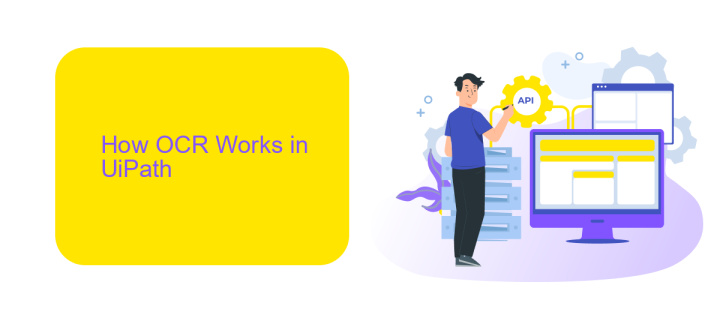
OCR (Optical Character Recognition) in UiPath is a technology that enables the extraction of text from images, scanned documents, and PDFs. It works by analyzing the shapes and patterns of characters in the input image and converting them into machine-readable text. UiPath provides various OCR engines, such as Google OCR, Microsoft OCR, and Tesseract OCR, each with its own strengths and capabilities. These engines can be easily integrated into UiPath workflows, allowing automation processes to handle unstructured data efficiently.
To set up OCR in UiPath, you can use the UiPath OCR activities available in the activity panel. These activities allow you to configure the OCR engine, specify the input image, and set properties like language and accuracy. For enhanced integration and workflow automation, services like ApiX-Drive can be utilized. ApiX-Drive helps in connecting different applications and automating data transfer, making it easier to manage and streamline OCR-related tasks within your UiPath projects. This integration ensures that the extracted data is accurately processed and utilized in subsequent automation steps.
Benefits of Using OCR in UiPath
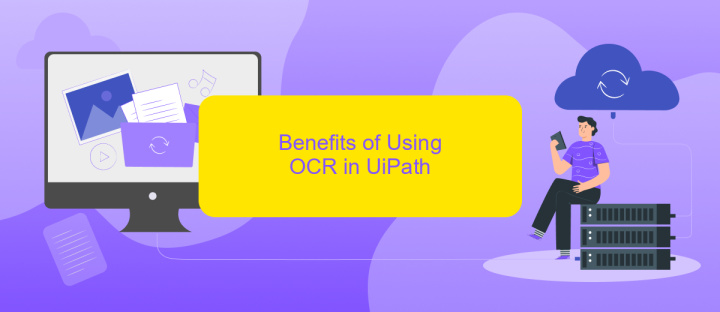
Optical Character Recognition (OCR) in UiPath offers numerous advantages for automating data extraction and processing tasks. By converting different types of documents, such as scanned paper documents, PDF files, or images captured by a digital camera, into editable and searchable data, OCR technology streamlines workflows and enhances productivity.
- Increased Efficiency: Automating the data extraction process reduces manual effort, allowing employees to focus on more strategic tasks.
- Accuracy: OCR technology minimizes human errors in data entry, ensuring higher accuracy in information retrieval and processing.
- Cost Savings: By reducing the need for manual data entry, OCR can significantly cut operational costs.
- Integration Capabilities: With services like ApiX-Drive, integrating OCR with various applications and systems becomes seamless, enhancing overall workflow efficiency.
- Scalability: OCR solutions in UiPath can easily scale to handle large volumes of documents, making it ideal for businesses of all sizes.
By leveraging OCR in UiPath, organizations can achieve faster processing times, improved data accuracy, and substantial cost savings. The integration capabilities provided by services like ApiX-Drive further enhance the overall efficiency and scalability of OCR solutions, making them indispensable for modern businesses.
Applications of OCR in UiPath
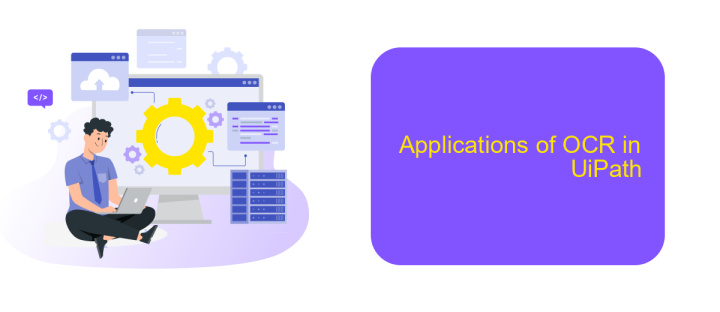
OCR (Optical Character Recognition) in UiPath is a powerful tool that enables automation of processes involving text extraction from images, PDFs, and scanned documents. It empowers businesses to streamline data entry, document processing, and other manual tasks by converting various types of documents into machine-readable data.
One of the key applications of OCR in UiPath is in invoice processing. By extracting relevant data from invoices, businesses can automate their accounts payable workflows, reducing errors and saving time. Additionally, OCR can be used in document archiving, where physical documents are digitized and stored for easy retrieval and compliance purposes.
- Invoice processing for accounts payable automation
- Data extraction from scanned documents for data entry
- Automated document archiving and retrieval
- Text recognition in images for various automation tasks
Integrating OCR capabilities into UiPath can be further enhanced with services like ApiX-Drive, which simplifies the connection between different applications and services. This integration allows for seamless data transfer and improved efficiency in automated workflows, ensuring that businesses can maximize the potential of OCR technology in their processes.
Future of OCR in UiPath
As OCR technology continues to evolve, the future of OCR in UiPath looks incredibly promising. With advancements in machine learning and AI, OCR capabilities are becoming more accurate and efficient. UiPath is expected to integrate more sophisticated OCR engines that can handle a wider variety of fonts, languages, and document types. This will significantly enhance the automation of data extraction processes, making them faster and more reliable.
Moreover, the integration of OCR with other services is set to become more seamless. Tools like ApiX-Drive can facilitate these integrations, allowing businesses to connect UiPath's OCR capabilities with other applications effortlessly. This will enable the automation of complex workflows that involve multiple systems, thereby increasing operational efficiency. As a result, organizations will be able to leverage OCR technology to its fullest potential, driving innovation and productivity across various sectors.
FAQ
What is OCR in UiPath?
How does OCR work in UiPath?
What are the common use cases for OCR in UiPath?
How accurate is OCR in UiPath?
Can OCR in UiPath be integrated with other automation tools?
Strive to take your business to the next level, achieve your goals faster and more efficiently? Apix-Drive is your reliable assistant for these tasks. An online service and application connector will help you automate key business processes and get rid of the routine. You and your employees will free up time for important core tasks. Try Apix-Drive features for free to see the effectiveness of the online connector for yourself.