What is Object Store in MuleSoft
An Object Store in MuleSoft is a powerful feature designed to store and manage key-value pairs for various integration scenarios. It enables applications to persist data across different MuleSoft flows and components, ensuring seamless data retrieval and state management. This article explores the fundamentals of Object Store, its use cases, and best practices for efficient integration in MuleSoft projects.
Introduction
Object Store in MuleSoft is a powerful feature that allows developers to store and retrieve data across different Mule applications. It is particularly useful for managing stateful information and sharing data between various components of an integration flow. This capability enhances the flexibility and scalability of MuleSoft applications, making it easier to manage complex integrations.
- Data Persistence: Object Store allows for the storage of data that needs to persist across multiple executions of a flow.
- State Management: It helps in maintaining the state of an application, which is crucial for long-running processes.
- Data Sharing: Facilitates the sharing of data between different Mule applications and components.
In addition to MuleSoft's Object Store, services like ApiX-Drive can greatly simplify the process of setting up and managing integrations. ApiX-Drive offers a user-friendly interface and powerful tools to connect various applications and automate workflows, making it an excellent complement to MuleSoft's robust integration capabilities.
Why Use an Object Store?
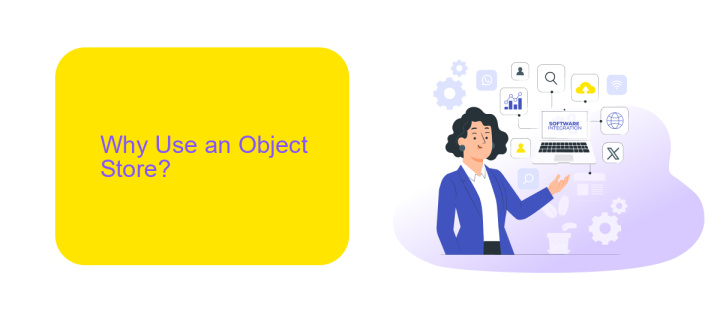
Object Store in MuleSoft offers a reliable and scalable solution for storing transient data, which is essential for various integration scenarios. It allows developers to store, retrieve, and manage key-value pairs efficiently, making it ideal for caching, state management, and handling temporary data across multiple Mule applications. This capability ensures that your integrations are more resilient and can handle high loads without compromising performance.
Using an Object Store is particularly beneficial when working with integration platforms like ApiX-Drive, which helps to streamline and automate data flows between different services. By leveraging Object Store, you can easily manage session data, track message states, and store configuration details, thereby enhancing the overall efficiency of your integration processes. This not only simplifies the development and maintenance of your integrations but also ensures data consistency and reliability across your connected systems.
How Does an Object Store Work?
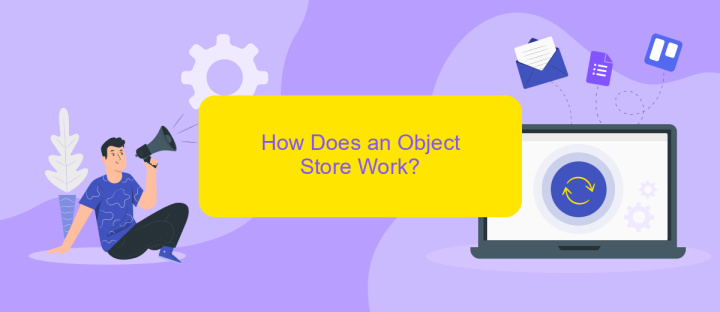
An Object Store in MuleSoft is a storage mechanism that allows applications to store and retrieve data in a key-value format. This is particularly useful for caching, storing state, or sharing data between different Mule applications. It ensures that data can be accessed quickly and efficiently without the need for a persistent database.
- Initialization: The Object Store is initialized and configured within the Mule application, specifying parameters such as storage type and capacity.
- Data Storage: Using key-value pairs, data is stored in the Object Store. Each key is unique and maps to a specific value, which can be any type of data.
- Data Retrieval: Data is retrieved by querying the Object Store with the appropriate key. If the key exists, the corresponding value is returned.
- Data Management: The Object Store provides functionalities for updating and deleting data, ensuring that the stored information remains current and relevant.
Integrating with services like ApiX-Drive can further enhance the capabilities of an Object Store. ApiX-Drive facilitates seamless data transfer between different applications, ensuring that data stored in the Object Store can be synchronized and utilized across various platforms, improving overall workflow efficiency.
Benefits of Object Storage
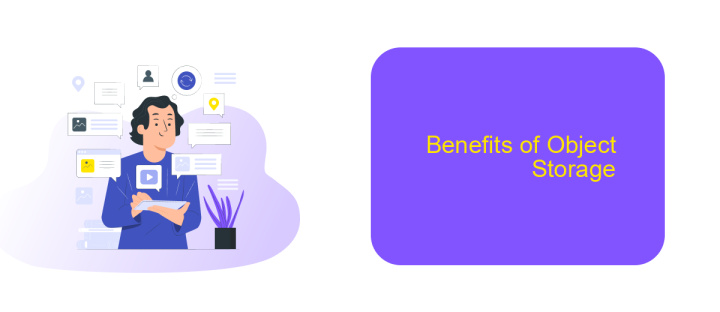
Object storage in MuleSoft offers a range of benefits that enhance data management and integration capabilities. It allows for scalable storage solutions, making it ideal for handling large volumes of data without compromising performance. This is particularly useful for businesses that need to manage extensive datasets efficiently.
Another significant advantage is the ease of integration with various services and applications. For instance, leveraging platforms like ApiX-Drive, businesses can streamline their data workflows and automate processes seamlessly. This integration capability ensures that data is readily accessible and up-to-date across different systems.
- Scalability: Easily handle large volumes of data.
- Cost-Effectiveness: Pay only for the storage you use.
- Integration: Seamlessly connect with services like ApiX-Drive.
- Reliability: Ensure data is consistently available and secure.
By utilizing object storage in MuleSoft, organizations can achieve greater efficiency in their data management practices. The combination of scalable storage, seamless integration, and reliable access to data makes it a powerful tool for modern businesses. This ensures that companies can focus on their core activities while maintaining robust data infrastructure.
Considerations for Using Object Storage
When considering the use of Object Store in MuleSoft, it is crucial to evaluate the specific requirements of your integration scenarios. Object Store is designed for temporary storage of key-value pairs, making it ideal for use cases such as caching, storing state information, and managing synchronization tokens. However, understanding the limitations, such as storage size and data retention policies, can help prevent potential issues in your application. Additionally, security measures should be implemented to protect sensitive data stored in Object Store, including encryption and access controls.
Integration with external services like ApiX-Drive can further enhance the functionality of Object Store by automating data flow between different applications. ApiX-Drive offers a seamless way to connect various platforms, allowing you to synchronize data effortlessly and ensure real-time updates across systems. By leveraging such services, you can optimize your integration processes, reduce manual intervention, and improve overall efficiency. Always test your configurations thoroughly to ensure that the Object Store meets your performance and reliability requirements.
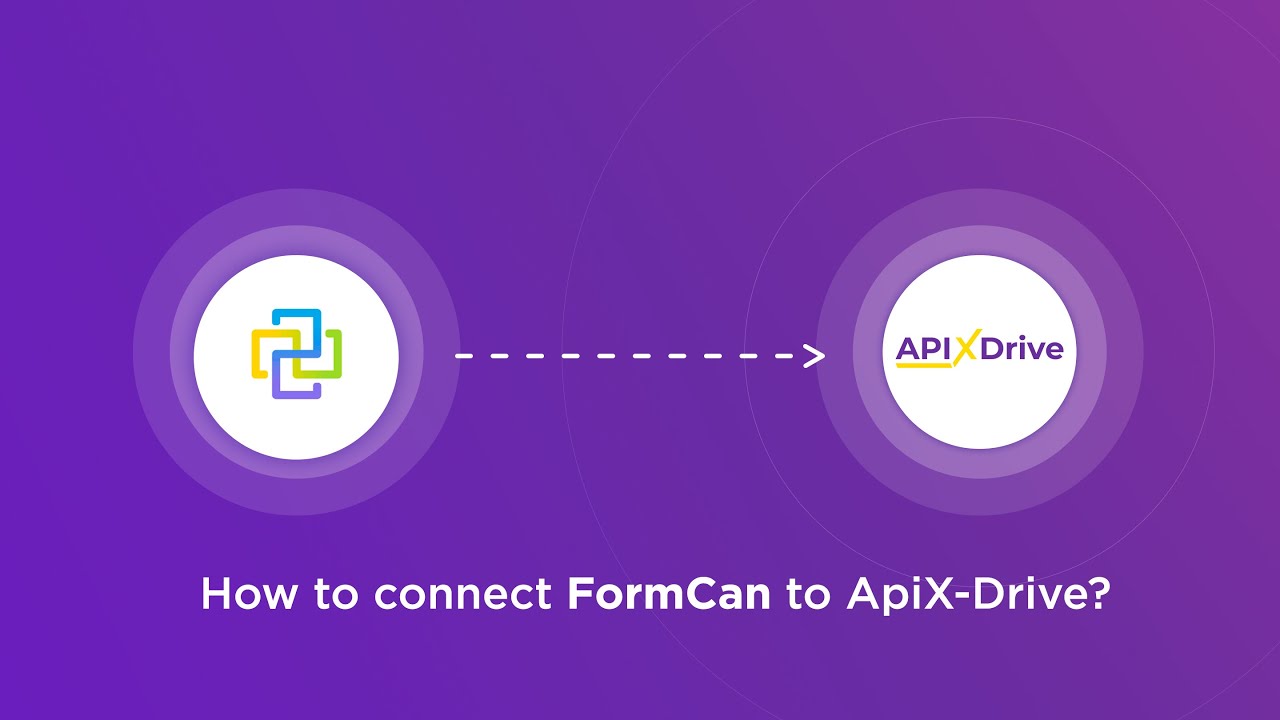
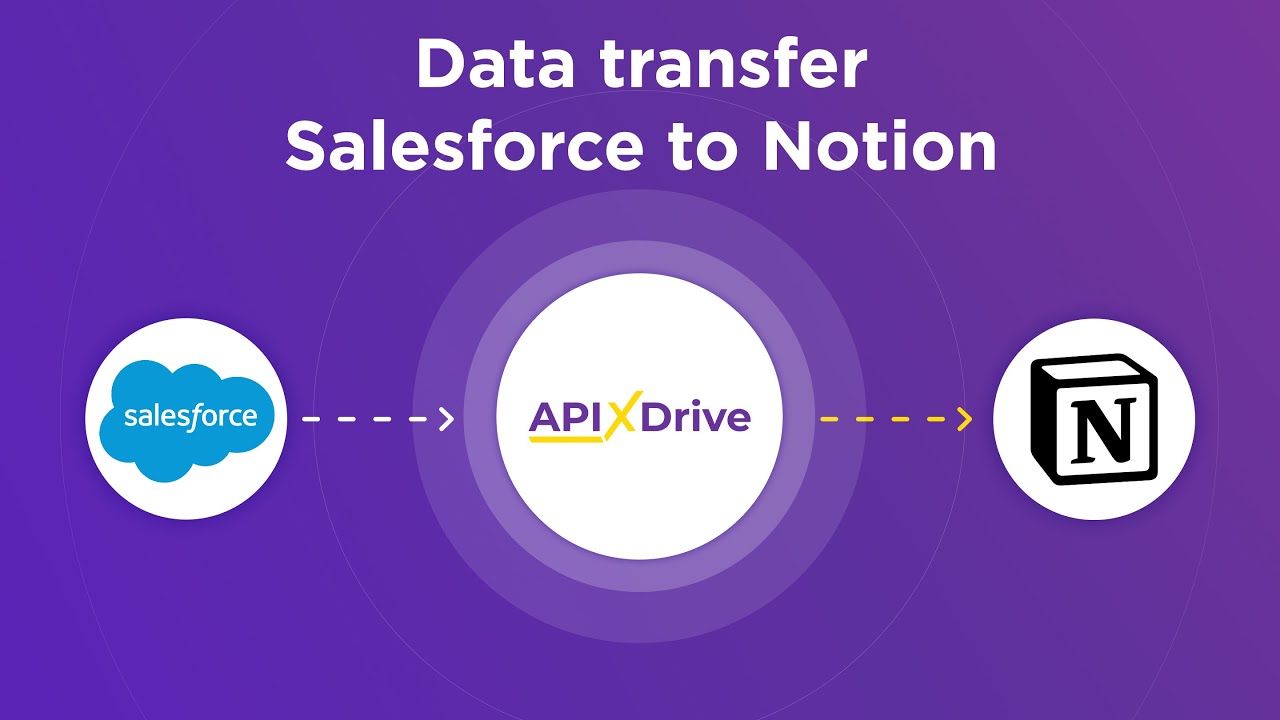
FAQ
What is an Object Store in MuleSoft?
How do you configure an Object Store in MuleSoft?
Can Object Stores be shared across multiple Mule applications?
What are some common use cases for Object Stores in MuleSoft?
How do you retrieve data from an Object Store in MuleSoft?
Apix-Drive is a simple and efficient system connector that will help you automate routine tasks and optimize business processes. You can save time and money, direct these resources to more important purposes. Test ApiX-Drive and make sure that this tool will relieve your employees and after 5 minutes of settings your business will start working faster.

