What is MUnit in MuleSoft
MUnit is MuleSoft's integrated testing framework designed to ensure the reliability and performance of Mule applications. It enables developers to create, execute, and automate tests for APIs and integrations built on the Mule runtime. By offering comprehensive testing capabilities, MUnit helps in identifying issues early in the development cycle, thus ensuring robust and error-free deployments.
Introduction to MUnit
MUnit is a powerful testing framework designed specifically for MuleSoft applications. It allows developers to create and run automated tests for Mule integrations, ensuring that the applications work as expected. MUnit provides a comprehensive set of tools for unit and integration testing, making it an essential part of the development lifecycle.
- Automated testing for Mule applications
- Support for unit and integration tests
- Seamless integration with Anypoint Studio
- Detailed test reports and debugging tools
Using MUnit, developers can simulate various scenarios and validate the behavior of their Mule applications. This framework helps in identifying issues early in the development process, reducing the time and effort required for debugging. Additionally, MUnit can be integrated with ApiX-Drive, a service that simplifies the configuration of integrations, further enhancing the efficiency and reliability of your MuleSoft projects.
Features of MUnit
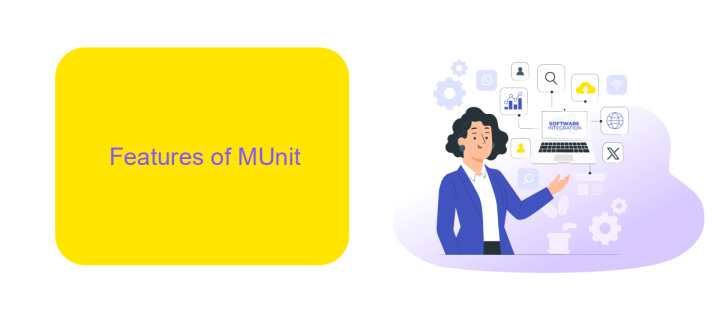
MUnit is a powerful testing framework designed specifically for MuleSoft applications, offering a range of features to ensure robust and reliable integrations. One of its key features is the ability to create and run unit and integration tests within the Anypoint Studio environment. This allows developers to validate the behavior of their Mule applications without needing to deploy them, significantly speeding up the development process. MUnit supports mocking and stubbing, enabling developers to simulate external systems and services, ensuring that the application behaves as expected even when dependencies are not available.
Another notable feature of MUnit is its comprehensive reporting capabilities. It provides detailed insights into test execution, including pass/fail status, error messages, and execution times, which helps in quickly identifying and addressing issues. MUnit also integrates seamlessly with continuous integration and continuous deployment (CI/CD) pipelines, ensuring that tests are automatically executed as part of the build process. This is particularly useful when using services like ApiX-Drive for setting up integrations, as it ensures that any changes in the integration configurations are thoroughly tested before deployment, maintaining the reliability and performance of the MuleSoft applications.
How to Use MUnit

MUnit is a powerful testing framework for MuleSoft applications, enabling developers to create automated tests for their Mule flows. To effectively use MUnit, follow these steps:
- Install MUnit: Add the MUnit plugin to your Mule project through Anypoint Studio. This can be done by navigating to the 'Add Modules' section and selecting MUnit.
- Create Test Suite: Generate a new MUnit test suite by right-clicking on your Mule flow and selecting 'Create New MUnit Suite.' This will create a template for your tests.
- Design Tests: Define your test cases within the MUnit suite. Use the MUnit tools to mock components, set expectations, and validate outputs.
- Run Tests: Execute your MUnit tests by right-clicking on the test suite and selecting 'Run MUnit Suite.' Analyze the results to ensure your Mule application behaves as expected.
- Integrate with ApiX-Drive: Utilize ApiX-Drive to streamline the integration process. ApiX-Drive can help automate data transfers and synchronize services, enhancing your MuleSoft application's efficiency.
By following these steps, you can leverage MUnit to ensure your MuleSoft applications are robust and reliable. Additionally, integrating with tools like ApiX-Drive can further optimize your workflows and data management processes.
Benefits of Using MUnit
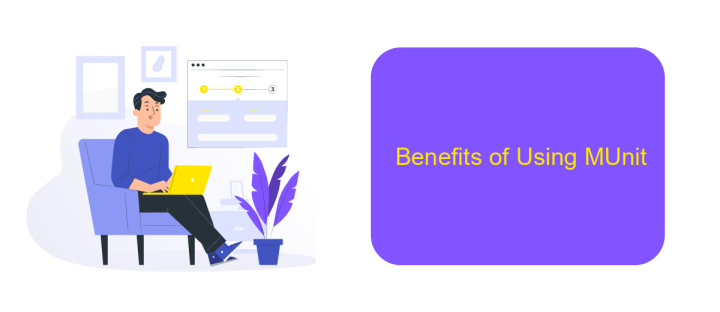
MUnit, MuleSoft's testing framework, offers numerous benefits for developers working on Mule applications. It allows for the creation of automated tests, ensuring that integrations function correctly and efficiently. By using MUnit, developers can catch errors early in the development cycle, reducing the risk of issues in production.
Additionally, MUnit provides comprehensive code coverage, which helps in maintaining high-quality code standards. The framework supports both unit and integration testing, making it versatile for various testing needs. It is seamlessly integrated with Anypoint Studio, providing a user-friendly interface for creating and managing tests.
- Automated testing capabilities
- Early error detection
- Comprehensive code coverage
- Support for unit and integration testing
- Seamless integration with Anypoint Studio
For those looking to streamline their integration processes further, services like ApiX-Drive can complement MUnit by automating data transfer and synchronization between various applications. This combination ensures robust and reliable integrations, enhancing overall productivity and efficiency.
# Conclusion
MUnit in MuleSoft serves as a powerful tool for ensuring the reliability and functionality of your Mule applications. By providing a comprehensive framework for creating and running automated tests, MUnit allows developers to validate their integrations and APIs with ease. This not only enhances the quality of the code but also significantly reduces the time required for manual testing, leading to faster development cycles and more robust applications.
Incorporating tools like ApiX-Drive can further streamline the process of setting up and managing integrations. ApiX-Drive offers a user-friendly interface and a wide range of pre-built connectors, making it easier to automate workflows and connect various services without extensive coding. By leveraging both MUnit and ApiX-Drive, organizations can achieve a higher level of efficiency and reliability in their integration projects, ensuring seamless data flow and operational continuity.
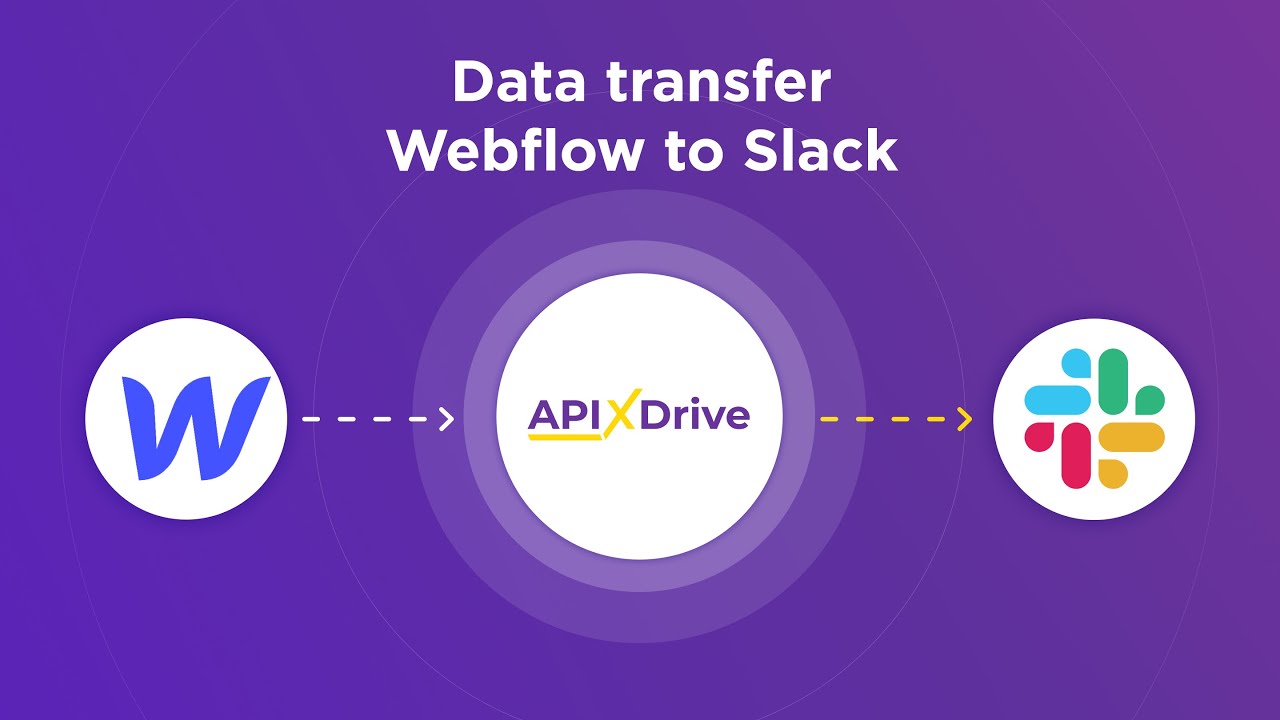
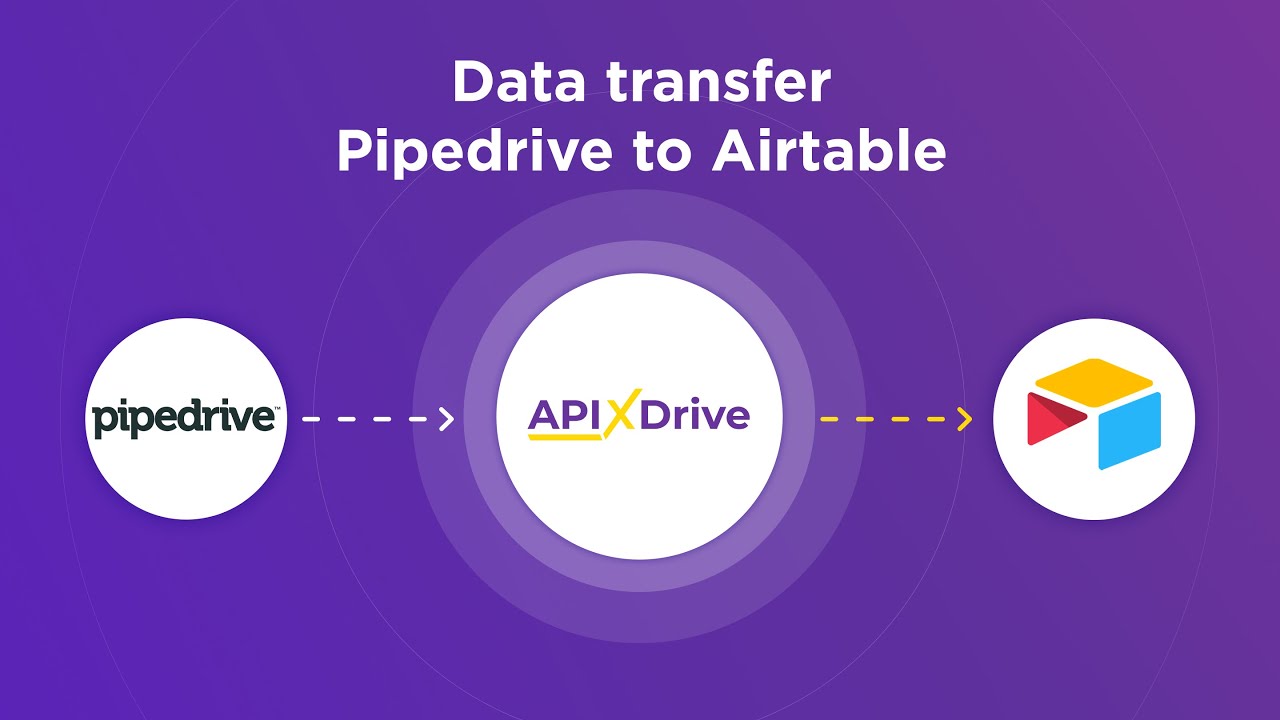
FAQ
What is MUnit in MuleSoft?
Why is MUnit important for MuleSoft developers?
How do you create a test suite in MUnit?
Can MUnit be integrated with continuous integration (CI) tools?
What are some best practices for writing MUnit tests?
Apix-Drive will help optimize business processes, save you from a lot of routine tasks and unnecessary costs for automation, attracting additional specialists. Try setting up a free test connection with ApiX-Drive and see for yourself. Now you have to think about where to invest the freed time and money!

