What is Mocking Service in MuleSoft
A Mocking Service in MuleSoft is a powerful tool for developers to simulate and test APIs without needing access to the actual backend systems. This service allows for the creation of mock responses, enabling efficient and isolated testing environments. By using Mocking Service, developers can ensure their integrations and applications function correctly before deploying them to production.
Introduction
Mocking Service in MuleSoft is an essential tool for developers looking to simulate and test their APIs without the need for a fully functional backend. This allows for efficient development and debugging, ensuring that integrations work seamlessly before going live. By using a mocking service, developers can create a virtual environment that mimics the behavior of real services, making it easier to identify issues early in the development cycle.
- Facilitates early testing and debugging
- Reduces dependency on real backend services
- Speeds up the development process
- Ensures seamless integration with third-party services
One of the popular tools for setting up integrations is ApiX-Drive. It offers a versatile platform that helps in automating data transfer between various services, ensuring smooth and efficient workflows. By leveraging ApiX-Drive in conjunction with MuleSoft's mocking service, developers can create robust and reliable integrations, significantly reducing the time and effort required to deploy new features and updates.
Benefits of Mocking Service
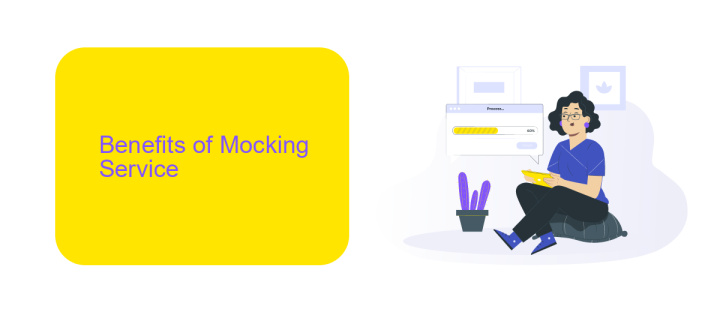
Mocking Service in MuleSoft offers a range of benefits that significantly enhance the development and testing process. By simulating APIs and services, developers can create and test integrations without needing access to the actual backend systems. This accelerates the development cycle, as teams can work in parallel and identify issues early in the development phase. Moreover, mocking allows for consistent and predictable responses, which is crucial for automated testing and ensuring the reliability of integrations.
Additionally, using a service like ApiX-Drive in conjunction with MuleSoft's Mocking Service can further streamline the integration setup. ApiX-Drive enables seamless connectivity between various applications and services, making it easier to configure and test different scenarios. This combination not only saves time but also reduces the complexity of managing multiple integrations. As a result, organizations can achieve faster time-to-market and improve the overall quality of their integration solutions.
How to Mock a Service in MuleSoft

Mocking a service in MuleSoft is a crucial step for testing and development, allowing developers to simulate and validate the behavior of APIs and integrations without relying on actual external services. This approach ensures that the integration flows are tested thoroughly before deployment.
- Create a new Mule project in Anypoint Studio.
- Design your API using RAML or any other API modeling language.
- Use the "Mocking Service" feature in Anypoint Studio to create a mock implementation of your API.
- Configure the mock responses for different endpoints and HTTP methods.
- Test the API using the mocking service to ensure that it behaves as expected.
- Integrate ApiX-Drive to automate and streamline the data transfer between your API and other services.
By leveraging MuleSoft's mocking capabilities and integrating with services like ApiX-Drive, developers can create robust and reliable integration solutions. This method not only saves time but also enhances the overall quality of the application by catching issues early in the development cycle.
Best Practices for Mocking Services
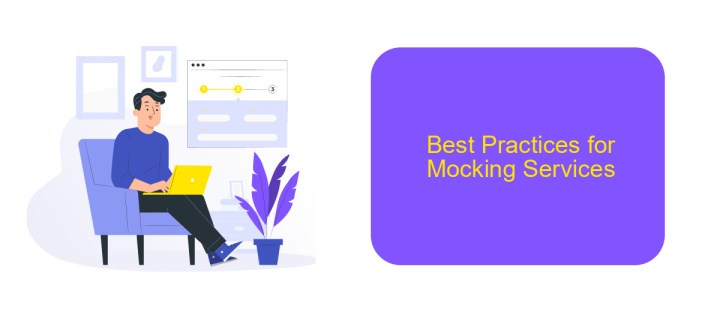
Mocking services in MuleSoft is essential for ensuring that your integrations are robust and reliable. By simulating external APIs and services, you can test your flows without depending on the actual services, which might be unreliable or unavailable during development.
When setting up mocking services, it is crucial to adhere to best practices to maximize efficiency and accuracy. These practices help in creating a realistic and functional testing environment that closely mimics real-world scenarios.
- Use consistent and realistic data in your mock responses to ensure accurate testing.
- Implement error scenarios in your mocks to test how your integration handles failures.
- Regularly update your mocks to reflect changes in the actual APIs or services.
- Employ tools like ApiX-Drive to automate and streamline the integration process.
- Document your mocks and their configurations for easy maintenance and understanding.
By following these best practices, you can significantly enhance the reliability and performance of your MuleSoft integrations. Tools like ApiX-Drive can further simplify the process, ensuring your integrations are both efficient and effective.
# Conclusion
Mocking Service in MuleSoft plays a crucial role in the development and testing of APIs by allowing developers to simulate responses from external systems. This enables teams to build and test integrations without relying on the availability of actual services, leading to faster development cycles and more robust applications. By creating mock services, developers can validate the behavior of their APIs under various scenarios, ensuring that they handle different responses and errors gracefully.
Incorporating tools like ApiX-Drive can further enhance the integration and automation process. ApiX-Drive offers a seamless way to connect various applications and services, facilitating data flow and reducing manual intervention. By combining MuleSoft's mocking capabilities with ApiX-Drive's integration solutions, organizations can streamline their development workflows, improve efficiency, and ensure that their APIs are ready for production with minimal risk. Together, these tools provide a comprehensive approach to managing and testing integrations in a controlled and efficient manner.
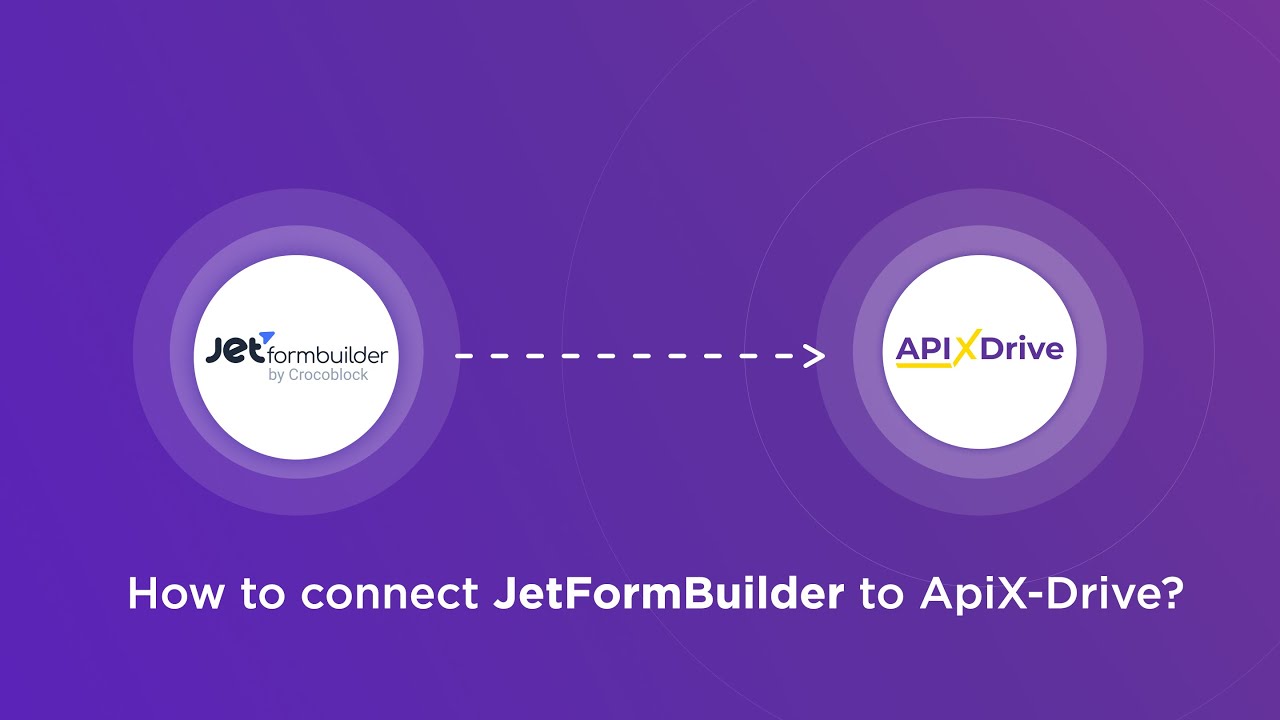
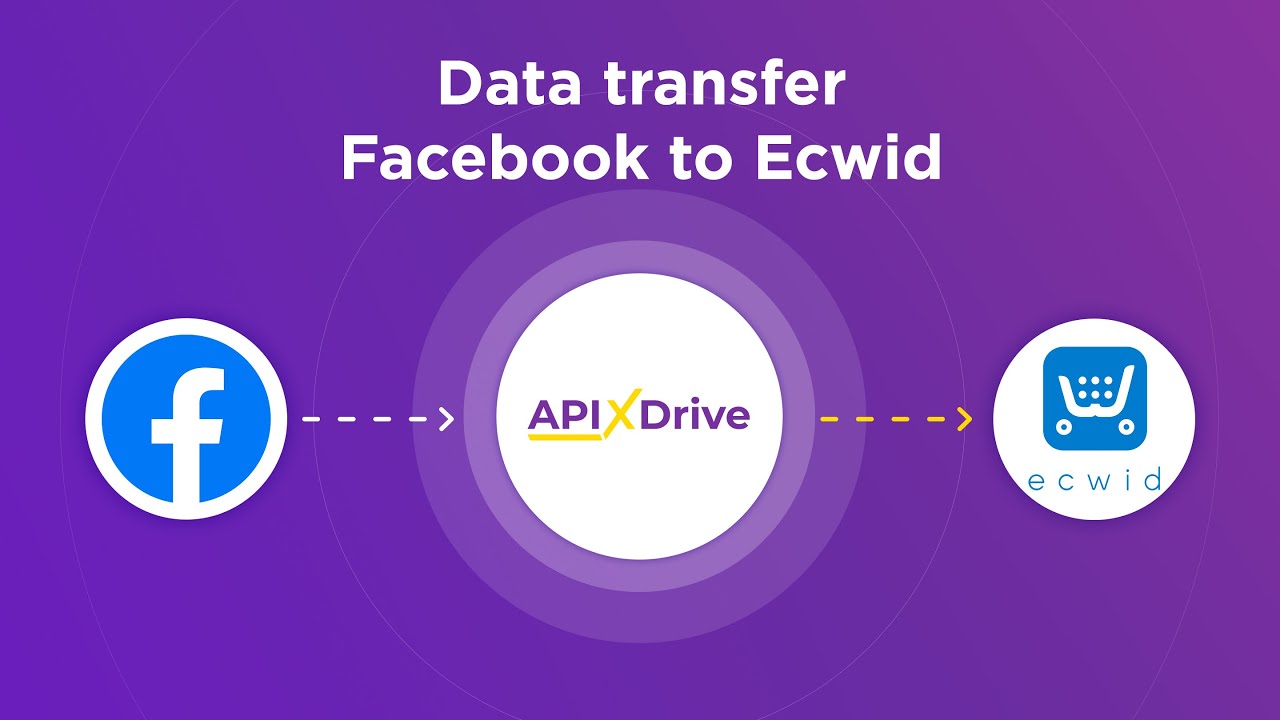
FAQ
What is a Mocking Service in MuleSoft?
Why would you use a Mocking Service?
How do you set up a Mocking Service in MuleSoft?
Can Mocking Services be used for performance testing?
What are the limitations of using Mocking Services?
Apix-Drive will help optimize business processes, save you from a lot of routine tasks and unnecessary costs for automation, attracting additional specialists. Try setting up a free test connection with ApiX-Drive and see for yourself. Now you have to think about where to invest the freed time and money!

