What is Logger in MuleSoft
In the realm of MuleSoft, a logger is an essential tool for monitoring and troubleshooting integration flows. It enables developers to record and review messages, variables, and other critical runtime information. Understanding how to effectively utilize the logger component can significantly enhance the visibility and maintainability of your Mule applications, ensuring smoother operations and quicker issue resolution.
Introduction
In the realm of MuleSoft, logging plays a crucial role in monitoring and troubleshooting integrations. A logger in MuleSoft is a component that allows developers to record messages at various points within a flow, providing insights into the behavior and performance of applications. By capturing detailed logs, developers can quickly identify and resolve issues, ensuring seamless integration processes.
- Facilitates real-time monitoring of Mule applications
- Helps in diagnosing and troubleshooting errors
- Enables performance analysis and optimization
- Supports compliance and auditing requirements
Using a robust logging mechanism, such as the one provided by MuleSoft, is essential for maintaining the health of your integration ecosystem. Additionally, services like ApiX-Drive can further enhance your integration efforts by offering automated data transfer and synchronization between various applications, ensuring that your systems communicate efficiently and effectively. Together, MuleSoft loggers and ApiX-Drive provide a comprehensive solution for managing and optimizing integrations.
Features of Logger
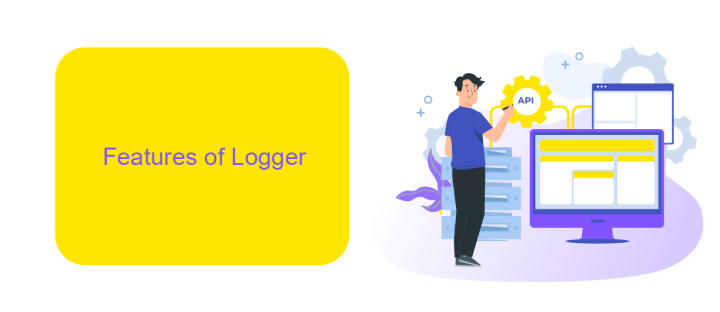
Logger in MuleSoft is an essential tool for monitoring and debugging applications. It allows developers to output messages to the console or log files, providing insights into the application's behavior during runtime. With customizable log levels such as DEBUG, INFO, WARN, and ERROR, it helps in filtering the log messages based on the severity, making it easier to pinpoint issues and understand the application's flow.
One of the standout features of Logger is its ability to integrate seamlessly with various monitoring and integration services like ApiX-Drive. This integration allows for real-time logging and monitoring of data flows, ensuring that any anomalies are detected promptly. Additionally, Logger supports dynamic message construction, enabling developers to include variable values and expressions in log messages, which enhances the clarity and usefulness of the logs. Overall, Logger is an indispensable tool for maintaining robust and reliable MuleSoft applications.
Types of Logger
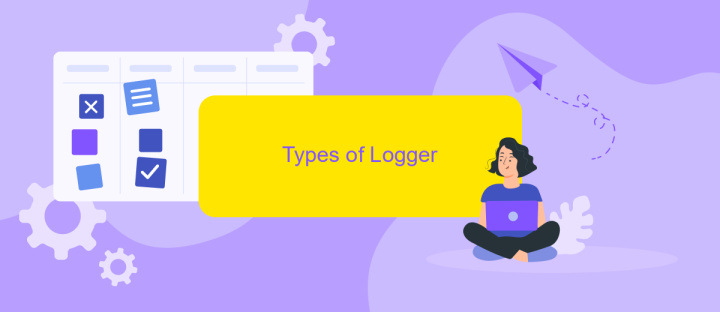
In MuleSoft, loggers play a crucial role in monitoring and debugging integrations. They help capture essential information about the flow execution, making it easier to identify and resolve issues. MuleSoft offers different types of loggers that cater to various needs, ensuring comprehensive logging capabilities.
- Simple Logger: This type captures basic information such as messages and payloads. It is ideal for quick debugging and monitoring of straightforward integrations.
- Advanced Logger: Provides detailed insights into the flow, including metadata and variable values. This logger is useful for complex integrations requiring in-depth analysis.
- Error Logger: Specifically designed to capture error messages and stack traces. It helps in identifying and resolving issues promptly by providing detailed error information.
- Custom Logger: Allows developers to define specific logging requirements tailored to unique integration scenarios. This flexibility ensures that all necessary information is captured.
Using loggers effectively in MuleSoft integrations, such as those configured via services like ApiX-Drive, ensures better monitoring, debugging, and overall performance. By leveraging the right type of logger, teams can maintain robust and reliable integration flows.
Configuring Logger
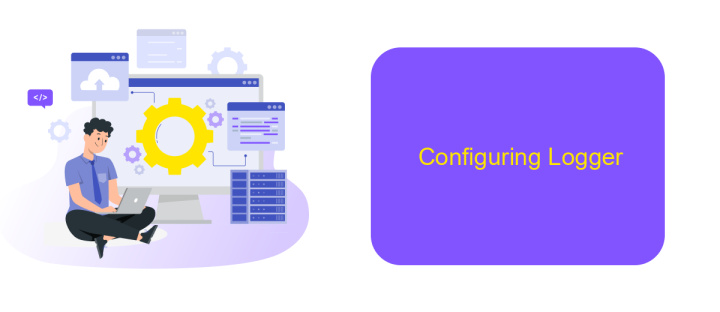
Configuring a Logger in MuleSoft is a straightforward process that significantly aids in monitoring and debugging your applications. By strategically placing logger components within your flows, you can capture valuable runtime information, which can be crucial for troubleshooting and performance optimization.
To configure a logger, you need to drag the Logger component from the Mule palette to the desired location in your flow. Once placed, you can customize its properties to suit your logging needs. This includes setting the log level, defining the message to be logged, and specifying any dynamic expressions if needed.
- Drag and drop the Logger component into your flow.
- Set the log level (e.g., INFO, DEBUG, ERROR).
- Define the log message, including any dynamic data.
- Save and deploy your application to apply the changes.
Using external services like ApiX-Drive can further enhance your logging configuration. ApiX-Drive allows you to integrate various applications and automate data transfer, making it easier to manage and monitor logs across multiple systems. This integration can streamline your workflow and ensure that you have comprehensive visibility into your application's performance.
Best Practices for Logging
When implementing logging in MuleSoft, it is essential to follow best practices to ensure efficient and effective monitoring. First, always use meaningful log messages that provide clear context about the event or error. This helps in quickly identifying and resolving issues. Additionally, categorize your log messages by severity levels such as DEBUG, INFO, WARN, and ERROR. This allows for better filtering and prioritization of logs during troubleshooting. Make sure to avoid logging sensitive information like passwords or personal data to maintain security and compliance.
Another best practice is to leverage external services like ApiX-Drive for advanced logging and monitoring capabilities. ApiX-Drive offers seamless integration with various systems, enabling centralized log management and real-time alerts. This ensures that all logs are collected in one place, making it easier to analyze and act upon. Regularly review and refine your logging strategy to adapt to changing requirements and improve system performance. By adhering to these practices, you can enhance the reliability and maintainability of your MuleSoft applications.


FAQ
What is a Logger in MuleSoft?
Why is the Logger component important in MuleSoft?
How do you configure a Logger in MuleSoft?
Can Logger be used to log sensitive information?
What are some best practices for using Logger in MuleSoft?
Apix-Drive is a universal tool that will quickly streamline any workflow, freeing you from routine and possible financial losses. Try ApiX-Drive in action and see how useful it is for you personally. In the meantime, when you are setting up connections between systems, think about where you are investing your free time, because now you will have much more of it.

