What is Load Balancer in MuleSoft
A load balancer in MuleSoft is a critical component that ensures the efficient distribution of incoming network traffic across multiple servers. By intelligently managing traffic, it enhances the performance, reliability, and scalability of applications. This article delves into the functionality, benefits, and implementation of load balancers within the MuleSoft ecosystem, providing insights for optimizing your integration solutions.
Introduction to Load Balancer
Load balancing is a crucial component in modern application architectures, ensuring that incoming network traffic is distributed across multiple servers. In the context of MuleSoft, a load balancer helps manage the load between different Mule applications and APIs, optimizing resource utilization and improving fault tolerance.
- Distributes incoming traffic evenly across multiple servers
- Enhances application availability and reliability
- Improves response times by preventing server overload
- Facilitates seamless scaling of applications
Integrating load balancers with services like ApiX-Drive can further streamline the process. ApiX-Drive offers automated workflows and integrations, making it easier to configure and manage load balancing rules. By leveraging ApiX-Drive, organizations can ensure that their MuleSoft applications are resilient, scalable, and capable of handling varying loads efficiently.
Types of Load Balancers
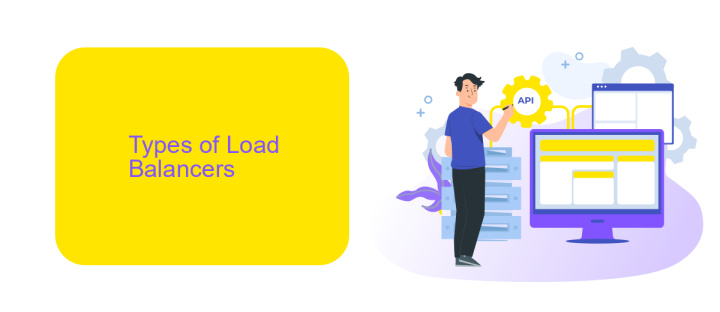
Load balancers in MuleSoft come in various types, each designed to optimize the distribution of workloads across multiple servers. The primary types include hardware load balancers, software load balancers, and cloud-based load balancers. Hardware load balancers are physical devices that manage network traffic and are known for their high performance and reliability. Software load balancers, on the other hand, are applications that run on standard servers, offering flexibility and ease of deployment. Cloud-based load balancers are hosted by cloud service providers and offer scalability and ease of management, making them ideal for modern, dynamic environments.
In the context of MuleSoft, load balancers can also be integrated with services like ApiX-Drive to enhance the efficiency of API management and integration tasks. ApiX-Drive provides tools to automate data transfer between various applications, ensuring smooth and uninterrupted data flow. By leveraging these types of load balancers, organizations can achieve high availability, improved performance, and seamless integration of their APIs, leading to a more robust and resilient system architecture.
Benefits of Load Balancing
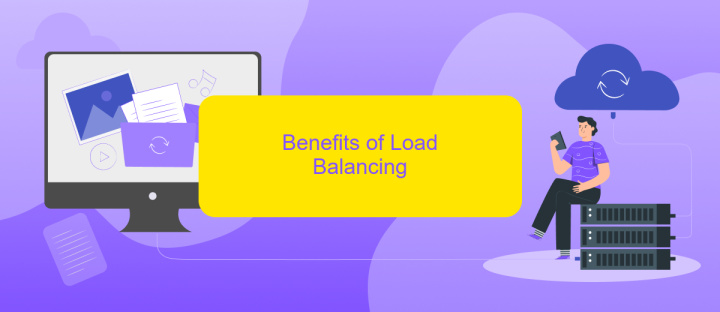
Load balancing in MuleSoft offers numerous advantages, ensuring that your applications run smoothly and efficiently. By distributing incoming traffic across multiple servers, load balancing helps prevent any single server from becoming overwhelmed, which can lead to improved performance and reliability.
- Enhanced Scalability: Load balancing allows your system to handle increased traffic by distributing requests across multiple servers, making it easier to scale horizontally.
- Improved Fault Tolerance: By spreading the load, load balancing ensures that if one server fails, the others can take over, maintaining service availability and minimizing downtime.
- Optimized Resource Utilization: Load balancing ensures that no single server is under or over-utilized, leading to better resource management and cost efficiency.
- Increased Flexibility: With load balancing, you can easily integrate new services and tools like ApiX-Drive, which streamlines the process of connecting various applications and automating workflows.
Overall, implementing load balancing in MuleSoft not only enhances the performance and reliability of your applications but also provides a scalable, fault-tolerant, and flexible environment. This enables you to focus on developing and deploying new features rather than managing infrastructure limitations.
Use Cases for Load Balancing
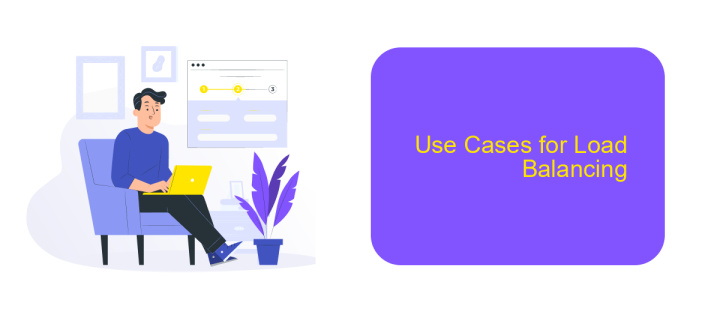
Load balancing is a critical component in ensuring the reliability and efficiency of applications built using MuleSoft. By distributing incoming traffic across multiple servers, load balancers help prevent any single server from becoming a bottleneck, thus enhancing both performance and availability.
One common use case for load balancing in MuleSoft is in the context of API management. When multiple clients are making requests to an API, a load balancer can ensure that these requests are evenly distributed, preventing server overload and reducing response times.
- High Availability: Ensures that your APIs remain accessible even if one or more servers fail.
- Scalability: Allows for the seamless addition of new servers to handle increased traffic.
- Performance Optimization: Distributes traffic efficiently to reduce latency and improve user experience.
Another significant use case is integrating with third-party services like ApiX-Drive. By using load balancing, you can ensure that data synchronization tasks are handled efficiently, preventing delays and ensuring that your integrations run smoothly. This is particularly important for businesses that rely on real-time data exchange between multiple systems.
# Conclusion
In summary, a load balancer in MuleSoft is a critical component that ensures the efficient distribution of incoming network traffic across multiple servers. This not only optimizes resource utilization but also enhances the reliability and performance of applications by preventing any single server from becoming a bottleneck. By intelligently routing requests, load balancers help maintain high availability and seamless user experiences, which are essential for modern, scalable applications.
Moreover, integrating services like ApiX-Drive can further streamline the process of setting up and managing these load balancers. ApiX-Drive provides a robust platform for automating integrations, allowing businesses to connect various applications and services effortlessly. This synergy between MuleSoft's load balancing capabilities and ApiX-Drive's integration solutions ensures that enterprises can achieve optimal performance and reliability in their digital ecosystems, paving the way for more efficient and resilient operations.
- Automate the work of an online store or landing
- Empower through integration
- Don't spend money on programmers and integrators
- Save time by automating routine tasks
FAQ
What is a Load Balancer in MuleSoft?
How does Load Balancing improve performance in MuleSoft?
Can Load Balancers in MuleSoft handle failover scenarios?
What are the types of Load Balancers available in MuleSoft?
How can I automate the configuration of Load Balancers in MuleSoft?
Apix-Drive will help optimize business processes, save you from a lot of routine tasks and unnecessary costs for automation, attracting additional specialists. Try setting up a free test connection with ApiX-Drive and see for yourself. Now you have to think about where to invest the freed time and money!


