What is Listener in MuleSoft
In the world of MuleSoft, a "Listener" is a crucial component that initiates the processing of events within an integration flow. Acting as a gateway, it listens for incoming messages or requests, enabling seamless communication between various systems. This article explores the fundamental role of Listeners in MuleSoft, detailing their functionalities and how they contribute to efficient data integration and real-time processing.
Introduction to Listeners
In MuleSoft, listeners play a crucial role in facilitating seamless integrations by actively monitoring and capturing events or data changes within various systems. They act as triggers that initiate workflows or processes based on specific conditions or events, ensuring real-time data synchronization and automation.
- Listeners can be configured to monitor different sources such as HTTP requests, file changes, or database updates.
- They are essential for event-driven architectures, allowing systems to respond dynamically to real-time events.
- Listeners help in reducing manual intervention by automating data capture and processing tasks.
ApiX-Drive is an excellent service that complements MuleSoft listeners by providing an intuitive platform for setting up integrations without coding. With ApiX-Drive, users can easily configure listeners to monitor and react to various application events, streamlining the integration process and enhancing operational efficiency. This combination of MuleSoft listeners and ApiX-Drive ensures robust and automated data workflows across multiple systems.
Types of Listeners in MuleSoft

In MuleSoft, listeners play a crucial role in triggering flows upon receiving specific events. There are several types of listeners available, each designed to handle different kinds of integration scenarios. HTTP listeners are among the most commonly used, allowing applications to receive HTTP requests and respond accordingly. Additionally, Web Service Consumer listeners enable Mule applications to interact with external SOAP web services, facilitating seamless integration with legacy systems.
Another important type is the JMS listener, which connects to Java Message Service queues and topics to consume messages, making it ideal for asynchronous messaging scenarios. FTP and SFTP listeners are also widely used for file-based integrations, monitoring directories for new or updated files. For those looking to streamline their integration processes, services like ApiX-Drive can be invaluable. ApiX-Drive offers a user-friendly interface to set up and manage various types of listeners, simplifying the integration of disparate systems and enhancing overall efficiency.
Creating and Configuring Listeners
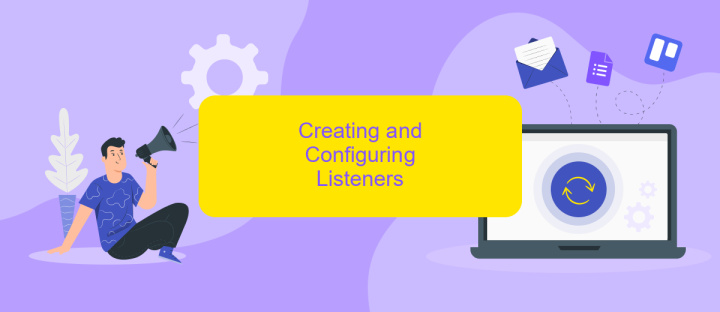
Creating and configuring listeners in MuleSoft is a critical step in setting up integrations. Listeners are responsible for triggering flows based on specific events or conditions. To get started, you first need to understand the basic components and settings that make up a listener in MuleSoft.
- Open Anypoint Studio and create a new Mule project.
- Drag and drop the HTTP Listener component from the Mule Palette to the canvas.
- Configure the listener by setting the host, port, and base path. These settings determine how and where your listener will receive incoming requests.
- Set up the connection by specifying the protocol (HTTP or HTTPS) and other connection details.
- Deploy the application to a Mule runtime to start listening for incoming requests.
For more advanced integrations, consider using services like ApiX-Drive, which can help automate and manage your API connections. ApiX-Drive simplifies the process of setting up and configuring listeners by providing a user-friendly interface and robust integration options. This allows you to focus more on business logic and less on technical configuration.
Use Cases for Listeners in MuleSoft

Listeners in MuleSoft play a crucial role in facilitating seamless integrations by actively monitoring and responding to events. They enable real-time data processing, ensuring that information flows smoothly between various systems and applications.
One of the primary use cases for listeners in MuleSoft is to streamline API integrations. By configuring listeners, organizations can automate the synchronization of data across different platforms, reducing manual effort and minimizing errors. This is particularly useful for services like ApiX-Drive, which specialize in setting up and managing integrations.
- Automating data synchronization between CRM and ERP systems.
- Monitoring and processing real-time transactions in e-commerce platforms.
- Enabling event-driven microservices architecture.
- Facilitating IoT data collection and processing.
In addition to these use cases, listeners in MuleSoft can also enhance system monitoring and alerting capabilities. By setting up listeners to detect specific events or anomalies, organizations can proactively address issues, ensuring optimal performance and reliability of their integrated systems.
Best Practices for Using Listeners
When using listeners in MuleSoft, it is crucial to ensure that they are configured to handle incoming requests efficiently. One best practice is to set up proper error handling to manage exceptions and avoid disruptions in the data flow. Implementing retry mechanisms and circuit breakers can help maintain the stability of your integrations. Additionally, optimizing the listener's configuration settings, such as the number of threads and connection timeouts, can significantly improve performance and reliability.
Another important aspect is to leverage services like ApiX-Drive for seamless integration management. ApiX-Drive simplifies the process of connecting various applications and automating workflows, reducing the manual effort required. By using ApiX-Drive, you can streamline your MuleSoft listener configurations and ensure that data is transferred accurately and promptly. Regularly monitoring and analyzing listener performance metrics can also help identify potential bottlenecks and areas for improvement, ensuring a robust and efficient integration setup.
- Automate the work of an online store or landing
- Empower through integration
- Don't spend money on programmers and integrators
- Save time by automating routine tasks
FAQ
What is a Listener in MuleSoft?
How does a Listener work in MuleSoft?
Can I configure multiple Listeners in a single Mule application?
What types of Listeners are available in MuleSoft?
What are the common use cases for using Listeners in MuleSoft?
Routine tasks take a lot of time from employees? Do they burn out, do not have enough working day for the main duties and important things? Do you understand that the only way out of this situation in modern realities is automation? Try Apix-Drive for free and make sure that the online connector in 5 minutes of setting up integration will remove a significant part of the routine from your life and free up time for you and your employees.


