What is Linked Services in Azure Data Factory
Linked Services in Azure Data Factory are essential components that define the connection information needed for the service to connect to external data sources. They act as bridges, enabling seamless data integration and movement across various platforms. Understanding Linked Services is crucial for setting up efficient data workflows and ensuring secure, reliable access to diverse data repositories.
Introduction to Linked Services
Linked Services in Azure Data Factory serve as connectors to various data sources, allowing seamless integration and data movement across different platforms. These services enable you to define connection strings and credentials, ensuring secure and efficient data transfer.
- Connect to a variety of data sources like SQL databases, Blob storage, and REST APIs.
- Manage and store credentials securely using Azure Key Vault.
- Facilitate data transformation and movement across on-premises and cloud environments.
By leveraging Linked Services, you can streamline data workflows and ensure consistent data access across your organization. Tools like ApiX-Drive can further simplify integration processes by providing pre-built connectors and automation capabilities, making it easier to set up and manage data pipelines without extensive coding. This integration flexibility allows businesses to focus on deriving insights and value from their data, rather than handling complex connection setups.
Creating Linked Services
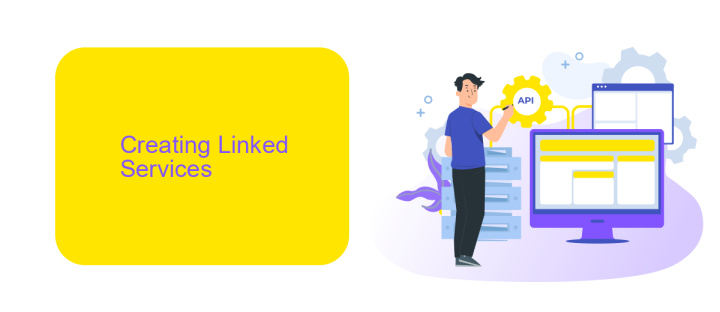
Creating Linked Services in Azure Data Factory involves setting up connections to various data stores and computing services. To begin, navigate to the Azure Data Factory portal and select the "Manage" tab. Under the "Connections" section, click on "Linked Services" and then "New" to add a new linked service. You will be prompted to choose the type of data store or compute service you wish to connect to, such as Azure Blob Storage, SQL Database, or other supported services. Fill in the necessary configuration details, such as connection strings, authentication methods, and any additional parameters required for the specific service.
Once the linked service is created, it can be used across different data factory pipelines to facilitate seamless data integration and movement. For more advanced integration scenarios, consider using third-party tools like ApiX-Drive, which can simplify the process of connecting various applications and services. ApiX-Drive offers a user-friendly interface for setting up integrations without the need for extensive coding, making it easier to automate workflows and ensure data consistency across platforms. By leveraging both Azure Data Factory and ApiX-Drive, you can create robust, scalable data integration solutions tailored to your specific business needs.
Types of Linked Services
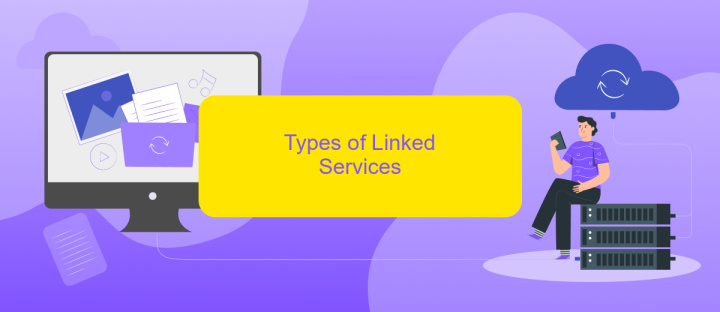
Linked Services in Azure Data Factory play a crucial role in defining the connection information needed for Data Factory to connect to external resources. These resources can range from databases and file storage to SaaS applications and REST APIs. By leveraging Linked Services, you can seamlessly integrate various data sources and destinations into your data workflows.
- Database Services: Connect to SQL Server, Oracle, MySQL, and other relational databases to read and write data.
- File Storage Services: Integrate with Azure Blob Storage, Amazon S3, and other file storage solutions for data ingestion and extraction.
- SaaS Applications: Connect to SaaS applications like Salesforce, Dynamics 365, and others to synchronize data between your cloud applications.
- REST APIs: Use REST APIs to connect to web services and other online data sources. Tools like ApiX-Drive can simplify the process of setting up these integrations.
- Big Data Services: Integrate with big data solutions like Azure Data Lake, Hadoop, and others to handle large-scale data processing.
By utilizing these types of Linked Services, Azure Data Factory can efficiently manage and orchestrate data workflows across a diverse range of platforms and services. Whether you are connecting to traditional databases or modern cloud applications, Linked Services provide the necessary framework to facilitate seamless data integration.
Using Linked Services

Using Linked Services in Azure Data Factory allows you to connect your data sources and destinations seamlessly. These services act as a bridge, enabling data integration across various platforms and environments. By configuring Linked Services, you can establish connections to databases, file systems, APIs, and other data stores, ensuring smooth data flow and transformation.
To set up Linked Services, you need to provide essential connection details such as server names, authentication methods, and access credentials. This configuration helps Azure Data Factory authenticate and interact with the specified data sources securely. Additionally, Linked Services can be reused across multiple data pipelines, promoting efficiency and consistency in your data integration processes.
- Define connection parameters for each data source.
- Specify authentication methods and credentials.
- Reuse Linked Services across multiple pipelines.
- Ensure secure and reliable data transfer.
For enhanced data integration capabilities, consider using tools like ApiX-Drive. This service simplifies the process of connecting and automating workflows between various applications and data sources. By leveraging ApiX-Drive, you can further streamline your data integration efforts, making it easier to manage and synchronize information across different systems.
Best Practices for Linked Services
When configuring Linked Services in Azure Data Factory, it is crucial to ensure that you follow best practices for optimal performance and security. First, always use managed identities for authentication whenever possible. This approach minimizes the risk of exposing sensitive credentials and enhances security. Additionally, leverage parameterization to make your linked services reusable across multiple pipelines. This not only saves time but also reduces the chances of errors in your data integration processes.
Another essential practice is to regularly monitor and update your linked services to accommodate any changes in data sources or destinations. Using integration tools like ApiX-Drive can simplify this process by providing seamless connectivity between various services and platforms. Ensure that you also implement robust logging and alerting mechanisms to quickly identify and resolve any issues that may arise. By following these best practices, you can maintain a secure, efficient, and scalable data integration environment in Azure Data Factory.
- Automate the work of an online store or landing
- Empower through integration
- Don't spend money on programmers and integrators
- Save time by automating routine tasks
FAQ
What is a Linked Service in Azure Data Factory?
How do Linked Services work in Azure Data Factory?
Can Linked Services be used to connect to on-premises data sources?
What types of data stores can Linked Services connect to?
Is it possible to automate the creation of Linked Services?
Routine tasks take a lot of time from employees? Do they burn out, do not have enough working day for the main duties and important things? Do you understand that the only way out of this situation in modern realities is automation? Try Apix-Drive for free and make sure that the online connector in 5 minutes of setting up integration will remove a significant part of the routine from your life and free up time for you and your employees.


