What is Interface in Appian
An interface in Appian is a crucial component that allows users to interact with applications seamlessly. It enables the creation of user-friendly forms, dashboards, and reports, enhancing the overall user experience. By leveraging Appian's interface design capabilities, developers can build intuitive and efficient workflows that meet business requirements effectively. This article explores the key features and benefits of using interfaces in Appian.
Definition of an Interface
An interface in Appian is a user-defined component that allows for the creation of interactive and user-friendly applications. It acts as a bridge between the user and the system, enabling seamless interaction and efficient data manipulation. Interfaces are essential for ensuring that users can easily navigate and operate within the application, enhancing overall user experience.
- Customizable layouts
- Dynamic data display
- Interactive forms
- Seamless integration with external services
- Enhanced user experience
Appian interfaces can be integrated with various external services to extend their functionality. For instance, ApiX-Drive can be utilized to automate data transfer between Appian and other platforms, ensuring real-time data synchronization and reducing manual intervention. This integration capability makes Appian interfaces versatile and powerful, allowing for the creation of robust applications tailored to specific business needs.
Types of Interfaces
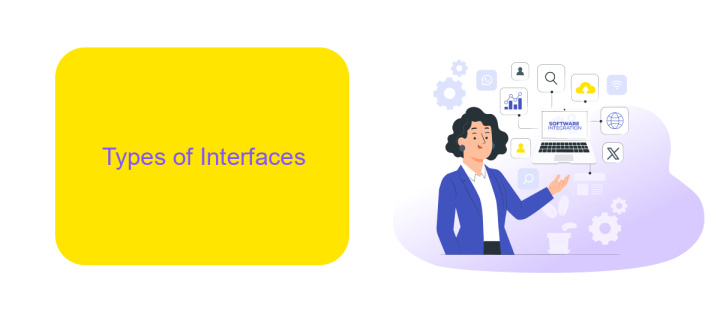
In Appian, interfaces are crucial for creating interactive and user-friendly applications. There are several types of interfaces that you can design, each serving a unique purpose. The primary types include forms, dashboards, and record views. Forms are used to collect data from users and can be customized with various fields and validation rules. Dashboards, on the other hand, provide a visual representation of data through charts, graphs, and other widgets, making it easier for users to analyze information. Record views offer detailed insights into specific data records, allowing users to review and interact with data efficiently.
Additionally, Appian supports integration interfaces, which enable seamless communication between different systems and applications. Services like ApiX-Drive can be utilized to streamline these integrations, allowing you to connect Appian with various third-party applications effortlessly. ApiX-Drive provides pre-built connectors and an intuitive interface, simplifying the process of setting up and managing integrations. This ensures that your Appian applications can interact with other systems in real-time, enhancing functionality and user experience.
Benefits of Using Interfaces

Using interfaces in Appian brings numerous advantages that enhance both the development process and user experience. These interfaces streamline complex workflows, providing a cohesive and intuitive user experience.
- Improved User Experience: Interfaces in Appian allow for a more intuitive and user-friendly design, making it easier for users to navigate through applications.
- Enhanced Productivity: By simplifying the user interaction, interfaces reduce the time and effort required to perform tasks, leading to increased productivity.
- Consistency: Standardized interfaces ensure a consistent look and feel across different applications, reducing the learning curve for users.
- Integration Capabilities: With tools like ApiX-Drive, integrating various services and automating workflows becomes seamless, further enhancing the functionality of Appian interfaces.
- Customization: Appian interfaces can be tailored to specific business needs, allowing for high flexibility and adaptability in different scenarios.
Overall, the use of interfaces in Appian not only improves efficiency but also ensures that users have a consistent and pleasant experience. The integration capabilities provided by services like ApiX-Drive further augment these benefits, making Appian a powerful tool for business process management.
How to Implement Interfaces
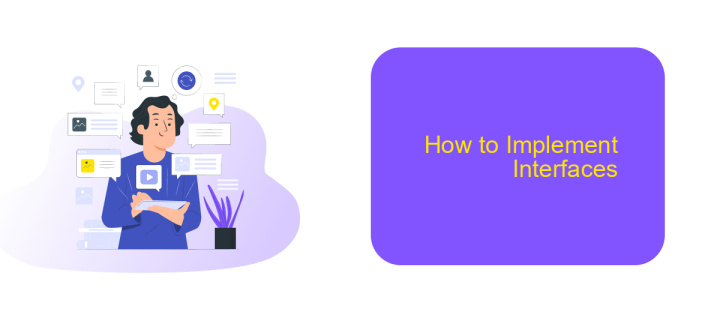
Implementing interfaces in Appian involves creating user-friendly and efficient designs that facilitate seamless interaction between users and the application. Start by defining the requirements and objectives of the interface to ensure that it aligns with the overall goals of the project.
Next, utilize Appian's Interface Designer to build the interface. This tool allows you to drag and drop components, such as text fields, buttons, and images, to create a visually appealing and functional layout. Make use of Appian's extensive library of pre-built components to expedite the design process.
- Define interface requirements and objectives.
- Use Appian's Interface Designer tool.
- Incorporate pre-built components.
- Test the interface for usability and functionality.
After designing the interface, thoroughly test it to ensure it meets usability standards and functions as intended. If your interface requires integration with external services, consider using ApiX-Drive. This service simplifies the process of connecting various applications, ensuring smooth data flow and integration. Finally, gather feedback from users and make necessary adjustments to enhance the interface's performance and user experience.
Best Practices for Using Interfaces
When designing interfaces in Appian, it is crucial to prioritize user experience by maintaining a clean and intuitive layout. Ensure that the interface elements are logically organized and easy to navigate. Use consistent styling and labeling across all screens to avoid confusion. Additionally, leverage Appian's built-in components and templates to speed up development and maintain consistency. Regularly test the interface with end-users to gather feedback and make necessary adjustments for improvement.
For optimal performance, minimize the number of queries and data calls within your interfaces. Use local variables and caching mechanisms to reduce server load and improve response times. When integrating with external services, consider using tools like ApiX-Drive to streamline the process and ensure reliable data synchronization. ApiX-Drive provides a user-friendly platform for connecting various applications, allowing you to automate workflows and enhance the functionality of your Appian interfaces without extensive coding.
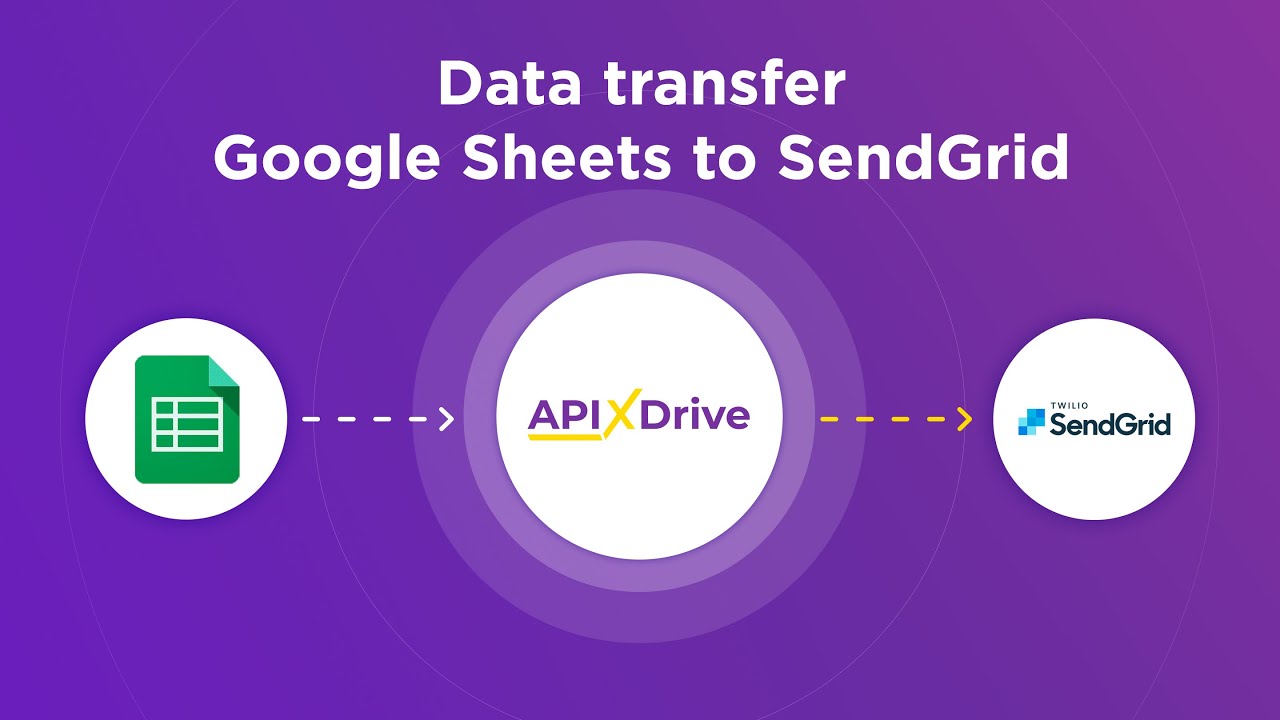
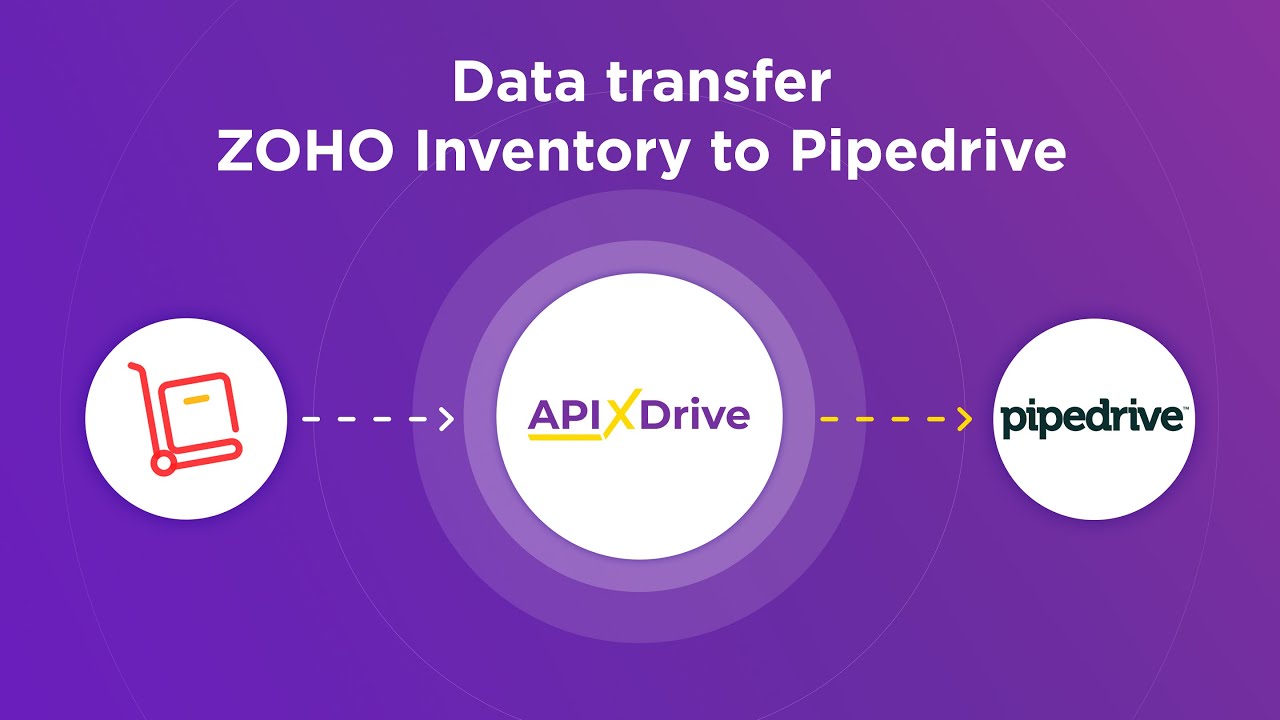
FAQ
What is an Interface in Appian?
How do you create an Interface in Appian?
Can Interfaces in Appian be reused?
How can Interfaces in Appian be integrated with other systems?
What are the best practices for designing Interfaces in Appian?
Time is the most valuable resource in today's business realities. By eliminating the routine from work processes, you will get more opportunities to implement the most daring plans and ideas. Choose – you can continue to waste time, money and nerves on inefficient solutions, or you can use ApiX-Drive, automating work processes and achieving results with minimal investment of money, effort and human resources.

