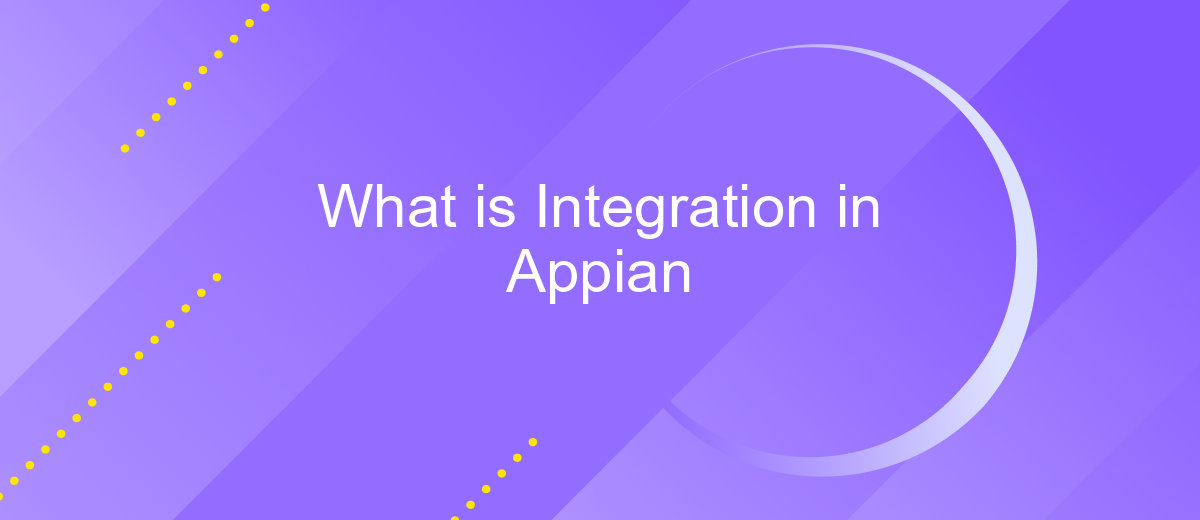What is Integration in Appian
Integration in Appian refers to the seamless connection between the Appian platform and various external systems, applications, and data sources. It enables organizations to streamline workflows, enhance data accuracy, and improve overall efficiency by allowing disparate systems to communicate and share information effortlessly. In this article, we will explore the key components and benefits of integration within the Appian ecosystem.
Integration Architecture
Integration architecture in Appian involves a robust framework that facilitates seamless communication between Appian applications and external systems. This architecture ensures data consistency, real-time updates, and efficient workflow automation. By leveraging integration tools, Appian can connect with various third-party services, databases, and APIs to enhance its functionality.
- API-based integrations: Appian supports RESTful and SOAP APIs for real-time data exchange.
- Pre-built connectors: Utilize pre-built connectors for services like Salesforce, Google Drive, and more.
- Custom integrations: Develop custom plugins and components to meet specific integration requirements.
- Middleware solutions: Use middleware platforms like ApiX-Drive to streamline integration processes.
By implementing a well-structured integration architecture, organizations can achieve greater efficiency and flexibility in their business processes. Tools like ApiX-Drive further simplify the integration setup, allowing users to connect various applications without extensive coding. This holistic approach ensures that all systems work together harmoniously, providing a unified and efficient operational environment.
Types of Integration
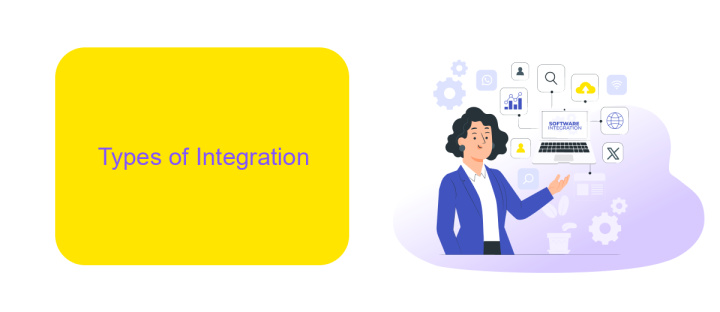
Integration in Appian can be categorized into several types, each serving a unique purpose to enhance the functionality and connectivity of applications. The primary types include API-based integrations, where Appian communicates directly with external systems through REST or SOAP APIs. This type allows for real-time data exchange and seamless interaction between different platforms. Another common type is file-based integration, which involves the transfer of files between Appian and other systems using protocols like SFTP or FTP. This method is often used for batch processing and data synchronization.
In addition to these, Appian supports database integrations, enabling direct connections to external databases for data retrieval and manipulation. This is particularly useful for applications that require access to large datasets stored outside of Appian. To simplify and automate the integration process, services like ApiX-Drive can be utilized. ApiX-Drive offers a user-friendly interface to set up and manage integrations without the need for extensive coding, making it easier to connect Appian with a wide range of external applications and services efficiently.
Process and Data Integration
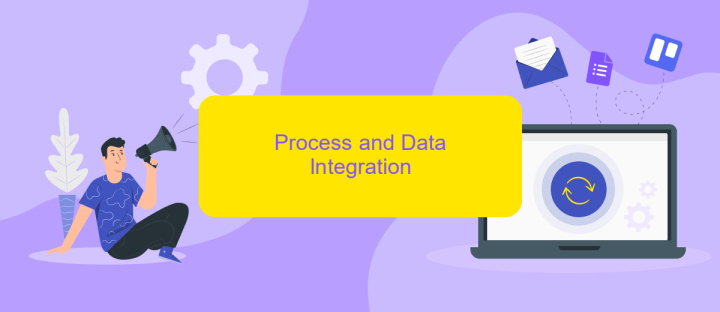
In Appian, process and data integration are essential for creating seamless workflows and ensuring that information flows effortlessly between different systems. This allows organizations to automate and optimize their business processes while maintaining data integrity and accessibility.
- Identify the data sources and systems that need to be integrated.
- Configure the integration points using Appian's built-in connectors or third-party services like ApiX-Drive.
- Map the data fields between the systems to ensure accurate data transfer.
- Set up automated workflows to handle data synchronization and process automation.
- Test the integration thoroughly to ensure reliability and performance.
Using services like ApiX-Drive can simplify the integration process by providing pre-built connectors and an intuitive interface for managing data flows. This reduces the need for custom coding and allows for faster deployment of integrated solutions. By leveraging these tools, organizations can achieve more efficient and reliable integrations within their Appian environments.
Tools and Connectors
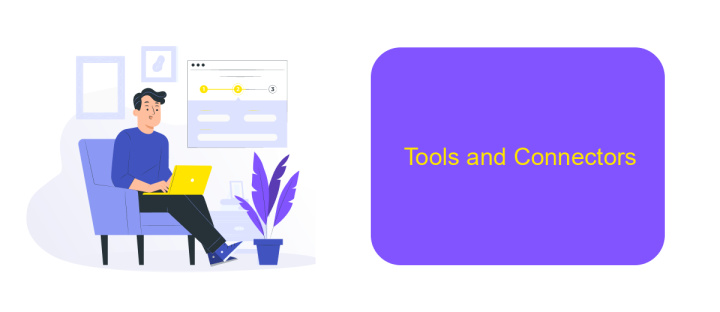
Appian offers a robust suite of tools and connectors to facilitate seamless integration with various systems and services. These tools are designed to simplify the process of connecting Appian applications with external data sources, ensuring a smooth flow of information across platforms.
One of the key features of Appian's integration capabilities is its extensive library of pre-built connectors. These connectors provide out-of-the-box solutions for integrating with popular third-party applications, databases, and web services. This eliminates the need for custom development, saving time and resources.
- API-based connectors for REST and SOAP services
- Database connectors for SQL and NoSQL databases
- Cloud service connectors for AWS, Azure, and Google Cloud
- Third-party application connectors for Salesforce, Microsoft Dynamics, and more
Additionally, tools like ApiX-Drive can further enhance Appian's integration capabilities. ApiX-Drive allows users to automate data transfer between Appian and other systems without the need for coding. By leveraging these tools and connectors, organizations can achieve greater efficiency and streamline their business processes.
Best Practices and Considerations
When integrating with Appian, it is crucial to follow best practices to ensure seamless and efficient operations. Start by thoroughly understanding the requirements and objectives of the integration. Use standardized protocols and data formats like RESTful APIs and JSON to ensure compatibility and ease of maintenance. Regularly monitor and log integration activities to quickly identify and resolve issues. Prioritize security by implementing strong authentication and encryption measures to protect sensitive data.
Consider leveraging tools like ApiX-Drive to simplify and automate your integration processes. ApiX-Drive allows you to connect various applications without extensive coding, making it easier to manage and maintain integrations. Perform regular testing and validation to ensure that the integrations are functioning as expected. Additionally, keep documentation up-to-date to assist in troubleshooting and future enhancements. By adhering to these best practices, you can achieve a robust and reliable integration with Appian.
- Automate the work of an online store or landing
- Empower through integration
- Don't spend money on programmers and integrators
- Save time by automating routine tasks
FAQ
What is Integration in Appian?
What types of integrations can be implemented in Appian?
How do you configure an integration in Appian?
What are the benefits of using integrations in Appian?
Can integrations in Appian be used to automate tasks?
Apix-Drive is a universal tool that will quickly streamline any workflow, freeing you from routine and possible financial losses. Try ApiX-Drive in action and see how useful it is for you personally. In the meantime, when you are setting up connections between systems, think about where you are investing your free time, because now you will have much more of it.