What is IFTTT Integration
IFTTT (If This Then That) integration is a powerful tool that connects different apps and devices to automate tasks and streamline workflows. By creating simple conditional statements, known as "applets," users can enhance productivity and efficiency in both personal and professional settings. This article explores the fundamentals of IFTTT integration, its benefits, and how you can leverage it to simplify your daily routines.
What is IFTTT Integration?
IFTTT (If This Then That) Integration is a powerful tool that allows users to automate tasks and create seamless connections between different applications and devices. By setting up simple conditional statements, known as "applets," users can trigger actions in one app based on events in another. This enhances productivity and streamlines workflows, making it easier to manage multiple services.
- Automate repetitive tasks
- Connect apps and devices effortlessly
- Create custom workflows
- Improve productivity
- Streamline daily routines
One of the services that facilitate such integrations is ApiX-Drive. This platform enables users to connect various applications without requiring any coding skills. With ApiX-Drive, you can easily set up integrations, monitor their performance, and ensure that your automated workflows run smoothly. Whether you are looking to connect CRM systems, email marketing tools, or social media platforms, ApiX-Drive offers a user-friendly interface to help you achieve your automation goals.
How IFTTT Integration Works
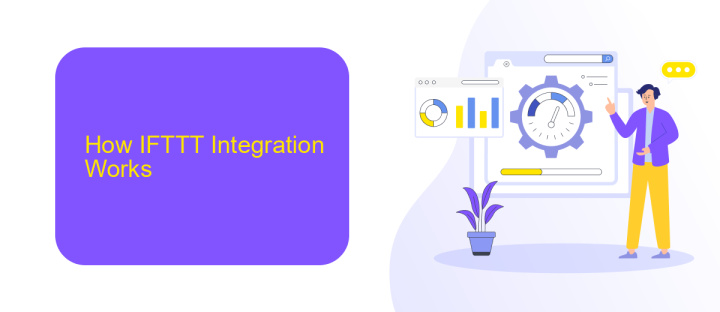
IFTTT (If This Then That) integration allows users to connect different apps and devices through simple conditional statements known as "applets." When a specific event occurs in one service (the trigger), it prompts an action in another service. For example, you can set an applet to turn on your smart lights when you arrive home, or to save your Instagram photos to Google Drive automatically.
Setting up IFTTT integration is straightforward. Users can create their own applets or use pre-made ones available in the IFTTT library. For more advanced integration needs, services like ApiX-Drive can be utilized. ApiX-Drive offers a user-friendly platform to automate workflows between various applications without requiring coding skills. This service supports numerous apps and provides detailed guides to streamline the integration process, making it accessible even to those with minimal technical knowledge.
Benefits of Using IFTTT Integration
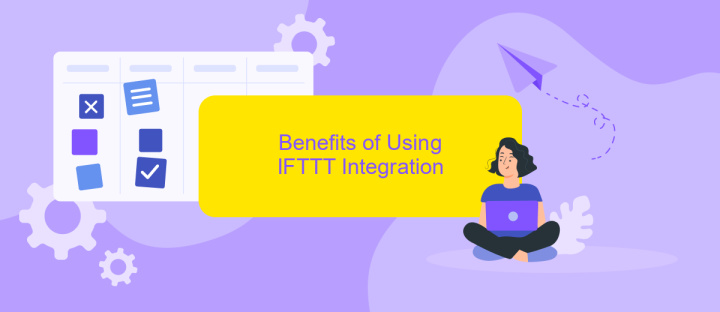
Integrating IFTTT into your daily routine can significantly streamline various tasks and enhance productivity. By connecting different apps and devices, IFTTT allows you to automate repetitive actions and create seamless workflows. This integration is particularly beneficial for both personal and professional use.
- Time-Saving: Automating routine tasks reduces the time spent on manual operations, allowing you to focus on more important activities.
- Increased Efficiency: With IFTTT, you can connect multiple services and devices, ensuring that your workflows are efficient and error-free.
- Customization: IFTTT offers a high degree of customization, enabling you to tailor integrations to meet your specific needs.
- Cost-Effective: Many IFTTT integrations are free or low-cost, making it an affordable solution for enhancing productivity.
- Enhanced Connectivity: Services like ApiX-Drive can simplify the setup process, providing a user-friendly interface for managing your integrations.
Overall, using IFTTT integration can transform the way you manage your digital life. By leveraging the power of automation, you can achieve a more efficient, organized, and productive workflow. Whether for personal use or business, the benefits are substantial and far-reaching.
How to Set Up IFTTT Integration
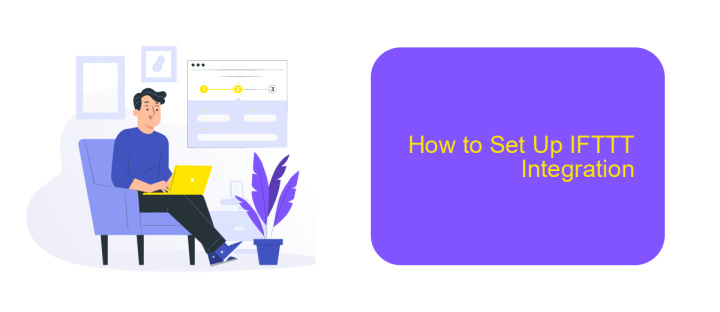
Setting up IFTTT integration is a straightforward process that allows you to automate tasks between different web services. To get started, you will need an IFTTT account and access to the services you want to integrate. Once you have these, you can create "applets" that define the actions you want to automate.
First, log in to your IFTTT account and navigate to the "Create" section. Here, you can choose a trigger service and an action service. For example, you might want to automatically save new email attachments to a cloud storage service. Select the appropriate services and configure the specific actions you want to automate.
- Log in to your IFTTT account.
- Go to the "Create" section.
- Select a trigger service and configure the trigger.
- Select an action service and configure the action.
- Save the applet and test it to ensure it works as expected.
For more advanced integrations, you can use services like ApiX-Drive, which provides a more flexible and comprehensive solution for connecting various apps and automating workflows. ApiX-Drive allows you to set up complex integrations without coding, making it easier to manage your automated tasks.
Examples of IFTTT Integration
One common example of IFTTT integration is connecting your smart home devices to automate daily tasks. For instance, you can set up an applet that turns on your smart lights when you arrive home. This can be achieved by integrating your GPS location with your smart lighting system. Similarly, you can create an applet to adjust your thermostat when you leave the house, ensuring energy efficiency and comfort.
Another practical example is integrating your social media accounts for seamless content sharing. By using a service like ApiX-Drive, you can automate the process of posting updates across multiple platforms. For instance, you can set up an applet to automatically share your new blog posts on Twitter, Facebook, and LinkedIn. This not only saves time but also ensures consistent communication with your audience. ApiX-Drive provides a user-friendly interface to configure these integrations without requiring advanced technical skills.
FAQ
What is IFTTT Integration?
How does IFTTT Integration work?
What are some common use cases for IFTTT Integration?
How can I set up an IFTTT Integration?
Are there alternatives to IFTTT for automation and integration?
Apix-Drive will help optimize business processes, save you from a lot of routine tasks and unnecessary costs for automation, attracting additional specialists. Try setting up a free test connection with ApiX-Drive and see for yourself. Now you have to think about where to invest the freed time and money!

