What is IFTTT for Google Home
IFTTT (If This Then That) is a powerful automation tool that enhances the functionality of your Google Home device. By connecting various services and apps, IFTTT allows you to create custom commands and automate tasks seamlessly. This article explores how IFTTT can be used with Google Home to simplify your daily routines and make your smart home even smarter.
Introduction
Google Home is a powerful tool that can manage various smart devices and services in your home. However, its true potential is unlocked when combined with IFTTT (If This Then That), a free web-based service that allows you to create chains of simple conditional statements, called applets. These applets enable Google Home to interact with a wide range of apps and devices, making your smart home experience even more seamless and efficient.
- Automate daily tasks by connecting Google Home with other smart devices.
- Enhance productivity by integrating with apps like Google Calendar and Gmail.
- Improve home security with automated alerts and actions.
For those looking to streamline their integration process further, services like ApiX-Drive can be invaluable. ApiX-Drive simplifies the setup of these integrations, allowing you to connect various apps and devices without any coding knowledge. Whether you want to automate your home or enhance your daily routines, IFTTT and ApiX-Drive make it easier than ever to achieve a truly connected living environment.
Understanding IFTTT

IFTTT, which stands for "If This Then That," is a powerful automation tool that connects various apps, devices, and services to work together seamlessly. By creating simple conditional statements known as "applets," users can automate tasks and streamline their daily routines. For example, you can set up an applet to turn on your smart lights when you arrive home or receive a notification if there's a change in the weather forecast. This level of automation simplifies life by reducing the need for manual intervention in repetitive tasks.
When integrating IFTTT with Google Home, users can enhance their smart home experience by linking voice commands to various actions. To simplify the integration process, services like ApiX-Drive can be incredibly useful. ApiX-Drive allows users to connect Google Home with other applications and devices without needing to write any code. By using ApiX-Drive, you can easily set up and manage your IFTTT applets, ensuring a smooth and efficient smart home setup. This makes it accessible for anyone to create powerful automations tailored to their specific needs.
Connecting IFTTT to Google Home
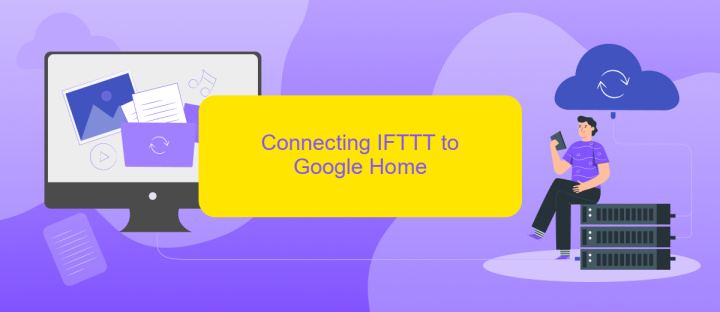
Connecting IFTTT to Google Home is a straightforward process that enhances your smart home experience. By integrating these two platforms, you can automate various tasks and create seamless interactions between your devices. Follow these steps to connect IFTTT to Google Home:
- Download and install the IFTTT app on your smartphone or tablet.
- Open the IFTTT app and create an account if you don't already have one.
- In the IFTTT app, search for the Google Home service and select it.
- Sign in to your Google account to link it with IFTTT.
- Browse through the available applets or create your own custom applet to automate tasks between Google Home and other services.
For more advanced integrations, consider using ApiX-Drive, a service that simplifies the process of connecting various applications and automating workflows. ApiX-Drive offers a user-friendly interface and supports numerous platforms, making it easier to manage your smart home devices and services. By leveraging ApiX-Drive, you can further enhance the capabilities of your Google Home and IFTTT integration.
Installing Applets
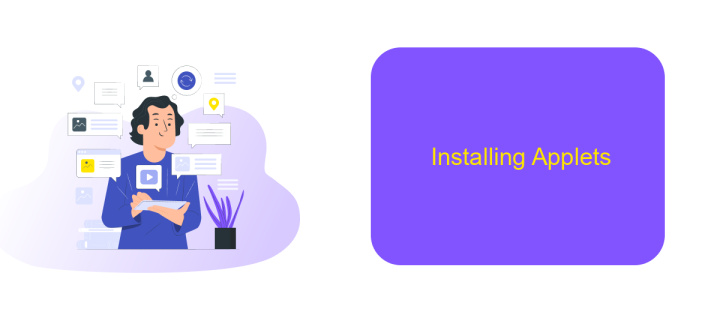
Installing applets for Google Home using IFTTT is a straightforward process that can significantly enhance your smart home experience. First, ensure you have the IFTTT app installed on your mobile device and that your Google Home is properly set up and connected to the same Wi-Fi network.
Next, you'll need to connect your IFTTT account to your Google Home. Open the IFTTT app and search for the Google Assistant service. Follow the prompts to link your Google account, allowing IFTTT to control your Google Home devices.
- Open the IFTTT app and go to the 'Explore' section.
- Search for applets related to Google Home or create a new one.
- Follow the instructions to configure the applet to your preferences.
- Enable the applet and test it to ensure it works correctly with your Google Home.
For more advanced integrations, consider using ApiX-Drive. This service allows you to automate and connect various applications and services, providing a more customized and efficient smart home setup. By integrating ApiX-Drive with IFTTT and Google Home, you can create complex automation workflows tailored to your specific needs.
Benefits and Limitations
One of the key benefits of using IFTTT for Google Home is the ability to automate a wide range of tasks seamlessly. By connecting various smart devices and services, users can create custom routines that simplify daily activities, such as turning off lights when leaving the house or receiving weather updates every morning. Additionally, IFTTT enhances the functionality of Google Home by integrating it with third-party applications and services, offering a more personalized and efficient smart home experience.
However, there are some limitations to consider. Setting up and managing multiple integrations can be time-consuming and may require technical knowledge. While services like ApiX-Drive can assist in streamlining these integrations, users might still encounter compatibility issues or limitations in available applets. Furthermore, relying on cloud-based services introduces potential security and privacy concerns, as data is often transmitted and stored externally. Despite these challenges, the benefits of enhanced automation and connectivity often outweigh the drawbacks for many users.
- Automate the work of an online store or landing
- Empower through integration
- Don't spend money on programmers and integrators
- Save time by automating routine tasks
FAQ
What is IFTTT for Google Home?
How do I set up IFTTT with Google Home?
Can I create custom commands for Google Home using IFTTT?
What are some examples of tasks I can automate with IFTTT and Google Home?
Are there alternatives to IFTTT for automating tasks with Google Home?
Routine tasks take a lot of time from employees? Do they burn out, do not have enough working day for the main duties and important things? Do you understand that the only way out of this situation in modern realities is automation? Try Apix-Drive for free and make sure that the online connector in 5 minutes of setting up integration will remove a significant part of the routine from your life and free up time for you and your employees.


