What is ETL in Azure Data Factory
ETL (Extract, Transform, Load) is a crucial process in data management, enabling the seamless movement and transformation of data from various sources to a centralized data warehouse. In Azure Data Factory, ETL processes are streamlined, allowing businesses to efficiently handle large volumes of data, ensure data accuracy, and gain valuable insights. This article explores the fundamentals of ETL in Azure Data Factory.
What is ETL?
ETL stands for Extract, Transform, Load. It is a process used to collect data from various sources, transform it into a suitable format, and load it into a destination system for analysis or other purposes. This process is essential for data integration, ensuring that data from different sources can be combined and used effectively.
- Extract: Data is extracted from diverse sources such as databases, APIs, and flat files.
- Transform: The extracted data is then transformed to match the required format or structure. This may include data cleaning, normalization, and aggregation.
- Load: Finally, the transformed data is loaded into a target system, such as a data warehouse or cloud storage, where it can be accessed for analysis and reporting.
ETL processes are critical for maintaining data consistency and quality across systems. Tools like ApiX-Drive can facilitate these integrations by providing a platform to automate the extraction, transformation, and loading of data between different services, making the process more efficient and less error-prone.
ETL in Azure Data Factory

Azure Data Factory (ADF) is a cloud-based data integration service that enables the creation, scheduling, and orchestration of ETL (Extract, Transform, Load) workflows. With ADF, you can extract data from various sources such as on-premises databases, cloud storage, and SaaS applications. The service provides a range of built-in connectors to facilitate seamless data extraction, ensuring that your data pipeline is robust and efficient.
Once data is extracted, ADF allows for complex transformations using data flows or custom activities, enabling you to cleanse, aggregate, and reshape your data as needed. Finally, the transformed data can be loaded into a variety of destinations, including data warehouses, data lakes, and analytics services. For those looking to streamline their integration processes, services like ApiX-Drive can be utilized to automate and manage integrations between diverse applications, further enhancing the capabilities of Azure Data Factory.
Types of ETL Transformations
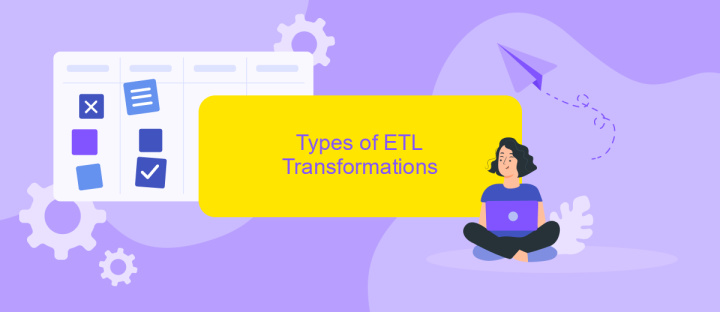
ETL transformations in Azure Data Factory are essential for preparing data for analysis and reporting. These transformations help to clean, enrich, and structure data, ensuring it meets business requirements. The process can be categorized into several types:
- Data Cleansing: This involves removing duplicates, correcting errors, and handling missing values to ensure data quality.
- Data Aggregation: Summarizing data from multiple sources or records, such as calculating averages, totals, or counts.
- Data Filtering: Selecting specific data based on defined criteria to focus on relevant information.
- Data Enrichment: Enhancing data by adding additional information from other sources, such as geolocation or demographic data.
- Data Mapping: Transforming data from one format or structure to another, ensuring compatibility with target systems.
- Data Joining: Combining data from different sources based on common fields to create a unified dataset.
These transformations are crucial for effective data integration and analysis. Tools like ApiX-Drive can further streamline the ETL process by automating data transfers between various applications and services, ensuring seamless data flow and reducing manual effort.
Benefits of Using ETL in Azure Data Factory

Azure Data Factory (ADF) offers a robust solution for ETL (Extract, Transform, Load) processes, providing numerous benefits for data integration and management. One of the key advantages is its ability to handle large volumes of data efficiently, ensuring that businesses can process and analyze data at scale.
Another significant benefit is the flexibility ADF provides. It supports a wide range of data sources and destinations, making it easy to integrate various data systems. This flexibility is crucial for businesses that need to combine data from multiple platforms for comprehensive analysis.
- Scalability: Easily manage large datasets and scale resources as needed.
- Flexibility: Integrate with numerous data sources and destinations.
- Cost-effectiveness: Pay for what you use, optimizing resource allocation.
- Automation: Schedule and automate ETL workflows to save time and reduce errors.
Additionally, services like ApiX-Drive can further enhance the integration capabilities of ADF by providing seamless connectivity between various applications and data sources. This can streamline the ETL process, making it more efficient and effective. Overall, using ETL in Azure Data Factory can significantly improve data management and analysis for businesses.
Best Practices for ETL in Azure Data Factory
When implementing ETL processes in Azure Data Factory, it is essential to design for scalability and performance. Start by optimizing data flows and transformations to minimize latency and maximize throughput. Use partitioning and parallelism to process large datasets efficiently. Additionally, leverage Azure's monitoring and logging features to track ETL performance and identify bottlenecks. This proactive approach helps in maintaining a smooth and efficient ETL pipeline.
Security and data integrity are also crucial. Implement role-based access control (RBAC) to restrict access to sensitive data and ensure compliance with data governance policies. Use Azure Key Vault to manage and secure credentials and connection strings. For seamless integration with various data sources and services, consider using tools like ApiX-Drive, which can automate and simplify the integration process. Lastly, regularly update and test your ETL workflows to adapt to changing data requirements and maintain data accuracy.
- Automate the work of an online store or landing
- Empower through integration
- Don't spend money on programmers and integrators
- Save time by automating routine tasks
FAQ
What is ETL in Azure Data Factory?
How does Azure Data Factory handle data transformation?
Can I automate ETL processes in Azure Data Factory?
What types of data sources can Azure Data Factory connect to?
How can I monitor and manage my ETL pipelines in Azure Data Factory?
Apix-Drive will help optimize business processes, save you from a lot of routine tasks and unnecessary costs for automation, attracting additional specialists. Try setting up a free test connection with ApiX-Drive and see for yourself. Now you have to think about where to invest the freed time and money!


