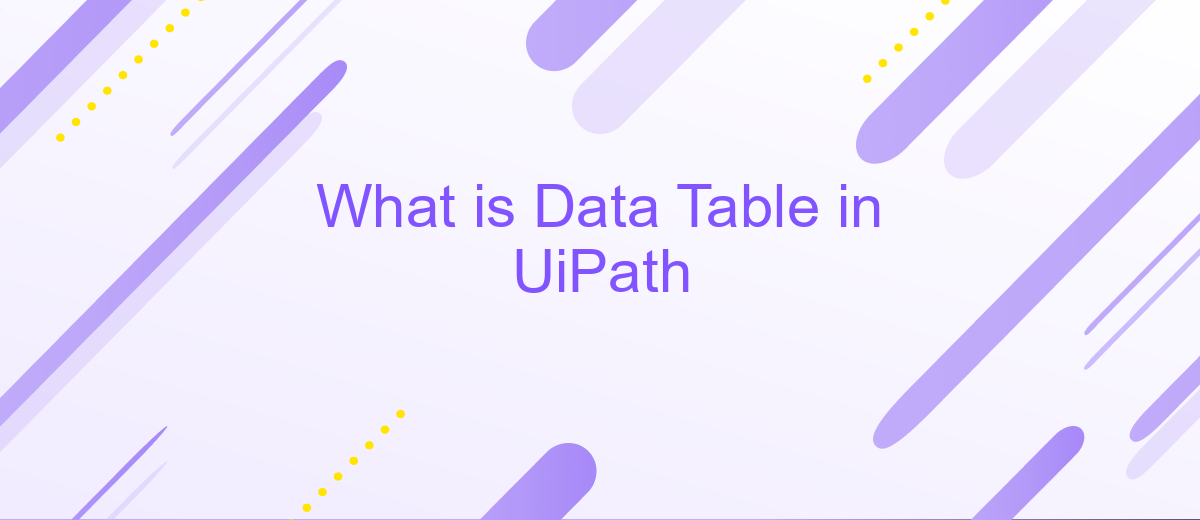What is Data Table in UiPath
A Data Table in UiPath is a powerful data structure used to store and manipulate tabular data within automation workflows. It allows users to efficiently manage large datasets, perform various data operations, and integrate seamlessly with other activities in UiPath. Understanding how to utilize Data Tables effectively can significantly enhance the efficiency and accuracy of your automation projects.
Introduction
Data tables are a fundamental component in UiPath, enabling efficient data management and manipulation within automation workflows. They provide a structured way to handle large datasets, making it easier to perform operations like filtering, sorting, and aggregating data. Understanding how to utilize data tables effectively can significantly enhance the capabilities of your automation projects.
- Store and manage large datasets efficiently
- Perform complex data operations with ease
- Integrate seamlessly with other UiPath activities
- Enhance automation workflows by reducing manual data handling
Incorporating data tables into your UiPath projects can streamline data processing tasks, making your automations more robust and scalable. For advanced integration needs, consider using services like ApiX-Drive, which can help automate data transfers and integrations between various applications, further optimizing your workflows.
Benefits of Using Data Tables

Data Tables in UiPath offer a powerful way to manage and manipulate structured data efficiently. One of the main benefits is the ability to handle large datasets with ease, enabling users to perform complex data operations without extensive coding knowledge. This capability is particularly useful for automating repetitive tasks, such as data entry, data migration, and report generation, thereby saving time and reducing the risk of human error.
Another significant advantage is the seamless integration with various data sources and services. For instance, using tools like ApiX-Drive, you can effortlessly connect your UiPath workflows to external APIs, databases, and other applications. This integration capability ensures that data remains synchronized across different platforms, enhancing the overall efficiency and accuracy of your automation processes. Furthermore, Data Tables support a wide range of data manipulation functions, making it easier to filter, sort, and transform data to meet specific business requirements.
Creating and Managing Data Tables

Creating and managing data tables in UiPath is a crucial skill for automating data-driven tasks. Data tables allow you to store and manipulate structured data efficiently, making them indispensable for processes that involve large datasets or require complex data operations.
- Open UiPath Studio and create a new project.
- Navigate to the "Activities" panel and search for "Build Data Table."
- Drag the "Build Data Table" activity into the workflow designer.
- Configure the columns and data types in the "Data Table" wizard.
- Add rows of data manually or through automated processes.
- Use activities like "Add Data Row" and "Remove Data Row" for dynamic data management.
- Integrate with external services like ApiX-Drive to automate data import and export.
Managing data tables efficiently involves not only creating and configuring them but also integrating them with other systems and services. Tools like ApiX-Drive simplify this process by providing seamless integration capabilities, allowing you to automate data flows between UiPath and various external applications. This ensures that your data remains consistent and up-to-date across all platforms.
Using Data Tables in UiPath
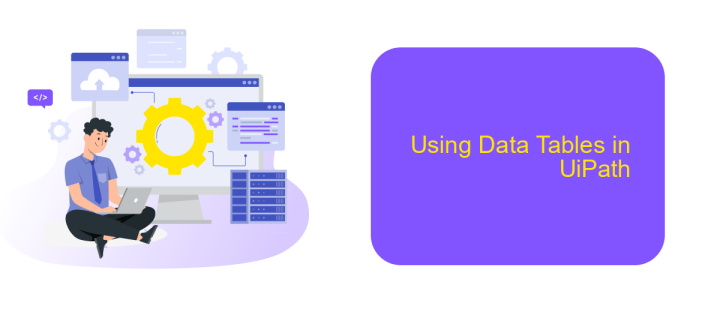
Using Data Tables in UiPath allows for efficient handling of structured data. A Data Table is a powerful tool that mimics the structure of a table in a database, with rows and columns, making it ideal for data manipulation tasks.
To start using Data Tables, you need to initialize a Data Table variable. This can be done through the Variables panel in UiPath Studio. Once initialized, you can use activities like Add Data Row, Remove Data Row, and Filter Data Table to manipulate the data as needed.
- Add Data Row: Adds a new row to the Data Table.
- Remove Data Row: Deletes a specified row from the Data Table.
- Filter Data Table: Applies a filter to the Data Table to display only the relevant data.
For more advanced integrations, services like ApiX-Drive can be used to automate the transfer of data between UiPath and other platforms. This helps in streamlining workflows and ensuring data consistency across various applications.
Conclusion
In summary, the Data Table in UiPath is a powerful feature that allows users to handle and manipulate large sets of data with ease. By leveraging the capabilities of Data Tables, automation workflows can be made more efficient, accurate, and organized. Whether it’s for data extraction, transformation, or reporting, Data Tables provide a structured way to manage information, making it an indispensable tool for RPA developers.
Moreover, integrating UiPath with external services can further enhance its functionality. For instance, using ApiX-Drive, users can seamlessly connect UiPath with various applications, automating data transfers and ensuring real-time updates. This integration capability not only saves time but also reduces the risk of errors, thereby optimizing the overall automation process. Embracing these tools and integrations can significantly elevate the efficiency and effectiveness of your automation projects.
FAQ
What is a Data Table in UiPath?
How do you create a Data Table in UiPath?
Can you read data from an Excel file into a Data Table in UiPath?
How can you filter data in a Data Table in UiPath?
What are some common use cases for Data Tables in UiPath?
Time is the most valuable resource for business today. Almost half of it is wasted on routine tasks. Your employees are constantly forced to perform monotonous tasks that are difficult to classify as important and specialized. You can leave everything as it is by hiring additional employees, or you can automate most of the business processes using the ApiX-Drive online connector to get rid of unnecessary time and money expenses once and for all. The choice is yours!