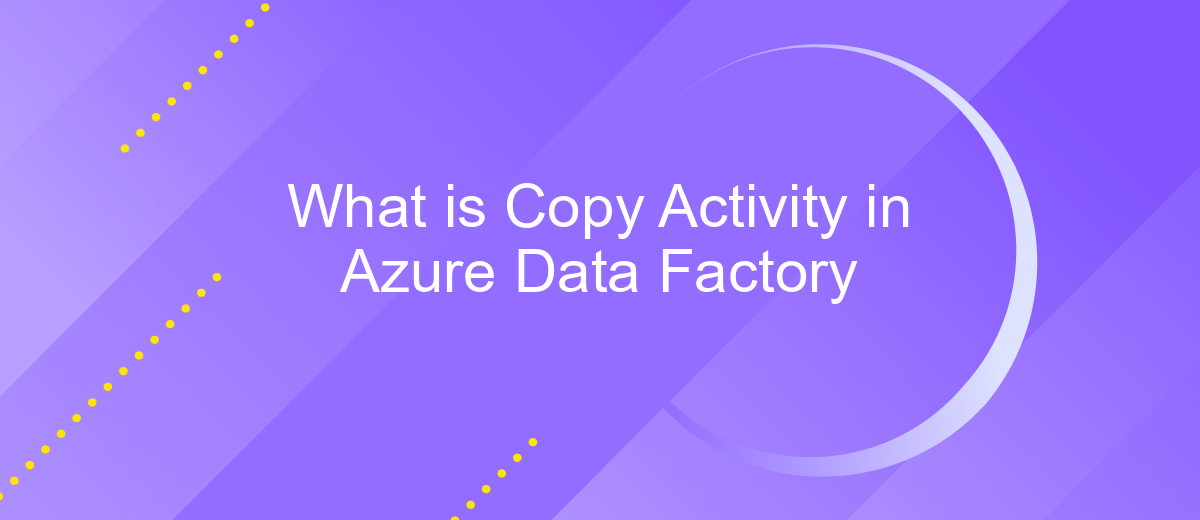What is Copy Activity in Azure Data Factory
Copy Activity in Azure Data Factory is a crucial component that enables seamless data transfer between various sources and destinations. This powerful feature allows users to efficiently move and transform data across diverse platforms, ensuring data consistency and reliability. Whether migrating data to the cloud or integrating disparate systems, Copy Activity simplifies complex data workflows, making it an essential tool for data engineers and analysts.
Introduction
Azure Data Factory is a powerful cloud-based data integration service that allows you to create, schedule, and orchestrate data workflows. One of the key features of Azure Data Factory is the Copy Activity, which enables you to efficiently move data from various sources to your desired destinations. This functionality is crucial for data migration, data warehousing, and data integration projects.
- Seamlessly transfer data between on-premises and cloud environments.
- Support for a wide range of data sources and sinks, including databases, file systems, and SaaS applications.
- Advanced data transformation capabilities to ensure data quality and consistency.
By leveraging the Copy Activity in Azure Data Factory, organizations can streamline their data workflows and improve operational efficiency. Additionally, services like ApiX-Drive can further enhance your integration capabilities by providing automated connections between different applications and systems, simplifying the process of data synchronization and reducing the need for manual intervention.
Key Features
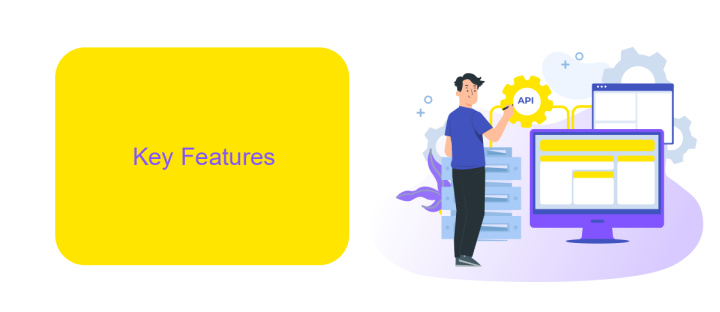
Copy Activity in Azure Data Factory is a robust feature designed to facilitate seamless data transfer between a variety of data stores. One of its key features is its ability to connect to a wide range of data sources, including on-premises and cloud-based repositories, ensuring flexibility and scalability for diverse data integration needs. The activity supports multiple data formats such as JSON, Avro, ORC, and Parquet, making it versatile for different data processing tasks.
Moreover, Copy Activity offers advanced data transformation capabilities, allowing users to perform data mapping and schema management directly within the pipeline. This feature ensures that data is accurately transformed and aligned with the target schema. Additionally, the integration with services like ApiX-Drive enhances the functionality by enabling automated workflows and real-time data synchronization, thereby streamlining the data integration process. With its built-in monitoring and logging features, users can easily track the progress and performance of their data transfers, ensuring reliability and efficiency.
Types of Copy Activities
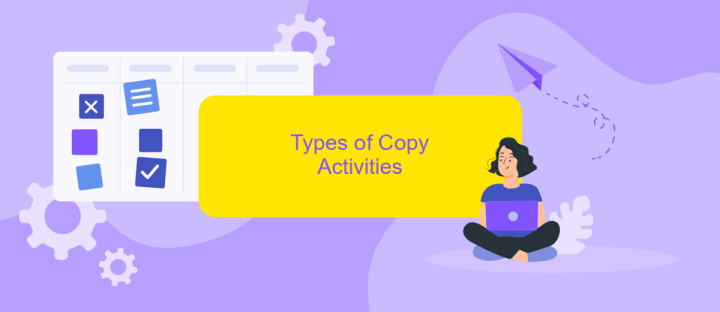
Copy Activity in Azure Data Factory enables seamless data transfer between various sources and destinations. It supports multiple types of copy activities to cater to different data integration needs, ensuring flexibility and efficiency in data workflows.
- File-based Copy: This type involves copying data from file systems such as Azure Blob Storage, Azure Data Lake Storage, or on-premises file systems to other storage locations.
- Database Copy: Facilitates the transfer of data between various database systems, including SQL Server, Oracle, MySQL, and Azure SQL Database.
- Cloud Service Copy: Enables data movement between different cloud services like Azure Table Storage, Azure Cosmos DB, and other cloud-based storage solutions.
- SaaS Copy: This type supports copying data from Software as a Service (SaaS) applications such as Salesforce, Dynamics 365, and others.
By leveraging these types of copy activities, businesses can streamline their data integration processes. Tools like ApiX-Drive can further enhance this by providing seamless integration and automation capabilities, ensuring efficient data transfer and synchronization across various platforms.
Benefits
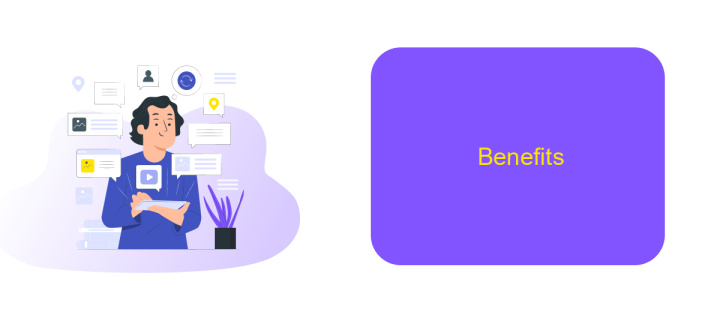
Copy Activity in Azure Data Factory offers numerous advantages for data integration and transformation tasks. It streamlines the process of moving data between various sources and destinations, ensuring that your data pipelines are efficient and reliable. This activity is highly scalable, allowing you to handle large volumes of data with ease.
One of the key benefits of Copy Activity is its flexibility. It supports a wide range of data formats and types, making it a versatile tool for diverse data scenarios. Additionally, it provides robust error handling and logging features, which help in maintaining data integrity and troubleshooting issues effectively.
- Seamless data migration between different environments
- Support for a variety of data sources and formats
- Scalable to handle large data volumes
- Robust error handling and logging
- Flexibility in data transformation
Moreover, integrating Copy Activity with services like ApiX-Drive can further enhance its capabilities. ApiX-Drive allows for easy setup of automated workflows and integrations, enabling seamless data transfer and synchronization across various platforms. This integration can significantly reduce manual efforts and improve overall efficiency.
Example
To illustrate how Copy Activity works in Azure Data Factory, let's consider a scenario where you need to transfer data from an on-premises SQL Server database to an Azure SQL Database. First, you create a new pipeline in Azure Data Factory and add a Copy Activity. In the Source tab of the activity, you configure the on-premises SQL Server as the data source, specifying the connection details and the query to fetch the required data. Next, in the Sink tab, you configure the Azure SQL Database as the destination, providing the necessary connection information and table details.
After configuring the source and sink, you can set up the mapping of columns between the source and destination tables. Once the configuration is complete, you can trigger the pipeline to start the data transfer. For more complex data integration scenarios, you might consider using ApiX-Drive, a service that helps automate and streamline data integrations across various platforms. ApiX-Drive can be particularly useful for setting up and managing integrations without extensive coding, allowing you to focus on analyzing and utilizing the transferred data effectively.
FAQ
What is Copy Activity in Azure Data Factory?
How does Copy Activity handle data transformation?
Can Copy Activity handle large volumes of data?
Is it possible to automate Copy Activity?
What are the security measures for data transfer in Copy Activity?
Apix-Drive is a universal tool that will quickly streamline any workflow, freeing you from routine and possible financial losses. Try ApiX-Drive in action and see how useful it is for you personally. In the meantime, when you are setting up connections between systems, think about where you are investing your free time, because now you will have much more of it.