What is Connected App in MuleSoft
A Connected App in MuleSoft is a powerful tool that enables seamless integration between MuleSoft and external applications. By leveraging APIs and secure authentication mechanisms, Connected Apps allow developers to manage access, streamline workflows, and enhance data exchange. This article explores the core features, benefits, and implementation steps of Connected Apps in MuleSoft, providing a comprehensive understanding for both beginners and advanced users.
Introduction
A Connected App in MuleSoft is a powerful tool that allows external applications to integrate seamlessly with the MuleSoft platform. This enables businesses to streamline their operations by connecting various systems and applications, ensuring smooth data flow and efficient process automation. By leveraging Connected Apps, organizations can enhance their digital transformation efforts and improve overall productivity.
- Seamless integration with external applications
- Enhanced security and access control
- Improved data flow and process automation
- Support for various authentication methods
One example of a service that helps configure integrations is ApiX-Drive. ApiX-Drive simplifies the process of connecting different applications and automating workflows, making it easier for businesses to manage their integrations without extensive technical knowledge. By using tools like ApiX-Drive in conjunction with MuleSoft Connected Apps, organizations can achieve a more efficient and cohesive integration strategy.
Understanding Connected Apps
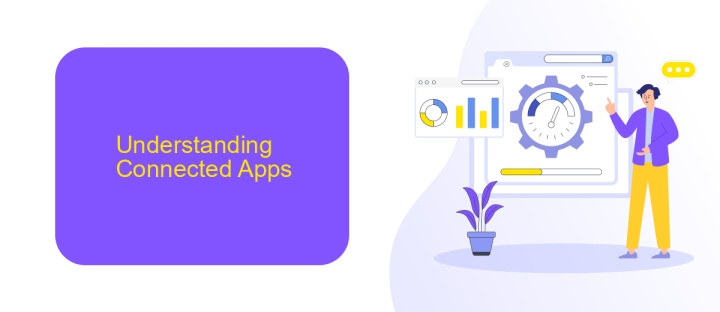
Connected Apps in MuleSoft are a powerful feature that allows external applications to integrate seamlessly with MuleSoft's Anypoint Platform. By creating a Connected App, developers can enable secure access to APIs, data, and services, ensuring that third-party applications can interact with MuleSoft's ecosystem efficiently. These apps use OAuth 2.0 protocols for authentication and authorization, providing a robust security layer for data exchange.
When setting up Connected Apps, it's crucial to configure the right scopes and permissions to control what external applications can access. For instance, ApiX-Drive is a service that simplifies integration processes by allowing users to connect various applications without extensive coding. By leveraging Connected Apps, ApiX-Drive can securely access MuleSoft APIs to automate workflows and data synchronization, enhancing productivity and operational efficiency. Understanding how to configure and manage Connected Apps is essential for maximizing the potential of MuleSoft's integration capabilities.
Benefits of Using Connected Apps
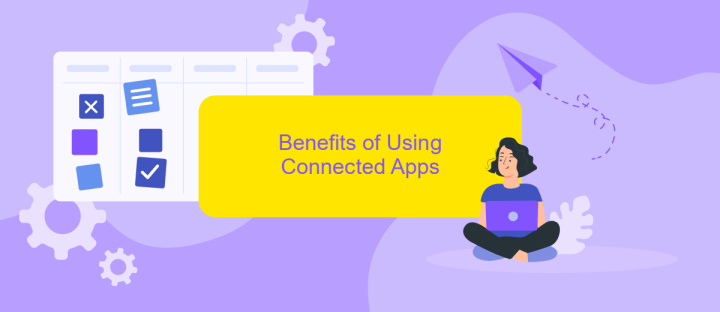
Connected Apps in MuleSoft offer a streamlined way to manage integrations, enabling secure and efficient communication between applications. Utilizing a service like ApiX-Drive can significantly enhance the integration process, providing a user-friendly interface and robust features.
- Enhanced Security: Connected Apps ensure that data exchange between systems is secure, protecting sensitive information from unauthorized access.
- Improved Efficiency: By automating the integration process, Connected Apps reduce the need for manual intervention, saving time and resources.
- Scalability: As your business grows, Connected Apps can easily scale to accommodate increased data flow and additional applications.
- Real-time Data Synchronization: Services like ApiX-Drive enable real-time data synchronization, ensuring that all systems are up-to-date and consistent.
- Ease of Use: With user-friendly interfaces and comprehensive support, Connected Apps make it easy for businesses to manage their integrations without requiring extensive technical knowledge.
By leveraging Connected Apps and services like ApiX-Drive, businesses can achieve seamless integration, enhanced security, and improved operational efficiency. This allows organizations to focus on their core activities while ensuring that their systems are interconnected and up-to-date.
Creating and Managing Connected Apps
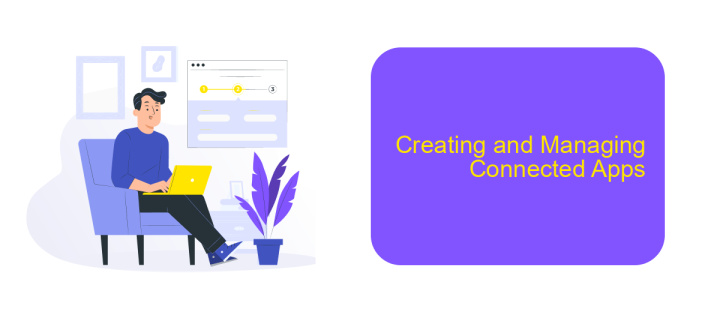
Creating and managing Connected Apps in MuleSoft allows you to control and secure access to your APIs and integrations. A Connected App is essentially an application that integrates with MuleSoft via APIs, providing a secure and scalable way to connect third-party services. By configuring a Connected App, you can define permissions, manage access tokens, and monitor usage.
To set up a Connected App, you need to navigate to the Anypoint Platform and follow a series of steps to configure the app settings. This includes defining the app's name, description, and setting the necessary OAuth 2.0 scopes for authentication and authorization. Additionally, you can specify callback URLs and other security parameters.
- Navigate to Anypoint Platform and select Connected Apps.
- Click on "Create Connected App" and fill in the required details.
- Set OAuth 2.0 scopes and configure callback URLs.
- Save the settings and generate client credentials.
- Use the client credentials to integrate with third-party services like ApiX-Drive.
Managing Connected Apps involves monitoring their usage, updating configurations, and revoking access tokens when necessary. By leveraging tools like ApiX-Drive, you can automate and streamline the integration process, ensuring seamless data flow between your MuleSoft environment and external services.
Best Practices for Using Connected Apps
When using Connected Apps in MuleSoft, it is essential to follow best practices to ensure secure and efficient integrations. Firstly, always use OAuth 2.0 for authentication to enhance security. Make sure to define clear scopes and permissions for each connected app, limiting access to only the necessary resources. Regularly review and update these permissions to adapt to changing requirements. Additionally, implement robust logging and monitoring to track the usage and performance of your connected apps, which helps in identifying and resolving issues promptly.
Another best practice is to leverage integration services like ApiX-Drive to streamline the setup and management of your integrations. ApiX-Drive offers a user-friendly interface and pre-built connectors that simplify the integration process, reducing the time and effort required. It also supports automated workflows, allowing you to synchronize data between different systems seamlessly. By using such services, you can ensure that your integrations are not only efficient but also scalable and maintainable in the long run.
- Automate the work of an online store or landing
- Empower through integration
- Don't spend money on programmers and integrators
- Save time by automating routine tasks
FAQ
What is a Connected App in MuleSoft?
How do I create a Connected App in MuleSoft?
What are the benefits of using a Connected App in MuleSoft?
How does a Connected App enhance security in MuleSoft integrations?
Can I use third-party services to automate the creation and management of Connected Apps in MuleSoft?
Apix-Drive is a universal tool that will quickly streamline any workflow, freeing you from routine and possible financial losses. Try ApiX-Drive in action and see how useful it is for you personally. In the meantime, when you are setting up connections between systems, think about where you are investing your free time, because now you will have much more of it.


